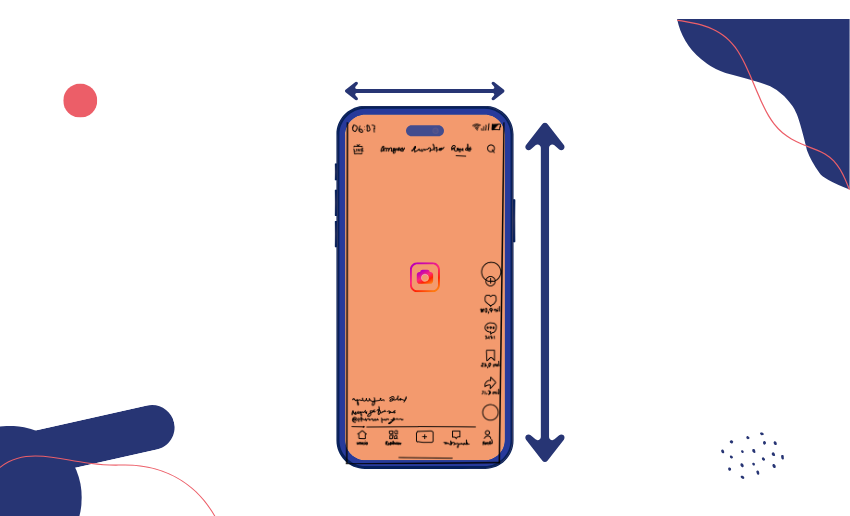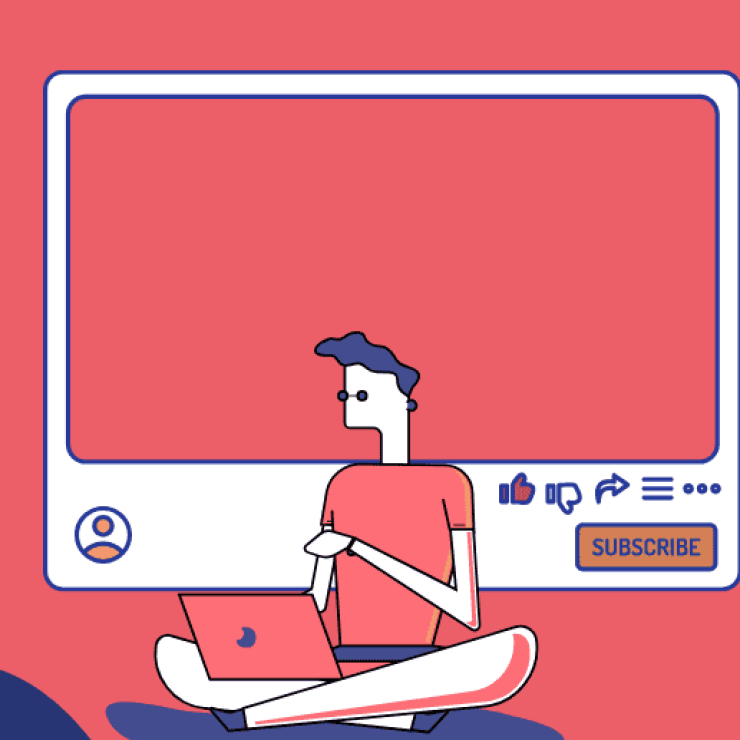Instagram Reels have become one of the most powerful ways to grow your presence on the platform. Whether you’re a creator, business owner, or marketer, using Reels the right way can help you reach more people, get more views, and boost engagement. But here’s something many users overlook; the size of your Reel really matters.
If your video is the wrong size, it might get cropped, look blurry, or fail to grab attention. That’s why understanding the Instagram Reel size and how it affects your content is so important. From the correct Reel aspect ratio on Instagram to the best dimensions and file size, this guide breaks down everything you need to know.
In this post, you’ll learn the ideal Instagram Reels post size and how to use it to your advantage. Follow this guide to make sure your Reels look great and perform even better
What is Instagram Reels size?
Instagram Reel size refers to the specific dimensions and format that your video should have to look perfect on the platform. When you create a Reel, Instagram recommends a vertical video with a 9:16 aspect ratio, which means your video should be taller than it is wide; just like a smartphone screen.
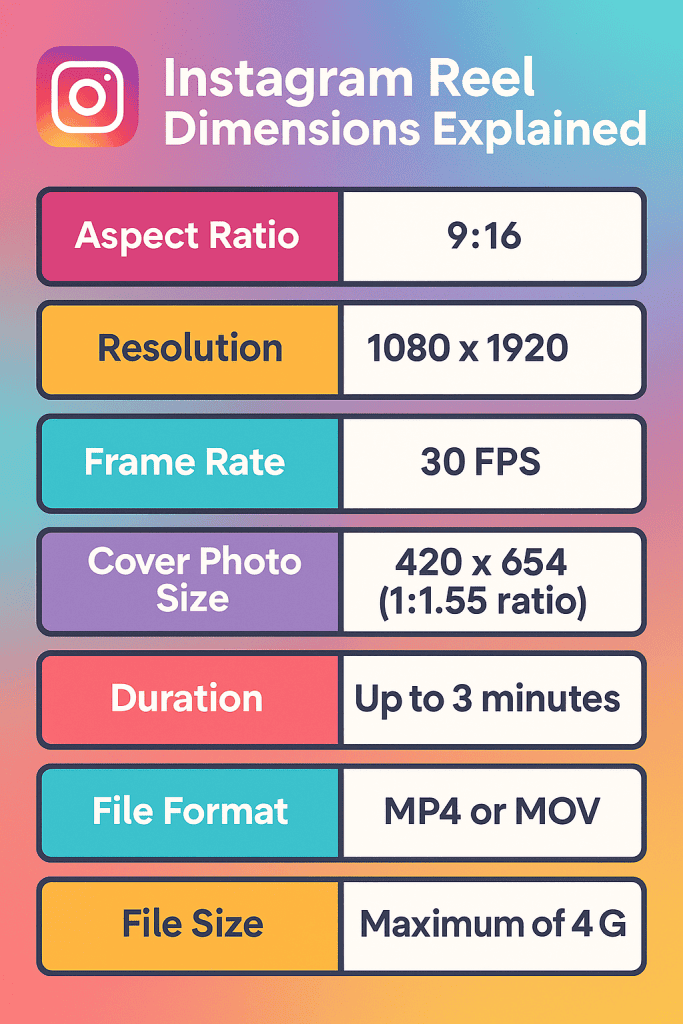
The standard Instagram Reels video dimensions are 1080 pixels wide by 1920 pixels tall. This ensures your video fits full-screen on most devices without being cropped or having black bars on the sides.
Instagram Reels size guide for maximum reach
Understanding the correct Instagram Reel dimensions is key to making content that looks professional and performs well. From aspect ratio to resolution and duration, every detail matters in how your Reel appears to viewers. Below is each part of the ideal Instagram Reel size to help you create content that stands out and gets maximum reach;
1. Aspect Ratio: 9:16
The recommended Reel aspect ratio on Instagram is 9:16, which means your video should be taller than it is wide. This format fits the full mobile screen, giving viewers a better and more immersive experience. Using the correct aspect ratio also helps your Reels appear properly in feeds, avoiding unwanted cropping or black bars.
2. Resolution: 1080 x 1920 pixels
The best Instagram Reel size in terms of resolution is 1080 pixels wide by 1920 pixels tall. This gives your video high quality without being too large to upload. A clear, sharp video grabs more attention, increasing the chances of likes, shares, and reach especially when viewed on high-resolution screens.
3. Frame Rate: minimum 30 FPS
To keep your video looking smooth and professional, Instagram requires a minimum frame rate of 30 frames per second (FPS). This means your video should show at least 30 still-images per second. A lower frame rate can make your Reel look choppy, which can negatively affect user engagement and watch time.
4. Cover photo size: 420 x 654 pixels
The recommended Instagram Reel post size for a cover photo is 420 pixels by 654 pixels, which follows a 1:1.55 aspect ratio. Your cover photo is what people see before clicking on your Reel, so it should be clear and properly sized. A great cover image encourages more views and clicks.
5. Duration: up to 3 minutes
Instagram Reels now support videos up to 3 minutes long. This gives you more time to tell a story, share tips, or entertain your audience. In addition, you can also upload videos up to 60 minutes from your device camera roll. However, to keep viewers interested, make sure your content is engaging from the first few seconds. Shorter, punchy videos often perform better in the algorithm.
6. File format: MP4 or MOV
The supported file formats for Instagram Reels are MP4 and MOV. These formats help keep video quality high while ensuring smooth playback across devices. Always export your final Reel in one of these formats to avoid upload issues or reduced quality both of which can affect your reach and visibility.
Why Instagram Reel size matters for reach
Using the right Instagram Reel size isn’t just about how your video looks, it also affects how well it performs. Wondering how? Here are some points to convince you:
1. Look better’ In-Feed’ and ‘On Explore’ pages
When you use the correct Instagram Reel size, your content fills the screen perfectly, especially in the main feed and Explore page. This makes your video look more professional and eye-catching. Instagram’s layout is designed for vertical video, so sticking to the ideal Reel aspect ratio on Instagram gives your content the best chance to shine.
2. Avoid cropped or blurry content
Uploading a video with the wrong size or ratio can cause parts of your content to be cut off or appear blurry. This not only looks unprofessional but can also confuse your audience or hide key visuals. Following the proper Instagram Reel post size helps maintain quality and ensures your full message is seen.
3. Keeps the focus on your message
Using the right Instagram Reel size helps keep your text, visuals, and call-to-action within the safe zones of the screen. When elements are placed correctly, viewers don’t get distracted or miss important information. This helps you deliver your message clearly and effectively. If your content is well-framed and easy to follow, people are more likely to engage and respond.
4. Instagram prefers native-optimized content
Instagram’s algorithm favors content that fits its platform perfectly. Reels that follow the ideal Reel aspect ratio on Instagram are more likely to be pushed to the top of feeds or featured on Explore. This is because native-optimized videos offer a better viewing experience. Using the correct size shows Instagram that your content is high quality, thereby boosting your chances of reaching a larger audience.
How to optimize your Reels for maximum reach
Creating Reels is one thing and getting them seen is another. To truly boost your visibility on Instagram, your Reels need more than just great content; they must be properly optimized for the platform.
Some of the most popular tactics for achieving this include using the right Instagram Reel size, adding trending sounds, clear captions, and small adjustments. All of these can make a big difference in reach and engagement for your IG Reel.
Here are simple yet powerful tips to help your Reels get noticed and perform better:
1. Stick to the right Reel size every time
Always use the recommended Instagram Reel size of 1080 x 1920 pixels with a 9:16 aspect ratio. This full-screen vertical format fits perfectly on mobile devices, helping your content appear clearly without being cropped or distorted. Using the right size also tells Instagram’s algorithm that your content is optimized, which can improve its visibility in feeds and on the Explore page.
2. Keep important content in the safe zone
Instagram sometimes crops parts of your video for previews or in-feed display. To avoid cutting off key visuals or text, place your most important content like captions, faces, or logos within the center area of the screen. This helps your audience focus on your message and ensures your Reel still makes sense even when viewed in a smaller frame.
3. Use eye-catching thumbnails
When posting a Reel, you have the option to select a specific frame to serve as the cover image or upload a custom visual from your camera roll. This is your chance to make a strong first impression before viewers even press play. A well-designed thumbnail can highlight your video’s title, main message, or visual theme, making it more appealing in your profile grid or on the Explore page.
4. Use bright, high-quality visuals
Clear and vibrant videos stand out more and encourage viewers to stop scrolling. Avoid blurry or low-resolution clips by filming in good lighting and exporting your final video in high quality. Matching the correct Instagram Reel post size also helps maintain sharp visuals, which is important for keeping people engaged and improving reach.
5. Hook viewers in the first few seconds
The first few seconds of your Reel are crucial for capturing attention. Start with something exciting, funny, or visually appealing to make people want to keep watching. A strong hook not only improves watch time but also signals to the algorithm that your Reel is interesting, boosting its chances of getting featured on more feeds.
6. Add trending sounds and captions
Using trending music or audio increases your chances of showing up in search results or trending sections. Captions make your content more accessible and keep people engaged even without sound. This combination helps your Reels get discovered by a wider audience while also making your message clear and memorable.
7. Include hashtags
Using relevant hashtags makes your content easier to find. Hashtags help categorize your video so the algorithm knows who to show it to. Choose specific tags related to your niche, and combine them with popular ones to increase your reach and attract the right viewers.
FAQ
Can I post horizontal videos as Reels?
Yes, you can post horizontal videos, but it’s not recommended. Instagram is designed for vertical content, so horizontal videos may appear with black bars or get cropped, which can lower engagement and reduce reach.
Why is my Reel blurry after upload?
Blurry Reels are often caused by low resolution, poor internet connection during upload, or compression by Instagram. To avoid this, export your videos in high quality (1080 x 1920) and ensure your internet connection is stable while uploading.
Do Reels need to be exactly 9:16?
Yes, for the best results, your Reels should use the 9:16 aspect ratio on Instagram. While Instagram accepts other formats, using 9:16 ensures your content appears full-screen and avoids cropping or display issues.
In the end
If you want your Reels to get more views, likes, and shares, using the correct Instagram Reel size is a smart first step. From the Reel aspect ratio on Instagram to video resolution and file type, every detail affects how your content looks and performs. A well-sized Reel appears clearly on-screen, loads quickly, and catches attention right away making it more likely to be promoted by the algorithm and discovered by new viewers.