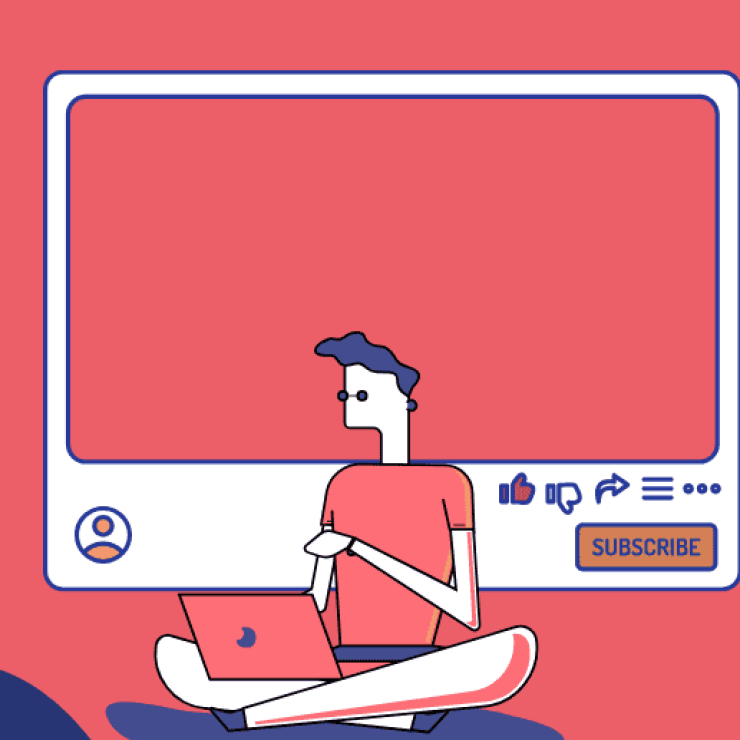Instagram Stories have become one of the most popular features on the platform. From sharing quick updates to promoting products or personal moments, Stories allow users to be creative and connect with their followers in a fun, fast-paced way. But if you want your Story to stand out, the background can make a big difference.
Instagram Stories allow you to share a photo, a reposted post, or just a text update. However, knowing how to change the background of an Instagram Story can help improve its look and feel. A well-chosen Instagram Story background color adds personality, matches your brand, or highlights the message you’re trying to share.
In this guide, we’ll show you exactly how to add background color to an Instagram Story, be it a solid color, a custom design, or something more creative.
How to change the background of an Instagram Story
Instagram Stories are a fun way to share moments, promote content, or express your creativity. But if you really want your Story to stand out, changing the background can help you do just that.
Thankfully, there are a couple of ways Instagram allows its users to play with the background on their Stories. These allowances let creators express their creativity to the highest level and can really be the game changer in how your stories relate with your audience.
1. Change background color on an Instagram Story without a photo
If you want a solid color background for your Instagram Story without using any photo, it’s super easy to do. Just follow these steps:
- Open the Instagram app and swipe right to go into Story mode.
- Take a random photo (it won’t matter) or swipe to select “Create” mode.

- Tap the draw tool (the squiggly line at the top). This can also be under the menu button represented by three vertical dots.
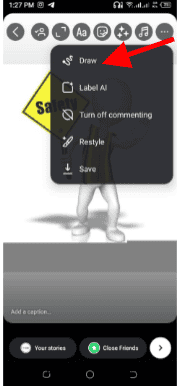
- Choose your preferred color from the bottom.

- Press and hold your finger on the screen for a few seconds and this will fill the entire screen with the solid color.

Following the steps above will change the background to a solid color. You can now add text, GIFs, or stickers on top. If you’re trying to change solid background color on Instagram Story to match your theme or branding, this trick works perfectly.
2. Change the background when sharing a post to your story
When you share a post to your Story, Instagram automatically adds a default background. But you don’t have to stick with it.
If the default background doesn’t match your appeal, here’s how to change it:
- Tap the paper airplane icon under the post you want to share.
- Select “Add post to your story.”
- Click on the three dot icon to display the ‘Draw’ tool
- Choose your preferred color from the bottom.
- Press and hold your finger on the screen for a few seconds and this will fill the entire screen with the solid color.
- Alternatively, you can upload a custom image to use as the background (see the next section).
To make it look better, use two fingers to shrink and move the post to wherever you want on the screen. This gives you more control and lets your Story look cleaner and more creative.
3. Change background by adding a custom image
You can also take your Instagram Story design to the next level by using a custom background. This gives you more flexibility and a polished look.
- First, create or download a custom background image. You can use tools like Canva, Pinterest, or even your own camera roll.
- Open Instagram and go to Story mode.
- Upload your custom background image from your gallery.
- Then, tap the sticker icon at the top and choose “Photo” sticker to add another image or video on top of your custom background.
This method is perfect for promoting content, making announcements, or just showing off your creative style.
4. Change background using Instagram’s green screen effect
The Green Screen effect lets you record yourself over any photo or video background, directly from the Instagram app. It’s perfect for tutorials, Q&A sessions, reaction videos, or simply adding a creative twist to your content.
Here’s how to use the Green Screen feature in your Instagram Story:
- Open Instagram Stories and swipe through the camera modes at the bottom.
- Tap on the Browse Effect option represented by a magnifying glass icon.

- In the gallery, either scroll through the available effects or tap the search bar and type “Green Screen.”
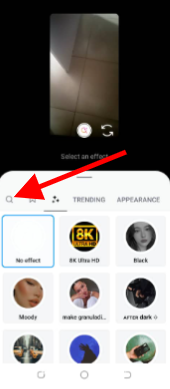
- Select any effect from the results.

- Tap Add Media (or the photo icon) to choose a background from your phone’s gallery. This can be a photo or a video.
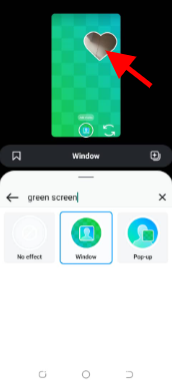
- Once selected, your front camera will turn on, and you’ll appear in front of the chosen background.
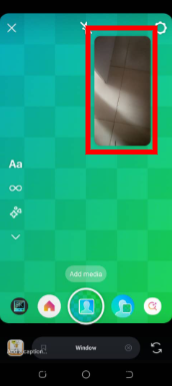
- Adjust your size and position by pinching or dragging your image on the screen.
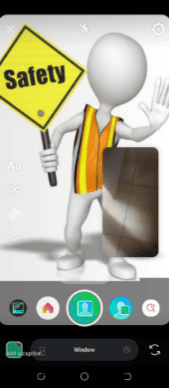
- Start recording your Story.
This feature is a fun and professional way to add a video background to your Instagram Story and create standout content without needing extra apps.
5 Pro tips to make your Story backgrounds pop
A great background can make your Instagram Stories stand out at first glance. Not only will it grab attention, it can also make your content look more polished and professional. Here are 5 pro tips to help your Instagram Story background pop and leave a lasting impression.
1. Use brand colors to stay consistent
If you’re a creator, business owner, or influencer, using your brand colors is one of the best ways to make your Stories instantly recognizable. You can change the background of an Instagram Story to match your logo, website, or overall color palette. This helps build a stronger identity and keeps your audience familiar with your content.
2. Create contrast between text and background
One big mistake people make is using text that blends into the background. If you want your message to be seen clearly, you need to create contrast between your Instagram Story background color and the text or images. For example, use light text on a dark background or dark text on a light one. You can also add a text highlight or drop shadow to improve readability. This small detail can help people read your message faster and keep them engaged.
3. Use high-quality custom backgrounds
Instead of sticking with plain colors, you can add a creative touch by uploading high-quality custom backgrounds. Apps like Canva, StoryArt, or Pinterest offer thousands of templates designed for Instagram Stories. You can add graphics, gradients, textures, or patterns to your background for a unique look.
4. Add layers with stickers, gifs, and overlays
Once you change the background of an Instagram Story, don’t stop there. Layer it with fun elements like stickers, GIFs, or transparent shapes. These extra details can bring movement, emotion, or personality to your Story. For example, add a “Tap Here” GIF to encourage engagement, or use a transparent white box behind text to make it stand out.
5. Try gradient backgrounds for a smooth look
Gradient backgrounds give your Story a modern, stylish vibe. You can either create them in a design app or use Instagram’s gradient options in certain text or sticker modes. Instead of using a plain solid color, gradients offer a smooth mix of two or more colors that add depth and beauty to your post. This is especially useful when you add background color to an Instagram Story and want it to look more professional or eye-catching.
Finally
Learning how to change the background of an Instagram story is a simple way to make your content look more eye-catching and creative. You can do this when sharing a post, uploading a custom image, or just want a solid Instagram Story background color. The techniques mentioned above will help you stand out and express your style with just a few taps inside the Instagram app. With so many options to explore, you can easily match your background to your mood, brand, or message.