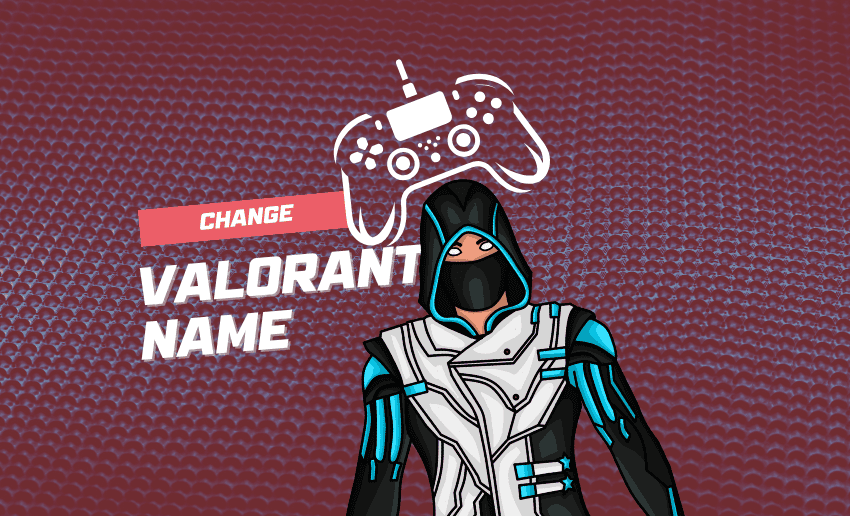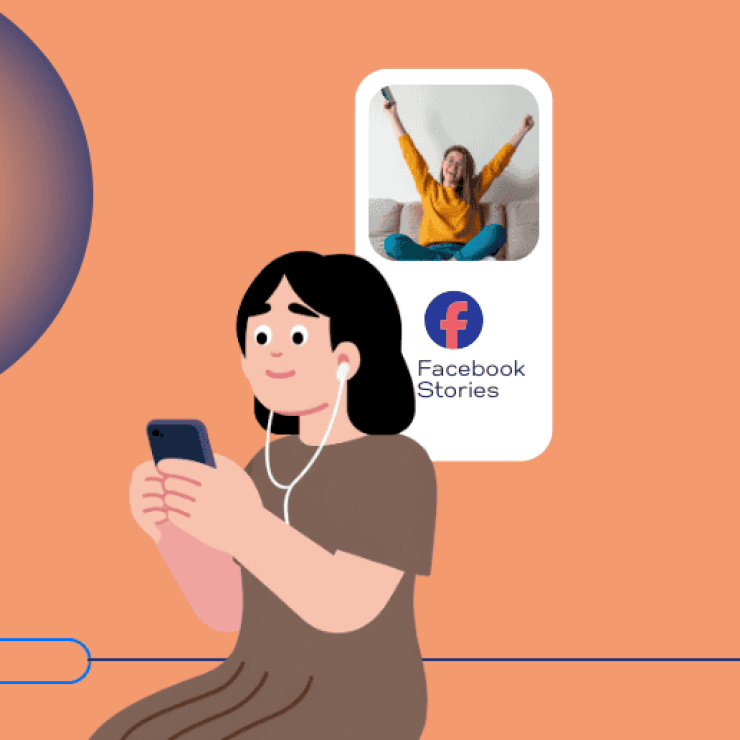In Valorant, your username is your identity in every match. Many players see it as a big deal because it represents their personality, skill, and sometimes even their reputation in the gaming community. This username, known as your Riot ID, is what friends, teammates, as well as opponents see whenever you play.
But what happens if you no longer like your current name? Maybe you picked it in a hurry when signing up, or perhaps you simply want a fresh start with something more creative. You might also want to change your name in Valorant for privacy reasons or to rebrand yourself as you grow in the game. Thankfully, you can make all these changes regardless of the reason.
This article will show you the exact steps to take on how to change Valorant name quickly and easily using Riot’s official platform.
What is a Valorant name?
Your Valorant name is officially called a Riot ID, and it’s the main way players identify you in the game. Every Riot ID is made up of two parts: your username and a tagline. The username is the display name people see in matches, chat, and friend lists, while the tagline is a short set of letters or numbers that comes after a hashtag (#). For example, a Riot ID might look like PushbioUser#1234.
This system allows multiple players to have the same username, but the tagline makes each account unique. Your Riot ID shows up everywhere in Valorant; on the scoreboard, in friend requests, during matches, and even when chatting with other players.
Also, your Riot ID works across all Riot Games, not just Valorant. It stays the same on games like League of Legends and its other franchises, Teamfight Tactics as well as Legends of Runeterra so your friends can easily recognize and connect with you no matter which game you’re playing.
Rules guiding Valorant account name
When changing your Riot ID or planning to change your name in Valorant, it’s important to know Riot’s rules for usernames. While Riot Games gives players plenty of freedom, there are clear limits to keep the community safe and respectful.
- Your Riot ID (username) can have letters and numbers.
- Usernames cannot exceed 16 characters.
- Both your name and tagline must follow Riot’s guidelines.
What’s not allowed in a Riot ID:
- Hate speech or offensive words targeting individuals or groups (cultural, racial, gender, religious, political, etc.).
- Attacks on social or political causes.
- Sexual, vulgar, or criminal references.
- Profanity, drug mentions, or anything illegal.
If your name breaks these rules, other players can report it which can lead to an automatic change of the name by Riot before notifying you. If you believe your name was wrongly flagged, you can always contact Riot Games support for help.
Can I change my Valorant name?
Yes, you can change your Valorant name easily. Your Valorant name is tied to your Riot ID (username + tagline). Riot Games allows all players to update their Riot ID for free once every 90 days. This means you can change both your in-game name and your tagline if you want a fresh identity.
How to find your current Riot ID
Before you change your name in Valorant, it’s good to know what your current Riot ID is. Checking it is quick and takes only a few clicks. Here’s how:
- Open a web browser and sign in to your Riot Games account.
- On the account dashboard, look for the Riot ID tab in the menu.
- Select it, and you’ll see your active Riot ID along with the tagline.
This makes it easy to confirm which account you’re using, especially if you manage more than one profile. It also helps ensure you’re updating the right identity before making any changes.
How to change Valorant name
Your Valorant username includes your chosen display name and a unique tagline. For example, if your username is PushbioUser and your tagline is #2025, then your complete Riot ID looks like PushbioUser#2025.
To change Valorant name, follow these steps:
- Close the Valorant client if it’s currently running.
- Open a web browser and go to the official Riot Games Account page.
- From the menu on the left, click on the Riot ID tab.
- Type in your new display name (between 3–16 characters) and a tagline.
- Click Save Changes to confirm.
With the steps above, your new identity will now appear in matches, chats, and your friend list. If the exact Riot ID you want is already taken, Riot will notify you. In that case, try another tagline or adjust the username slightly until you find one that works.
Can I change my Valorant Tagline?
Yes, you can change your Valorant tagline along with your username since both are part of your Riot ID.
When you update your Riot ID on the Riot Games account page, you’ll see two fields:
- Game Name – this is your Valorant username.
- Tagline – the short code that comes after the “#”.
You can edit both at the same time. The tagline can be numbers, letters, or a mix of both, and it’s what makes your Riot ID unique even if someone else has the same name. For example, PushbioUser#1234.
When choosing a tagline, keep these points in mind:
- It should be simple enough to share and remember.
- Every Riot ID must include a tagline, so even if your username is common, the tagline makes it unique.
- If you’re unsure what to use, click the randomize button to instantly generate options until you find one you like.
FAQs
How often can I change my Valorant name?
You can update your Riot ID (name + tagline) once every 90 days. If you try to change it before then, you’ll need to wait until the cooldown ends.
Does it cost money to change my Valorant name?
No, changing your Riot ID is completely free of charge. Riot Games does not charge players for updating their name or tagline.
How will my name change affect my presence on Riot Games?
Your Riot ID is connected across all Riot Games, not just Valorant. This means that when you change your name, it will also update in other Riot titles like League of Legends, TFT, and Legends of Runeterra. It’s a universal change that applies to your entire Riot account.
In the end
Your in-game identity matters, and sometimes a fresh name can give you the confidence or creativity you need in Valorant. The good news is that Riot makes it simple to change your name in Valorant without any cost. With this, gamers can rebrand, seek more privacy, or just change to a cooler username. Also, the process only takes a few minutes through the Riot account page. However, it’s important to note that changing your Riot ID updates your name across all Riot titles, so it’s more than just a Valorant change, it’s a new identity across the entire Riot ecosystem.