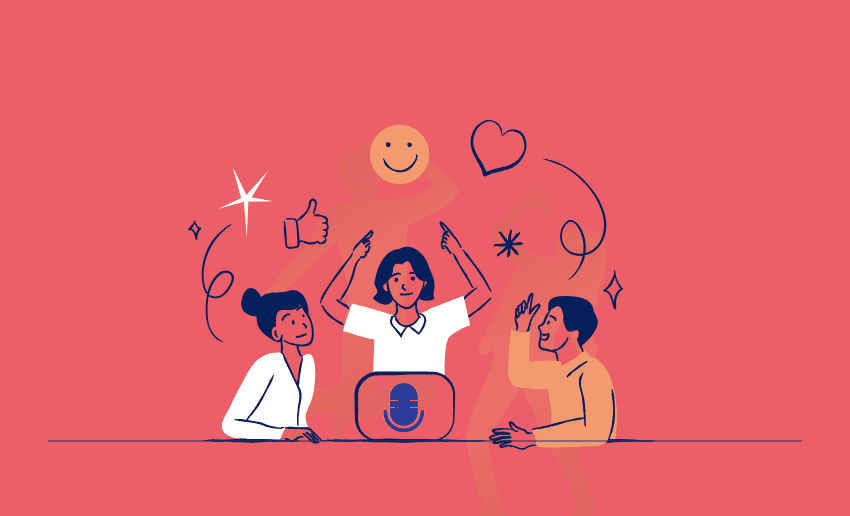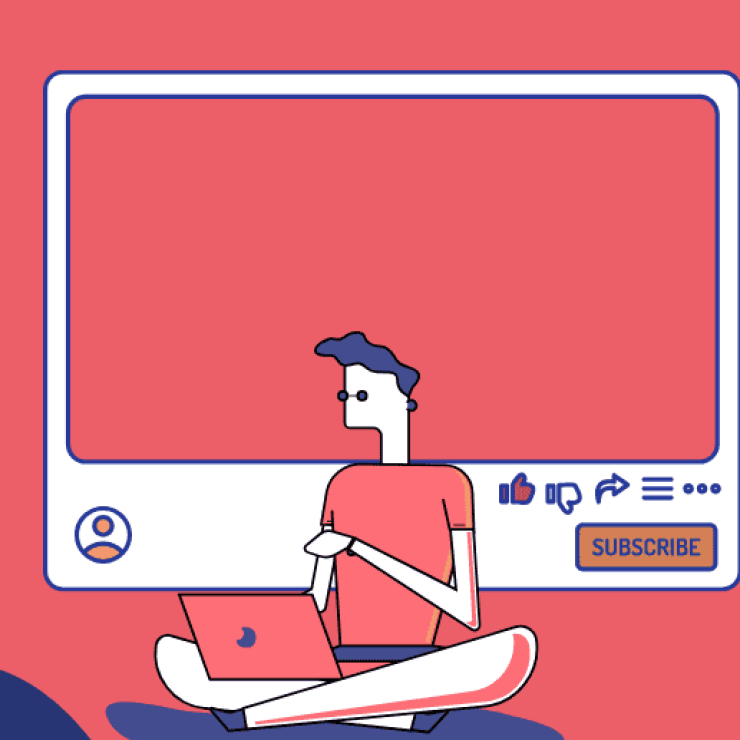TikTok is known for its fun and creative videos, and one feature that has really caught users’ attention is the TikTok Duet feature. This tool allows you to create a video alongside someone else’s. You can use it to react to their post, sing together, or add your own twist to a trend. It’s a great way to engage with other creators and join in on viral content.
However, many users get confused when they try to duet with sound on TikTok. Oftentimes, they realize their voice or audio isn’t working. This can be frustrating, especially if you’re trying to sing, speak, or add commentary. Thankfully, there is a simple fix.
In this guide, we’ll walk you through exactly how to duet with sound on TikTok successfully. This post will help you create duets that sound as good as they look and level up your content.
What is a ‘Duet’ on TikTok?
A duet on TikTok is a feature that lets you create a split-screen video using someone else’s TikTok post. Your video appears side-by-side or top-and-bottom, depending on the layout you choose with the original video, and both play at the same time.
It’s a creative way to collaborate, respond, or build on someone else’s content even if you’re not in the same place. The duet feature is a powerful way to engage with TikTok’s community and add your own voice to the conversation.
Before you can duet on others content or vise versa, here are a few key points to keep in mind:
- The viewer settings of the person creating the duet will control who can watch, comment, download, or interact with the final video.
- The duet will be posted only on the other creator’s profile. Your original video stays visible only on your own profile.
- If you later restrict duet permissions or delete your original post, any duets that were already created will still remain on TikTok.
- If you’re uncomfortable with how your content is being used, you can report the duet or remove associated duet videos directly through your settings.
Why people use TikTok duets
TikTok duets have become one of the platform’s most powerful creative tools. Beyond just fun, duets serve real purposes for creators. They are extremely beneficial to brands, businesses and serious creators looking to harness the potential of TikTok:
1. React to viral videos instantly
One of the most popular reasons people use the TikTok Duet feature is to share real-time reactions to trending content. This can be a dance fail, a surprise twist, or a controversial opinion. This allows users to show their facial expressions and thoughts. It’s also a great way to add your voice or commentary to the story.
2. To collaborate creatively
TikTok duets make it easy to collaborate, even if you’ve never met the other person. You can sing, dance, or act together on the same screen using the duet with sound on TikTok option. This makes content feel more interactive and helps creators grow by working with others in the community.
3. Join popular trends and challenges
Trends move fast on TikTok, and duets help you join in while putting your personal spin on it. Whether it’s a dance, lip-sync, or comedy challenge, TikTok duets let you participate while standing out. Adding your voice or reaction with your own sound makes your entry more original and engaging.
4. Add educational or helpful commentary
Many users use duets to explain, agree with, or even correct content from other videos. It’s a popular format for teachers, experts, or creators in niches like health, fashion, and tech. With TikTok duet, you can speak directly next to a video, using the duet with sound on TikTok feature to break down complex topics in a clear and visual way.
5. Entertain with comedic reactions
Comedy creators often use the duet tool to exaggerate, mock, or flip a video’s meaning for laughs. The ability to duet with sound on TikTok means your timing, voice, and expressions can perfectly match what’s happening on-screen. This format keeps your audience entertained and encourages others to share your unique take on a popular post.
6. Boost engagement and grow your following
TikTok’s algorithm favors interaction, and dueting is one of the easiest ways to connect with trending content. When you duet on TikTok, your post is more likely to show up in more feeds, especially if the original video is popular. More visibility means more likes, comments, and followers all from a simple, creative duet.
How to duet on TikTok with sound
Creating a TikTok Duet with sound is one of the easiest ways to engage with trending content and grow your audience. Thankfully, the process itself is straightforward and using your voice or sound makes your content more dynamic.
You can either choose to record a duet with your voice or use a prerecorded voice over. Both will result in a clean duet with clear sound if done properly.
To record a Duet follow these steps
- Open TikTok and find the video you’d like to duet with.
- Tap the “Share” icon on the right side of the video
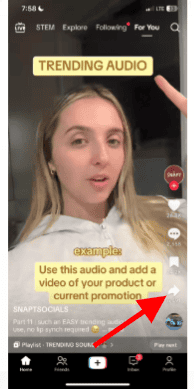
- Select “Duet” from the options desplayed.

- On the recording screen, tap the microphone icon to enable your mic.

- Hold the red record button to film your part alongside the original video.
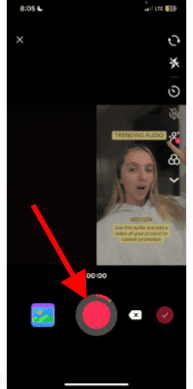
- Once you’re done, tap the red checkmark to continue.
- Click the down arrow on the right side.
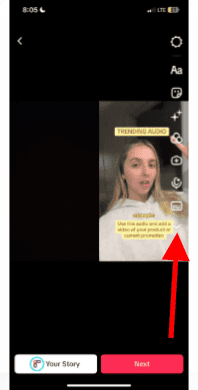
- Then select “Volume.”
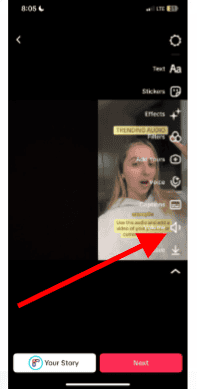
- Set the “Added Sound” volume to zero so only your voice is heard clearly.
- Apply any filters or effects you like and tap “Next.”
- Add a caption, adjust your settings, and tap “Post” to publish.
Once completed, your voice will be added to the duet video and published.
Who can duet with my TikTok videos?
TikTok allows you to manage who can duet with your content through your privacy settings. This way, you can control how your video is used and by whom.
Under your TikTok settings, you can set the following:
- Everyone: When duet is enabled and this option is selected, any user on TikTok can create a duet with your videos.
- Friends: Only users who follow you and are followed back by you can duet with your posts if this setting is active.
- Only You: No one else can duet with your videos under this restriction.
In addition to the above, you also have control over duet permissions on a broader level. You can disable Duets across all your past content at once using the “Reuse of content” setting, or turn it off individually for specific posts. Once disabled, other users won’t be able to create duets from your videos.
6 Pro tips to make your duet stand out
Creating a TikTok Duet is easy but making one that grabs attention takes a bit more skill. Regardless of what you are doing in the duet, knowing how to add your sound is just the beginning.
To truly create a masterpiece of a duet on TikTok, these six simple tips will help you:
1. Avoid echo and background noise
When filming a TikTok duet, especially if you’re speaking or singing, always wear headphones. This keeps the original video’s sound from being picked up again through your mic, which causes echo or feedback. Using headphones ensures your voice sounds clear and professional without audio distractions.
2. Record in a quiet, well-lit space
Except you are going for some dramatic or horror themed style duets, lighting and sound quality matter more than you think. Find a quiet room and make sure your face is well lit with natural light or a ring light. This makes your TikTok duet look polished and helps your voice or sound come through clearly, which is important if you’re trying to duet with sound on TikTok effectively.
3. Match your timing and expressions
Timing is everything when creating a duet. Watch the original video a few times before recording. Try to sync your expressions, reactions, or voice with the other creator. This helps your duet feel smooth and intentional, which stands out more to viewers.
4. Play with creative layouts and effects
TikTok lets you choose different duet layouts: side-by-side, top-bottom, or green screen. Pick the one that works best for your idea. Add subtle effects or filters that enhance your video without distracting viewers. Using layout creatively helps your TikTok duet pop and keeps people watching longer, especially when paired with strong sound or commentary.
5. Adjust audio levels for balance
Before posting, go to the “Volume” settings and adjust the levels of your mic and the original sound. If you’re talking or singing, make sure your voice is loud enough to be heard clearly. This is one of the most important steps in how to duet with sound on TikTok, and it helps your video sound clean and professional.
6. Add text or captions to drive engagement
Many users scroll without sound or may not catch everything you say. Adding short captions or on-screen text keeps people engaged and helps them follow along. It’s also helpful for accessibility. When combined with a clear TikTok Duet and good sound, your video becomes more effective and reaches a wider audience.
FAQ
Is Duet and Stitch the same on TikTok?
No, they’re different features. A duet places your video side-by-side or top-and-bottom with another video, and both play at the same time. A Stitch, on the other hand, lets you clip and include up to five seconds of someone else’s video into the beginning of your own. In a Stitch, your video plays after the original clip, not alongside it.
Can i duet with music playing in the background?
Yes, you can duet with sound on TikTok, including music. However, make sure your microphone is turned on before recording. To keep the background music from clashing with your own audio, go to the volume settings after recording and adjust the levels. Lowering the “Added Sound” can help your voice or added music come through clearly.
Do you get paid for duets on TikTok?
No, TikTok’s Creator Fund does not pay users specifically for creating duets or Stitches. While these features can help boost your visibility and engagement, they do not qualify for direct earnings through the Creator Fund on their own. To earn, your original content must meet TikTok’s eligibility and performance requirements.
Finally
Mastering how to duet on TikTok with sound opens up new ways to connect, entertain, and grow your audience. Whether you’re reacting to a viral video, singing along to a trend, or adding your own voice with a clever twist, knowing how to use the sound and voiceover tools makes your TikTok duet stand out. A well-crafted TikTok Duet is a smart way to build engagement and get noticed.