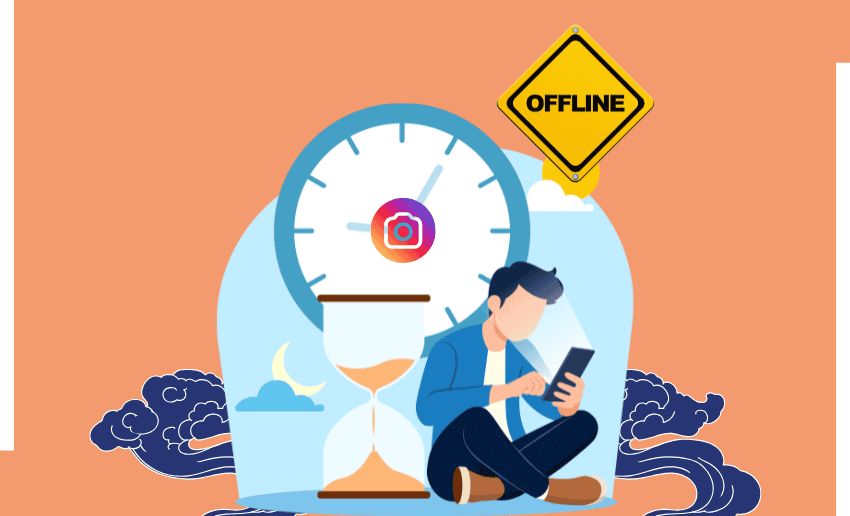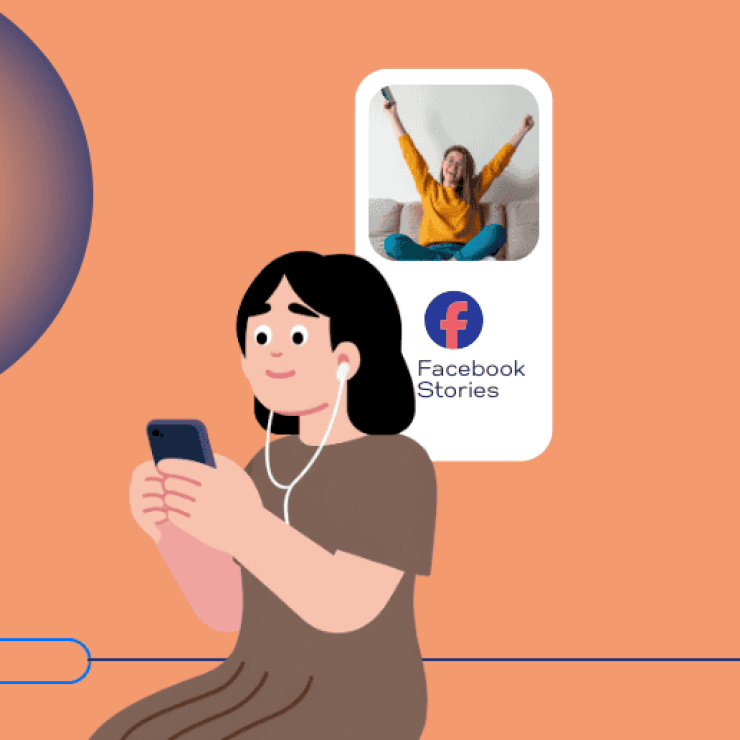Instagram is one of the most popular social apps today, helping people stay connected through photos, stories, and messages. But sometimes, being online all the time can feel overwhelming. If you’ve ever wished for a bit more privacy or simply wanted to take a break without anyone knowing, knowing how to go offline on Instagram can be your best skillset.
By default, Instagram shows your activity status. This means your friends and followers can see when you’re active or when you were last online. While this can be helpful, it also means people might expect quick replies or think you’re ignoring them if you don’t respond right away. But with the ability to turn off your Instagram activity status, you can be sure of avoiding prying eyes.
In this guide, you’ll learn how to appear offline on Instagram using your phone or computer. From taking a mental break or just wanting more control over your time, these simple steps will help you stay connected on your own terms.
What does ‘Active Status’ mean on Instagram?
Instagram’s ‘Active Status’ is a feature that shows when you’re online or when you were last active on the app. This status appears mainly in Direct Messages (DMs) and helps your followers or friends know if you’re currently available to chat.
When ‘Active Status’ is turned on, people you follow or have messaged before can see:
- A green dot next to your profile picture (shows you’re online now).
- A message like “Active 10 minutes ago” under your name.
- “Seen” or “Typing…” indicators while messaging.
This status is only visible to people you follow or have talked to in DMs and not to everyone on Instagram. While it can be useful for staying in touch, not everyone wants others to know when they’re online. If you prefer more privacy, you can choose to turn off your activity status and appear offline.
How to appear offline on Instagram
Social media platforms can be invasive with nearly everyone monitoring your presence on each platform. The ability to become a ghost on instagram is a great plus as it allows you to surf the platform without worrying about your followers knowing.
How to appear offline on Instagram (Android and iOS)
If you’re using Instagram on your iPhone or Android device, you can easily hide your online status.
To do this, follow this simple, step-by-step guide to help you:
- Open the Instagram app on your phone.
- Tap on your profile icon in the bottom-right corner.
- Tap the three horizontal lines (menu icon) in the top-right corner.
- Go to ‘How others can intereact with you’ from the menu.
- Click on Messages and story replies.
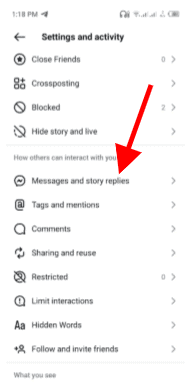
- Under ‘Who can see you online.’ tap on Show Activity Status.
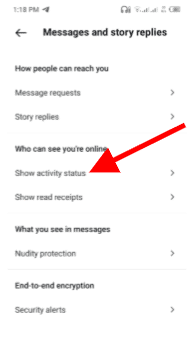
- Toggle the switch off to turn off your Instagram activity status.
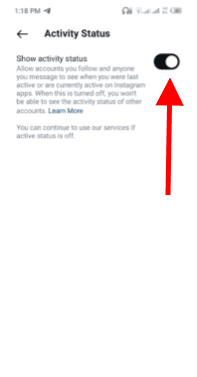
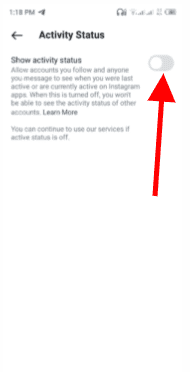
Once this setting is off, people won’t be able to see when you’re active or last online.
How to turn off activity status on Instagram (Desktop)
If you use Instagram on a desktop browser, you can still manage your privacy and go offline on Instagram by following these steps:
- Visit Instagram.com and log into your account.
- Click your profile icon in the top-right corner.
- Select Settings from the drop-down menu.
- Go to Privacy and Security in the left-hand panel.
- Find the option that says Show Activity Status.
- Toggle the switch off to turn off your activity status.
This will disable your activity status giving you a more private Instagram experience.
What happens when you turn off ‘Activity Status’ on Instagram
Turning off your activity status is great if you want to go offline on Instagram without fully disconnecting. It offers more privacy and helps reduce pressure to be constantly available.
However, there are a few important effects for both your account and how others interact with you. If you choose to appear offline on Instagram, here is what will happen:
1. What happens to your account
When you turn off Activity Status:
- Your online presence becomes hidden. No one will see the green dot next to your name or when you were last active.
- You can still browse, post, like, and send messages normally.
- Instagram won’t notify others that you’ve disabled your status since it happens quietly.
- You’ll still appear in story views, likes, and comments.
2. What happens for your followers or friends
When your activity status is off:
- They won’t see if you’re online or when you were last active.
- You also won’t see their activity status. This is a two-way rule.
- You’ll still receive messages, but others might not know if you’re around to read or reply.
Why you might want to appear offline on Instagram
1. Protect your privacy
Sometimes, you just want to browse Instagram without others knowing you’re online. Turning off your Instagram activity status ensures you can do this. When you appear offline on Instagram, your followers and friends won’t see when you’re active, giving you more control over who knows your online habits and when you’re using the app.
2. Avoid unwanted conversations
Being visible online often invites people to start conversations, even when you’re not in the mood. If you’re trying to avoid random chats or just need quiet time, it’s smart to go offline on Instagram. This way, you can check your feed or messages without feeling pressured to respond instantly.
3. Focus without distractions
Scrolling through Instagram can be relaxing, but if others know you’re online, they might message you and break your focus. When you appear offline on Instagram, it’s easier to enjoy content without interruptions. This is helpful during work hours, study time, or any moment you need full concentration.
4. Take a mental break
Social media can sometimes be overwhelming. Turning off your Instagram activity status is a simple way to take a break without fully logging out. It gives you space to enjoy Instagram on your own terms, without anyone checking if you’re available or wondering why you’re not replying.
5. Set boundaries without offending anyone
Not everyone wants to be online all the time. When you go offline on Instagram, it quietly sets a boundary without hurting feelings. People won’t assume you’re ignoring them as they simply won’t know you’re active. This helps maintain relationships while still keeping your personal time and peace.
How to turn on ‘Activity Status’ on Instagram
If you previously turned off your Instagram activity status and now want to appear online again, it’s easy to turn it back on. Follow the steps below to go online on Instagram and let your friends see when you’re active.
On the Instagram mobile app
- Open the Instagram app on your phone.
- Tap your profile icon in the bottom-right corner.
- Tap the three lines (menu icon) in the top-right corner.
- Select Settings and Privacy.
- Scroll down and tap Messages and story replies.
- Tap on Show Activity Status.
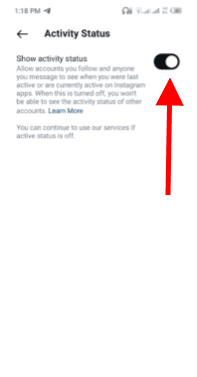
- Toggle the switch on.
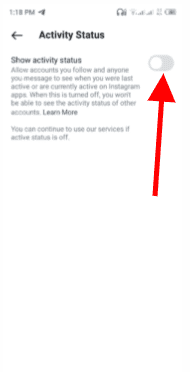
Once turned on, others will be able to see:
- A green dot when you’re online.
- Your last active time (e.g., “Active 15 minutes ago”).
On Instagram web
- Go to Instagram and log in to your account.
- Click your profile picture in the top-right corner.
- Select Settings from the menu.
- Click on Privacy and Security.
- Check the box next to Show Activity Status.
By turning this feature back on, you’re letting your followers and friends know when you’re available which can be helpful for chatting, planning, or simply staying more connected.
FAQ
Is turning off activity status the same as Vanish Mode on Instagram?
No, they are not the same. Turning off activity status hides your online presence, so others can’t see when you’re active or last online. However, your regular messages stay visible. Vanish Mode, on the other hand, is a feature in Instagram DMs that lets messages disappear automatically after they’re seen and the chat is closed. It’s used for private, temporary conversations.
Does Instagram show when someone is online?
Yes, Instagram shows when someone is online if their activity status is turned on. A green dot appears next to their profile picture in Direct Messages, and their last active time may also be visible (e.g., “Active 10 minutes ago”). However, if the person has turned off their activity status, you won’t be able to see this information.
Why can’t I see if someone is online on Instagram?
If you can’t see someone’s online status on Instagram, there are a few possible reasons. They have turned off their activity status or you have turned off your own activity status. Another reason can be because you don’t follow them or haven’t messaged them before. Also, if you’re using an older version of the app that might not display status updates correctly. Try updating Instagram.
To conclude
Knowing how to appear offline on Instagram gives you greater control over your privacy and time. With the ability to turn off your Instagram activity status, you can choose when to be visible and when to stay private. This helps reduce distractions, avoid unwanted messages, and enjoy Instagram without feeling pressured to respond immediately. The best part is that you can always turn this feature on or off whenever you want, making your Instagram experience more comfortable and stress-free.