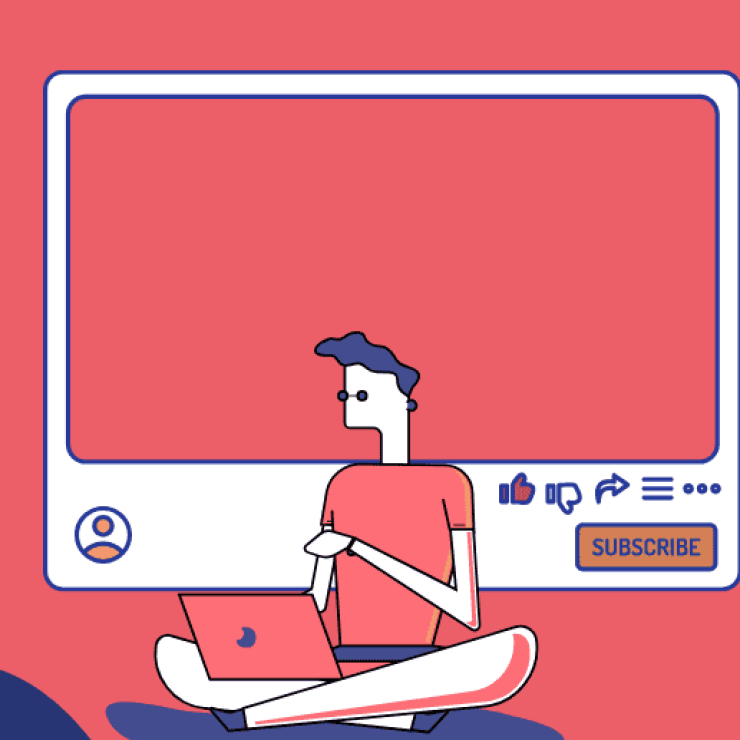TikTok is one of the most popular apps in the world today, but it needs a strong and stable internet connection to work properly. If you wish to scroll through your “For You” feed, watch live streams, or upload your own videos, a weak or unstable connection can quickly ruin the experience.
Many users often face annoying issues like videos not loading, constant buffering, live streams freezing, or getting a frustrating “No network connection” error message. If you’re tired of waiting for videos to load or seeing the dreaded error pop up on your screen, you’re not alone.
This guide is here to help you fix unstable internet connection on TikTok and get back to enjoying your favorite content without interruptions.
How to tell if your TikTok internet connection is unstable
TikTok is a video-based platform, which means it depends heavily on a strong and steady internet connection to work smoothly. Every time you open the app, it uses data to load video content, live streams, ads, and even background features.
If your internet connection is unstable, even simple actions like watching a 15-second clip or uploading a short video can become frustrating. A weak or slow connection can lead to several performance issues including:
1. Delayed video loading or endless buffering
One of the first signs of an unstable internet connection on TikTok is when videos take forever to load or keep buffering without playing. This usually means your internet speed is too slow or the connection is unstable. It can be frustrating when you’re trying to enjoy content but get stuck on the loading screen.
2. Stuck video uploads or failed uploads
Uploading a TikTok video should take just a few seconds, but a poor internet connection can cause the upload to freeze or fail completely. This happens when your upload speed is too low or your connection keeps dropping. If you’ve edited your video perfectly and it won’t post, the issue might not be your phone, it’s likely your network.
3. Glitches during live streaming
Live streams and duets use more data than regular video watching, so they’re often the first to show signs of a bad connection. If you notice the video freezing, audio cutting out, or your stream ending suddenly, your internet connection is likely unstable. These glitches can ruin your content and affect viewer experience.
4. Inconsistent app performance
Another common sign of a poor connection is when TikTok becomes slow or unresponsive while switching between tabs. This becomes noticeable when going from the “For You” page to your profile or trying to access messages. You might notice content taking time to load, buttons not responding, or delays in opening notifications. These are subtle but clear signs that TikTok is struggling to connect properly.
5. TikTok may show ‘Error messages’
When your internet connection is unstable, TikTok might stop working altogether. Instead of loading videos or responding to your taps, the app may freeze, crash, or display confusing error messages like “No network connection” or “Couldn’t load. Try again.” These messages usually mean that TikTok can’t connect to the internet properly, even if other apps seem to be working fine.
How to fix unstable internet connection on TikTok
A stable connection is key for smooth uploads, live streaming, and endless scrolling without interruptions. If you’re experiencing constant lag, buffering, or failed uploads on TikTok, your best bet is to know what to do to fix the problem. With these steps, you can fix TikTok’s unstable internet connection issues quickly.
Follow each method carefully to improve your app performance and restore a stable connection.
1. Check your network strength
Start by testing your internet speed. You can use tools like Speedtest by Ookla or Google’s built-in speed test. TikTok works best with at least:
- Download speed: 5 Mbps or higher
- Upload speed: 3 Mbps or higher
If your speed is below this, the app may struggle to load or upload content smoothly.
2. Switch between Wi-Fi and mobile data
Sometimes, your current connection might be the issue. Try switching from Wi-Fi to mobile data or vice versa. You can also toggle Airplane Mode on and off to quickly reset your network. This helps refresh your phone’s connection to nearby networks.
3. Check the TikTok servers
Before tweaking your settings, check if TikTok is down. Visit a site like Downdetector to see if others are reporting similar issues. If TikTok’s servers are down, the problem isn’t your connection, so you just have to wait it out.
4. Restart your device and router
Turning off and restarting your phone and Wi-Fi router can clear out temporary connection glitches. This simple step can resolve network conflicts and refresh your internet signal thereby restoring internet connection to TikTok.
5. Clear TikTok app cache
Too much stored data can slow the app down. To clear cache:
- On Android: Go to Settings > Apps > TikTok > Storage > Clear Cache
- On iPhone: Open TikTok > Tap Profile > Three lines > Settings and privacy > Free up space > Clear cache
Clearing the cache improves TikTok’s performance and can fix minor connection errors.
6. Try VPNs or proxies
If TikTok isn’t working properly in your region, using a trusted VPN might help. A VPN can route your traffic through a different server and bypass local network blocks. However, a VPN can also slow your connection, so test with and without it.
7. Adjust TikTok app permissions
Limiting the permissions granted to TikTok can cause it to experience unstable internet connection. Make sure TikTok has permission to use your network freely:
- Enable Background Data Usage
- Allow Unrestricted Data Access especially on Android devices. This can be found under Settings > Apps > TikTok > Data usage.
This ensures TikTok won’t pause or limit usage when running in the background.
8. Update the TikTok app
Using an old version of TikTok can lead to bugs that affect how the app connects to the internet. Visit the App Store or Google Play Store, search for TikTok, and tap Update if there’s a new version available. Once updated, your app should resume normal function if the version is the cause of the unstable internet connection.
9. Contact TikTok Support
If nothing else works, it might be time to contact TikTok’s customer support. open your app and head to your profile page. From there, click on the three lines and click on ‘Settings and Privacy.’ Finally, click on ‘Report a Problem’ to explain the issue clearly, and attach a screenshot if possible.
10. Uninstall and Reinstall TikTok
If none of the previous solutions work, uninstalling and reinstalling the TikTok app can often fix deeper issues that are hard to detect. Over time, your app’s data might get corrupted or settings might clash with new updates, leading to errors or a laggy experience. Reinstalling gives the app a clean slate and removes any hidden bugs that may be affecting performance.
FAQ
Why does TikTok keep saying ‘unstable connection’?
TikTok shows an “unstable connection” warning when it detects that your internet is too weak or inconsistent to support the app’s features. This could be caused by low Wi-Fi signal strength, slow mobile data, or frequent disconnections. It may also appear if you’re using a VPN or if your phone is switching between networks.
Is TikTok down or is it my internet?
If TikTok suddenly stops working, it might not always be your fault. Sometimes, TikTok’s servers go down due to maintenance or technical issues. To check, visit websites like Downdetector to see if others are reporting problems. If everything looks fine, the issue is likely with your internet.
Can slow internet affect TikTok views?
Yes, slow or unstable internet can indirectly affect your TikTok views. If your video takes too long to upload or fails during the process, it may not be published correctly or might appear low-quality. Viewers may also scroll past videos that buffer or don’t load quickly. For creators, a poor connection can impact engagement and delay content delivery.
In the end
A stable internet connection is the key to enjoying TikTok without interruptions. Whether you’re watching videos, going live, or uploading your latest content, a weak or unstable connection can quickly become a problem. Luckily, fixing this issue is often easier than it seems. From restarting your device and clearing the TikTok cache to updating the app or checking your network speed, these simple steps can make a big difference.
If you constantly see errors like “No network connection,” don’t panic. You’re not alone, and there are proven ways to fix TikTok no internet connection issues. Follow the step-by-step guide in this post to identify what’s wrong and take action. Sometimes, just switching from Wi-Fi to mobile data or refreshing your network can solve the problem instantly.