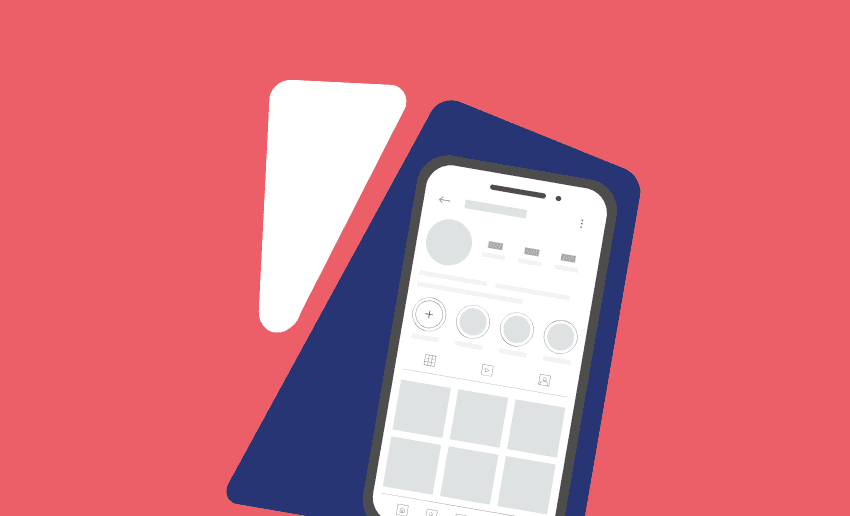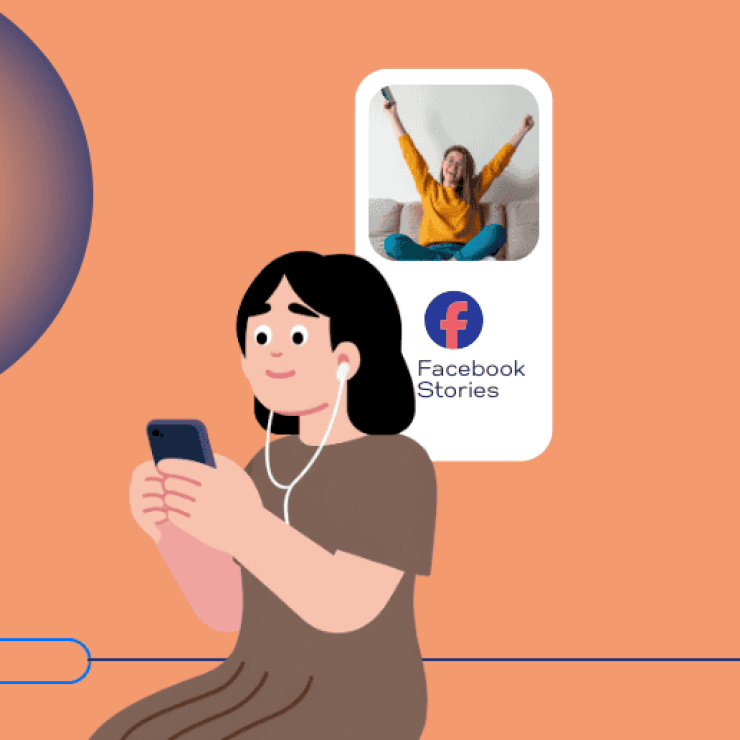We all know the hype on the importance of bios on social media platforms such as Instagram. Your bio is like your digital handshake; a short space where you tell the world who you are, what you do, or what matters to you. But even as important as social media bios are, they are not immune to changes. Over time, you may have changed it to reflect new hobbies, job titles, life events, or moods.
With that, you can often get the feeling of nostalgia about what your Instagram bio looked like say a year ago or even five years ago? It can even be to track how your personal brand has grown. Be it you’re rebranding, recovering old content, or just feeling a little sentimental, knowing how to see old Instagram bios can be surprisingly useful.
Thankfully, Instagram gives you a way to look back at your bio changes. This post will show you exactly how to view old Instagram bio updates using Instagram’s built-in settings.
Can you really see old Instagram bios?
Yes, it’s possible to view old Instagram bios directly from your account. Instagram keeps a private log of changes made to your account, including your previous bios. This data is part of your account history and can be accessed directly from the app. It’s Instagram’s way of helping users keep track of their profile updates, all while respecting user privacy.
However, Instagram doesn’t display a history of bio changes on anyone’s public profile. This means you can’t view someone else’s old Instagram bios just by visiting their page.
Why you might want to check old IG bios
There is no rule against checking what your bio used to look like a couple months or years back. In fact, Instagram added this feature to help you look back at all actions you might have taken on your account since its creation.

To this end, you don’t need a specific reason to want to check old Instagram bios, but here are some common reasons people do it:
1. Reflect on your personal growth over time
Looking back at your old bios is like flipping through a digital diary. You might be surprised by how much your goals, interests, or identity have changed. When you see old Instagram bios, it helps you appreciate your journey and how you’ve evolved. It’s a great way to reflect on where you started and how far you’ve come.
2. Recover a bio you loved
Sometimes you write a clever, catchy, or meaningful bio and later change it without saving the original. If you ever wish you could bring back a previous version, you can simply find old Instagram bios in your account history. It’s a helpful way to recover ideas that still represent you or your brand.
3. Reuse past bios for seasonal or campaign ideas
Maybe you once wrote a holiday-themed bio or created a tagline for a short-term project. Instead of starting from scratch each time, you can view old Instagram bio updates and reuse the best ones. This is especially useful for content creators, influencers, or businesses looking to rotate campaigns throughout the year.
4. Track your branding or messaging evolution
Your Instagram bio plays a big role in how people understand your personal or professional brand. If you want to analyze how your message or tone has changed over time, it’s smart to see old Instagram bios. You can compare styles, identify trends, and build a stronger brand voice based on what worked well before.
5. Stay consistent across multiple platforms
If you’re active on multiple social media accounts, keeping your bios aligned helps with branding. Sometimes, you might want to match a bio you used on Instagram with what you’re using on LinkedIn, Twitter, or TikTok. When you find old Instagram bios, it becomes easier to ensure consistency across all your online profiles.
How to see old Instagram bios on mobile
Instagram makes it easy to find old Instagram bios through its built-in settings. With a click here and a tap there, you can have a log of all the changes you’ve ever made to your bio since you created your account. You can choose to view your old Instagram bio either on phone or a pc.
If you are using a mobile device, be it Android or iOS, follow these steps to check what your bio used to say:
- Open the Instagram app and go to your profile page.
- Tap the three horizontal lines (menu icon) in the top-right corner.
- Select “Your Activity” from the menu.
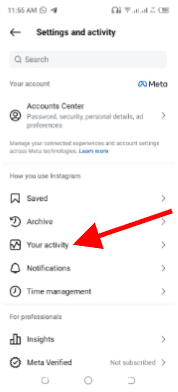
- Tap on “Account history.”
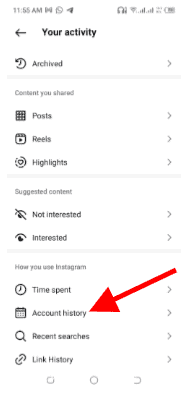
- Scroll down to view a timeline of your bio changes.
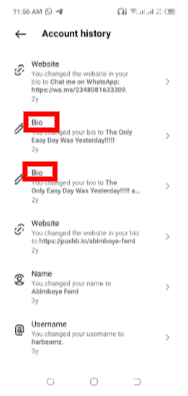
- You can also use the filter option at the top of the page to display only bio changes.
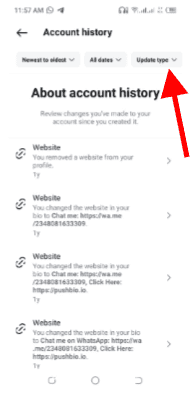
- Simply click on the filter option and select ‘Bio’ from the list and click ‘Apply’ to bring out only bio changes.
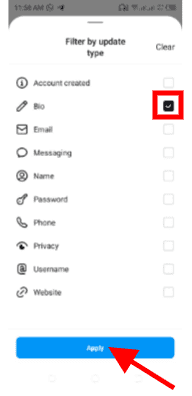
Each update will include a timestamp and show exactly what was written in your bio at that time. This feature is only visible to you and is part of your account’s private activity log.
How to see old Instagram bios on desktop
If you’re using Instagram on a desktop and want to find your old bios, there’s a way to access your account history by downloading your data. Just note that this method takes a bit more time compared to using the mobile app.
Follow these steps:
- Open Instagram in a web browser and click your profile icon in the top right corner.
- Click on the Settings (gear) icon.
- From the left-hand menu, select Privacy and Security.
- Scroll down to the Data Download section and click on it.
- Enter your email address and choose the data format (HTML or JSON).
- Confirm your identity by entering your Instagram password.
- Instagram will prepare your data and send it to you in a ZIP file via email. This process may take up to 48 hours.
Once you receive the file, you can open it and check your account history, including your previous bios.
Can you see someone else’s old Instagram bios?
Unfortunately, Instagram doesn’t allow users to view another person’s bio history. There’s no built-in feature for that, and it’s not displayed publicly on profiles. This is part of Instagram’s privacy policy, which limits access to personal account data.
That said, some third-party tools or websites like the Wayback Machine, which occasionally captures public snapshots of Instagram profiles can help. While this might work in rare cases, it’s not reliable, and these archives often don’t store full bio changes.
FAQ
Can I see Instagram bio changes from years ago?
Yes, if you’ve had the same Instagram account and haven’t deleted your data, you can see bio changes from years ago using the Account History feature. Instagram stores your past bios with timestamps, so you can scroll through your edit history and view even older entries.
How many times can I edit my Instagram bio?
There’s no limit to how many times you can edit your Instagram bio. You can update it as often as you like. However, each change will be logged in your account history, so you’ll be able to see old Instagram bios you’ve used over time.
Will Instagram ever notify me when someone changes their bio?
No, Instagram doesn’t send notifications when someone updates their bio. It’s considered a personal profile change, and there’s no feature to track or follow those updates on other users’ accounts.
Can I download my full Instagram data?
Yes. You can request a complete download of your Instagram data, which includes profile information, messages, photos, and past bios. This can be done from both the desktop and mobile apps under Settings > Your Activity > Download Your Information.
In closing
Your Instagram bio says a lot about who you are and looking back at your old ones can be both fun and insightful. The easiest and most reliable way to see old Instagram bios is by using Instagram’s “Account History” feature, available in the Your Activity section of your profile.
While it’s not possible to view someone else’s past bios through Instagram directly, you can always access your own, complete with timestamps and edits. This helps you track your personal or brand journey on the platform.