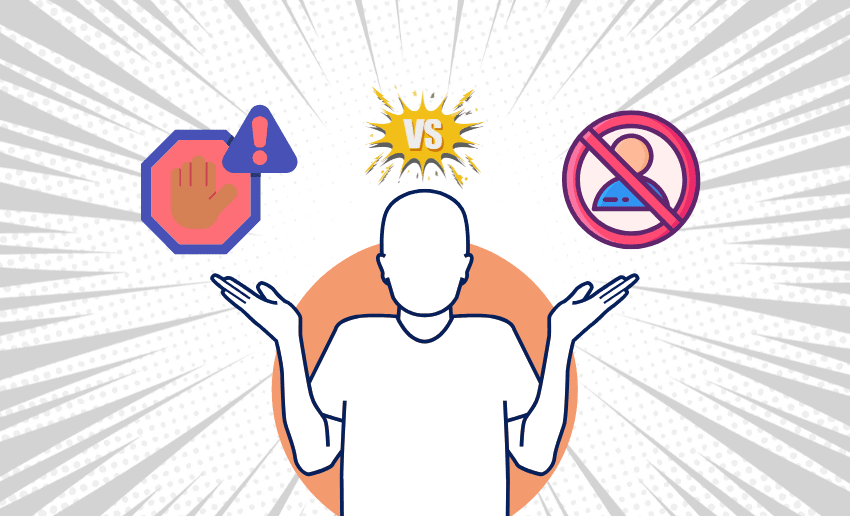Instagram is one of the most popular platforms for sharing moments, and with millions of daily users, not every interaction is welcome. There are hundreds of thousands of instances where strangers make unwanted comments or even someone you know behaving badly. In such times, you need ways and means to protect your space.
Thankfully, instagram provides you with features to do just that. You can choose to use Instagram’s Restrict or Block features. These tools are designed to give users more control over who can interact with them and how. Now the big question is; what’s the real difference between Instagram restrict vs block? When should you use one and why pick it over the other?
In this article, we’ll break down everything you need to know about Instagram restrict vs block feature . You’ll learn what each feature does, how they affect your account, and the best times to use them.
What does ‘Restrict’ mean on Instagram?
The Restrict feature on Instagram is a quiet way to limit someone’s interaction with you without them knowing. It’s designed to protect you from unwanted comments or messages without causing conflict or drawing attention.
When you restrict someone, you’re not blocking them, you’re simply creating a barrier around how they engage with you on the app.
So what happens when you restrict someone on Instagram? Restricting someone on Instagram has the following effect:
- If a restricted person comments on your posts, only they can see their own comment. Restricted comments appear as “See comment,” allowing you to review and choose whether to make them visible to others.
- Instead of messages going straight to your inbox, their direct messages will land in your message request folder. You can choose to read them or ignore them.
- There is no read receipt for a restricted account. Even if you read their message, they won’t be able to see that you’ve seen it. This gives you more privacy and control over your communication.
Restricting is useful when you want to protect yourself from subtle harassment or awkward interactions without escalating the situation.
What does ‘Block’ mean on Instagram?
The Block feature on Instagram is a stronger privacy tool used when you want to completely cut off all interaction with someone. Unlike “Restrict,” which quietly limits how a person can interact with you, blocking someone fully disconnects your profiles. It’s often the best option when you want zero contact or visibility between you and another user.
This is what happens when you block someone on Instagram:
- If the person was following you, blocking them will automatically remove them from your follower list. They also won’t be able to follow you again unless you unblock them.
- The blocked user won’t be able to search for or view your profile, photos, videos, or Instagram stories. To them, your account will appear invisible.
- Once blocked, neither you nor the other person can send messages, comment, tag, or mention each other on Instagram.
Blocking is a clear and final way to protect your space from harassment, stalking, or unwanted attention. It’s a bold move, but sometimes necessary for your peace of mind.
Instagram Restrict vs Block: Major differences
While both Restrict and Block help manage interactions on Instagram, they work in very different ways. To understand there differences, here is a quick breakdown of how they compare:
|
Feature |
Restrict |
Block |
|
Visibility |
Restricted users can still see your posts and stories. | Blocked users can’t view your profile, posts, or stories. |
|
Communication |
Messages go to message requests; no read receipts; limited comment control. | No messaging, tagging, commenting, or any interaction allowed. |
|
Notifications |
No notification is sent; very subtle. | No notification is sent; more obvious due to profile disappearance. |
|
Followers List Impact |
User stays on your followers list. | User is removed from your followers list. |
|
Best For |
Managing low-level annoyances without confrontation. | Completely cutting off contact and visibility. |
How to restrict someone on Instagram
Instagram offers a number of simple ways to restrict someone depending on where you’re interacting with them. You can restrict an account through their profile, comments, messages, or from your own settings.
These options give you the flexibility to quietly protect your space without alerting the other person or causing unnecessary drama.
Restrict via Profile
- Go to the person’s Instagram profile.
- Tap the three dots at the top-right corner.
- Select “Restrict.”
- Confirm your choice.
This is the easiest way to restrict someone discreetly without unfollowing or blocking them.
Restrict via Comments
- Find a comment from the user on one of your posts.
- Swipe left (iPhone) or tap and hold (Android) on the comment.
- Tap the exclamation mark icon or the three dots, then choose “Restrict [username]”.
Use this when someone keeps leaving annoying or inappropriate comments.
Restrict via Messages
- Open your DMs (Direct Messages).
- Tap the chat with the person you want to restrict.
- Tap the profile name at the top of the chat.
- Scroll down and tap “Restrict.”
Helpful when someone’s messages are making you uncomfortable, but you don’t want them to know you’re avoiding them.
Restrict via Settings
- Go to your Instagram profile.
- Tap the three lines in the top-right corner.
- Select Settings and privacy.
- Then scroll to and click on Restricted accounts.
- Search for the username you want to restrict.
- Tap “Restrict” next to their name.
Best for managing multiple accounts or reviewing previously restricted users.
How to unrestrict someone on Instagram
If you’ve previously restricted someone but want to remove that limit and restore normal interactions, you can simply undo the restriction.
To do this, follow these easy steps:
Option 1: Via their profile
- Open Instagram and go to the profile of the person you want to unrestrict.
- Tap the three dots at the top-right corner.
- Select “Unrestrict.”
- Confirm your choice if prompted.
Option 2: Via your settings
- Go to your Instagram profile.
- Tap the three lines in the top-right corner.
- Select Settings and privacy.
- Scroll down and tap “Restricted accounts” (under Privacy or Connections).
- Find the user you want to unrestrict in the list.
- Tap “Unrestrict” next to their name.
After unrestricted, the user will be able to comment normally on your posts, and their messages will go back to your main inbox with read receipts visible. You’ll also see their comments publicly without needing to approve them.
How to block someone on Instagram
Blocking someone on Instagram is a total way to stop all interactions and make your profile completely invisible to them.
To block a user on IG, follow this guide:
1. Block via person’s profile
- Open Instagram and go to the profile of the person you want to block.
- Tap the three dots at the top-right corner of their profile.
- Tap “Block.”
- Instagram will ask if you want to:
- Block just this account, or
- Block this account and any new accounts they may create.
- Choose your option and tap “Block” to confirm.
2. Block via your settings page
Another option is to block the person from your own settings page.
- Go to your Instagram profile.
- Tap the three lines in the top-right corner.
- Select Settings and privacy.
- Scroll down and tap “Blocked” under Who can see your content.
- Tap the “+” icon (or search bar) and type in the username of the person you want to block.
- Once their profile appears, tap “Block.”
This method is great for blocking multiple users or managing your block list easily.
How to unblock someone on Instagram
If you’ve blocked someone but later want to reconnect, you can easily unblock them:
Option 1: Via their profile
- Search for the blocked user’s name in the Instagram search bar.
- Tap their profile (you’ll still be able to find it).
- Tap the “Unblock” button on their profile.
- Confirm when prompted.
Option 2: Via your settings page
- Go to your profile and tap on the three vertical lines.
- Next, click on the Settings and privacy option.
- Tap “Blocked” to see a list of all blocked accounts.
- Tap the profile of the person you want to unblock.
- Tap “Unblock” and confirm.
What happens when you unblock someone on Instagram
After unblocking someone on Instagram, you will not automatically follow each other again and they won’t get a notification that you unblocked them. However, they can follow you, send messages, and interact with your content. Additionally, the user will be able to find your profile, posts, and stories again.
Which should I use: Restrict vs Block?
Choosing between restricting and blocking someone on Instagram depends on your comfort level, the nature of your relationship with that person, and how much privacy or confrontation you want. However, it’s important to note that there is no one size fits all and you have the power to block or restrict anyone.
That said,you should put some considerations in before deciding on which interaction control feature to use. Here’s a simple guide to help you decide:
1. Level of discomfort or threat
If the person is annoying but not harmful. For example, if someone leaves rude comments or passive-aggressive messages but you don’t want to cause a scene, restricting lets you limit their impact quietly.
On the other hand, if the person is threatening, harassing, or stalking you, you should consider blocking. Blocking cuts off all contact and hides your profile completely from them, offering full protection.
2. Relationship with the person
When it’s someone you know, like a coworker, classmate, or distant acquaintance, restricting helps maintain peace without making things awkward or confrontational. If it’s a stranger or someone you want no interaction with such as an ex, a troll, or someone who disrespects your boundaries repeatedly, then you should consider blocking such a person.
3. Desire for privacy vs. confrontation
Restrict is the better choice if you want to maintain privacy and control without alerting the other person. They won’t know they’re restricted, so it avoids conflict. Block is a clear, firm boundary. It may lead to confrontation if the person notices, but it’s the best choice when you need complete digital separation.
Can I restrict and block an account at the same time?
No, you cannot use Restrict and Block on the same person at the same time as they are mutually exclusive. When you block someone, all interactions are completely cut off, so restricting them isn’t possible while they’re blocked.
However, you can switch between the two anytime. For example, you might start by restricting someone to limit their comments and messages quietly. If the situation worsens, you can then block them to fully cut off contact. Similarly, if you unblock someone, you can choose to restrict them instead if you want a less harsh option.
This flexibility lets you manage your Instagram interactions based on your changing comfort levels and needs.
FAQ
Is restricting the same as blocking on Instagram?
No, restricting and blocking are different. Restricting limits how someone interacts with you quietly, like hiding their comments and sending their messages to message requests. Blocking completely cuts off all contact as blocked users can’t see your profile, posts, or message you.
What does a restricted Instagram account look like?
To a restricted user, your account looks normal. They can still see your posts, stories, and profile as usual. However, their comments on your posts are hidden from others unless you approve them, and their messages go to your message requests without read receipts.
Can I see stories if I’m restricted?
Yes, if someone restricts you on Instagram, you can still see their stories unless they’ve hidden them from you using Instagram’s story settings. Restricting doesn’t block access to posts or stories; it mainly affects how your messages and comments are handled.
In the end
Understanding the difference between Instagram’s Restrict and Block features is essential for managing your online experience. Both tools give you control, but they serve different purposes.
Restrict offers a subtle way to limit someone’s comments and messages without them knowing. Block is a stronger step that completely cuts off all interaction and visibility. Use Restrict when you want to avoid awkwardness or quietly protect your space. Choose Block when you need clear boundaries and full privacy.