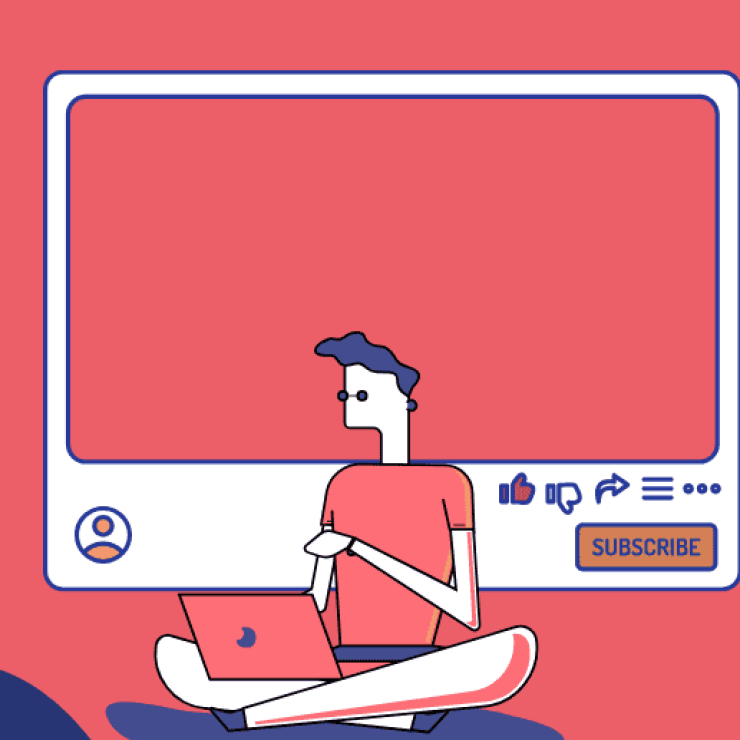When it comes to sharing photos and videos, Instagram is one of the top platforms for doing that. Aside from this, you can also connect through private messages. From chatting with friends to sharing a quick update, Instagram’s messaging feature helps you stay in touch. That said, there are times you want your conversation to disappear after it’s read. In such instances, instagram allows you to use its Vanish mode.
The Instagram Vanish Mode feature is designed for people who want more privacy in their chats. It allows you to send messages, photos, or videos that automatically disappear after the other person sees them and you leave the chat. It’s like having a temporary conversation with no digital trace left behind.
In this blog post, we’ll explain exactly what Vanish mode on Instagram is, how it works, and how you can turn it on or off.
What is Vanish mode on Instagram?
Vanish Mode on Instagram is a special chat setting that lets you send disappearing messages in a one-on-one conversation. When you turn on Vanish Mode, any messages like texts, photos, videos, or even GIFs you send will automatically disappear after the other person sees them and you both leave the chat.
The main purpose of Vanish Mode is to give users a more private way to chat without leaving a message history. It’s perfect for fun, casual, or sensitive conversations where you don’t want your messages to stay in the chat forever.
This feature adds an extra layer of privacy for Instagram users who want more control over their conversations.
What to know about Vanish mode on Instagram
Before you start using the Instagram Vanish mode feature, there are a few important details to keep in mind. These facts will help you use it wisely and avoid any confusion.
1. Vanish mode doesn’t work in group chats
Vanish Mode on Instagram only works in one-on-one conversations. If you’re chatting in a group, this feature won’t be available. You’ll need to switch to a private chat with just one person if you want to use it.
2. Both people must have vanish mode enabled
For Vanish Mode to work properly, both users must have access to it. That means the other person needs to have the latest version of Instagram and must also accept Vanish Mode when it’s turned on. If they don’t, the chat will stay in regular mode.
3. You can’t copy, save, or forward messages
When you’re using Vanish Mode, you won’t be able to copy, save, or forward any message sent in that chat. This helps keep the conversation truly private. Everything is meant to disappear, so Instagram doesn’t allow you to store or share messages outside the chat.
4. Message requests in vanish mode are not allowed
If someone tries to message you in Vanish Mode and you haven’t connected before, it won’t work. Instagram blocks message requests from strangers in Vanish Mode to keep users safer. You must have an existing chat or accepted request before you can use this feature with them.
5. Screenshots will trigger a notification
If someone takes a screenshot while you’re in Vanish Mode, Instagram will send you a notification right away. This helps protect your privacy by letting you know that someone saved part of the disappearing conversation. It’s a smart safety feature built into the experience.
6. Instagram’s community guidelines still apply
Just because messages disappear doesn’t mean users can break the rules. Instagram’s moderation policies and community guidelines still apply in Vanish Mode. If someone sends harmful, abusive, or illegal content, it can still be reported and Instagram may take action even if the message is gone.
How to turn on Vanish mode on Instagram
Turning on Vanish Mode on Instagram is quick and easy as it involves just a few simple steps to start:
- Open the Instagram app on your phone and log in if needed.
- Tap the Messenger icon (top-right corner) to go to your Direct Messages (DMs).
- Select a chat you want to use Vanish Mode with.
- Swipe up from the bottom of the screen and release. This activates Vanish Mode.
Once it’s on, you’ll notice a darker background and some emoji animations to show that you’re in Vanish Mode. A message at the top will confirm that your chat is now private and temporary.
How to turn off Vanish mode
If you’re done chatting and want to go back to a regular conversation, turning off Vanish Mode is just as easy:
- Swipe up again from the bottom of the screen.
- Tap “Turn Off Vanish Mode” at the top of the chat.
After you turn it off, any messages sent in Vanish Mode will disappear forever. Your chat will return to normal, and any new messages will now stay in the conversation unless you delete them manually.
Why do people use Vanish mode?
The Instagram Vanish Mode feature solves real problems for users who want more control, privacy, and simplicity in their chats. Different people use it for different reasons with some of the most common reasons being:
1. For private conversations
One big reason people use Vanish Mode on Instagram is to keep certain chats more private. If you’re sharing something personal or sensitive, Vanish Mode makes sure the message disappears after it’s seen. It’s a helpful tool when you don’t want your words or pictures to stay in the chat forever.
2. To send temporary messages
Some chats don’t need to last forever. With Vanish Mode, your message disappears once it’s seen and the chat is closed. It’s perfect for quick, in-the-moment talk like a joke, a secret, or a surprise. You don’t need to worry about deleting anything later because the Vanish Mode on Instagram does it for you automatically.
3. To keep casual chats light and fun
Not every message is important enough to save. Vanish Mode is great for sending funny memes, silly photos, or random thoughts without adding to your message history. It lets you have a fun, relaxed conversation without leaving behind a trail.
4. To avoid clutter
Over time, Instagram chats can get messy with old messages, pictures, and videos. If you want to keep things clean, Vanish Mode helps by removing messages automatically. You don’t need to scroll back through old content or waste time deleting it. The Instagram Vanish Mode feature helps you keep your DMs simple and tidy.
5. To control your digital footprint
Every message you send online adds to your digital footprint. Vanish Mode gives you more control by reducing what stays behind. When you’re using this feature, you’re deciding not to leave a lasting record of your words or media.
Finally
Vanish Mode on Instagram is a simple, easy to use feature that lets you send messages that disappear after being seen, giving you more control over your private conversations. By swiping up in a chat, you can easily turn Vanish Mode on or off and enjoy temporary, clutter-free messaging. This feature is especially useful for sensitive talks, casual chats, or anytime you want to keep your conversations private without leaving a lasting record.