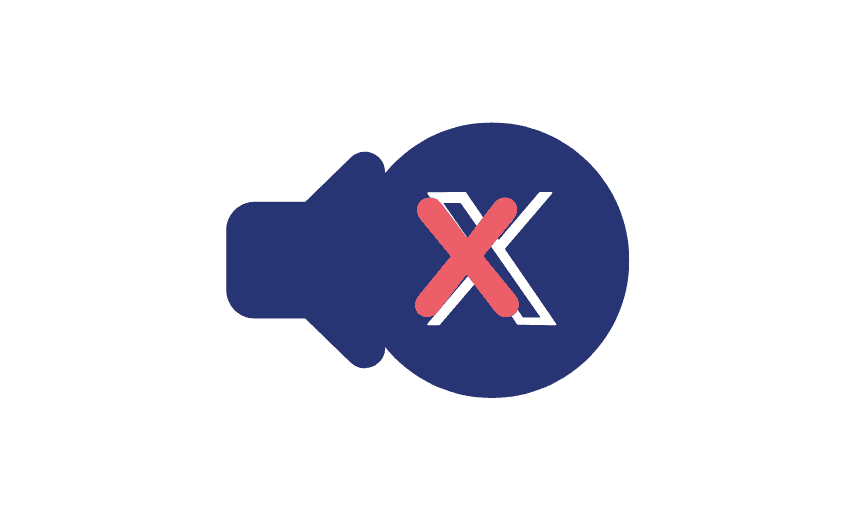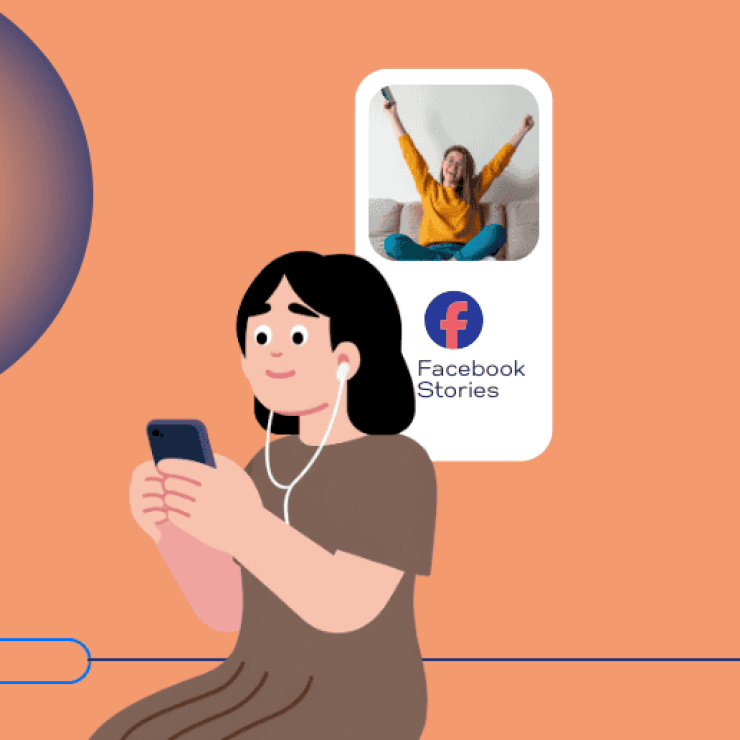Twitter is a popular platform where users stay updated on trends, businesses connect with their audience, and creators grow their personal brand. Such popularity creates a surge of content that can quickly overwhelm an user’s feed. From trending drama to unwanted spoilers, or repeated negative content, seeing certain words or phrases can quickly ruin your experience.
Thankfully, Twitter recognizes this and provides users a means of getting away from specific words, phrases, hashtags and even entire topics. The platform’s mute feature lets users protect their mental space and stay focused on what really matters. Learning how to mute words on Twitter helps you control what shows up in your feed so you can skip the noise and stay inspired. You can even mute phrases on Twitter to avoid entire conversations or topics you don’t want to see.
This guide is made especially for users who want more control over their Twitter timeline. If you’re looking to sideline certain words and phrases, this piece will show you exactly how Twitter muted words can work for you.
What does muting words on Twitter mean?
Muting words on Twitter lets you hide specific words, phrases, usernames, emojis, or hashtags from your feed. When you mute a word, Twitter will automatically stop showing tweets that include that word in your timeline, notifications, and replies; depending on the settings you choose.
In simple terms, once you mute something, Twitter won’t show you tweets containing that content, even if someone you follow posts it. For example, if you mute the word “spoiler,” tweets with “spoiler” in them won’t appear in your home feed or in your notifications even if someone mentions you in a tweet with that word.
Muted words are especially helpful for avoiding sensitive topics, filtering out spam trends, or even hiding conversations you’re not interested in. It’s a quiet way to clean up your experience without blocking or unfollowing anyone.
Things to know before muting words on Twitter
While the Twitter mute feature is great at helping you curate your timeline feed, it’s important for users to be aware of its abilities and limitations. There are certain things the mute words feature on Twitter can and can not do.
Below is a quick quick on what the mute feature on Twitter can do:
- Case doesn’t matter: Muting “CATS” will also mute “cats.”
- Punctuation inside phrases is allowed, but punctuation at the end isn’t needed.
- Hashtags are included: Muting “unicorn” will also mute “#unicorn.”
- To mute mentions of an account, use the @ symbol (e.g., @username). This mutes posts that mention the account but doesn’t mute the account itself.
- You can mute:
- Words
- Phrases
- Usernames
- Emojis
- Hashtags
- Works in all languages supported by X (Twitter).
- You can mute for different time lengths, but the default is Forever.
- You can see and manage your muted words anytime in your settings.
- Email and app recommendations won’t include muted words or hashtags.
This helps you fully control what you see and keep your Twitter experience clean and focused.
How to mute words on Twitter
Now that you know how muting works, let’s look at how to mute words using the Twitter app and website.
How to mute words using the Twitter app (iOS & Android)
- Open the Twitter app.
- Tap your profile picture (top-left) to open the menu.
- Go to Settings & Support, then click on Settings and privacy.
- Tap Privacy and safety, then choose Mute and block.
- Select Muted words.
- Tap the + button (bottom-right).
- Type the word or hashtag you want to mute. (You can only mute one at a time.)
- Choose Home timeline to hide the word or phrase from your main feed.
- Select Notifications to block it from your alerts.
- Decide if the mute should apply to everyone or only to people you don’t follow.
- Under Mute timing, pick how long it should last: 24 hours, 7 days, 30 days, or Forever.
- Tap Save (top-right).
How to mute words using Twitter Web
- Login at twitter.com.
- Click More on the left menu.
- Go to Settings & Support, then click on Settings and privacy.
- Under Privacy and safety, choose Mute and block, then click Muted words.
- Click the + icon (top-right).
- Type in the word, phrase, hashtag, or username.
- Choose Home timeline to hide the word or phrase from your main feed.
- Select Notifications to block it from your alerts.
- Decide if the mute should apply to everyone or only to people you don’t follow.
- Under Mute timing, pick how long it should last: 24 hours, 7 days, 30 days, or Forever.
- Click Save.
What happens after muting a word on Twitter?
When you mute a word, phrase, or hashtag on Twitter, here’s what changes and what doesn’t:
What gets hidden:
- Home Timeline: Tweets containing the muted word or phrase (including hashtags) won’t appear in your feed.
- Notifications: You won’t receive push or in-app notifications about tweets that include that word, even if you’re mentioned.
- Replies & Mentions: Replies or mentions that include the muted content are filtered from your notification tab.
What still shows up:
- Search Results: Muted words may still appear if you search for them manually.
- Trending Topics: You might still see muted words if they’re part of trending topics or promoted tweets.
- Tweets from Muted Accounts: Unless you also mute the account, tweets from them may still show up if they don’t contain the muted words.
How long does a mute last on Twitter?
When adding a muted word, you can choose how long it stays muted:
- 24 hours
- 7 days
- 30 days
- Forever (default)
You can edit or remove muted words anytime through your settings. This gives you the flexibility to manage your feed as your needs change.
How to unmute words on Twitter
While muting words can be great, changes are bound to happen. If after a while you feel like seeing tweets containing a muted word, all you have to do is unmute the word. Twitter allows users to update or remove muted words anytime.
To unmute a word on Twitter, follow these steps:
- Open Twitter (app or web).
- Go to Settings & Support and click on Settings and privacy.
- Tap Privacy and safety, then Mute and block followed by Muted words.
- On the mobile app: Tap the word, then hit Delete word to unmute.
- On the web version: Click the word or the speaker icon next to it to unmute or edit.
- Make changes and tap Save.
Once done, the muted word is removed from your list and you can begin to see tweets containing it again on your feed. This helps you keep your mute list up-to-date and tailored to your needs.
Can you mute a thread on Twitter?
Asides from muting words, users can also mute notifications for a conversation on Twitter.
This is helpful if a tweet you replied to or are tagged in starts getting too many responses, and you don’t want to be notified every time someone joins the conversation.
To mute such thread, here is what you should do:
On the Twitter App (iOS or Android)
- Go to the tweet that’s part of the conversation.
- Tap the three-dot menu (•••) at the top-right of the tweet.
- Select Mute this conversation.
On the Web
- Open the conversation tweet.
- Click the ••• More icon.
- Choose Mute this conversation.
Once muted, you won’t get any more notifications from that thread even if someone replies or mentions you in the same conversation.
Is muting and blocking the same on Twitter?
No, muting and blocking on Twitter are not the same. Muting is a way to filter out unwanted content, while blocking is a more severe action to stop interaction entirely.
Here is a further breakdown of the difference:
Muting
- Hides content: Muting a user or word means their tweets will no longer appear in your timeline or notifications, but you can still visit their profile and interact with them if you choose to.
- Does not alert the user: The person you mute will not know they’ve been muted.
- No impact on following: Muting doesn’t affect whether you follow someone or not. You can still follow them while muting their content.
Blocking
- Completely restricts interaction: When you block someone, they can no longer follow you, see your tweets, or interact with your content (like replying or liking). They also cannot send you direct messages.
- Alerts the user: The person you block will be notified if they try to visit your profile, and they won’t be able to follow you.
- Prevents them from contacting you: Blocking ensures that the user can no longer reach out to you in any way.
Does Twitter automatically mute explicit words?
No, Twitter does not automatically mute explicit words and phrases. While Twitter offers tools to mute specific words, phrases, hashtags, or usernames, this action must be taken manually by the user.
However, Twitter does have a sensitive content filter that can help to block or warn users about explicit media in tweets. This filter, when enabled, hides sensitive content such as explicit images or videos, but it doesn’t mute explicit words or phrases in text. Users need to manually mute specific words if they want to avoid seeing certain content in their timeline or notifications.
FAQs
Do muted words affect my Twitter notifications?
Yes, muted words do affect your Twitter notifications and that’s actually one of their main purposes. If someone mentions you in a tweet that contains a muted word, you won’t get a notification about it. However, muted words may still appear in search, profiles, or trending topics, but your notifications stay clean of them.
Can I mute multiple words on twitter simultaneously?
No, Twitter does not currently allow you to add multiple words to your muted words list at the same time. You can only mute one word or phrase at a time. If you want to mute multiple words or phrases, you will need to repeat the process for each one. It’s a bit tedious, but it ensures you can customize your feed to your needs.
Can people still tag you using muted words?
Yes. muting a word does not stop people from tagging you in tweets that include that word, it just hides those mentions from your notifications if they include the muted term.
Final thoughts
For constant users of Twitter, your attention is your most valuable asset. Twitter can be inspiring but also overwhelming. X allowing users to mute specific words, phrases, and even accounts is a simple but powerful way to filter out noise, avoid spoilers, skip negativity, and keep your feed aligned with what fuels your creativity.
You can think of muting not as a last resort, but as a regular habit to protect your focus and peace of mind. The feature ensures that your content and conversation space on the platform stays focused on things that truly matter to you.