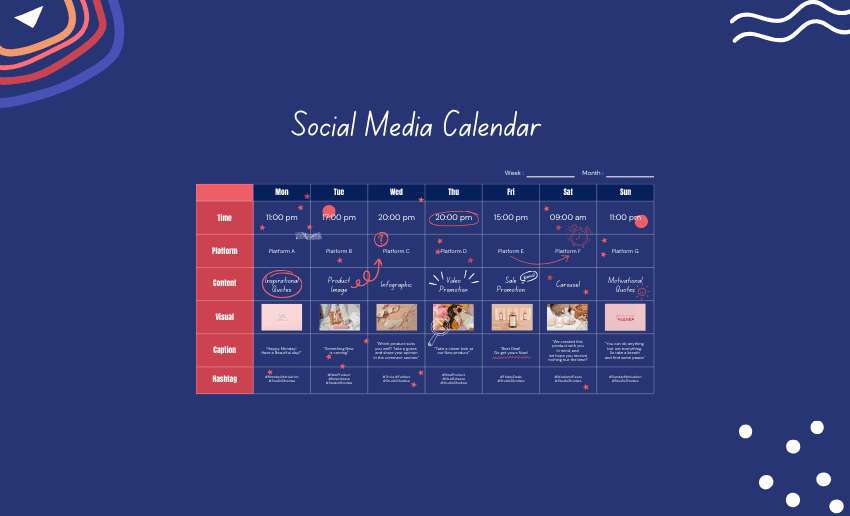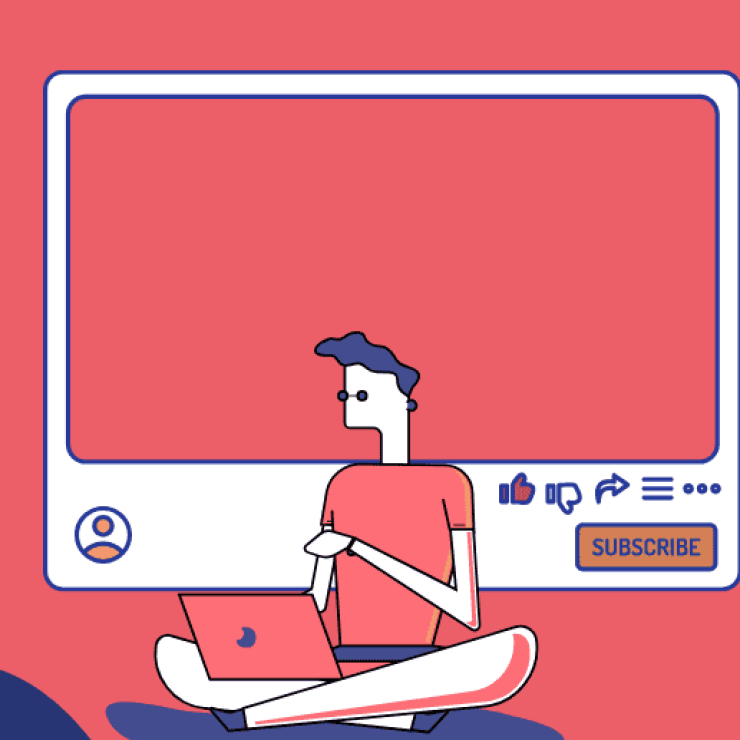Between planning content, writing captions, choosing the right hashtags, and posting at the best times, it’s easy to lose track and miss opportunities to connect with your audience. All of these can make managing several social media accounts at once feel overwhelming. However, to bypass all these potential stresspoints, creators can turn to social media calendars.
A social media calendar is a tool that helps you organize, schedule, and manage all your online content in one place. It acts like a roadmap for your posts, showing you exactly what to share, when to share it, and on which platform. Businesses, content creators, professionals or anyone building a personal brand can leverage social media calendar to make the process less stressful and more effective.
With a good social media calendar in hand, you can plan ahead, stay consistent, and engage your followers better. In this article, we’ll explain what a social media calendar is and walk you through how to create a social media calendar that works for you by supporting your goals.
A social media calendar is a planning tool that helps you organize and schedule all your content across different platforms. Instead of posting randomly or rushing at the last minute, a calendar allows you to see your content plan in advance. It usually includes details like what type of post will go live, on which platform, at what time, and with what caption or visual.
A well-structured calendar is not just about posting regularly; it’s about posting with purpose. It ensures that every update aligns with your business goals, whether it’s driving engagement, boosting brand awareness, or generating sales.
A content calendar shows the bigger picture. It maps out your campaigns, themes, and messaging across weeks or months. Your content calendar should focus on strategy, while the posting schedule handles execution.
Key elements of a social media calendar
To be effective, your calendar should include:
1. Social platforms
Choosing the right platforms is the foundation of a social media calendar. Each platform has a unique audience and content style. For example, Instagram is more visual, LinkedIn is professional, and TikTok is trend-driven. Listing your platforms ensures your efforts target the right audience with the right content.
2. Publishing dates and times
Consistency is everything in social media. Adding publishing dates and times to your calendar helps you stay organized and reach followers when they are most active. This improves visibility and engagement while making it easier to plan an effective social media content calendar.
3. Post format
Not all posts are the same. Your calendar should note whether the content will be a reel, story, carousel, YouTube Short, or static image. This makes your planning more precise and ensures variety in your content, keeping your audience interested.
4. Captions
Captions play a huge role in storytelling and engagement. They provide context, add personality, and can drive followers to take action. Including captions in your calendar makes it easier to prepare strong, consistent messaging that supports your marketing goals without rushing last minute.
5. Visuals
Visuals are the first thing people notice on social media. Whether it’s an image, video, or graphic, noting it in your calendar ensures your content looks polished and fits your strategy. This step keeps your workflow smooth and your feed visually appealing.
6. Hashtags/CTAs
Hashtags help people find your content, while clear calls-to-action (CTAs) tell them what to do next. Including both in your calendar helps maximize reach and engagement. Planning these ahead keeps your content strategic instead of random or rushed.
7. Location tag
For businesses with physical spaces, location tags are essential. They help local customers discover your posts, increase visibility in nearby searches, and make your brand more relatable. Adding this detail into your calendar ensures you never miss out on local opportunities.
8. Labels
Labels, such as “product post,” “advert,” or “sponsored,” make your calendar more organized. They help you track content types and keep a balance between promotional, entertaining, and educational posts. This structured approach makes it easier to create a social media calendar that feels professional and well-planned.
Creating content without a plan can quickly become messy and inconsistent. That’s why learning how to create a social media calendar is so important. Not only will a social media calendar help you organize your ideas, but it will also say save you time as well as ensure you stay aligned with your goals.
With the right steps, you can plan an effective social media content calendar that keeps your brand consistent and engaging across all platforms. Here is what you need to have your own social media calendar:
1. Start with a social media strategy
Nay serious business or brand knows that to use social media platforms effectively, you must have a strategy. And before building your calendar, you need a strong foundation. Your social media strategy should cover:
- Clear S.M.A.R.T. objectives that are specific, measurable, achievable, relevant, and time-bound.
- Key performance metrics to track progress such as likes, comments, shares and clicks.
- Detailed audience research and personas.
- Competitor benchmarking and market insights.
- Platforms to focus on, with defined outcomes for each.
- Core content themes such as educational videos, promotional posts, or behind-the-scenes culture.
- Posting rhythm tailored to every channel.
- Approval process outlining who signs off on content.
- Regular reporting and scheduled reviews to refine strategy.
All of these steps ensure your social media calendar is guided by clear objectives, not guesswork.
2. Choose the right platforms
Not all platforms are equal, and your audience may not be everywhere. Picking the right platforms helps you prioritize resources and ensures your social media calendar guide matches your audience’s behavior.
Focus on the channels where your ideal customers spend the most time. The beauty of a social media calendar is that it can help you plan posts for all content types giving you a feel of how your page will look like.
Start by considering important questions like:
- Which platforms do your audience spend the most time on?
- Where can you consistently deliver value?
To answer, take a closer look at these areas:
- Competitor activity: Notice which channels they prioritize and where they gain engagement. If they avoid a platform, decide whether that’s a missed chance or a wise move.
- Audience behavior: Pay attention to whether your community prefers Instagram for visuals, LinkedIn for networking, or TikTok for short-form entertainment. Use analytics, surveys, or direct conversations to confirm.
- Available resources: Focus on what you can realistically handle. Managing one platform well is better than spreading efforts thin across many and losing consistency.
For smaller teams or solo creators, it’s best to begin with one to three platforms. Many businesses succeed by starting with Instagram, Facebook, or LinkedIn. Test your approach for 30 to 60 days, track performance, and scale only when you have enough time and content to grow.
3. Plan content themes and pillars
Content pillars are the main categories that define what you post. This can range from educational, entertaining, promotional, to community-focused. Planning themes around these pillars creates balance and prevents your content from being one-sided. For example, mix product showcases with helpful tips and fun engagement posts. This step makes your calendar versatile, structured, and aligned with your overall marketing goals.
4. Decide posting frequency
How often you post matters as much as what you post. Each platform has its own rhythm and your posting rhythm should align with your business objectives, team capacity, and how your audience interacts with content.
While there are no standard rules regarding the frequency of posts, several industry indicators suggest these frequencies for stronger results:
- Instagram (feed): 3 to 5 updates weekly
- Instagram Reels: 5 to 7 short videos weekly
- Instagram Stories: 7 to 15 daily interactions weekly
- Facebook: 3 to 5 updates weekly
- X (Twitter): 10 to 20 tweets weekly
- LinkedIn: 3 to 5 professional posts weekly
- TikTok: 5 to 7 short clips weekly
- Google My Business: 1 to 3 updates weekly
- Threads: 5 to 10 daily minimum, ideally 20 to 30
- YouTube: 1 to 2 uploads weekly
The above is not a rule so creators must set a realistic frequency that help them avoid burnout and ensures quality isn’t sacrificed for quantity. A well-thought-out social media calendar brings balance between consistency and creativity.
5. Decide on a calendar tool
All social media calendars require a platform to run on. Thankfully, there are several tools that operate somewhat differently. Your calendar can be as simple as a spreadsheet or as advanced as a scheduling tool like Pushbio, Buffer, or Hootsuite.
Picking the right format depends on your team size, budget, and needs. When it comes to social media tools, creators are spoiled for choice including:
- Simple spreadsheet (Google Sheets, Excel): For beginners, spreadsheets are the easiest way to start a social media calendar. They are free, customizable, and simple to use. You can track dates, platforms, captions, and links in one sheet. While this method is budget-friendly, it can become harder to manage as your content strategy grows and lacks automation.
- Project management tools (Trello, Asana, Notion): If you want more structure, project management tools like Trello, Asana, or Notion are excellent options. They allow you to create boards, lists, and timelines that make collaboration easier. These tools help teams visualize tasks clearly, which is great. The downside is that they may require more setup and training for new users.
- Dedicated social media management tools (Pushbio, Buffer, Hootsuite): For advanced planning, dedicated platforms like Pushbio, Buffer, or Hootsuite are designed specifically for social media calendar and scheduling. These tools let you connect accounts, schedule posts, monitor analytics, and even suggest optimal posting times. Using them makes it easier to plan an effective social media content calendar. However, most come with subscription costs, which may not suit every budget.
Tools make it easier to automate posts and visualize content. Choosing wisely will streamline your workflow and make creating a social media calendar feel less overwhelming.
6. Connect your social profiles to your preferred tool
Once you pick your scheduling tool, the next step is linking your accounts. Connecting your profiles allows you to schedule content directly, manage multiple platforms in one dashboard, and keep track of performance.
To connect your social media accounts will depend on the tool you choose. That said, most are easy to set up and can be done in no time. This step saves time and reduces manual effort. It also ensures your social media calendar guide runs smoothly without extra complications.
7. Make and add content details
A calendar is most powerful when filled with details. Add captions, visuals, hashtags, links, and call-to-actions (CTAs) for each post. This eliminates last-minute confusion and keeps messaging consistent.
Preparing content elements in advance makes collaboration easier, keeps branding strong, and helps you plan an effective social media content calendar that delivers results instead of just random posts.
8. Schedule, track, and monitor your posts
Publishing is only the beginning. Use your calendar to schedule posts at optimal times and monitor how they perform once live. Tracking engagement, clicks, and conversions allows you to see what’s working. A social media calendar should do more than just plan, it should be a tool for analyzing and improving your overall online presence.
9. Review and adjust regularly
Social media is constantly changing, and so should your calendar. Reviewing performance regularly helps you adapt your strategy, test new content formats, and optimize timing. Analytics provide the evidence you need to make smarter decisions. By updating your calendar consistently, you turn it into a living guide that evolves with your audience and goals.
Pushbio is a powerhouse when it comes to giving creators the tools they need to maximize their presence online. Asides from the bio link tool, storefront and monetization features, its Push social tool allows creators to manage multiple social accounts.
Pushbio makes it simple to plan, organize, and track your social media posts all in one place. With its clean dashboard and scheduling features, you can save time and stay consistent.
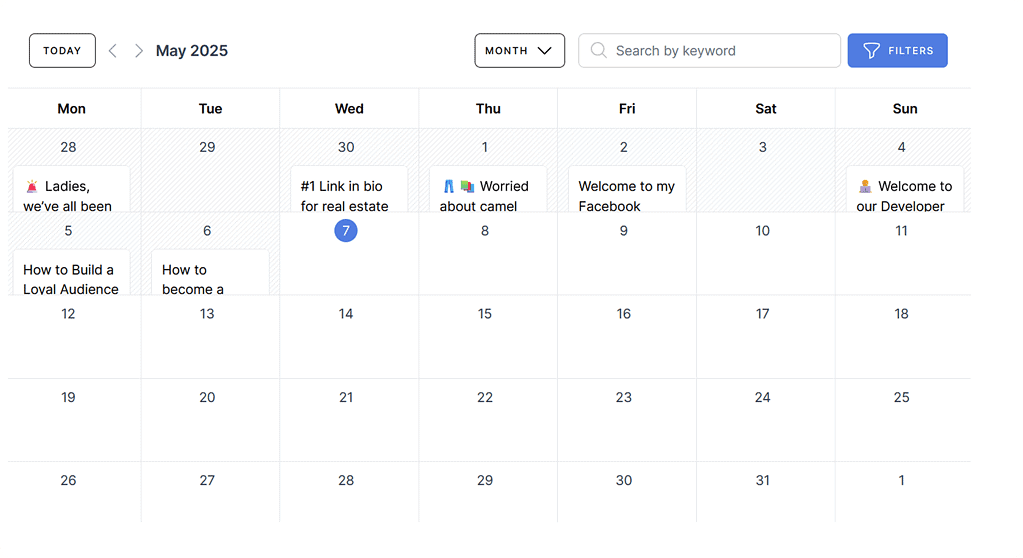
To create a social media calendar with Pushbio, follow this step-by-step tutorial:
1. Log in to your Pushbio account
Start by signing into your Pushbio account. If you don’t have one yet, you’ll need to create a profile.
Once inside the dashboard, head over to the “Pushbio Scheduler” option on the left menu bar.
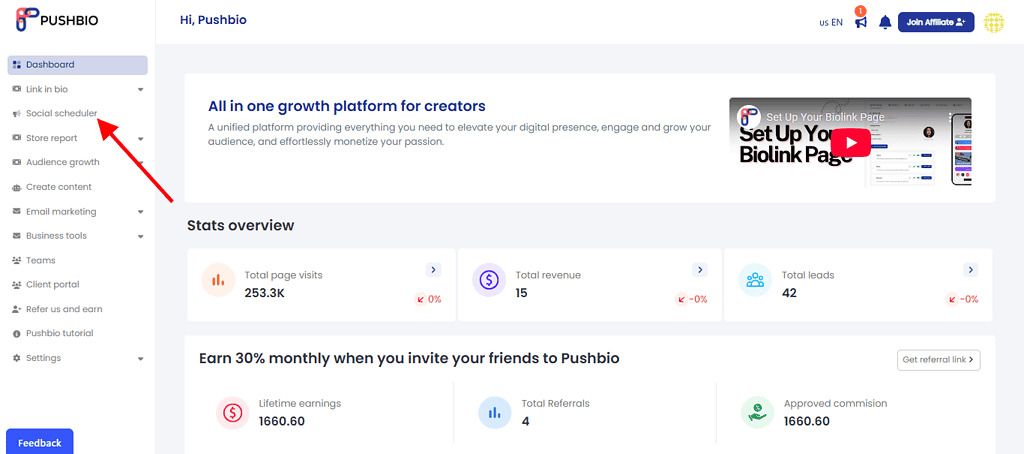
This is where you’ll manage your content calendar as well as schedule posts.
2. Connect your social media profiles
Pushbio allows you to link multiple platforms including Instagram, TikTok, Facebook, LinkedIn, and more. To get the most out of Pushbio, the first step is linking your brand’s social media profiles.
- From the Pushbio Scheduler page, click on ‘Social account’ under ‘Configuration’ on the left menu bar;
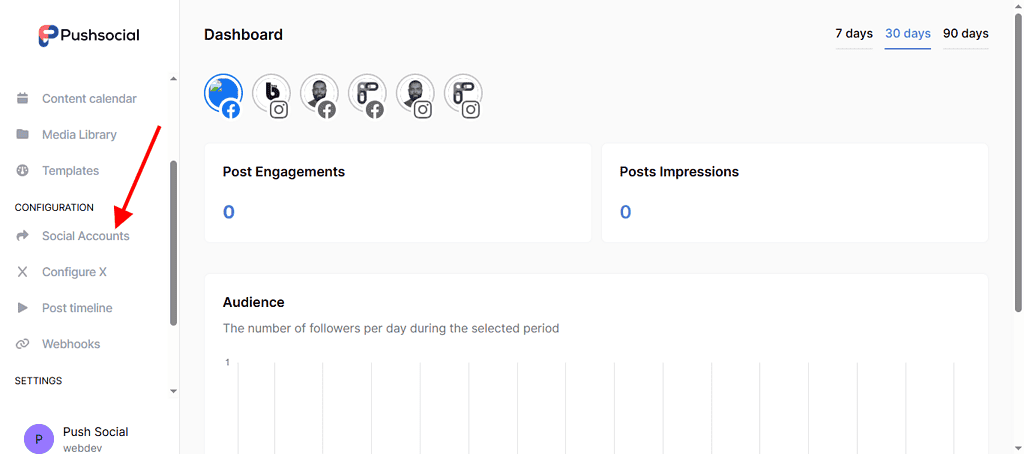
- Next, click on add account;
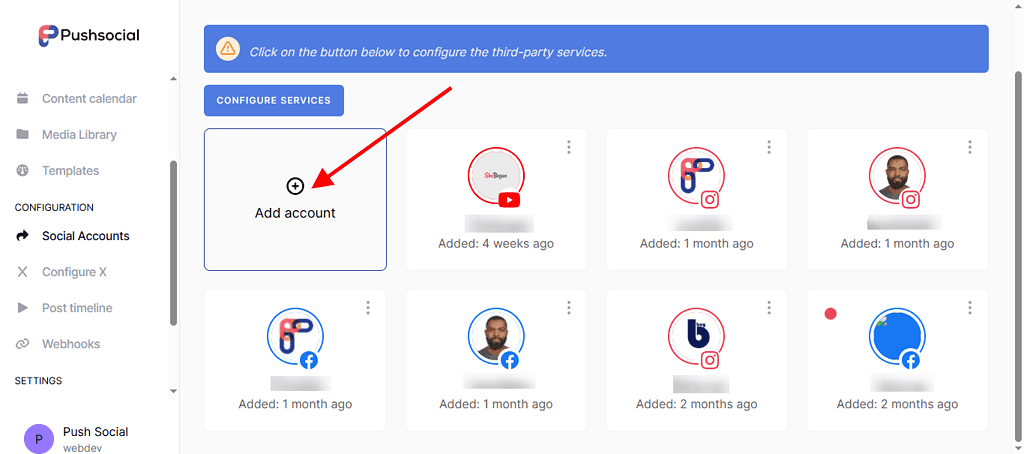
- Pick the platforms you want to link from the options displayed;
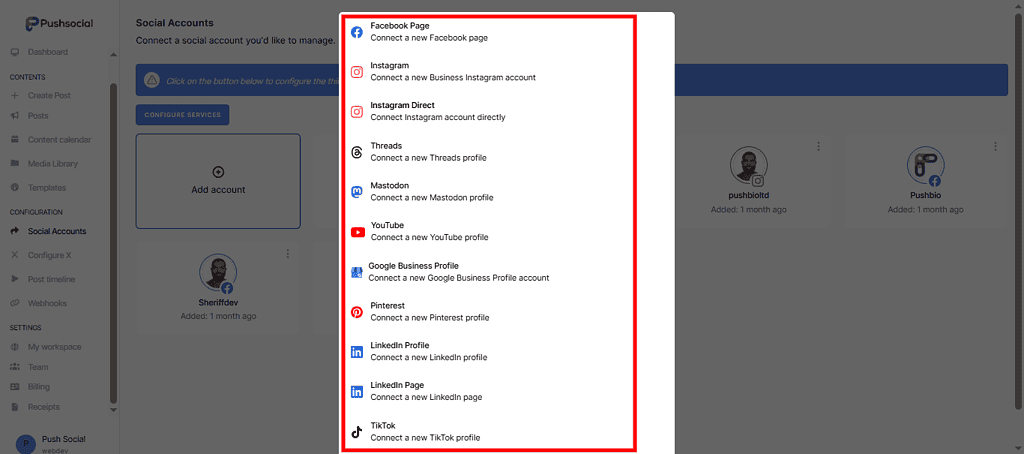
- Complete the authorization process by following the prompts;
- Repeat the process for other platforms you wish to add.
Once connected, you’ll be able to plan, publish, and oversee all your posts directly from Pushbio. This removes the hassle of switching between different apps and keeps your workflow smooth.
3. Choose the date and time for your post
The next step is to click on ‘Content Calendar’ on the left side menu.
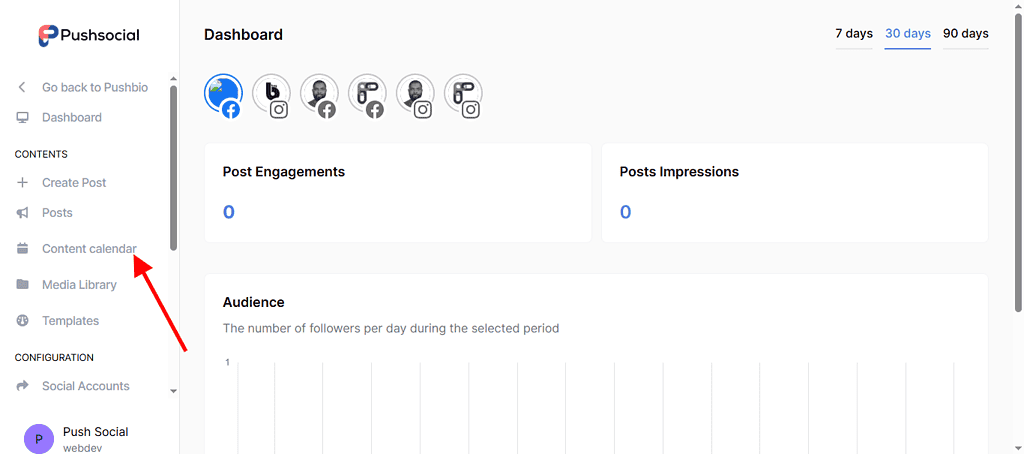
On the calendar view, hover on the date you wish to post on and a ‘plus’ icon will become visible; click on it.
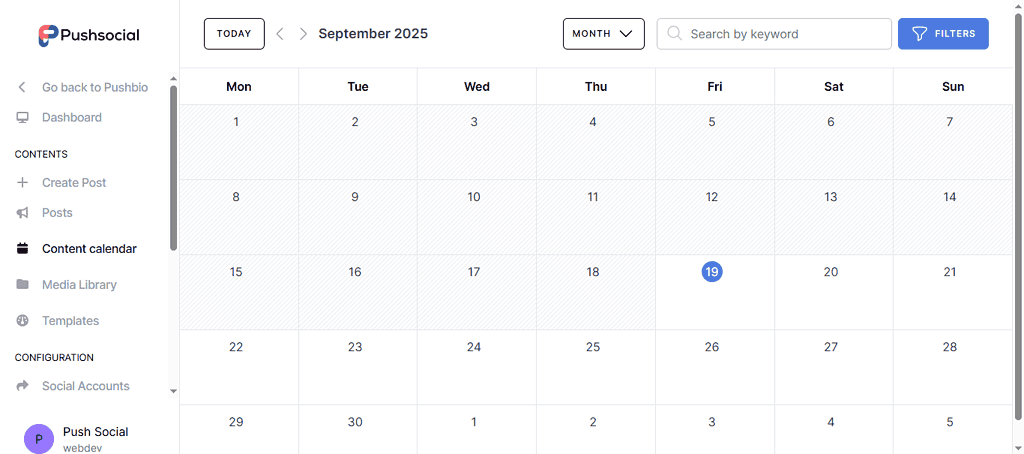
A new scheduling window will appear where you can enter your content for scheduling. For the time, click on the timer at the bottom of the screen to display a pop up window. From the window, you can change your preferred posting date and time.
4. Add content and media
Type in your content, captions, hashtags, and links directly into the editable box. You can also upload images, videos, or other visuals that match your post.
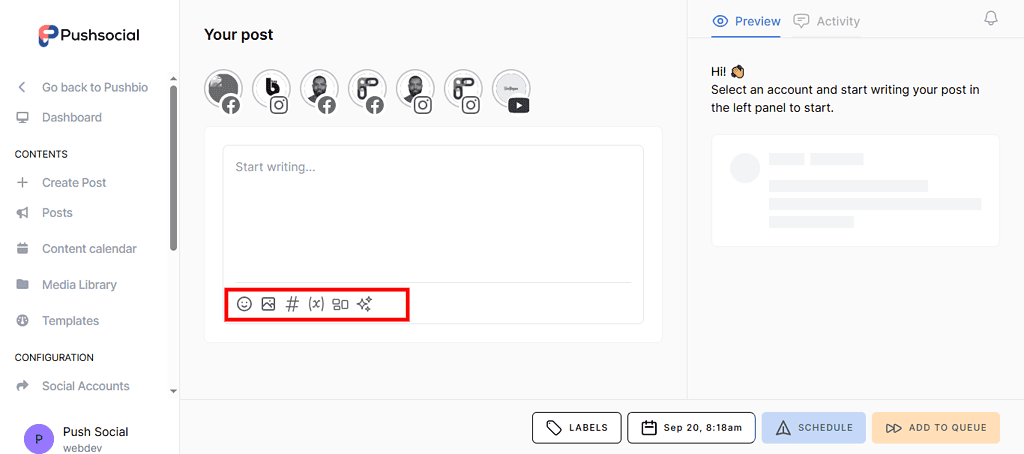
In the text editor, you can insert
- Emojis using the emoji icon
- Videos and images using the media icon
- Hashtag using the hashtag icon
- The variable icon lets you insert specific terms regarding your content
- The template icon showcases different templates you’ve previously saved. From here, you can reuse any template.
- You can also use the AI Assist function to improve your content creatively.
After you’ve added your content, Pushbio lets you preview how the post will look once it’s published. You can also change your preferred time and date by clicking on the ‘Time and Date’ button at the bottom of the screen.
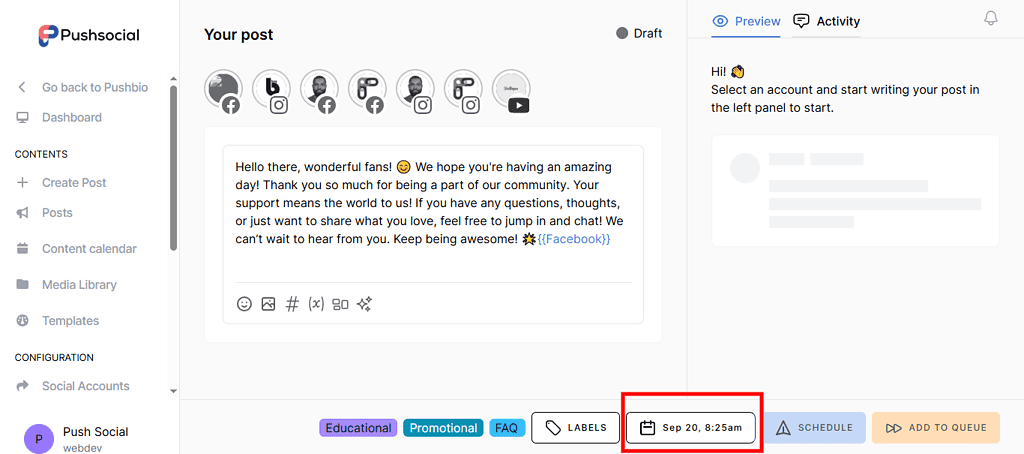
Next, use the intuitive calendar and timer to pick your new date and time respectively.
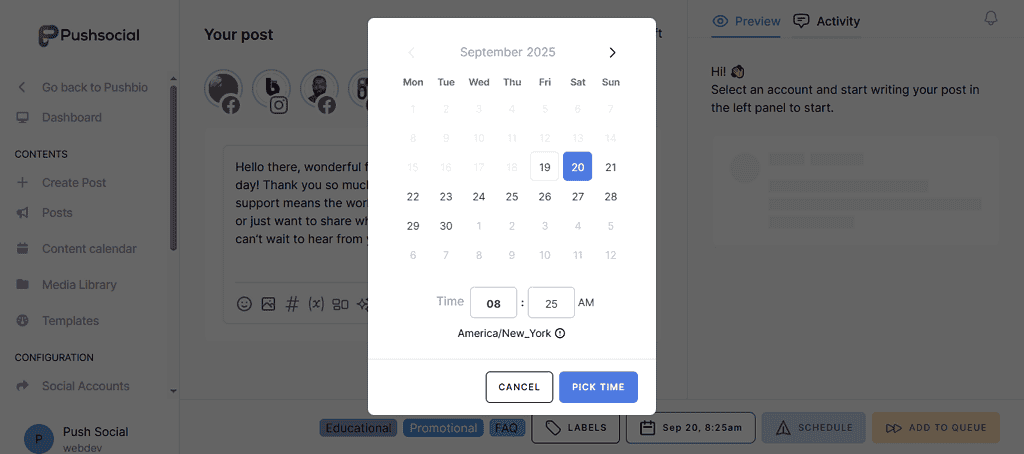
Once done, click on ‘Pick Time’ to save the new settings.
5. Use labels to organize content
To keep your calendar structured, assign categories such as “Promotional,” “Educational,” or “Engagement.” You can do this by using the ‘Label’ button located at the bottom of the screen to add categories. This makes it easier to balance different content types and ensure you are covering all aspects of your brand communication.
6. Select the platform for the post
Next, you have to pick the platform for which the content will be posted. A list of all your connected social accounts will be displayed above your text editor box.
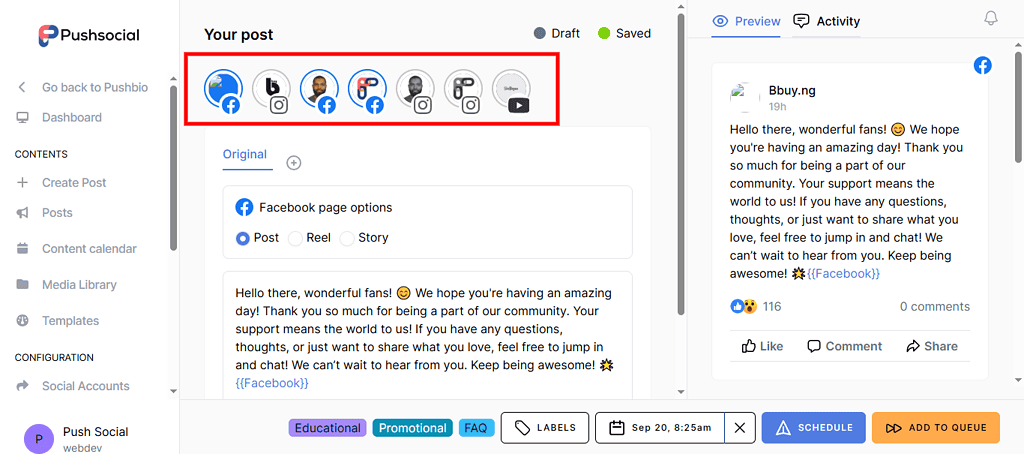
Click on any of them and they will instantly be highlighted. These will be the platform that the content will be posted to on the scheduled date and time.
7. Schedule your post
Once all details are ready, click on ‘Schedule’ or ‘Add to Queue’ to save your content.
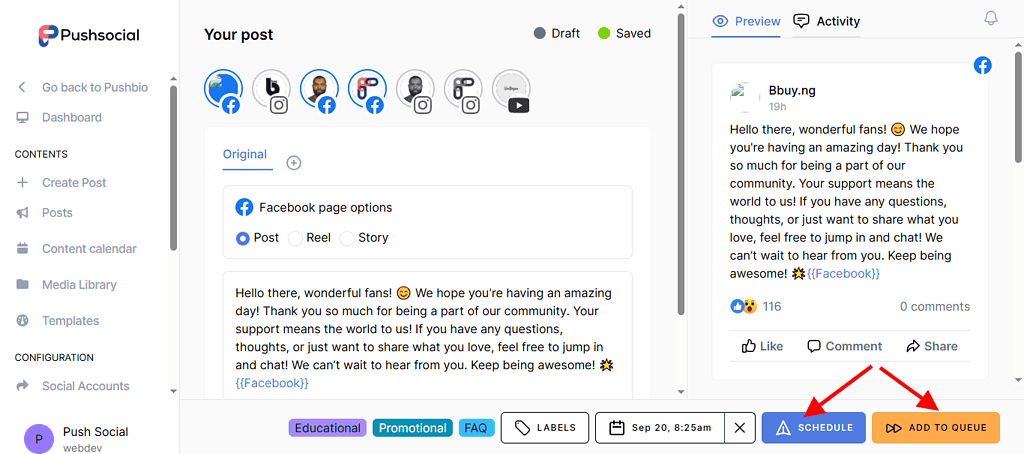
Your post will now appear on your calendar view. Pushbio takes care of publishing it automatically on the chosen date and time.
Managing your social media presence without a plan often leads to inconsistency, stress, and missed opportunities. A social media calendar solves this problem by giving you a clear structure to plan, organize, and track your content across different platforms.
This makes the benefits of having one highly covetable. Some of the reasons to have a social media calendar includes:
1. Keeps posting consistent
Consistency builds trust and keeps your audience engaged. A social media calendar helps you plan posts in advance so every platform stays active without gaps. Instead of posting randomly, you create a steady rhythm that followers can rely on. This not only improves visibility but also strengthens your brand voice across channels.
2. Saves time and reduces last-minute scrabble
Without a calendar, social media can feel like a daily rush. By planning ahead, you save hours each week and avoid the panic of coming up with ideas at the last minute. A social media calendar guide allows you to batch-create content, schedule it, and focus more on engaging with your audience.
3. Helps track campaigns
When you plan an effective social media content calendar, it becomes easier to track campaigns from start to finish. You can clearly see what’s been posted, which posts perform well, and where improvements are needed. This tracking turns guesswork into strategy, allowing you to refine your content based on real data and insights.
4. Helps to identify content gaps
A calendar gives you a bird’s-eye view of your posting schedule. This makes it easy to spot if you’re sharing too much promotional content and not enough educational or engaging posts. By identifying these content gaps early, you can adjust your strategy to create balance and keep followers genuinely interested.
5. Makes collaboration easier for teams
If you work with a team, a social media calendar acts as a central hub where everyone can see what’s planned. Designers, copywriters, and social media managers can collaborate smoothly without confusion. This shared resource avoids duplication of work and makes communication clearer, ensuring campaigns are executed on time.
6. Boosts creativity and strategic planning
When you’re not worrying about daily posting, you free up mental space for creativity. A calendar allows you to brainstorm fresh ideas, plan seasonal campaigns, and experiment with different formats. Knowing your base content is covered means you can focus on adding creative touches that make your brand stand out.
7. Enables strategic content repurposing
With a calendar in place, you can easily repurpose older content into new formats. For example, a blog post can become multiple social media snippets, or a video can be broken into reels and stories. Having this organized view ensures you maximize every piece of content without repeating the same thing in verbatim.
8. Supports planning for launches, campaigns, and events
Product launches, events, or special campaigns require careful preparation. A social media calendar guide ensures you map out pre-launch teasers, live updates, and follow-up posts ahead of time. This structured approach keeps your audience excited and engaged at every stage, turning your social media presence into a powerful event-marketing tool.
1. Batch create content ahead of time
One of the easiest ways to stay consistent is to batch-create content. Setting aside time to produce multiple posts at once helps you stay organized and reduces daily stress. Adding these pieces into your social media calendar keeps your workflow smooth, freeing time for creativity and engagement instead of last-minute scrambling.
2. Reuse and repurpose old posts
Not every idea needs to be brand new. Repurposing a blog post into social media snippets, or turning a video into reels and stories, gives fresh life to existing content. When you plan an effective social media content calendar, repurposing ensures efficiency, extends reach, and prevents your platforms from running dry of ideas.
3. Don’t overload the calendar
Posting too much too quickly can lead to burnout and lower content quality. Instead of overloading your calendar, focus on realistic and sustainable schedules. A social media calendar guide helps you find the right balance so your content stays consistent, valuable, and aligned with long-term goals, not short bursts of activity.
4. Mix content formats
Audiences engage differently with images, videos, stories, carousels, or live streams. A diverse mix keeps your feed interesting and avoids repetition. Adding these variations to your calendar creates balance and appeals to a wider audience. This approach also helps you plan an effective social media content calendar that’s dynamic and engaging.
5. Keep an eye on audience engagement
Engagement is the best way to know if your strategy is working. Monitoring likes, shares, and comments helps you understand what content resonates with your audience. Also check click-through rates, and conversions to see what’s working and what needs improvement. Adding engagement checks into your social media calendar ensures you don’t just post, but also actively listen and respond, building stronger connections with followers.
7. Stay flexible for trends and unexpected updates
Trends and news can appear overnight, and being too rigid with your calendar may cause you to miss opportunities. Staying flexible allows you to add timely content without derailing your overall plan. This adaptability keeps your posts fresh, relevant, and ensures your Social Media Calendar feels dynamic, not robotic.
FAQs
Do I have to have a social media calendar?
While it’s not mandatory, having a social media calendar makes content planning much easier and more effective. Without one, posting often feels random and inconsistent. A calendar helps you stay organized, publish regularly, and ensure every post aligns with your goals. It’s one of the most practical tools to save time and improve results.
How do I create a monthly social media content calendar?
To create a monthly social media content calendar, start by setting clear goals such as it’s boosting engagement, growing followers, or driving sales. Choose the platforms you want to focus on, outline weekly content themes, and fill in dates with captions, visuals, hashtags, and links. Using a scheduling tool or spreadsheet keeps everything structured, allowing you to review performance and adjust each month.
What features should you look for in a social media content calendar tool?
The best tools make managing content simple and efficient. Look for features like multi-platform scheduling, drag-and-drop calendars, team collaboration options, and built-in analytics. Some tools also suggest optimal posting times or provide templates. Choosing the right features ensures your social media calendar is both easy to use and powerful enough to support your strategy.
Who can benefit from a social media content calendar?
Social media calendars isn’t just for big brands. Small businesses, content creators, freelancers, nonprofits, and even professionals growing their personal brand can benefit. Anyone looking to save time, stay consistent, and plan strategically will find it useful. It helps you focus more on building meaningful engagement.
In the end
A social media calendar is a smart way to stay consistent, save time, and grow your online presence with purpose. For businesses, brands, content creators, and professionals, using one helps you stay organized and align your posts with your bigger goals. And with Pushbio, you can seamlessly create a social media calendar without stress. With its simple tools, you can connect your accounts, plan posts, and manage campaigns in one place.