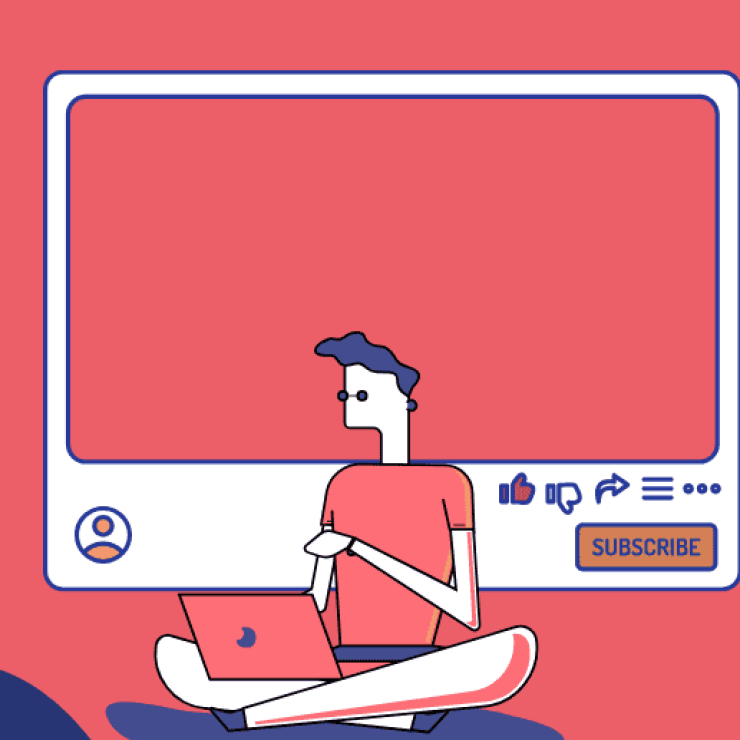Have you ever noticed your follower count on Twitter dropping and wondered who hit the unfollow button? Many Twitter users from influencers to small business owners care about their follower list because it helps them track engagement, reach, and online reputation. Knowing who unfollows you can give helpful clues about the kind of content your audience likes or dislikes. It can even reveal fake or inactive followers.
Unfortunately, Twitter doesn’t send any notifications when someone decides to unfollow you. Also, there’s no built-in feature that lets you see who unfollowed you on Twitter, which makes it hard to figure out who’s no longer interested in your content. But how can you see who unfollowed you on Twitter?
To workaround this blind spot, many turn to creative ways to figure out who no longer follows them. This article will walk you through simple and safe ways to track your unfollowers and understand what their exit might mean for your Twitter growth strategy.
Can you see who unfollowed you on Twitter natively?
No, Twitter doesn’t give you a direct way to see who unfollowed you. While you can see your total number of followers, there’s no notification or list that shows who has stopped following you.
This means if someone unfollows you, you won’t know unless you’re keeping a close eye on your follower list. However, this method is unrealistic especially if you have hundreds or thousands of followers. The only way to find out who unfollowed you on Twitter is by using third-party tools.
How to see who unfollowed you on Twitter
While there is no direct way to get the list of those who unfollowed you on Twitter, you can still get creative to find this information. With a little bit of ingenuity and workaround, you can see the exact names of people who stopped following your Twitter account.
How to manually check who unfollowed you on Twitter
Manually checking who unfollowed you on Twitter is possible, but it can be time-consuming. This becomes apparent if you have a large following. That said, you can still get an idea of who unfollowed you.
To manually check who unfollowed you, follow these steps:
- Go to your Twitter profile and click on your Followers list.
- Make a list (or take screenshots) of usernames who are following you.
- After a few days or weeks, return to your Followers list.
- Compare it with your previous list to see if anyone is missing.
- If you suspect someone has unfollowed you, search their Twitter handle.
- Visit their profile.
- Look for a gray “Follows you” tag next to their Twitter handle.
- If the tag is missing, they’ve unfollowed you.
With these steps, you will be able to know if someone has unfollowed you. That said, this method has major shortcomings as it’s mostly suitable for small accounts.
Also, it’s not practical for tracking regular changes. For larger or more active accounts, third-party tools are much faster and more efficient.
How to use third-party services
To conveniently monitor who unfollows you on Twitter will require you to use a Twitter follower tracking tool. These third-party services do the heavy lifting by automatically checking your follower count and alerting you when someone drops off your list.
In the past, popular apps like Unfollower Stats, Unfollowspy, Who Unfollowed Me, and Zebraboss relied on free access to Twitter’s API to provide this functionality. However, things have changed. Twitter now charges a significant fee for API access, making it difficult for many developers to keep offering free tools.
Aside from the steep fees being charged, there is also a greater level of restrictions when applying for the specific permissions needed to track follower activity. As a result, many once-popular unfollower tracking apps have either shut down or stopped working as expected.
Despite these challenges, a few tools still function and offer reliable ways to track unfollowers on Twitter. Here are some updated options that are still active and worth trying.
1. Circleboom
Circleboom is a powerful Twitter management tool that lets you see who unfollowed you but it’s no longer free due to API costs.
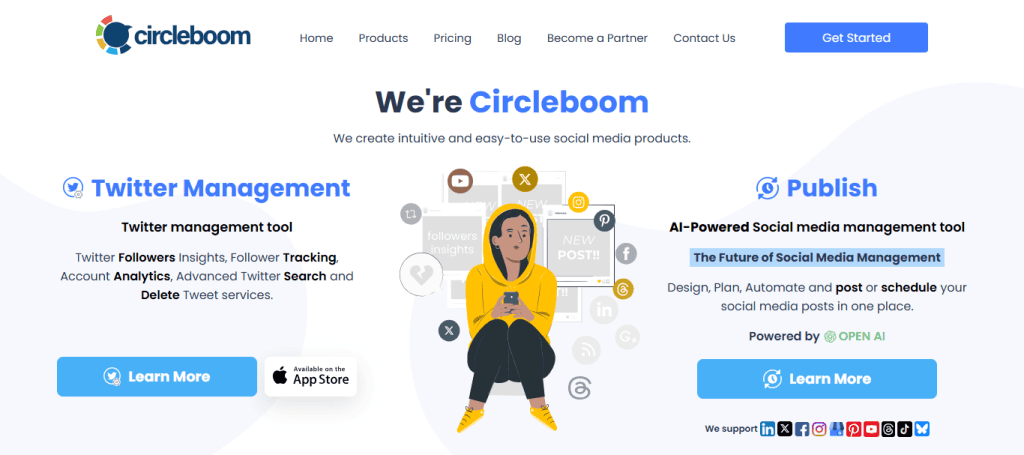
To track your followers on Twitter with this tool, you will have to part with some cash.
- Visit twitter.circleboom.com
- Click Create Account and follow the prompts to access your dashboard
- After signing in, you’ll see sample data
- To unlock unfollower tracking, you’ll need to upgrade to a paid plan
- Pricing details: Circleboom Plans & Pricing
- In addition to tracking unfollowers, Circleboom also allows you to remove multiple followers at once.
2. FollowerAudit
FollowerAudit offers follower insights and unfollower tracking with a free and paid tier.
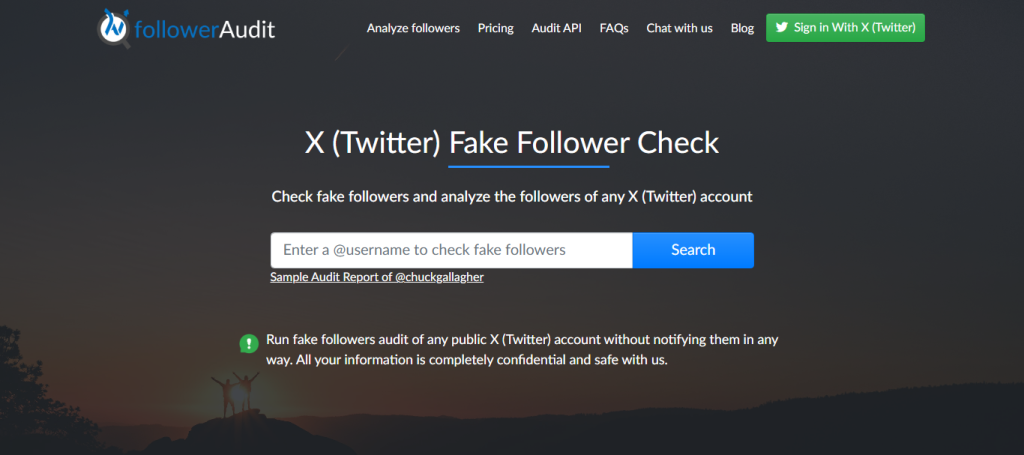
However, its unfollower tracking feature is locked behind a paywall.
To track who unfollowed you with this tool, follow these steps:
- Go to FollowerAudit
- Click Sign In With Twitter on the top menu
- Authorize the app and return to the homepage
- Click Dashboard, then Add New Profile under Profile Tracking
- Enter the Twitter handle (with the ‘@’ symbol) and click Search
- Wait for the audit to finish (can take up to 24 hours)
- Open your profile and click the Unfollowers tab to view who unfollowed you
- From here, you can visit profiles and choose to unfollow them
3. Fedica
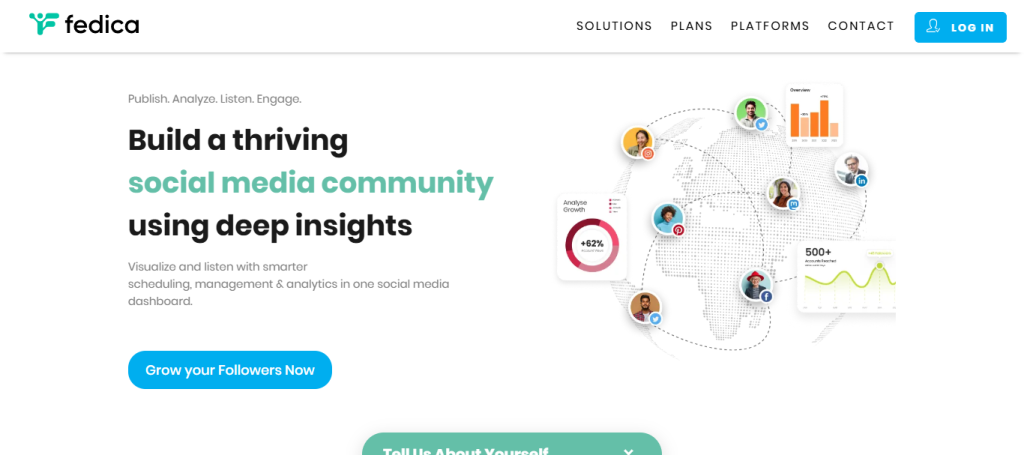
Fedica is a premium platform for tracking follower trends and behaviors over time.
- Sign up at fedica.com
- To receive regular email updates on unfollowers, subscribe to the Grow plan or higher
- Offers advanced analytics and audience reports along with unfollower monitoring
4. Audiense

Audiense is a professional-level Twitter analytics tool that includes unfollower tracking in its paid plans.
To use Audiense:
- Create an account and log in
- Connect your Twitter profile
- From your dashboard, select your account to access analytics
- Locate the Recent Unfollows section to view users who stopped following you
- You can also click on Not Following You Back to manage your follow list
- Hover over any profile card and click Unfollow to remove them
The free version offers limited insights and only one detailed report per month. Paid plans are required for full access to unfollower data.
Are Twitter follower tracker tools safe?
Most third-party tools that help you track those who stopped following you by relying on the Twitter (X) API, which is a set of rules and systems approved by Twitter for developers to access certain account data. When a tool is API-compliant, it means it follows Twitter’s official guidelines making it more trustworthy than unofficial apps or browser extensions.
However, data privacy is still a concern. Some tools may request full access to your Twitter account, including permission to post, follow/unfollow, or read your private messages. To be safe, it’s advisable that creators always review the permissions carefully before granting access.
Follow these simple best practices to stay safe:
- Use only API-compliant tools from reputable providers
- Read the permission list before authorizing any app
- Avoid giving full access unless the feature truly requires it
- Check reviews and community feedback before signing up
- Revoke access from your Twitter settings if you no longer use the tool
Can I use Twitter analytics to see who unfollowed me?
No, Twitter analytics does not show the specific users who unfollowed you, but it does offer a high-level overview of follower activity. This means while you won’t see names, you will have an idea of the number of followers you lost within a specific time frame.
Here’s what you can track using X Analytics:
- Visit https://analytics.twitter.com
- Scroll to find the “New Followers” section by month
- You’ll see:
- A positive number if you gained followers
- A negative number if you lost followers
Additional insights available include:
- Tweet impressions
- Engagements (likes, retweets, replies)
- Profile visits
While helpful for spotting trends, X Analytics won’t tell you who unfollowed you, just how many. For that level of detail, third-party tools are required.
In the end
While Twitter doesn’t offer a built-in way to see who unfollowed you, there are still ways to find out. You can manually check your follower list or use a more efficient third-party tool like Circleboom, FollowerAudit, or Audiense. Manual tracking works for smaller accounts, but if you’re serious about managing your audience, third-party platforms offer a much faster and more reliable solution.
That said, try not to get too caught up in the numbers. Instead of focusing on who left, pay more attention to building genuine connections and increasing engagement with the followers who truly care about your content.