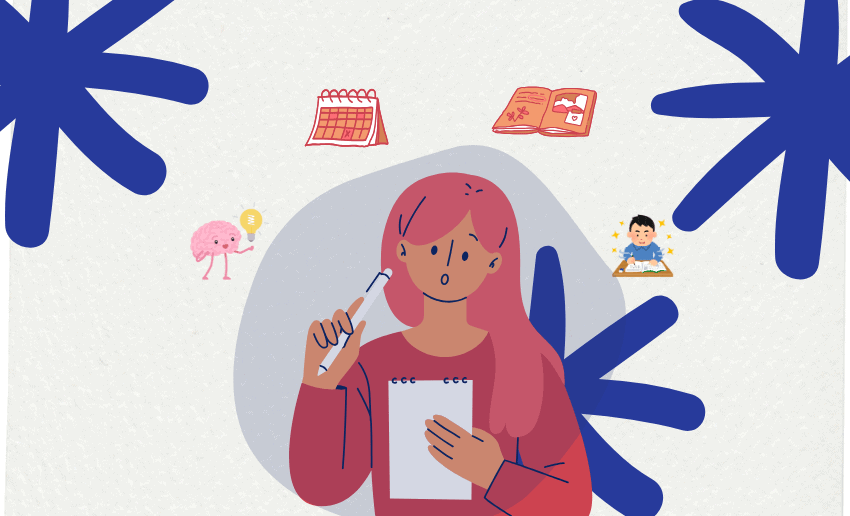Twitter Space is an audio-based feature on Twitter that allows people to host live conversations and connect with their audience in real time. With this, you can share industry insights, host interviews, or have casual discussions. This makes Twitter Space a powerful way to build your online presence and improve credibility.
However, just jumping on the bandwagon won’t get you the desired result. To truly get the best results, you need to know how to use Twitter Space efficiently. Managing your time well, keeping your audience engaged, and delivering value are key to growing your influence and delivering a pleasant experience for your Twitter Space participants.
In this ultimate guide to Twitter Spaces, we’ll share practical tips to help both hosts and participants make the most out of every session.
What is Twitter Space?
Twitter Space is a live audio chat feature within the Twitter app that allows users to host and join conversations in real time. Think of it as a virtual meeting room where people can talk, listen, and share ideas without the need for video. The host controls the discussion, while listeners can request to speak or simply enjoy the conversation.
Currently, any Twitter user can join and listen to a Space, but there are some requirements for hosting. To start your own Space, you typically need to have a public account and use the Twitter mobile app on iOS or Android. Hosts can invite co-hosts and speakers, while other participants join as listeners.
This flexible setup makes Twitter Spaces great for interviews, Q&A sessions, community discussions, or networking events. It’s a tool designed for anyone who wants to connect with their audience in a more interactive way.
What you can do in a Twitter Space
As a listener, you can:
- Request to be a speaker.
- Turn on captions for accessibility.
- View the full list of speakers and listeners.
- Send emoji reactions to engage in real-time.
- See pinned tweets for added context.
- Share the Space via tweet or direct message.
As a speaker (or if you become one during the session), you can:
- Talk and interact directly with others.
- Share tweets into the Space for discussion.
6 Key benefits of Twitter Space
Twitter Spaces has quickly become a powerful tool for conversations and community building. Whether you’re a brand, creator, or casual user, it offers unique ways to connect and engage with your audience. In doubt? Here are some potential benefits of Twitter Spaces and why it’s worth adding to your social media strategy:
1. Real-time connection with your audience
One of the biggest advantages of Twitter Space is the ability to connect with people instantly. As a host, you can share ideas, answer questions, and get feedback in the moment. This makes your conversation feel more personal and engaging for the participants.
2. Build authority in your niche
When you host valuable conversations regularly, people start to see you as an expert in your field. With Twitter Space, you can share insights, industry trends, or solutions to common problems, thereby positioning yourself as a go-to voice. Over time, this credibility can lead to more followers, stronger engagement, and even professional opportunities.
3. Grow your network effortlessly
Twitter Spaces make networking much easier than traditional methods. You can invite guests, collaborate with other creators, and meet new people who share similar interests. The more active and interactive you are with your Twitter Space participants, the more relationships you build. This is an effective way to expand your circle without leaving your home or office.
4. Boost engagement beyond tweets
Unlike a simple tweet, Twitter Space gives your audience a chance to hear your voice, tone, and energy. This creates a stronger connection and keeps people more engaged. Using Twitter Spaces, you can encourage listeners to participate, share their thoughts, and spread your Space link for even more reach.
5. Flexible and easy to host
You don’t need fancy equipment or a big budget to host a successful Twitter Space. All you need is your phone, a stable internet connection, and a clear topic. Whether you’re teaching, storytelling, or interviewing, knowing how to use Twitter Space effectively will make your sessions run smoothly. It’s one of the simplest ways to share your voice online.
6. Opportunity to repurpose content
Another great benefit is that you can record your Space and use it later. This means your conversation doesn’t just end when the live session is over. You can turn it into podcasts, blog posts, or social media clips. This encourages you to maximize every session so your content works for you long after it ends.
How to host a Twitter Space
The first step to success is creating a Space that attracts the right listeners. From the title you choose to the topics you set, every detail matters when it comes to pulling in engaged Twitter Space participants.
To set up your Twitter Space, follow these outline:
- Open the Twitter (X) app on your phone.
- Press and hold the Compose Tweet button (feather icon) at the bottom right of your screen.
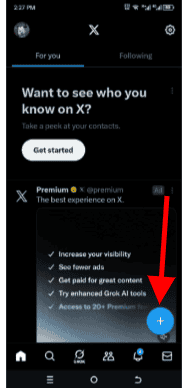
- From the menu that appears, tap the Spaces (purple microphone) icon.
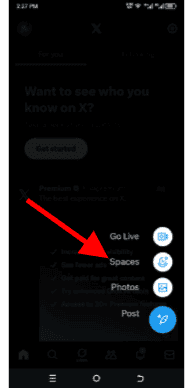
- Name your Space by choosing a clear and catchy title so people know what it’s about.
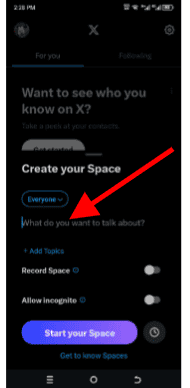
- Add up to 3 topics/tags to help people discover your Space.
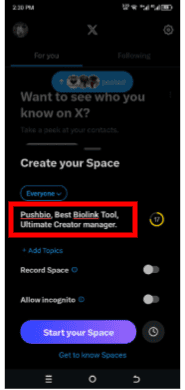
- Toggle on “Record Space” if you want to make it available for replay after it ends.
- Tap Start your Space if you want to go live immediately, or tap Schedule for later to set a date and time.
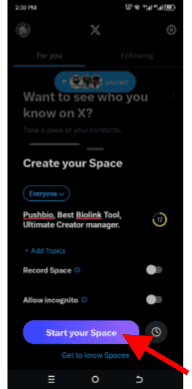
- Once live, you can invite speakers, add a co-host, and manage participation as you go.
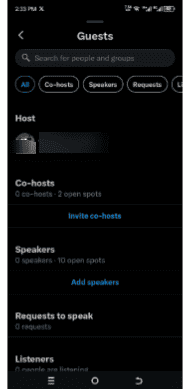
How to schedule a Twitter Space
Just like scheduling tweets, you can also schedule your Twitter Space to go live at the perfect time for your audience. This helps you plan ahead and give Twitter Space participants enough notice to join.
Here’s how to do it:
- While creating your Twitter Space as explained above, you’ll see two options; go live immediately or start later.
- Instead of tapping “Start your Space”, tap the gear icon next to it.
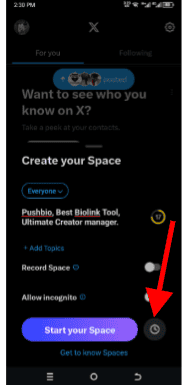
- A menu will appear, allowing you to choose your preferred date and time to go live.
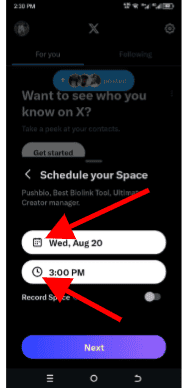
- Confirm your selection, and your Space will be scheduled.
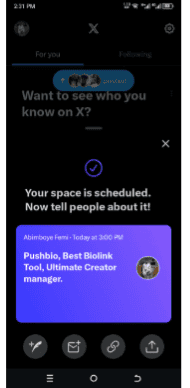
How to use Twitter Space efficiently
Using Twitter Space efficiently starts with knowing how to set it up, promote it, and keep your audience engaged. From choosing the right topic to managing speakers and interacting with listeners, each step plays a role in its success. With the right approach, you can turn every Space into a powerful platform for connection and conversation.
1. Preparing for an engaging Twitter Space
Preparation is key to keeping your audience hooked from start to finish. The more effort you put in before going live, the smoother your session will be for Twitter Space participants.
a. Define your purpose
Before starting, be clear about why you are hosting the Space. Is it a Q&A, a group discussion, an interview, or an announcement? A defined purpose helps you stay on track and gives participants a reason to join.
b. Research your topic and prepare talking points
Well-researched topics make conversations more valuable. Take time to gather facts, examples, or updates related to your discussion. Write down a few main talking points to guide you during the session. This preparation will keep your content organized and help you speak with confidence in front of your audience.
c. Invite guest speakers who add value
Bringing in the right guest speakers can make your Space more interesting and credible. Choose people with expertise or unique perspectives on your topic. Their insights can attract more Twitter Space participants and encourage richer discussions, helping you deliver more value to your listeners.
d. Test your equipment
Good audio quality can make or break your Space. Check your microphone and internet connection before going live to avoid disruptions. A clear, crisp sound keeps people listening longer, while poor audio can quickly turn them away.
2. Promote your Twitter Space
Even the best Space needs promotion to attract listeners. The tips below will help you grow your audience and make the most of Twitter Space participants.
a. Tweet about your Space before and during the event
Let your audience know about your upcoming Space early to create anticipation. Post a clear and engaging tweet with the date, time, and topic. As the event begins, share another tweet with the live link so potential Space participants can join instantly.
b. Cross promote on other platforms
Don’t limit your promotion to Twitter alone. Share your Space link on Instagram stories, Facebook groups, LinkedIn posts, or even WhatsApp broadcasts. This widens your reach and helps you attract new participants who might not have seen it on Twitter.
c. Tag relevant people or brands
Mention guests, co-hosts, or brands related to your topic when you promote your Space. Tagged users are more likely to retweet or share your post, exposing it to their audience. This is a simple but powerful way to expand your reach.
d. Use trending and niche hashtags
Adding the right hashtags helps your Space appear in relevant searches and on trending pages. Combine popular hashtags for wider reach and niche hashtags for targeted listeners. This makes it easier for people interested in your topic to find and join, ensuring Twitter Space participants are genuinely engaged.
3. Host the Twitter Space proper
The way you manage your Space determines how engaging it will be. To get the most from your Twitter Spaces, we’ve highlighted some hosting skills that make listeners want to stay:
a. Start on time to respect listeners
Punctuality sets the tone for professionalism and shows you value your audience’s time. Starting on time keeps participants engaged from the beginning and avoids losing those who may leave if there’s too much delay.
b. Introduce yourself and the topic clearly
Begin by sharing who you are, your role, and why you’re hosting the session. Then, state the topic and what participants can expect to gain. A clear introduction helps everyone feel included and gives structure, which is essential when learning to use Twitter Space effectively.
c. Moderate effectively
As a host, you control the conversation flow. Use mute and unmute features wisely, manage requests to speak, and ensure every speaker gets their turn. Effective moderation keeps discussions smooth, prevents interruptions, and gives Twitter Space participants a better listening experience.
d. Keep conversations focused
Stay on topic to maintain clarity, but let the discussion feel relaxed and authentic. Avoid going too far off track, but allow room for genuine interaction. To get the most of your Twitter Spaces, balance is key to keeping listeners engaged from start to finish.
e. Encourage audience interaction
Invite listeners to ask questions, share opinions, or react to points discussed. This makes Twitter Space participants feel valued and part of the conversation. Interactive sessions are more memorable and help build a loyal audience who will return for your next Space.
4. Leverage Twitter Space features
Learning how to use Twitter Space features smartly can make hosting easier and more impactful.
a. Record your Space
Recording your Space ensures the conversation doesn’t end when the live session is over. This is especially useful for Twitter Space participants who couldn’t attend in real time. Creators can enable the replay option so people can listen later, share it with others, and keep your content working for you long after the event.
b. Pin tweets to give context
Pinning tweets inside your Space allows you to share key points, or visuals while the discussion is happening. This feature helps Twitter Space participants follow along easily and stay engaged. This adds structure to your conversation and ensures listeners don’t miss important details.
c. Using captions for accessibility
Enabling captions makes your Space more inclusive and professional. It allows people with hearing difficulties or those in noisy environments to still enjoy the conversation. Using captions also helps non-native speakers understand better, making your event more welcoming to a global audience.
5. Post-Space engagement
Your job doesn’t end when the Space closes. The follow-up keeps your audience connected and looking forward to the next one:
a. Thank your audience and speakers
Always take a moment to thank everyone who joined, especially your guest speakers. A simple appreciation message shows respect and builds stronger connections with the Space participants as well. Acknowledging your audience’s time and input is one of the easiest ways to encourage them to join your future sessions.
b. Share a replay link
As earlier mentioned, not everyone can join live, so sharing the replay link keeps your conversation valuable even after it ends. Knowing how to use Twitter Space recordings means you can reach more listeners and give them the flexibility to catch up whenever they can. It’s a great way to extend your impact.
c. Post highlights or key takeaways
Summarizing your Space into short, clear points helps your audience remember the most important parts. You can post these on your Twitter feed to attract people who didn’t join live, encouraging them to check the replay or join next time. This keeps your Twitter Space participants engaged long after the event.
d. Gather feedback to improve future sessions
Ask your audience for honest feedback on what they enjoyed and what could be better. This shows you value their opinion and helps you learn how to use Twitter Space more effectively. Over time, their input will help you host more engaging and impactful conversations.
Can I join a Twitter Space anonymously?
It’s possible to join a Twitter Space anonymously but this feature is not turned on by default. When you’re signed in and join a Space without using the anonymous listening option, your presence becomes visible to all attendees. It can also be seen by your followers, users who preview the Space without joining, and developers who retrieve Space details through the X API.
Twitter’s Anonymous listening option offers a feature that allows you to tune into a Space without revealing your identity to others. This option is turned off by default, but once activated, it hides your presence from all participants as well as from those who preview the Space without joining.
Before using this feature, here are some things to know:
- Your join will still be counted for analytics purposes, and Twitter may use this data to improve recommendations or suggest similar content.
- While in anonymous mode, interactive features such as speaking or sending emoji reactions are not available.
- To participate actively, you’ll need to exit the Space and re-enter with anonymous listening disabled.
This feature is ideal for those who prefer privacy while still being able to enjoy discussions as silent Space participants.
How become a Twitter Space participants
If you want to join an ongoing conversation, Twitter makes it easy to spot live Spaces in your network.
Follow these steps:
- When someone you follow starts or joins a Space, a purple circle will appear at the top of your Twitter home screen.
- This circle will show the host’s profile picture, username, and the number of people currently in the Space.
- Tap on the purple circle to view more details.
Once you tap, you’ll be taken to a screen showing:
- A list of participants and their roles (host, co-host, speaker, listener).
- A “Join this Space” button will also appear. Tap it to enter.
Can you record a Twitter Space?
Yes, hosts can record the Spaces they create so people can listen later. When setting up your Space, simply switch on the Record Space option. A small REC icon will appear during the session, showing that the conversation is being captured. This icon is visible to the host, co-hosts, speakers, and listeners, but listeners won’t appear in the recording.
After the live session ends, you’ll see the total number of attendees and receive a link you can share in a post. You can also access it from Notifications to post the replay directly. In host settings, you can adjust the start time of your recording to remove any silent moments at the beginning.
Your recording will be available immediately for replay unless you delete it using the more menu on the recording itself. If not removed, it stays accessible for as long as it’s replay-able on X.
FAQ
Who can see my Twitter Space?
All your followers can view your Space when it goes live, and it may also appear to non-followers if it’s shared, promoted, or recommended based on interest. For a full list of those who can see your space, check out the list on X API documentation.
How many people can join a Twitter Space?
A Twitter Space can host an unlimited number of listeners, but there’s a cap on active speakers. Currently, up to 13 people can speak at the same time. This includes the host, two co-hosts, and 10 additional speakers.
How Do I Invite People to Join a Space?
You can share your Space by tweeting the link, sending it via direct message, or posting it on other social media platforms to reach more Twitter Space participants..
How long is my Twitter Space record available?
For users on iOS 9.15+ and Android 9.46+, Spaces can be recorded indefinitely. Older app versions may limit recordings to 30 days. Recordings will display the names of the host, co-host(s), and speakers who participated live.
In the end
Learning how to use Twitter Space efficiently can transform the way you connect, share ideas, and grow your online presence. And to use Twitter Space effectively, you must think about planning ahead, engaging your audience, and making the most of its unique features.
From choosing a clear title and scheduling your session to encouraging interaction and following up afterward, every step helps you create a better experience for Twitter Space participants. Whether you’re hosting or simply joining as a listener, the goal is to create meaningful conversations that keep people engaged.