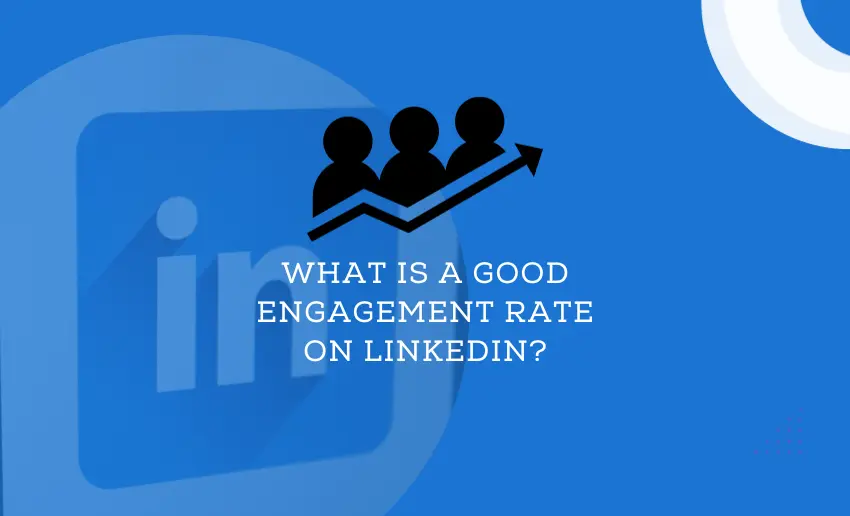When it comes to professional networking, LinkedIn has emerged as a powerhouse, connecting individuals, businesses, and opportunities. It’s a platform where your digital presence can make a substantial impact. But how do you measure the impact of your LinkedIn presence? That’s where the concept of “engagement rate” comes into play.
As an influencer, marketer, regular user, a business looking to expand its reach, or a professional seeking to enhance your online presence, understanding this key metric is essential. Therefore, what is a good engagement rate on LinkedIn? In this article, I’ll show you all there is about the engagement rate of LinkedIn, including how to calculate it and ways you can improve upon it.
What is a good engagement rate on LinkedIn?
Although there are no general numbers for it, an engagement rate between 2% and 5% is considered good on LinkedIn. That said, a good engagement rate on LinkedIn can vary depending on several factors, including your industry, the type of content you share, and the size of your network.
However, keep in mind that higher engagement rates are often seen as more successful. They indicate that your content is highly engaging and valuable to your audience. If you consistently have an engagement rate range of 2% to 5%, this suggests that your content is resonating with your audience and that you’re effectively building a meaningful connection with your LinkedIn network.
How to calculate the LinkedIn engagement rate
When it comes to calculating LinkedIn engagement rates, it’s interesting to note that marketers and businesses may have their unique methods. To figure out your LinkedIn engagement, you’ll want to have specific metrics in mind. Here’s what you need:
- Engagement: This includes any actions people take with your social content. It covers things like shares, comments, likes, and clicks.
- Clicks: This represents the total number of times that people have clicked on or watched your content.
- Shares: This metric tells you how many times others have shared your content.
- Likes: This counts how many times people have shown their appreciation for your content.
- Comments: This indicates the total number of comments your content has received, reflecting the level of interaction.
- Follows: This is the number of new followers you gain through a piece of content, showcasing its ability to attract new connections.
- Impressions: This is the total count of how many times your content has been viewed, giving you an idea of its reach and visibility.
As earlier mentioned, when it comes to measuring your engagement rate on LinkedIn, there are a few different methods you can use. Here are a few popular methods:
Method 1
Engagement Rate = Total Engagements / Followers
This is a straightforward calculation, and it helps assess the quality of your follower base. However, this method doesn’t consider engagement from people who aren’t following you.
Method 2
Engagement Rate = Total Engagements / Reaches
Using this method, you can easily evaluate the quality of your posts. However, it doesn’t factor in how often your content is seen.
Method 3
Engagement Rate = Total Engagements / Impressions
This is a handy metric for measuring cost efficiency (CPM). Although effective, results can be inconsistent because it doesn’t account for how frequently your content is displayed to the same people.
Method 4
Engagement rate = (Total engagement/ Total impressions) * 100
In this method, “total engagement” represents the combined count of likes, comments, and shares that your posts have accumulated. This gives a detailed and comprehensive engagement rate by considering all the essential metrics.
Method 5
Engagement rate (video view) = Total engagements on a video post / Total video views * 100
This method is particularly useful for video content when you’re looking at engagement rates. The equation helps you measure how engaging your videos are to those who watch them.
If your video’s primary goal is to encourage interaction and engagement, ER views are a valuable metric for tracking that progress. However, a notable drawback is that the view count may include multiple views from the same user, meaning they might watch the video several times without engaging multiple times.
To get an overall picture, you can also calculate the average ER view:
Average ER view = Total ER view / Total posts
Factors Affecting Engagement Rate on LinkedIn
1. Content quality
Quality content is essential for boosting your LinkedIn engagement rate. This includes not only the type of content (text, images, videos) but also its relevance to your target audience. High-quality content is well-written, visually appealing, and addresses the needs or interests of your connections. When your content resonates with your audience, they are more likely to like, share, comment, and engage, ultimately driving up your engagement rate.
2. Posting frequency
The frequency of your LinkedIn posts plays a significant role in engagement. Posting too rarely can make your audience forget about you while posting too often might overwhelm them. Finding the right balance is key. Consistency in posting helps maintain your presence in your network’s feed and encourages ongoing interaction.
3. Timing
The timing of your posts matters because it influences when your audience is most active on the platform. To maximize engagement, post when your connections are online. This could be during lunch breaks, early mornings, or specific weekdays. Timing your posts strategically can significantly impact your engagement rate.
4. Use of hashtags and keywords
Using relevant hashtags and keywords in your LinkedIn posts can enhance your content’s discoverability. These keywords help your content appear in searches and relevant feeds, making it easier for like-minded professionals to find and engage with your posts. Ensure that your hashtags and keywords align with your content and resonate with your target audience.
5. Crafting engaging headlines
The first thing people see is your post’s headline. Engaging headlines pique curiosity, making people more likely to click on and interact with your content. Craft headlines that are attention-grabbing, relevant, and concise, giving your audience a compelling reason to engage with your post.
6. Visual content
Visual content, such as images and videos, tends to grab more attention than text-only posts. Incorporating visually appealing elements into your posts can increase the likelihood of likes, shares, and comments. Make sure your visuals are clear, high-quality, and directly related to your content to maximize their impact.
6. Storytelling
Sharing personal or professional stories can connect with your audience on an emotional level. People resonate with stories, and when your content triggers emotions, it encourages engagement. Whether it’s a success story, a lesson learned, or a memorable experience, storytelling can humanize your content and foster deeper connections.
7. Authority
Establishing yourself as a thought leader in your industry can boost your LinkedIn engagement. Thought leaders provide valuable insights, share expertise, and spark meaningful conversations. When you consistently deliver authoritative content, you’ll attract a following of engaged professionals who look to you for guidance and knowledge.
8. Responding to comments
Engagement is a two-way street. When people comment on your posts, it’s crucial to respond. This not only acknowledges their contributions but also fosters ongoing dialogue. By actively engaging with your commenters, you create a sense of community and encourage more interaction on your posts.
What is the LinkedIn engagement rate used for?
The engagement rate is used to measure how effectively people interact with your content, such as social media posts, articles, or videos. It helps you understand how much attention and interaction your content receives from your audience, including likes, shares, comments, and clicks. The engagement rate provides insights into how engaging and relevant your content is to your target audience and can be used to assess the success of your online communication efforts.
Additionally, the engagement rate empowers you to pinpoint the content that resonates most with your audience and craft improved, highly relevant content. The objective here is to enhance your visibility, stimulate increased engagement, and transform your followers or audience into potential leads or customers. These are the metrics that social media agencies, influencers, and brands rely on to gauge the effectiveness of their marketing strategies.
Tips for improving your engagement rate
1. Avoid spammy engagement tactics.
Using spammy engagement tactics is a surefire way to hurt your LinkedIn engagement rate. Spammy tactics can include:
- Excessively promoting your content.
- Leaving generic comments on numerous posts.
- Sending connection requests with no personalized message.
Such behavior can make you appear insincere and self-serving, driving potential connections away. Instead, focus on meaningful, authentic interactions. Engage genuinely with others, share valuable insights, and participate in relevant discussions. Authentic engagement is more likely to attract a genuine and engaged audience.
2. Never neglect audience insights
Understanding your audience is vital for improving your engagement rate. Neglecting audience insights means missing out on valuable information about your connections, their preferences, and the kind of content they engage with. Utilize LinkedIn’s analytics tools to gather data about your audience’s demographics, interests, and behavior.
This information can guide your content strategy, helping you create posts that resonate with your audience and drive higher engagement. Regularly analyzing audience insights ensures that your content remains relevant and appealing.
3. Don’t ignore negative feedback
Negative feedback on your posts can be a valuable source of information. Ignoring negative comments or criticism can harm your reputation and hinder your growth on LinkedIn. Instead, view negative feedback as an opportunity to learn and improve. Respond professionally and constructively to criticism, addressing any valid concerns. This shows your willingness to listen and adapt, which can lead to more positive interactions in the long run.
Can I automatically calculate the LinkedIn engagement rate?
Yes, you can automatically calculate your LinkedIn engagement rate. LinkedIn and various social media management tools provide built-in analytics that calculates your engagement rate for you. These tools track likes, comments, shares, and other interactions on your posts, allowing you to see your engagement rate without manual calculations. This automated process makes it easier to measure and monitor your performance on LinkedIn, helping you gauge the impact of your content and engagement strategies.
In the end
Success on LinkedIn isn’t solely about numbers; it’s about building meaningful connections and fostering valuable interactions. While a good engagement rate is an indicator of your content’s impact, the true measure of success is the relationships you cultivate and the value you bring to your network. As you continue to refine your approach and engage authentically, your LinkedIn journey will lead to a vibrant, professional community where you can thrive.