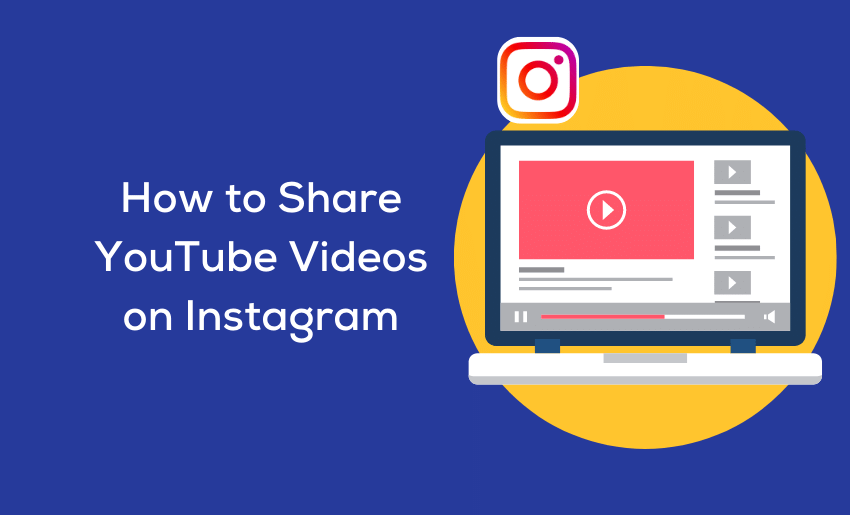When it comes to video content, no questions asked; YouTube is king, and you surely want to get your content on it. However, that doesn’t mean you can’t rely on other video-sharing platforms to get more audience, and one that comes to mind quickly is Instagram. But then, you may wonder ; how do I share a YouTube video on Instagram?
Instead of starting from scratch in creating new content, you can repurpose your YouTube videos for sharing on Instagram. And in this post, I’ll show you the different ways on how to share YouTube videos on Instagram.
Yes, you can share YouTube videos on Instagram, but the process may vary depending on the device you are using. YouTube videos have a share option that easily allows you to either copy the link of your video or share them directly to your Instagram feed.
Both YouTube and Instagram are rich sources of traffic and potential clients which are often the end goal of your presence on both platforms. However, they differ in terms of size, aspect ratio and length of time of the contents you can place.
Regardless of that, you can still find ways of getting your contents from YouTube onto Instagram. Here is how to share YouTube videos on Instagram:
1. Share YouTube videos on Instagram via video post and Reel
You can share your YouTube videos on Instagram as a post or Reel. While this might seem a little bit straightforward, there are some limitations. Instagram video posts and Reels are limited in length of time. So for long-form videos, you can only share between a minute to three minutes.
Here is how to get it done in simple steps:
- Start by downloading your videos to your device.
- Use a video editor to crop and edit your aspect ratio.
- For optimization, set your aspect ratio to 1:1 or 9:16, which is suitable for Instagram posts. Also, you can use the 9:16 aspect ratio for all Instagram Reels posts.
- Next, log in to your Instagram account and click on the “+” icon.
- Select either Post or Reel, then upload your video from your device.
- Follow the prompts, and your video will be on Instagram in no time.
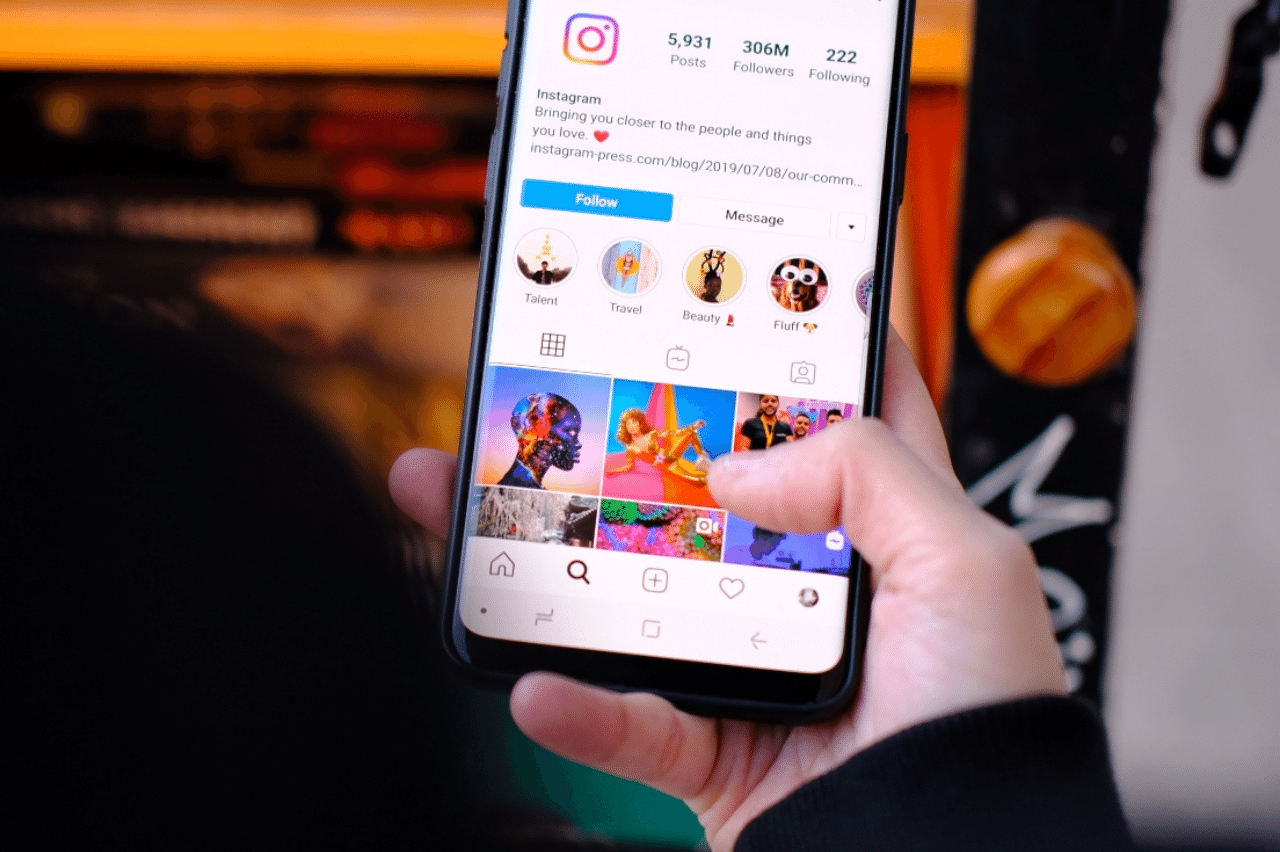
2. Share YouTube videos on Instagram via Instagram Story
Another way of getting your YouTube video to Instagram is by using the Instagram story features. Follow these steps to get it done:
- Save and edit your YouTube video.
- Click on the “+” symbol from your Instagram account, then select the “Story” option.
- Upload your video from your camera roll.
- Set your publicity to reflect either Your Story or Close Friends before publishing.
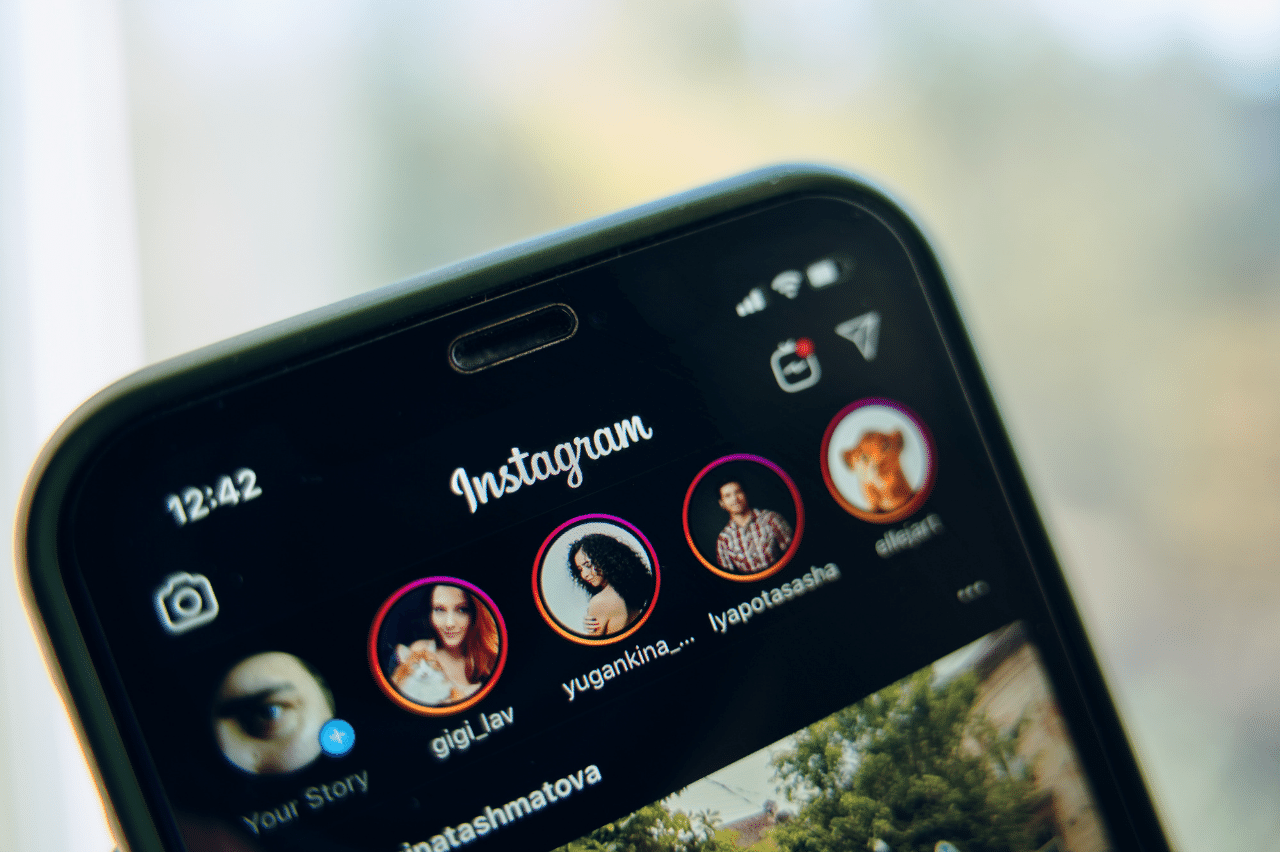
3. Share YouTube video on Instagram Story as a link
Instagram now allows you to share links in your “Story” section. This works in two ways:
For accounts with over 10,000 followers, you can share YouTube videos to Instagram Stories as a video link using the Swipe-up feature.
- Launch your Instagram app from your device.
- Tap the “+” symbol, then click on the “Story” option.
- Select the chain icon at the top of your screen.
- Tap the URL, paste the link to your YouTube video, and click on “Done.”
- Set your publicity to reflect either Your Story or Close Friends before publishing.
If your account doesn’t have up to 10,000 followers; you can share YouTube videos on Instagram by using the Instagram Story sticker link button instead.
- Paste your YouTube video URL into the URL box.
- Customize your sticker text to your taste.
- When done, share it with Your Story or Close Friends.
Asides from the means mentioned above of sharing your YouTube videos on Instagram, you can also use link in bio tools to get your content from YouTube in front of your Instagram audience. Pushbio remains one of the best link in bio tool to consider for this task, and you can use the tool in two different ways to help your share your content:
- Embedding your YouTube video to your bio link page and sharing the link in your Instagram bio or as a link on your Instagram story.
- Using Pushbio’s dynamic YouTube channel display option.
1. Embedding YouTube video
If you have videos on YouTube you wish to share with your audience on Instagram; you can embed them on your bio link page on Pushbio. You then share your bio link URL either in your bio section or as an Instagram story (as explained above).
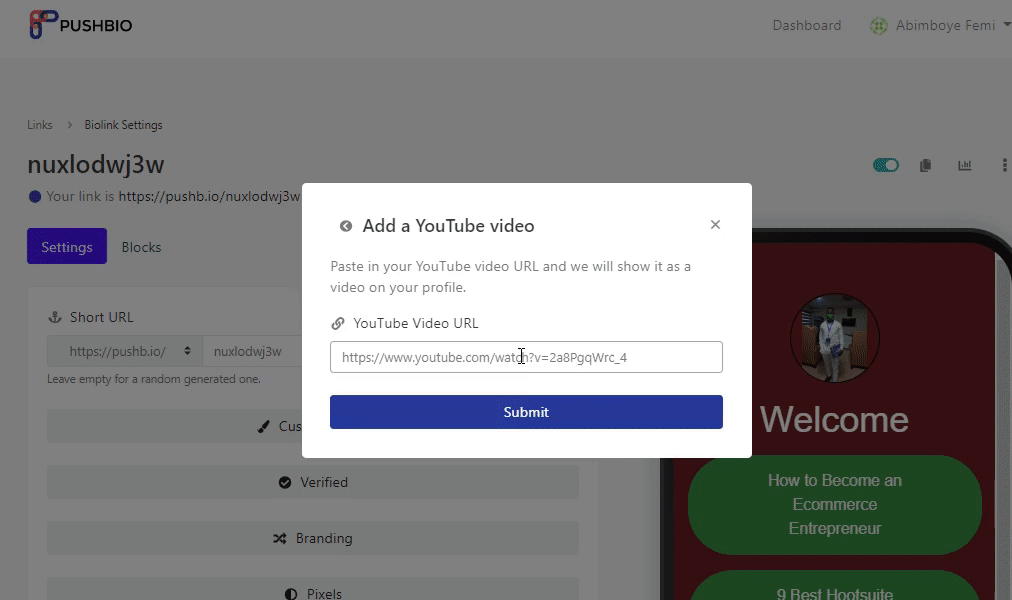
Follow the outline below to do this successfully:
- Create an account on Pushbio;
- From your dashboard, click on the create link button;
- Select the bio link from the dropdown options and set your URL;
- While still on your bio link settings page, click on the Add Block button;
- Scroll to the YouTube tab and click on it;
- Paste the already copied link of your YouTube video into the field labeled YouTube Video URL;
- Click on Submit to complete the process.
2. Using a dynamic YouTube channel display
While the embed option lets you get a video from YouTube to your bio link page, the dynamic YouTube channel display option lets you connect your channel to your bio link page.
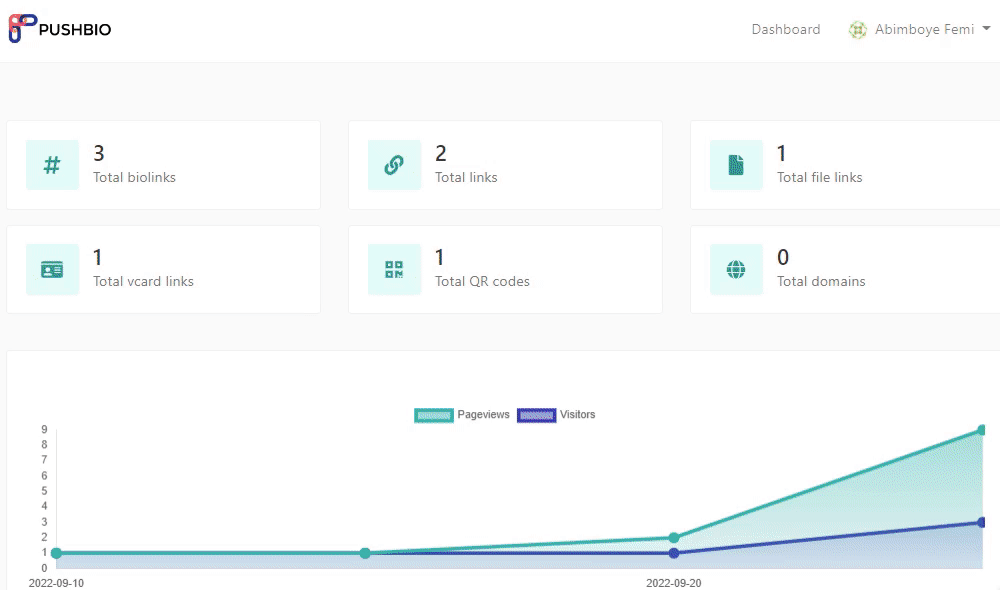
With this, you can display up to 5 of the latest videos on your bio link page. Here is how to do it:
- Create an account on Pushbio;
- From your dashboard, click on the create link button;
- Select the bio link from the dropdown options and set your URL;
- While still on your bio link settings page, click on the “Add Block” button;
- Scroll to the YouTube Feed tab and click on it;
- Enter the YouTube channel ID;
- Click on Submit to complete the process.
The newest videos from the YouTube channel will be added to your bio link page. This means your audience can enjoy more awesome content from you while clicking on just one link.
From the above sections, you can see that there are a number of ways to share YouTube videos on Instagram. But, is it necessary? Here are a couple of reasons you should consider sharing YouTube videos on Instagram:
1. Connect with new audiences
Instagram has a massive number of daily users, and sharing your YouTube videos can help you gain even more audience. Also, when you consider that your followers on Instagram might not be your viewers on YouTube, this means they have no idea what your long-form video contents are about.
You can capture the audience by simply sharing such content with them on their present platform. And by expanding your audience and reach on Instagram, you increase brand awareness which will ultimately help you grow.
2. Save valuable time and money
As mentioned earlier, you don’t need to create separate videos for both platforms since you can share from your YouTube channel to your Instagram profile. This saves you the pain of completing the time-consuming task of creating content. Depending on your method of sharing, you often need to edit the aspect ratio and length or copy the link to your existing YouTube videos.
3. Improves your video ranking
Another benefit of sharing your YouTube videos on Instagram is that it helps you improve your video SEO rankings. If your content is popular on YouTube and drives engagement, adding it to Instagram can also have a similar effect. The Instagram algorithm will index it as new and fresh content while also pushing it to the relevant target audience.
Final Thought
Learning how to share YouTube videos on Instagram can significantly impact the results of your social media efforts. Thankfully, specific features on Instagram make it possible to get your content from YouTube to Instagram. Alternatively, the Pushbio link in bio tool offers you more dexterity in connecting both platforms seamlessly.