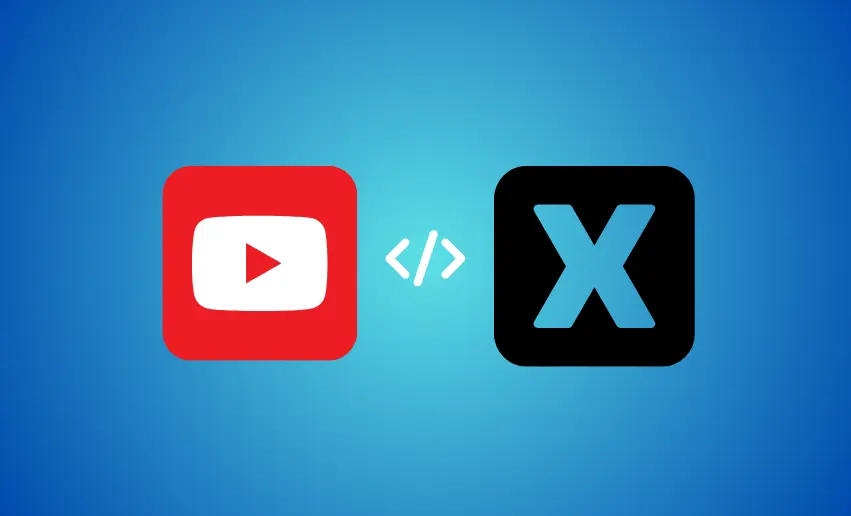Twitter’s platform allows you to share your thoughts and updates and multimedia content that can grab your audience’s attention and drive engagement. As a content creator, marketer, or simply someone looking to share a captivating video with your social media followers, knowing how to embed YouTube video on Twitter can make all the difference.
Not only does this help you repurpose video contents, it also helps you save costs, man power and time needed to create new contents. In this article, we’ll delve into the step-by-step process of embedding YouTube videos on Twitter, unlocking a world of possibilities to enhance your social media presence and make your tweets stand out. Whether you’re a seasoned Twitter user or just getting started, this guide will equip you with the knowledge and skills to share your favorite videos effortlessly and effectively.
How to embed YouTube video on Twitter
Twitter provides an easy and user-friendly method for sharing YouTube videos directly within tweets. By embedding a YouTube video, you can display it directly on your Twitter feed, helping you reach more audiences.
To embed a YouTube video on Twitter, you can use either of the following two methods:
1. Embed YouTube video in X using YouTube video link
An option to help you embed a YouTube video on Twitter is to copy the URL and paste it directly into your tweet. To do this, follow the steps below:
- Open your web browser and go to www.youtube.com;
- Search for the video you want to copy the URL for;
- Click on the video to open and play it;
- Just below the video and before the comment section, look for and click on the “Share” button;
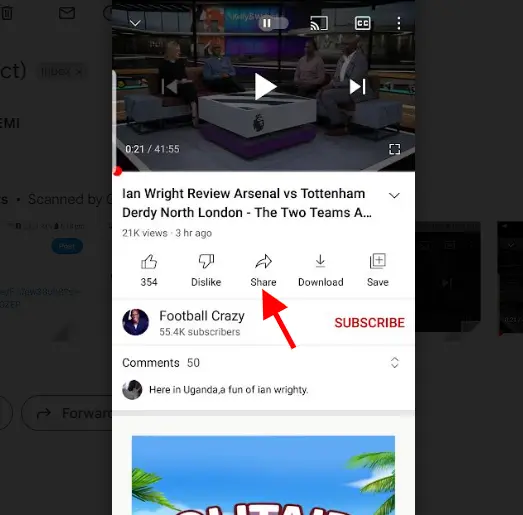
- A dialogue box will pop up, and you can click on the “Copy” option;
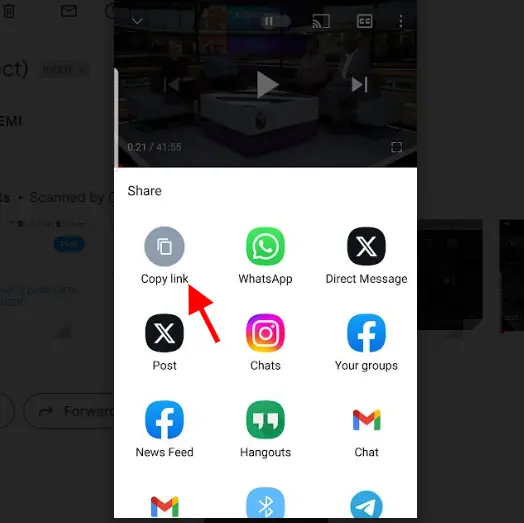
- The YouTube video URL is now copied to your clipboard and ready to be pasted elsewhere;
- Head to your Twitter account and tap on the icon to create a new tweet;
- Paste the URL of the YouTube video into the tweet;
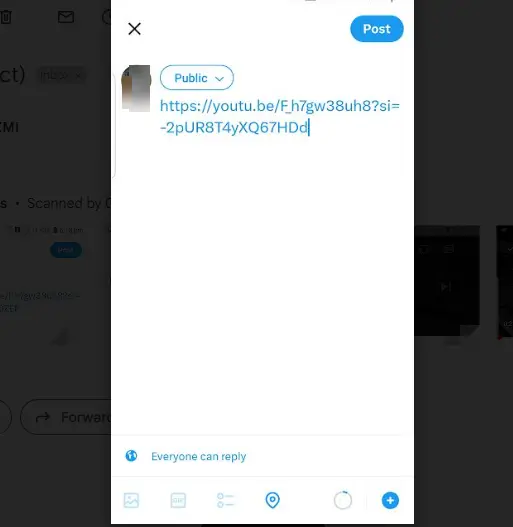
- Twitter automatically embeds the video in your tweet;
- You can include your commentary or message;
- When satisfied, click the “Post” button to post it.
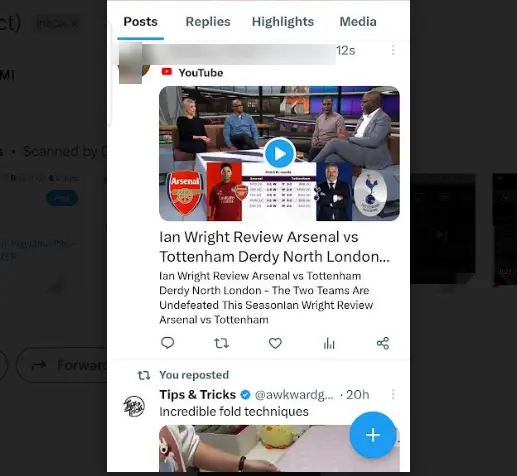
Once you accomplish the above steps correctly, your YouTube video will be live on your Twitter account for your audience to click on and engage with it.
2. How to share a YouTube video on twitter using YouTube’s embed function
If you’re looking for an alternative method to embed a YouTube video on Twitter, you can use YouTube’s built-in “embed” function. This approach offers another way to seamlessly share videos on your Twitter feed. To get started with this method, follow these straightforward steps:
- Go to www.youtube.com in your web browser;
- Search for the specific video you’d like to embed on Twitter;
- Click on the chosen video to open it;
- Below the video player, you’ll see a “Share” button. Click on it;
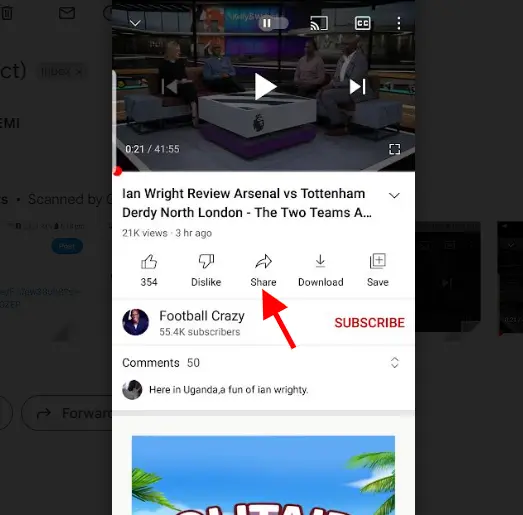
- After clicking “Share,” a window will appear with various sharing options;
- Locate and click on the “Twitter (now X) Post” tab within this window;
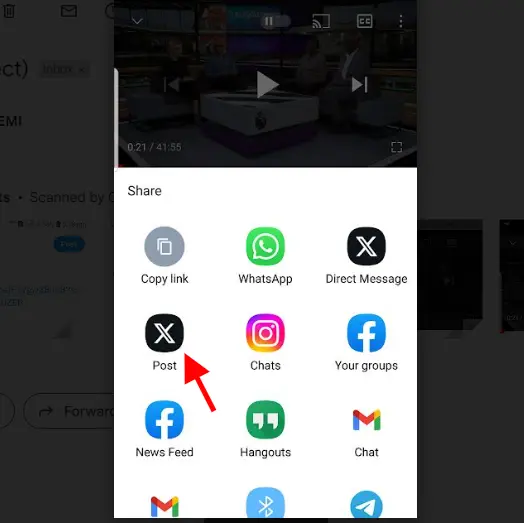
- This will automatically open up your Twitter account and the “create new tweet” option;
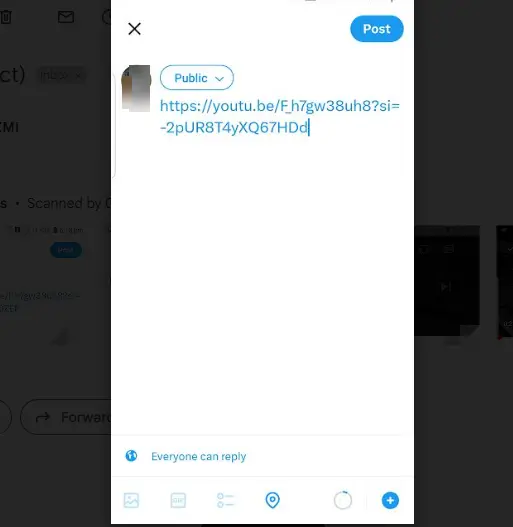
- Your YouTube video link will also automatically be loaded on the new tweet, and you can add content such as captions or comments;
- Once satisfied, click the “Post” button to make it go live.
Using YouTube’s “embed” function is a simple and effective way to engage your audience with your favorite YouTube videos.
How to post YouTube video on Twitter
For those who prefer an alternative approach to sharing longer videos on Twitter, there’s an option that doesn’t involve the advertising platform. It involves using the link-in bio option to add a link to your lengthy videos. Thankfully, there are multiple link-in bio creator tools that can be helpful in this regard.
Pushbio is one of the leading link in bio creator tools available in the market today. The platform provides a tool designed to enhance the promotion of your YouTube video. It empowers you to craft a landing page featuring clickable links to numerous videos, boosting your promotional capabilities. Here is how to use Pushbio to embed YouTube videos to Twitter (now X) after creating an account:
- Follow the instructions here to help you create a biolink page;
- After this, click on the Total Biolinks tab on your user dashboard;
- Then scroll to and click on the name of the page you wish to embed a YouTube video;
- On the next page, click on the Add Block button;
- Search for or Scroll to the YouTube tab and click on it;
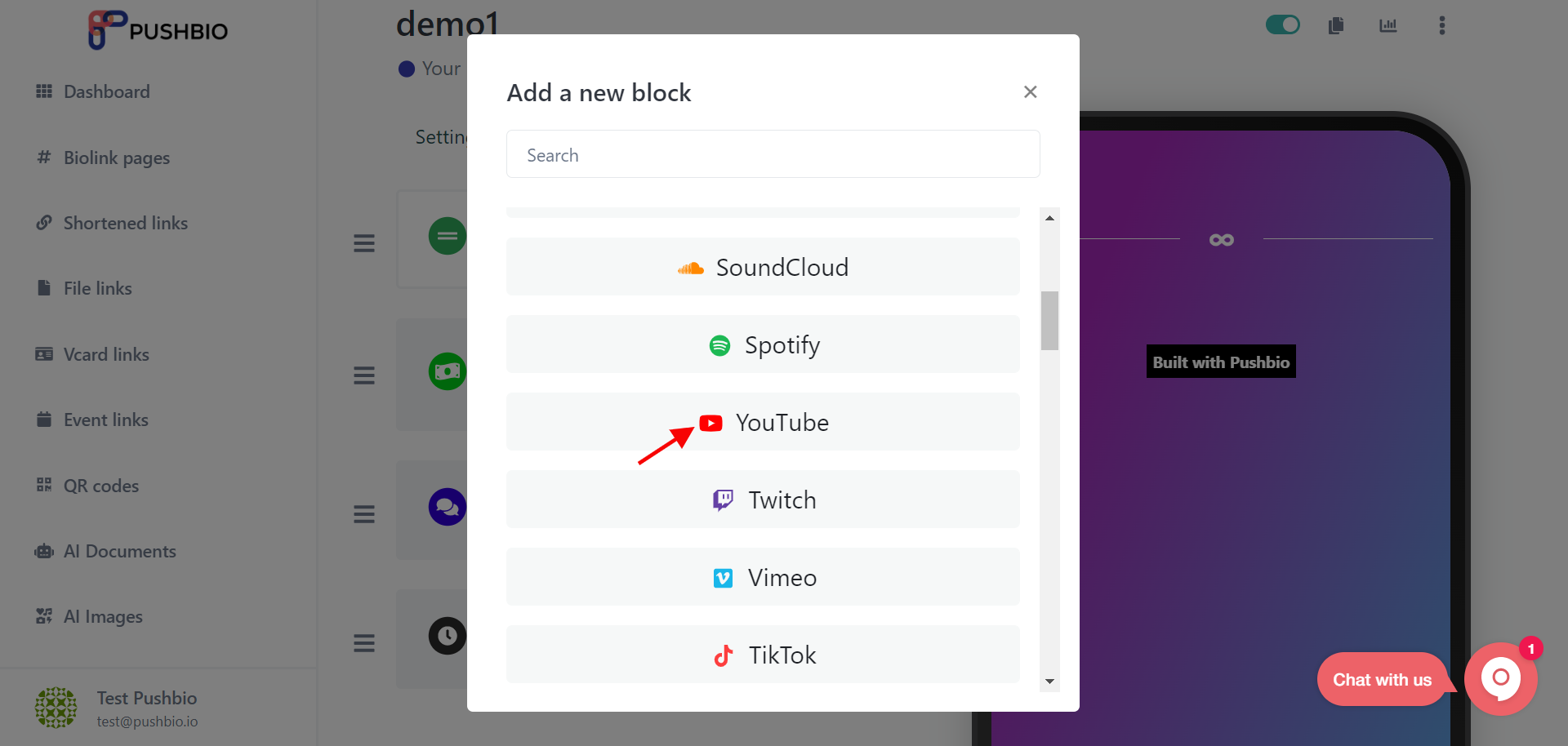
- Paste the already copied link of your YouTube video into the field labeled YouTube Video URL;
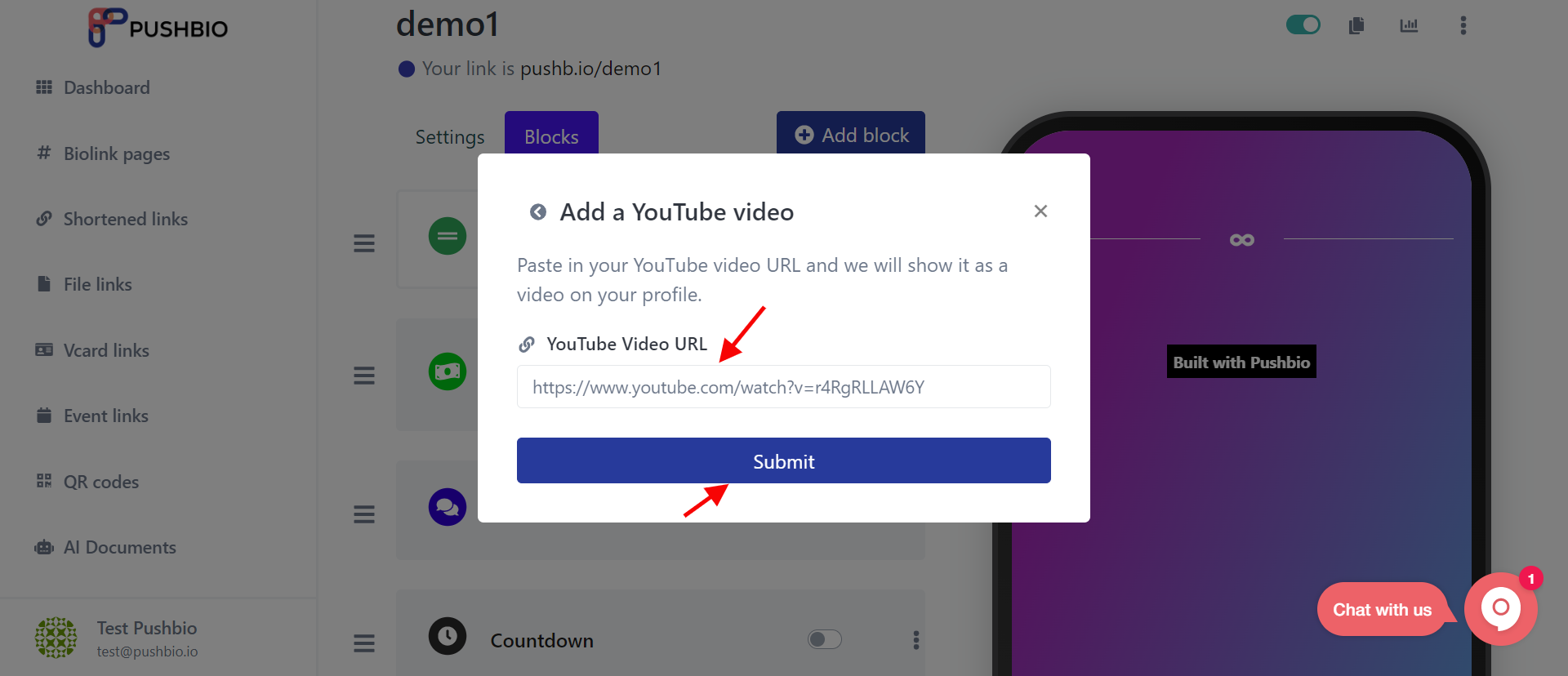
- Click on Submit to complete the process.
Once the video is uploaded on the third-party platform, they create a link to it. This link is then placed in the bio section of your Twitter profile. One advantage of using this method is that users can add as many as possible videos on the landing page of the link. However, a disadvantage is that using the link-in bio method means you will have to redirect your audience away from twitter to your landing page.
Conclusion
Video content has become a driving force on social media platforms, including Twitter. By embedding YouTube videos on your Twitter feed, you can captivate your followers, convey your message effectively, and increase engagement. Videos have the potential to go viral and attract new followers, expanding your reach across the platform.