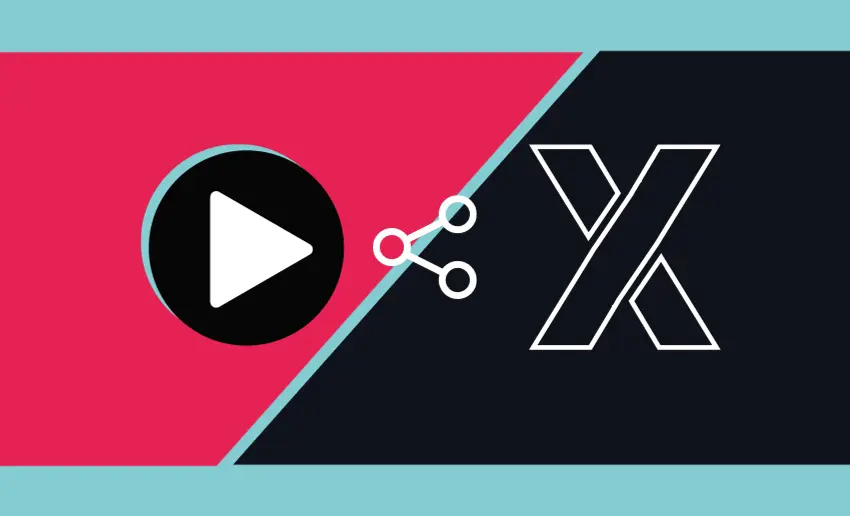TikTok and Twitter have become the go-to places for sharing our lives, creativity, and moments of joy. TikTok, known for its short and engaging videos, has taken the world by storm, while Twitter remains a popular platform for sharing thoughts and updates in 280 characters or less. But have you ever wondered how to seamlessly combine the fun of TikTok videos with the reach of Twitter? More specifically, do you wonder about how to share TikTok videos on Twitter?
In this article, we will walk you through the simple steps to share your favorite TikTok videos on Twitter, ensuring that your content reaches a broader audience and garners more attention.
Can I post TikTok videos on Twitter?
You can post TikTok videos on Twitter, and it’s a great way to share your favorite TikTok content with your Twitter followers. The process is quite straightforward and involves a few simple steps to get your TikTok videos onto your Twitter feed. Sharing videos across both platforms effectively bridges the gap between two distinct social media realms.
This union extends the reach and engagement potential of your TikTok masterpieces to a wider audience of Twitter users who may not have had the opportunity to explore your TikTok profile. This fusion of platforms creates a convenient and engaging experience for your Twitter followers, making it a win-win situation for you and your audience.
If you wish to share your TikTok videos on Twitter, there are several ways to do this. Each method comes with its advantages, and we will explore them:
1. How to embed TikTok video on Twitter directly
TikTok users can directly share videos from it to Twitter using the “Share” button attached to each video. To do this, follow these steps:
- Launch the TikTok app on your mobile device;
- Scroll through your TikTok feed or search for the specific video you want to share on Twitter;
- When you’ve located the video, tap the “Share” button on TikTok;
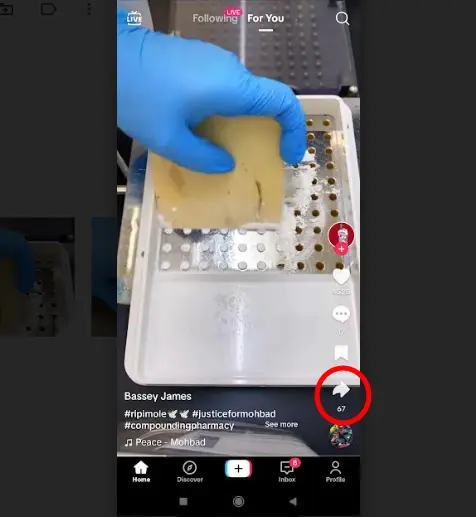
- From the sharing options, select “Twitter”;
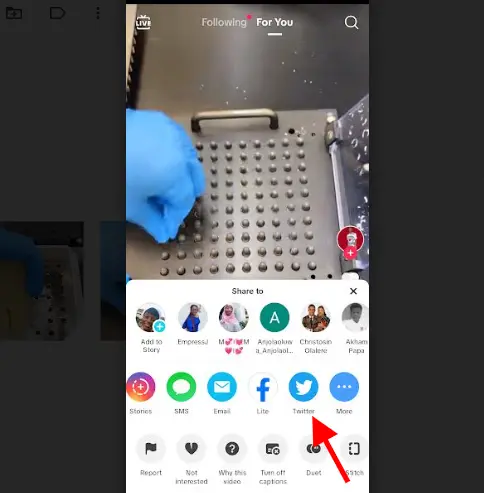
- This will open up the Twitter app with an automatic caption and a link to the TikTok video;
- Twitter will automatically generate a preview of the video;
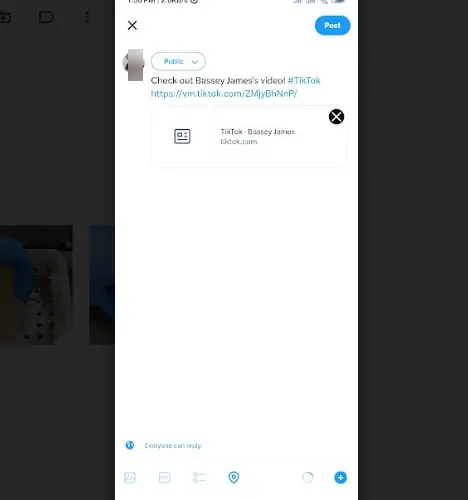
- You can also craft an engaging caption or description for your tweet to provide context for your Twitter followers;
- If you want to reach a broader audience or tag specific users, consider including relevant hashtags or mentions in your tweet;
- Review your tweet to ensure everything looks as you want it to. Once satisfied, tap the “Post” button to post the TikTok video on your Twitter timeline;
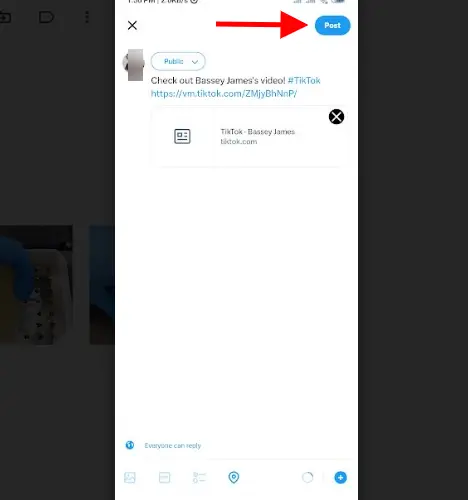
- After posting, check your Twitter profile to make sure the TikTok video is displayed correctly.
Following the above step will help you successfully share your TikTok video on Twitter, making it accessible to your Twitter followers for them to enjoy and engage with. While this method is quick and fast, it has a drawback.
Shared videos using this method will not play directly on Twitter when clicked by the audience. This means when an audience clicks your TikTok video tweet, the video will automatically take the audience away from Twitter to TikTok.
2. How to embed TikTok in tweet by downloading and reposting
If the downside of the above process is a turn-off for you, you can try an alternative means. TikTok users can decide to download a video from the platform to their device camera roll and then go ahead and share it on Twitter by uploading it as a tweet.
Sharing your TikTok video on Twitter via this method means you are able to retain your audience and engagement on Twitter. Here’s a step-by-step guide to walk you through the process:
- Launch the TikTok app on your device;
- Scroll through your TikTok feed or use the search feature to find the specific video you want to promote on Twitter;
- When you’ve found your video, tap the “Share” icon located on the right side of the screen;
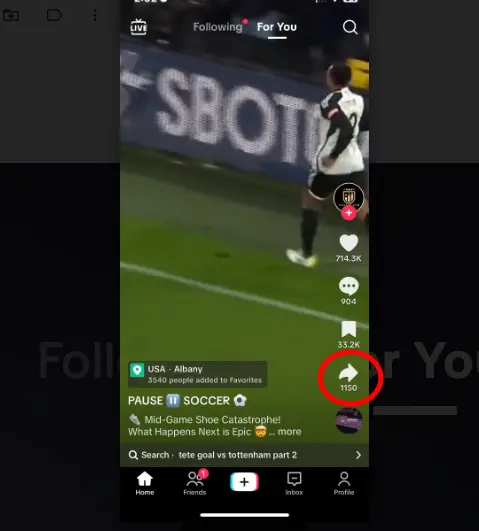
- Select the “Save” option to download the TikTok video to your device. This step is essential as it ensures you have the video ready for sharing on Twitter;
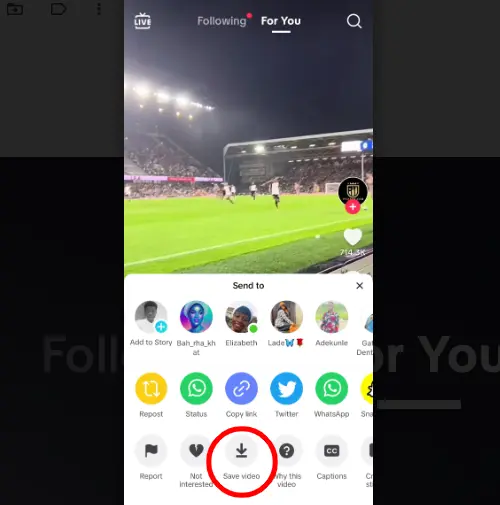
- Exit TikTok and open the Twitter app on your mobile device;
- If you’re not already logged in, log in to your Twitter account;
- Tap the “Compose Tweet” option to create a new tweet;
- In the tweet composition window, look for the “Gallery” button, typically represented by an image icon;
- Locate the TikTok video you previously saved to your device’s camera roll. Select it to include it in your tweet;
- You have the option to add a caption or description to provide context for your Twitter followers. You can also leave the text area blank if you prefer;
- Once you’re satisfied with your tweet, click the “Tweet” button to share the TikTok video on your Twitter timeline.
However, a downside to using this method is that not all TikTok videos are available for downloading. If a TikTok user has blocked the download option for their videos, saving them to their smartphone can still be done using third-party apps such as SnapTik. If this is the case, you can still save the TikTok video by following these steps:
- Tap the “Share” button;
- choose the “Copy link” option from the menu;
- Afterward, paste the URL into a third-party video downloader website and click on download.
After this, you can upload the video to your Twitter profile. One advantage of using third-party tools to download TikTok videos is that it can remove the TikTok video watermark logo from the video.
Tips to optimize your TikTok videos for Twitter
Here are some easy-to-follow tips to make your TikTok videos look great when you share them on Twitter:
- Twitter loves brevity, so try to share shorter TikTok videos. Keep them under 2 minutes and 20 seconds for the best impact. However, you can upload longer videos if you have Twitter’s professional publisher tools.
- Add captions that explain your video or make it intriguing. Twitter users like to know what they’re watching.
- Include hashtags related to your video content. They help people find your video on Twitter.
- Reply to comments on both TikTok and Twitter. Engagement boosts your video’s visibility.
- Share your Twitter tweet containing the TikTok video link back on TikTok. It can help both platforms grow.
- Post your TikTok video on Twitter when your audience is most active. This boosts views and engagement.
- Regularly share TikTok videos on Twitter to keep your audience engaged and returning for more.
By following these tips, you can ensure your TikTok videos shine when you share them on Twitter, helping you reach a broader audience and boosting your social media presence.
To Summarize
This piece has walked you through the straightforward process of taking a TikTok video and seamlessly sharing it on your Twitter feed. Remember, it’s as simple as a few taps and clicks. It’s worth considering the potential influence this merging of TikTok and Twitter can have on your social media presence. This fusion of platforms offers an exciting opportunity to expand your reach and connect with diverse social media users.