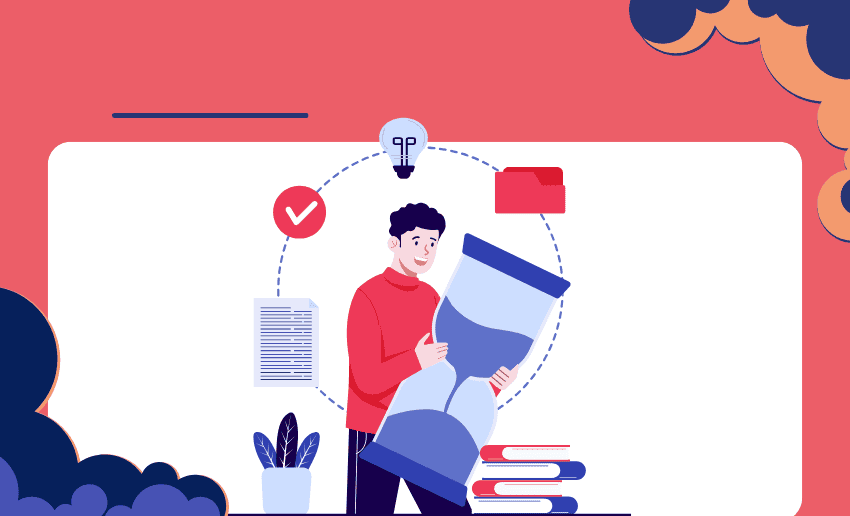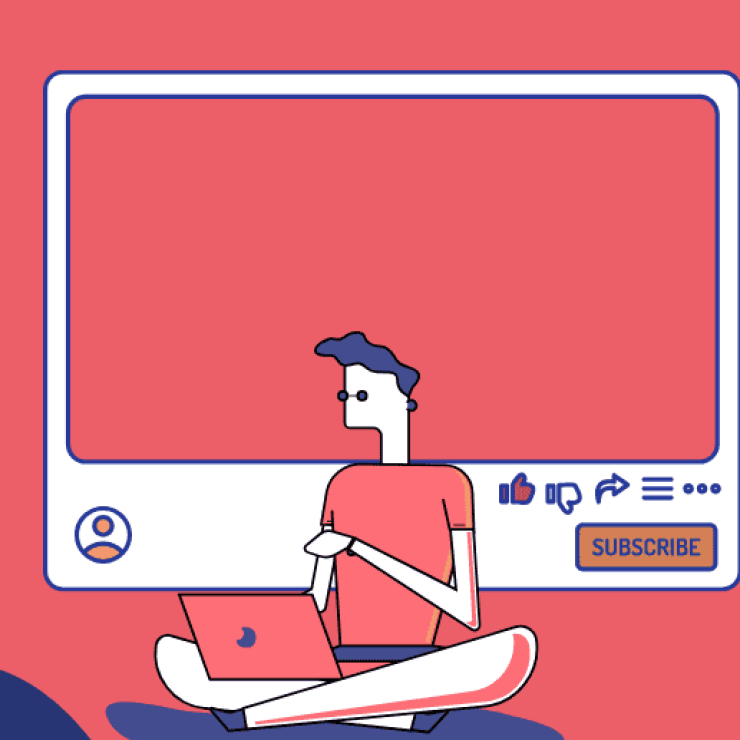Consistency is one of the biggest secrets to growing on TikTok. Creators need to post at the right time in order to keep their audience engaged regularly. While this can make a huge difference in how well your videos perform, it can also throw up its own challenges. Not every creator can afford to have a team on standby and even those who can often find it hard to maintain pinpoint consistency.
This means it’s not always easy to show up online exactly when your audience is most active. And the best way to tackle this is to turn to scheduling tools. TikTok now allows creators and businesses to schedule posts directly within its platform, making it easier than ever to plan ahead.
Aside from the in-house scheduling tool which is currently limited to web browsers, creators who also want more control can leverage third-party TikTok post schedulers to organize and publish content without stress. In this article, we’ll walk you through step-by-step instructions on how to schedule TikTok posts using both mobile and PC.
Can you schedule TikTok videos?
Yes, creators can now schedule TikTok videos directly from the web version of the platform. TikTok introduced a built-in scheduling tool that allows creators and businesses to plan content ahead of time. Right now, this option is only available when you access TikTok through a desktop browser, not directly inside the mobile app.
With the desktop scheduler, you can upload your video, add captions, hashtags, and set all the details just like a regular post, then choose a date and time for it to go live. The platform lets you schedule up to 10 days in advance, which is perfect for staying consistent without having to log in every day.
Why you should schedule TikTok posts
Serious creators are aware of the importance of posting at the right time, so they know that scheduling your posts is such a powerful strategy. However, if you are not sure of why you should schedule TikTok posts, here are a few reasons and the key benefits it brings for creators and businesses alike:
1. Save time and reduce stress
When you schedule TikTok posts in advance, you don’t have to rush to upload videos at the last minute. Using TikTok’s native post scheduler allows you to plan content for up to 10 days while third-party tools go even further as they can cover the entire month. This not only saves time but also makes managing your TikTok account less stressful.
2. Stay consistent with your audience
Consistency is key to growing on TikTok. By using a TikTok post scheduler, you can ensure your followers always have fresh content to engage with. When you schedule posts on TikTok, you build trust with your audience, and they know when to expect your videos, which improves loyalty.
3. Post at the best times for engagement
Not all posting times work the same but scheduling helps you reach your followers when they are most active. With the option to schedule TikTok posts, you can take advantage of peak engagement hours, even if you’re busy. This improves your chances of getting more views and interactions.
4. Plan content with better strategy
A TikTok post scheduler helps you organize and plan ahead. Instead of creating random videos, you can design a clear content calendar. This allows you to mix educational, entertaining, and promotional videos in a balanced way, giving your TikTok profile a professional look and stronger results.
5. Manage multiple accounts easily
For creators or brands handling more than one TikTok account, scheduling becomes even more useful. When you schedule posts on TikTok, you can manage all uploads from a single dashboard without confusion. This is especially helpful for businesses working with teams or multiple clients.
How to schedule TikTok posts
Scheduling TikTok posts is one of the easiest ways to maintain consistency and grow your audience without stress. Whether you’re working from your phone or computer, there are simple tools and steps to help you plan ahead. Creators can schedule TikTok posts on both mobile and PC, giving them flexibility and headroom to work.
How to schedule TikTok posts on PC
If you prefer working on a larger screen, scheduling TikTok videos on your computer is a straightforward process. This is because, TikTok’s in-built scheduler only works on the web version of the platform.
To schedule your TikTok post ahead using TikTok’s native scheduler, follow these steps:
- Go to TikTok using any web browser.
- Sign in to your account.
- Click the Upload button located at the top right of the homepage.
- Hit the Select File button to upload your video.
- Once your video is uploaded, you can:
- Write a caption and include hashtags or mentions.
- Select a cover image that represents your video.
- Adjust privacy settings (Public, Friends, or Private).
- Use the Edit Video option for any last-minute changes.
- Next, locate the When to Post option.
- Choose Schedule and confirm when prompted.
- Pick your preferred date and time (you can schedule up to 10 days ahead).
- Click Schedule to finalize your post.
You can also manage your scheduled drafts by heading to Posts on the left-hand menu.
How to schedule TikTok posts on mobile
At the moment, TikTok’s built-in video scheduler is not available on mobile devices. This can be frustrating for many creators since most people shoot, edit, and upload their content directly from their phones. Without the scheduling option in the app, you’re forced to manually post your videos, which means you might miss the best times to engage your audience if you’re busy.
This limitation makes it harder for creators, brands, and businesses to maintain a consistent posting schedule while on the go. Thankfully, third-party tools provide a way around this challenge. Platforms like Pushbio, Buffer, or Later allow you to schedule TikTok posts from your mobile device.
These schedulers make it easy to plan ahead, set exact posting times, and keep your content strategy on track without worrying about being online at the right moment. They also offer more than the 10 days scheduling power that TikTok’s in-built scheduler has.
How to schedule TikTok posts with Pushbio
Pushbio is a simple but powerful tool that makes TikTok scheduling easier for creators and brands. Instead of worrying about posting manually, you can set up your videos to go live exactly when you want.
Here’s how to do it:
Log in to Pushbio
- Open Pushbio on your browser.
- Log in to your account. If you don’t have one, you can quickly sign up.
- From your dashboard, go to the Scheduler section.
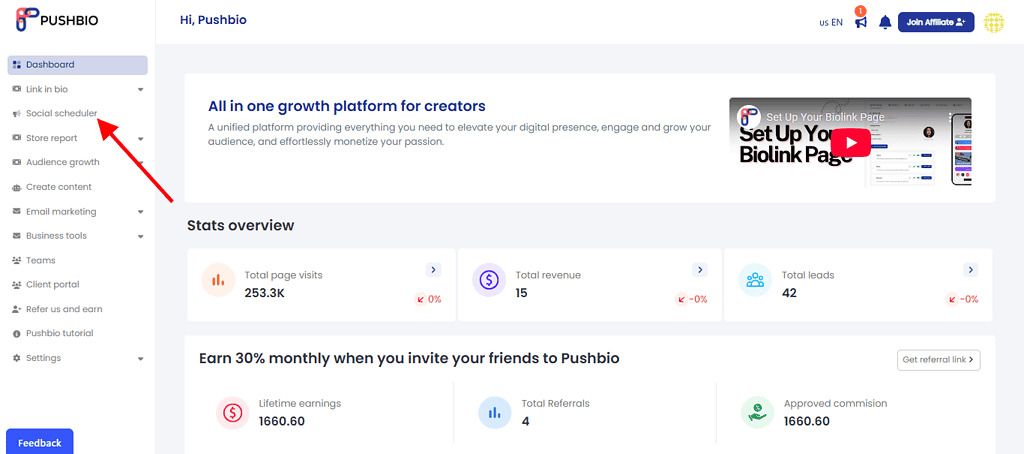
Connect your TikTok account
- Go to ‘Social account’ under settings.
- Click ‘Add account’ and choose TikTok.
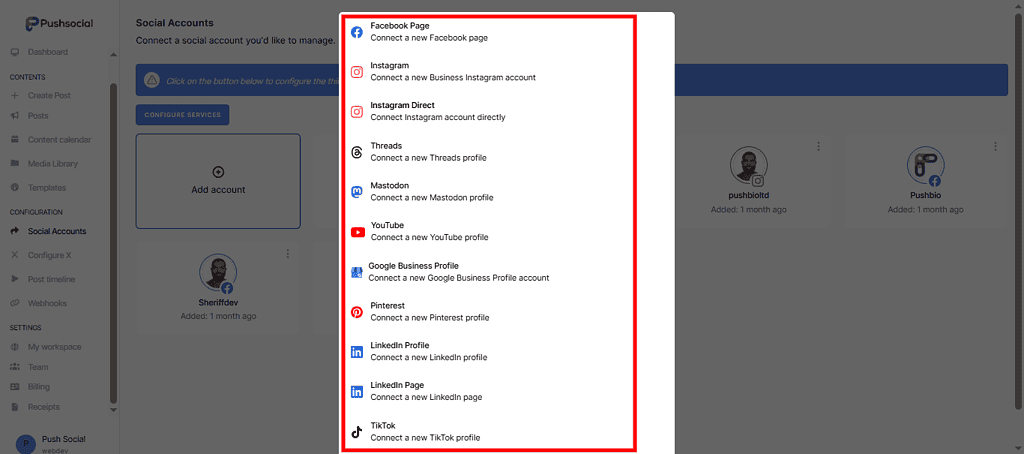
- Authorize access by following the prompts.
Open the content calendar
- After that, click on ‘Content Calendar’ in the left menu.
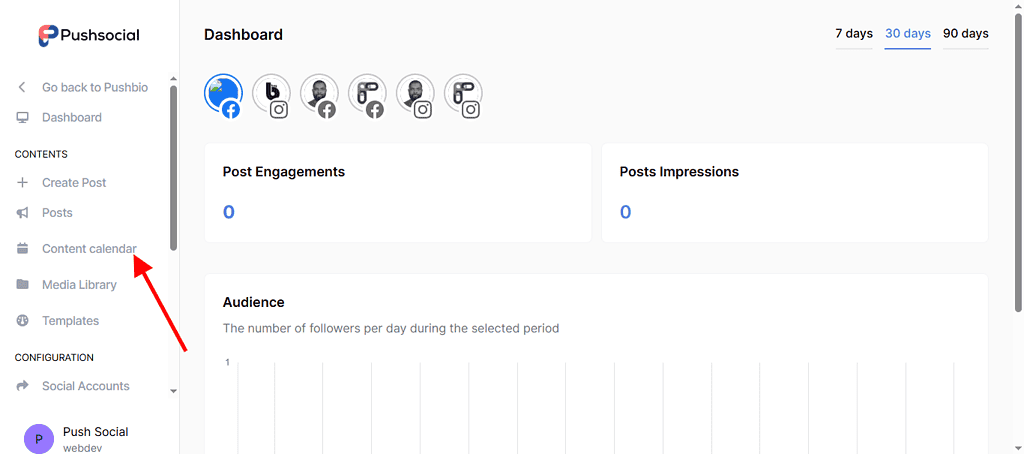
- Hover over a date and tap the ‘plus (+)’ icon to create a new post.
Enter your post details
- Write your caption, add hashtags, and include mentions if needed.
- Upload your TikTok video.
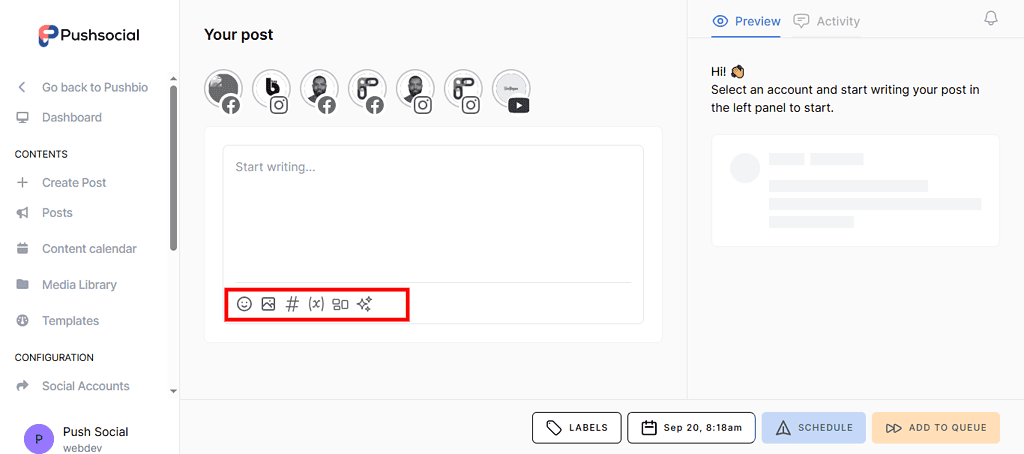
- Use the editor to add emojis, templates, or AI-assisted text.
Pick date and time
- Use the timer at the bottom to set your preferred schedule.
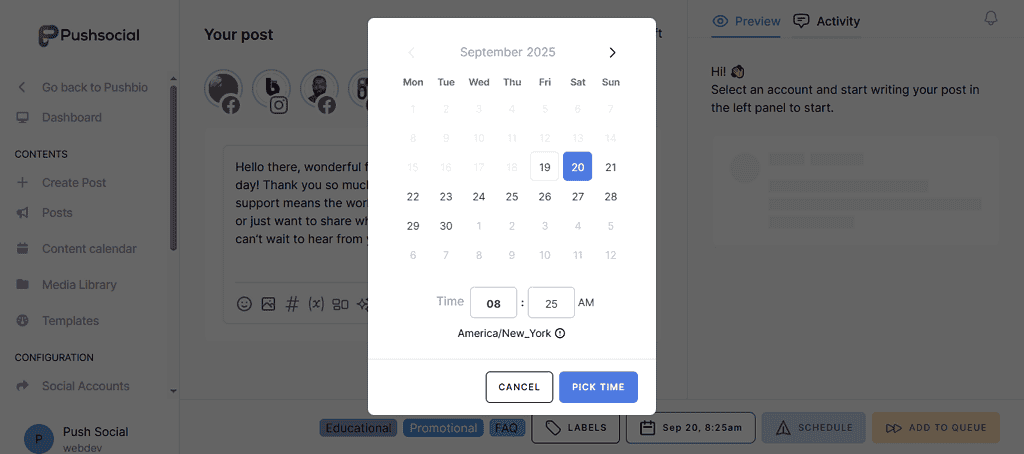
- Adjust the calendar to lock in the correct posting day.
Choose TikTok as the platform
- Select TikTok from the list of connected accounts.
- Confirm it’s highlighted so your video goes to the right place.
Schedule your post
- Click on the ‘Schedule’ button at the bottom of the screen.
- Your post now appears in the Pushbio calendar and will publish automatically at the chosen time.
With Pushbio, you can also manage multiple posts at once, create a content calendar, and track performance across different platforms. This makes it a perfect TikTok post scheduler for creators who want consistency and better results without the added workload.
7 Tips for effective TikTok post scheduling
1. Know the best times to post
Scheduling content is only effective if you post when your audience is most active. Before you schedule TikTok posts, check your analytics to learn when your followers are online. Posting at peak hours increases visibility, encourages engagement, and helps your videos reach a wider audience naturally.
2. Create a content calendar
A TikTok post scheduler works best when you already have a plan. Build a simple content calendar that outlines what type of videos you’ll share each week. This makes it easier to schedule posts on TikTok consistently, mix up your content, and stay ahead with fresh and creative ideas.
3. Balance quality and quantity
While posting often matters, quality should always come first. Avoid scheduling too many videos just for the sake of activity. Instead, use a TikTok post scheduler to focus on uploading well-edited, engaging clips that add value to your audience. A strong balance helps you grow without overwhelming your followers.
4. Use hashtags and captions smartly
Don’t just upload and forget to optimize every video. When you schedule posts on TikTok, include relevant hashtags, catchy captions, and mentions to boost discoverability. These details improve how your content appears on the “For You Page” and increase the chances of connecting with new audiences organically.
5. Leave room for trends
Not everything should be pre-planned as TikTok thrives on trends that appear suddenly. While you can schedule TikTok posts ahead, keep some flexibility in your content calendar. This allows you to quickly join trending challenges or sounds while still keeping your scheduled videos running in the background.
6. Review and edit before scheduling
Once a video is scheduled, it’s easy to forget about it. Always double-check your caption, hashtags, and privacy settings before confirming. A TikTok post scheduler helps with consistency, but reviewing ensures that nothing goes live with mistakes, giving your account a more polished and professional appearance.
7. Track results and adjust strategy
The real power of scheduling comes from learning what works. After you schedule TikTok posts, monitor performance using analytics. Look at views, comments, and engagement rates. This helps you refine your posting times, improve future content, and get the best return from every video you plan ahead.
FAQ
Why can’t I schedule my TikTok posts?
If you can’t find the scheduling option, it may be because you’re using the TikTok mobile app. The built-in TikTok post scheduler is currently only available on desktop through a web browser. To schedule posts on TikTok from your phone, you’ll need to use third-party tools like Pushbio, Buffer, or Later.
Do scheduled posts get less views on TikTok?
No, scheduled posts perform just like regular uploads. What really matters is the quality of your video, the timing of your post, and how well you use captions and hashtags. If you schedule TikTok posts at the right time, they can actually get more views because you’re posting when your audience is most active.
Is using a TikTok scheduler worth it?
Yes, especially if you want to stay consistent and save time. A TikTok post scheduler helps you plan ahead, reach your followers at peak hours, and keep your content calendar organized. For creators, businesses, and social media managers, scheduling posts is one of the smartest ways to grow without burning out.
To summarize
Scheduling TikTok posts is one of the smartest ways to grow your presence on the platform. It saves you valuable time, helps you stay consistent with content, and ensures your videos reach viewers when they’re most active. Whether you choose to schedule posts on TikTok through the desktop option or use a third-party TikTok post scheduler, the benefits are clear.