Social media posts compete for attention amidst a sea of content, and Instagram is not left out. However, hashtags have emerged as powerful tools for boosting visibility and engagement. The strategic use of hashtags can mean the difference between a post that goes unnoticed and one that garners thousands of likes and comments. But exactly how many hashtags should you use on Instagram?
This apparently straightforward question hides a tangle of factors, including rules set by the platform, what people like, and how social media rules change over time. To help you understand this important part of Instagram marketing better, we’re going to explore how many hashtags you should use in your posts.
Instagram allows for up to 30 hashtags per post, with many, including Instagram itself, suggesting that the sweet spot lies between 3 and 5 tags.
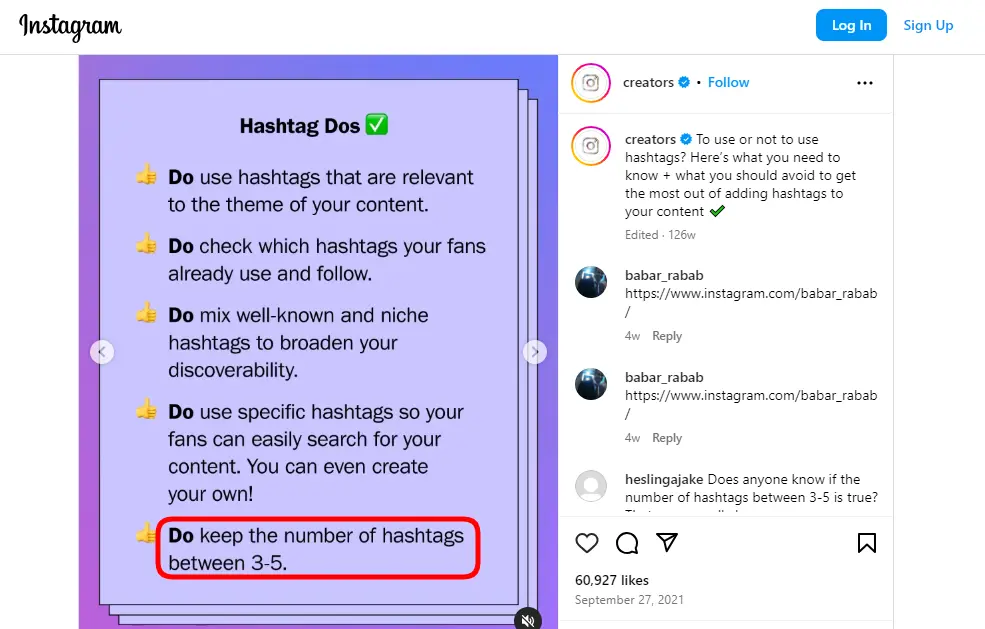
It’s essential to consider quality over quantity. Using a mix of highly relevant and popular hashtags can increase the visibility of your post and attract your target audience. However, overloading your post with hashtags may come across as spammy and could potentially turn off your followers. Therefore, determining the ideal number of hashtags to use on Instagram can be somewhat of a balancing act.
How to get the perfect hashtag for your Instagram post
1. Be specific and relevant
When using hashtags on Instagram, it’s crucial to be specific and relevant to your content. Rather than using broad and generic hashtags, opt for more targeted ones that accurately describe what your post is about.
For example, if you’re posting a photo of a vegan meal, hashtags like #veganrecipes or #plantbasedmeal are more likely to attract users interested in that specific topic. This specificity helps your post stand out to the right audience, increasing the likelihood of engagement and interaction.
2. Research trending hashtags
Stay updated on trending hashtags within your niche or industry to capitalize on current conversations and trends. Tools like Instagram’s Explore page or third-party apps can help you discover popular hashtags relevant to your content:
- Use a Hashtag suggestion tool: Utilizing a tool like the Keyword Tool, Inflact, or All Hashtags can help you find relevant hashtags for your posts. These tools work by suggesting hashtags based on your caption or by entering a hashtag and then offering similar ones. This makes it easier to discover hashtags that match your content and industry, improving your post’s visibility.
- Check out the Instagram Explore page: The Instagram Explore page is a valuable resource for hashtag inspiration. By searching for keywords related to your brand or content, you can view the top-performing posts. These posts are favored by Instagram’s algorithm, indicating their effectiveness. Take note of the hashtags used in these posts and consider incorporating them into your hashtag strategy.
- Using Pushbio Social AI feature: You can use the automated social media hashtag generator feature to find popular TikTok hashtags. Just give the AI specific details, and it will suggest relevant hashtags. There are a few tweaks you can make to get better results from the hashtag generator tool.
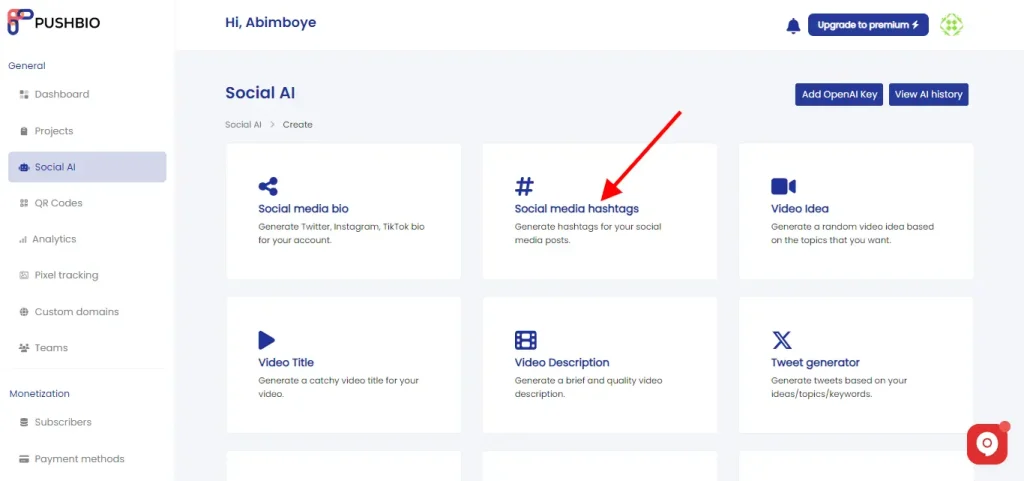
- Checking Instagram hashtag volume: When selecting hashtags, consider the volume of posts associated with them. Extremely popular hashtags may drown out your post, while overly niche hashtags may not attract any attention. Aim for hashtags with a moderate post volume, ideally between 10K and 200K posts. Instagram’s tag search tool on the Explore Page can help you gauge the popularity of hashtags and find the right balance for your content.
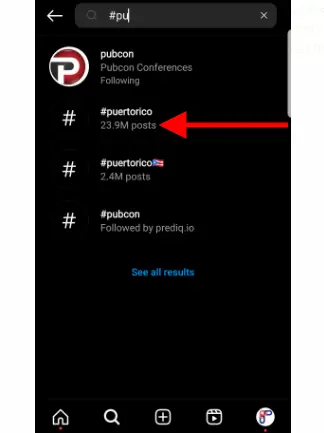
By incorporating trending hashtags into your posts, you can increase their visibility and reach a broader audience. However, ensure that the trending hashtags align with your content and brand identity to maintain authenticity and relevance.
3. Create branded hashtags
Developing branded hashtags unique to your brand or campaign can foster community engagement and user-generated content. Branded hashtags not only help distinguish your content but also encourage followers to participate in challenges, contests, or discussions associated with your brand.
For example, Nike’s #JustDoIt or Coca-Cola’s #ShareACoke campaigns have successfully utilized branded hashtags to amplify their brand message and encourage user participation. Promote your branded hashtags across your social media channels and encourage followers to use them in their posts to foster a sense of community and brand loyalty.
4. Mix popular and niche hashtags
Strike a balance between using popular hashtags with high search volumes and niche hashtags with more targeted audiences. Combining popular hashtags, which attract broader attention, with niche hashtags, which cater to specific interests, can help optimize your post’s discoverability.
For instance, pairing a popular hashtag like #foodie with niche hashtags like #veganfoodie or #glutenfreefoodie can broaden your post’s reach while still targeting a specific audience segment. Experiment with different combinations of popular and niche hashtags to find the optimal mix for your content and audience.
5. Engage with hashtag communities
Engage with users and communities associated with the hashtags you use by liking, commenting, and interacting with their posts. Participate in relevant conversations, join hashtag challenges or campaigns, and collaborate with influencers or brands using the same hashtags. Building relationships within hashtag communities not only increases your visibility but also fosters genuine connections and strengthens your brand presence on Instagram.
6. Create compelling content
Ultimately, the success of your hashtag strategy hinges on the quality and relevance of your content. Create visually appealing and engaging posts that resonate with your audience and encourage them to like, comment, and share. Use hashtags to complement and enhance your content rather than relying solely on them for visibility. By consistently delivering valuable and compelling content, you’ll attract more followers, increase engagement, and get the most out of your hashtag use on Instagram.
Creators can look at adding between 12 and 18 tags to maximize their tagging strategy, as it seems that Instagram Reels may achieve greater reach when more hashtags are utilized.
Like Instagram posts, you are allowed to include up to 30 hashtags on your IG Reels content. The only difference here is that the more hashtags you use, the more you increase the chances of your reel visibility. However, maxing out the entire 30 might not be too good for your reels.
Using hashtags cleverly is crucial for getting more likes on Instagram. In general, using relevant hashtags can increase the discoverability of your posts, potentially leading to more likes from users who are interested in the content you’re sharing.
The impact of hashtags on likes and engagement on Instagram can vary depending on several factors, including the relevance of the hashtags used, the quality of the content, and the size and engagement of your audience. However, it’s important to note that simply using hashtags alone may not guarantee more likes.
Therefore, while hashtags can certainly contribute to increased visibility and potentially more likes, they are just one aspect of a comprehensive Instagram strategy. Experimenting with different hashtags and monitoring their impact on your posts’ performance can help you refine your approach and maximize engagement over time.
Yes, it’s possible to have too many hashtags on your Instagram post. While Instagram allows up to 30 hashtags per post, overcrowding your caption with hashtags can make it look spammy and may detract from the overall aesthetic appeal of your post.
Additionally, using too many hashtags may dilute the relevance of your post and make it less likely to attract your target audience. It’s generally recommended to use a mix of relevant and targeted hashtags rather than overwhelming your post with excessive hashtags. Experimenting with different quantities and monitoring the engagement levels of your posts can help you find the right balance for your content and audience.
Instagram has stated that hashtags work well in both your post caption and the comments section. So, it’s up to you to decide where you want to put them.
Placing hashtags in the caption makes them immediately visible to viewers, potentially increasing initial engagement. However, some users prefer a cleaner caption and opt to place hashtags in the comment section instead. This can maintain the visual appeal of the post while still making it discoverable through hashtags. Ultimately, both methods are effective, so choose the approach that best aligns with your content style and goals.
Hashtags play a crucial role in categorizing content and aiding in its discovery on social media platforms like Instagram. By attaching hashtags to posts, users essentially assign them to specific topics or themes, allowing others to find related content more easily.
1. Increased visibility and discoverability
Using hashtags on Instagram significantly boosts the visibility of your posts by making them discoverable to users interested in related topics. When users search or follow specific hashtags, your posts have the opportunity to appear in their feed, expanding your reach beyond your followers. By leveraging relevant hashtags, you can attract new followers, increase engagement, and enhance your overall presence on the platform.
2. Targeted audience engagement
Hashtags allow you to reach a more targeted audience who are actively searching for content related to specific topics or interests. By using niche hashtags relevant to your content, you can attract users who are genuinely interested in what you have to offer, resulting in higher engagement rates and meaningful interactions. This targeted approach ensures that your content resonates with the right audience, leading to increased likes, comments, and potential followers.
3. Amplified brand awareness
Strategic use of hashtags can significantly enhance brand awareness and recognition on Instagram. By consistently incorporating branded hashtags and industry-related hashtags into your posts, you reinforce your brand identity and make it easier for users to discover and engage with your content. Branded hashtags also facilitate user-generated content, encouraging followers to share their experiences and interactions with your brand, thereby amplifying your brand’s reach and influence within the Instagram community.
4. Community building and engagement
Hashtags play a vital role in fostering community engagement and building relationships with your audience on Instagram. By participating in trending hashtags, industry-specific conversations, or creating your own branded hashtags, you create opportunities for followers to connect with your brand. This sense of community encourages user interaction, generates discussions, and fosters a loyal and engaged following, ultimately contributing to long-term brand loyalty and advocacy.
5. Content categorization and organization
Hashtags serve as a powerful tool for categorizing and organizing your content on Instagram. By using relevant hashtags that accurately describe the content of your posts, you make it easier for users to find and explore specific topics or themes within your profile. This organizational structure enhances the user experience, enabling followers to navigate your content seamlessly and discover related posts that align with their interests or preferences.
6. Enhanced campaign tracking and analytics
Incorporating unique or campaign-specific hashtags into your posts allows you to track the performance and success of your marketing initiatives on Instagram. By monitoring the engagement, reach, and user-generated content associated with these hashtags, you gain valuable insights into the effectiveness of your campaigns and content strategies. This data-driven approach enables you to refine your marketing efforts, optimize future campaigns, and allocate resources more efficiently to achieve your business objectives.
7. Viral content potential
Strategic use of hashtags can increase the likelihood of your content going viral on Instagram. By leveraging trending hashtags or participating in popular challenges and conversations, you position your posts to reach a broader audience and gain momentum within the platform. Viral content has the potential to attract widespread attention, generate high levels of engagement, and significantly increase your follower count, ultimately elevating your brand’s visibility and influence on Instagram.
8. Cross-platform integration
Hashtags provide a seamless way to integrate your Instagram content with other social media platforms and digital marketing channels. By using consistent hashtags across multiple platforms, you create a cohesive brand presence and ensure that your content is easily discoverable by users across different channels. This cross-platform integration enhances brand visibility, drives traffic to your Instagram profile, and facilitates cross-channel engagement, enabling you to maximize the impact of your marketing efforts and reach a wider audience.
What happens if I use a banned hashtag on Instagram?
If you use a banned hashtag on Instagram, your post may not appear in the hashtag’s search results, and it could be hidden from users who aren’t already following you.
Additionally, Instagram might limit the reach of your post or even remove it entirely if the banned hashtag violates their community guidelines. Using banned hashtags can also lead to a decrease in your account’s visibility and engagement. Therefore, it’s essential to avoid using hashtags that are known to be banned or restricted by Instagram to maintain your account’s reputation and reach.
In the end
When determining the optimal number of hashtags for your Instagram posts, consider your context and goals. More is not always the best, and having between 3 – 5 can serve your Instagram post well enough, while 12 – 18 is great for your Instagram reels. However, harnessing the power of hashtags on Instagram requires a strategic and adaptable approach. By understanding their role, staying flexible, and tailoring your strategy to your specific needs, you can leverage hashtags to enhance your visibility, engagement, and overall success on the platform.








