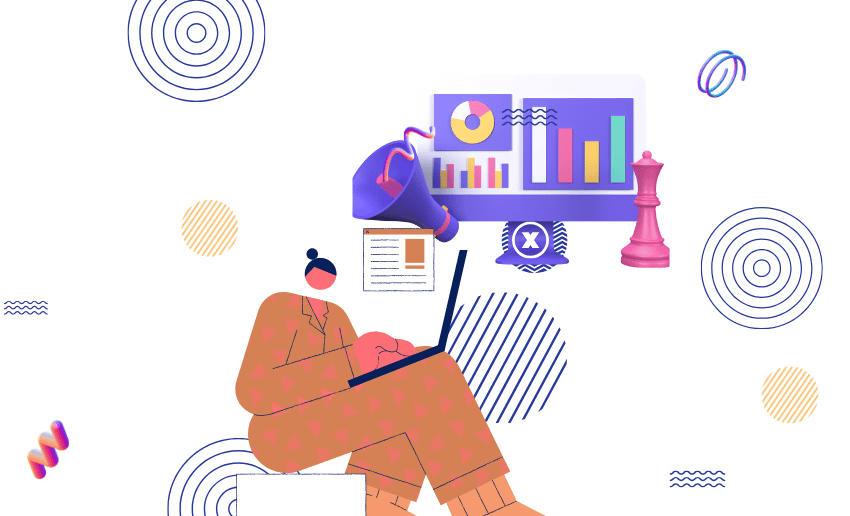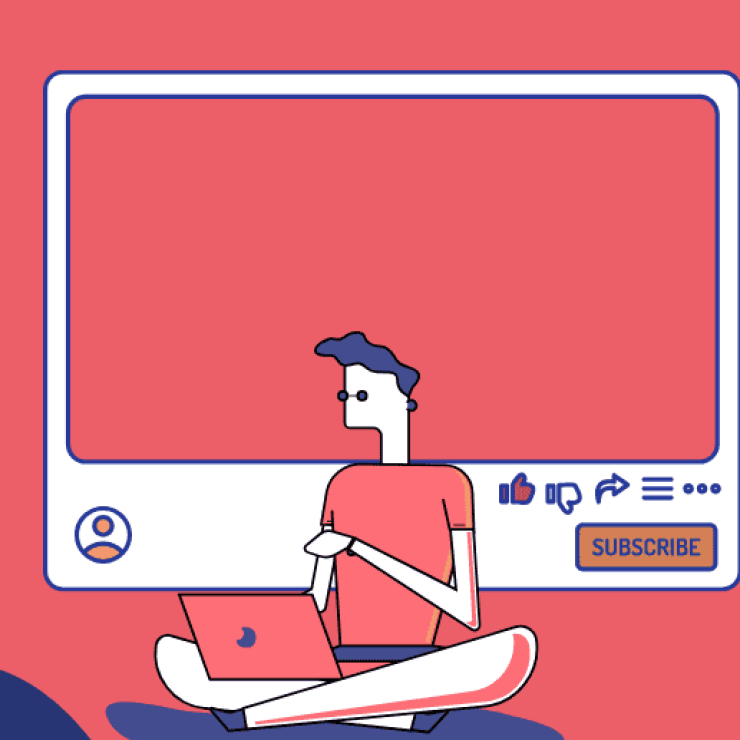If you want to grow on Twitter, you need to understand how your audience is responding. This means creators on the platform must have a deep understanding of Twitter engagement analytics. Insights such as likes, retweets, replies, and profile clicks, lets you see what truly works and what doesn’t. For creators, marketers, and businesses, these numbers go beyond statistics as they show whether your content is sparking real conversations and building meaningful connections.
The good news is that you don’t have to spend money to get these insights. Twitter itself provides you with analytics to see your performance. Asides from that, there are several free Twitter analytics tools available that can also help you measure performance and make smarter content decisions.
With the right tool, you can track Twitter engagement free, spot your top-performing tweets, and discover the best times to post. In this guide, we’ll explore some of the most effective free tools and how you can use them to grow your Twitter presence with confidence.
Why tracking engagement matters on Twitter
Tracking engagement is more than watching numbers. With correct insight, you can shape a smarter content strategy, deepen your connection with your audience, and grow your presence.
Still not convinced? Below are eight important reasons you should measure engagement carefully:
1. Understand audience behavior
When you track Twitter engagement, you begin to see which tweets your audience truly loves. For example, if certain posts get more replies or retweets, it shows what topics or formats your followers prefer. Over time, that data helps you shape content around what resonates. You’ll know what tone, visuals, or topics work. This deeper understanding ensures your content is not random but guided by what your real users value.
2. Measure campaign performance
If you launch a special campaign (product launch, event, contest), being able to see its engagement analytics help you evaluate how well it’s doing. You can see which campaign tweets triggered the most interaction, clicked links, or responses. If one message fails, you can adjust. This real-time feedback helps you pivot quickly rather than waiting until the end.
3. Improve content strategy
Using the best free Twitter analytics tools lets you discover which content types get higher engagement. This can either be threads, images, short tweets, or polls. Then, you can refine your mix: publish more of what works, reduce what doesn’t, as well as test new formats. Over time, your content strategy becomes more intelligent, not just based on assumption but driven by real data.
4. Optimize posting times
Analytics tools often show when your audience is most active. If you tweet when people are online, your chance of visibility and engagement increases. Instead of guessing, you schedule posts for peak hours. This simple shift in posting at the right time can lead to more replies, clicks, and shares, making every tweet more effective.
5. Benchmark over time
When you track Twitter engagement consistently, you build a history to compare against. You can see whether your engagement is growing, stagnating, or dropping. By comparing weekly or monthly performance, you can test whether your changes (better content, new posting times, more replies) are paying off. These trends become your guide.
6. Identify top tweets and topics
With Twitter engagement analytics, you can pick out your highest-performing content. Which tweets got more retweets, replies, or profile clicks? Which hashtags or themes drew in your audience? Those “star” tweets become a blueprint. You can reuse their format, topic, or style to boost your overall performance.
7. Detect weak spots
Alongside strengths, engagement data reveals weak content. Maybe some tweets get almost zero interaction. That’s a red flag and a sign that perhaps the topic was wrong, the writing was dull, or the timing was off. Recognizing low performers early helps you avoid repeating mistakes, freeing you to focus on content that truly works.
8. Prove value and ROI
If you use Twitter in a professional or business role, engagement metrics prove your work matters. Numbers like replies, clicks, and shares show real interaction not just passive views. With data from free tools for Twitter analytics, you can justify time, resources, or budget spent on social media. Eventually, engagement becomes your proof.
What to look for in a Twitter analytics tool
Choosing the right Twitter analytics tool can make the difference between simply collecting numbers and turning them into real growth strategies. With so many options available, it’s important to know which features matter most for your goals.
To help creators narrow their pick, here are the key things to consider when evaluating the best Twitter analytics tools to help you track Twitter engagement effectively:
1. Deep analytical insights
A quality analytics tool should go deeper than surface numbers. Look for capabilities such as:
- Follower demographics (age, location, gender) so you know who’s engaging.
- Sentiment analysis, which helps you see whether mentions are positive, negative, or neutral.
- Competitive benchmarking, letting you compare your metrics side-by-side against rivals.
These deeper metrics transform raw counts into meaningful context thereby enabling you to act. Tools offering these insights let you move beyond “which tweet got more likes” into strategic decisions. Many of the best free Twitter analytics tools start with basic engagement metrics but reserve deeper insights for paid versions so knowing which features to prioritize is key.
2. Actionable reporting
Having many metrics is good, but insights are better when they’re clear. An ideal tool transforms data into intuitive, easy-to-read reports. It should:
- Highlight key metrics like top tweets, engagement rate, follower growth in dashboards.
- Offer visual charts and summaries such as bar graphs, pie charts so you spot patterns quickly.
- Provide recommendations or alerts e.g. “This tweet outperformed others by 50%” so you know what to do next.
With actionable reports, you can move from data to decisions fast. When you track Twitter engagement even for free, you still want clean, readable outputs instead of raw tables. The tool should do the heavy lifting so your energy goes into planning, not deciphering numbers.
3. Seamless integration
Your analytics tool shouldn’t work in isolation as it should plug into your existing systems smoothly. Good integration includes:
- Connecting with CRM systems so engagement data maps to your contacts or leads.
- Syncing with business intelligence (BI) tools for more advanced dashboards.
- Linking to e-commerce platforms to see how Twitter activity drives sales or conversions.
When a tool fits into your tech stack, you avoid repetitive manual steps and mismatched data. That unity also makes it easier to combine Twitter engagement analytics with performance metrics from other channels, leading to more holistic insights.
4. Proactive social listening
Beyond tracking your own tweets, the tool should let you listen to the broader conversation. Although not everyone will require this feature but if you are a business or brand, then social listening is a must for you. Features to look for:
- Real-time brands mention tracking, so you see when people talk about you.
- Trend detection, showing what topics or hashtags are rising.
- Sentiment tracking, monitoring how perception shifts over time.
This kind of monitoring helps you respond fast, join trending conversations, address complaints, or amplify praise. It’s a powerful complement to tools that only report your performance.
5. AI-powered efficiency
Modern tools use AI and automation to save you time and boost insight. Any serious and powerful analytics tool should provide you with:
- Optimal posting times predictions, based on past engagement patterns.
- AI content suggestions for tweets, topics, or hashtags.
- Automated analysis that surfaces anomalies, trends, or recommendations without you digging.
With AI assistance, the tool does much of the “thinking work.” It can help you get the most from your data especially if your volume of tweets or followers grows. Even when you use the best free Twitter analytics tools, look for ones that include at least some AI or automation capabilities to scale your workflow.
6. Scalability
As your presence grows, your analytics needs must evolve. A scalable tool should:
- Handle rising data volume (more tweets, more followers) without performance lag.
- Support multiple profiles or accounts, useful for brands, agencies, or teams.
- Offer advanced metrics or modules you can upgrade to when needed.
Choosing a tool built for growth avoids switching tools later, which can disrupt your Twitter engagement analytics tracking and history. Start with something flexible, even in a free or low-cost tier, so it can grow with your ambitions.
Best free Twitter analytics tools to track engagement
At its simplest, Twitter analytics means the process of collecting, viewing, and understanding data about how people interact with your tweets and profile. In turn, Twitter analytics tools lets you see what your audience likes, when they’re active, and which content draws the most attention.
While there are decent tools that are free, to get one with all the required features you need will often require you to pay some fee. Regardless, many of these tools provide you with a free version to test out before spending on a paid plan. Here are some of the best free Twitter analytics tool to consider:
1. X Premium
Price: $8 per month
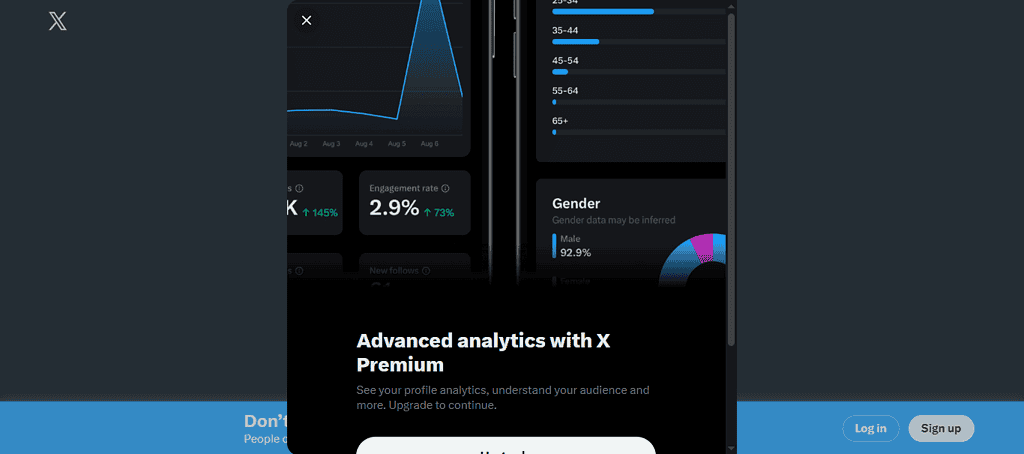
X Premium is the official subscription service that unlocks advanced features beyond the basic platform. With three pricing tiers, it gives you access to dashboards, campaign insights, and audience metrics.
You can track post performance, follower growth, profile visits, clicks, and replies. It also includes X Pro (formerly TweetDeck) for multi-account management and Grok, an AI assistant that provides real-time trend insights and competitor analysis.
Key features include
- Advanced analytics with post-level metrics
- X Pro for managing multiple accounts
- AI-powered insights with Grok
- Media and video activity tracking
- Monthly highlight reports
Pros
- Reliable first-party data
- Real-time updates
- No extra setup required
Cons
- Limited historical data
- No competitor tracking
- Few customization options
2. Twitonomy
Price: $19 per month
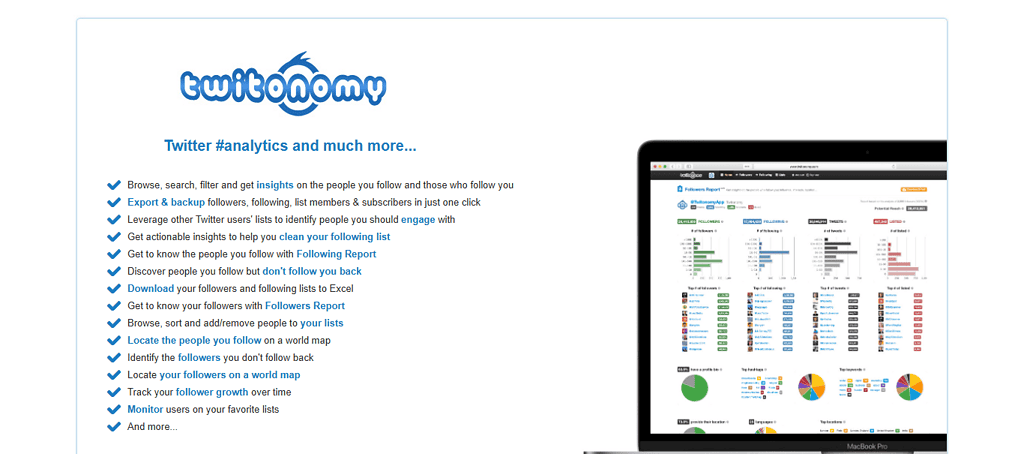
Twitonomy is a detailed analytics platform popular for its in-depth profile tracking and competitor benchmarking. It helps marketers understand when to post, what content works, and how competitors are performing.
Key features include:
- Detailed profile performance data
- Competitor analysis and benchmarking
- Engagement rate insights
- Tweet timing recommendations
Pros
- Excellent for competitive analysis
- Comprehensive reporting tools
- Customizable dashboards
Cons
- Premium features cost extra
- Limited real-time monitoring
- Steep learning curve for beginners
3. Followerwonk
Price: Cheapest plan starts at $15 per month
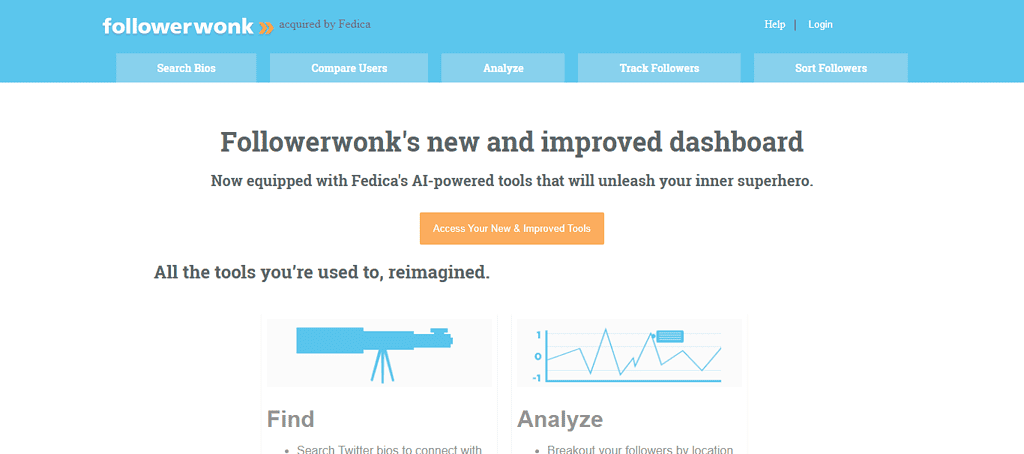
Followerwonk focuses on Twitter engagement analytics related to your audience. It’s designed to help you understand who your followers are, when they’re active, and how to grow your community.
In terms of features, it has the following:
- Follower demographic insights
- Growth and decline tracking
- Bio search to find relevant users
- Account comparison across followers
Pros
- Strong audience insights
- Visual data representation
- Useful for competitor analysis
Cons
- Some features locked behind paid plans
- Limited posting and scheduling functions
- Can be slow with large datasets
4. Keyhole
Price: Available on Request
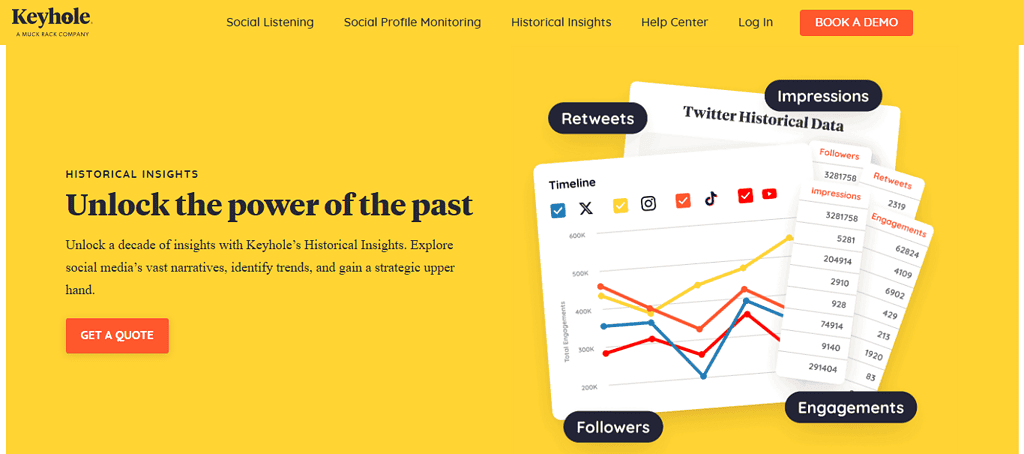
Keyhole is built for in-depth hashtag tracking and competitor analysis. It uses official APIs to provide accurate real-time and historical data. Ideal for brands running hashtag campaigns or monitoring long-term trends.
Key features include:
- Hashtag and keyword tracking
- Historical data (up to 5 years)
- Custom reports with export options
- Competitive benchmarking
Pros
- Great for campaign measurement
- Accurate, real-time data
- Flexible reporting tools
Cons
- Pricing not transparent (quote-based)
- Can be expensive for small users
5. Minter.io
Price: $9 per profile per month
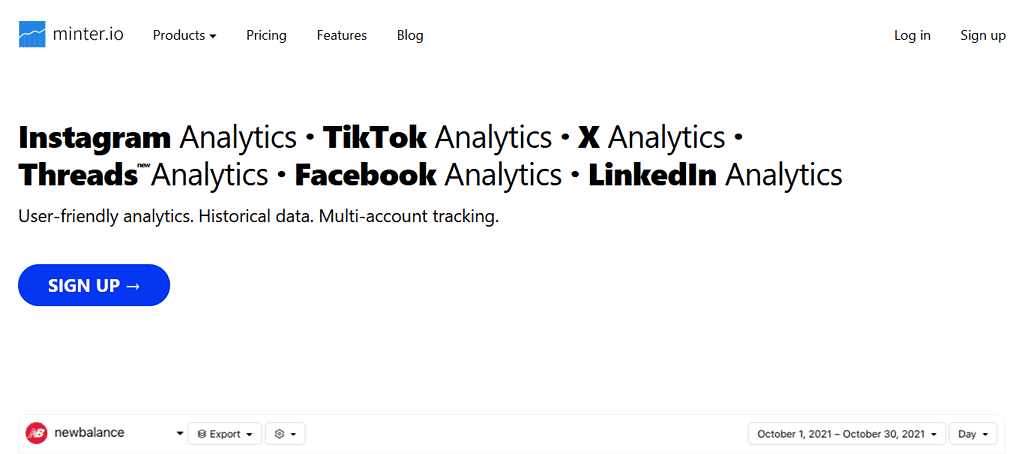
Minter.io offers clean, simple analytics with automated reporting features. It provides insights into post performance, follower growth, and audience activity. With its recommendations on best posting times, it’s a helpful option for both casual users and professionals.
Its major features include:
- Daily follower growth tracking
- Engagement metrics by post
- Best posting time suggestions
- Automated reporting
Pros
- Clear, visual metrics
- Automated reports
- Strong demographic insights
Cons
- Time-consuming report exports
- Limited competitor tracking
- Focused mainly on X and Instagram
6. Brand Mentions
Price: Starter $99 per month
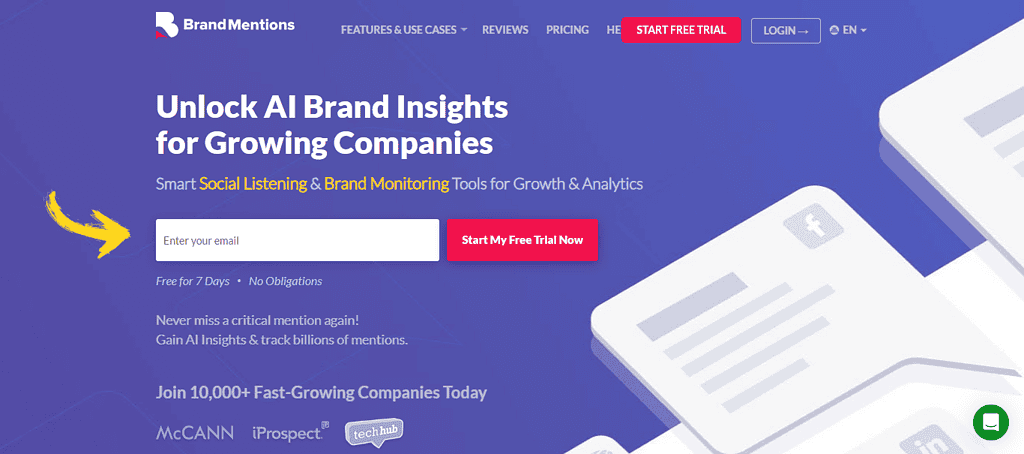
Brand Mentions is a broader social listening tool that tracks online conversations and competitor activity. It goes beyond engagement, giving you real-time alerts on when your brand or keywords are mentioned.
Some of its best features are:
- Real-time brand mention alerts
- Competitor tracking and benchmarking
- Influencer discovery tools
- Cross-platform monitoring
Pros
- Excellent customer support
- Easy-to-use interface
- Powerful influencer search
Cons
- Expensive for small teams
- Connectivity issues reported
- Limited customization in brand management
7. ContentStudio
Price: Standard $29 per month
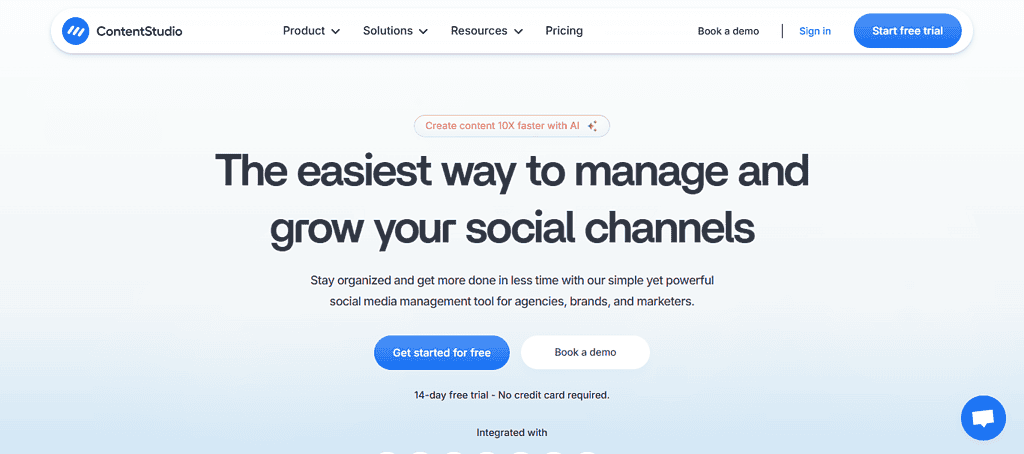
ContentStudio is an all-in-one platform that combines content creation, scheduling, and analytics. It’s powered by AI to suggest content, manage posting queues, and generate performance reports across multiple platforms, including X.
Key features:
- AI-driven content suggestions
- Advanced scheduling and automation
- Multi-platform analytics dashboard
- Team collaboration tools
- Drag-and-drop content calendar
Pros
- Unified social media management
- Great for teams and agencies
- Robust analytics and content discovery
Cons
- Subscription required for full features
- Lacks strong social listening functions
8. Talkwalker
Price: Available on request.
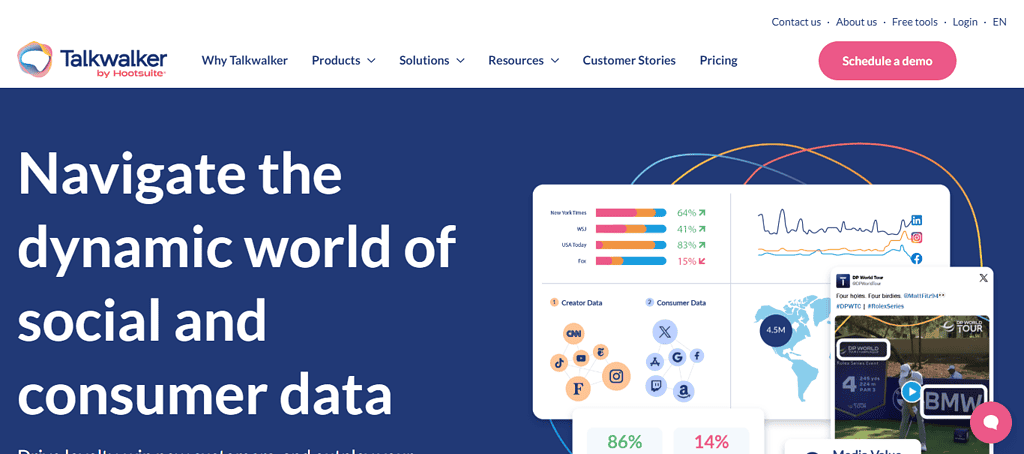
If you’re looking for a tool that goes beyond basic metrics, Talkwalker is a strong option. It’s designed as a consumer intelligence platform that uses advanced AI to dig into conversations happening across the web. With its powerful Blue Silk AI, Talkwalker doesn’t just show you past data, it helps predict future trends, giving you an edge in planning content or campaigns. For businesses serious about using Twitter engagement analytics to understand audiences and stay ahead of competitors, this tool can be a game-changer.
Key Features:
- Smart sentiment analysis with intent and theme detection.
- Visual recognition to track logos and images, even when your brand isn’t mentioned in text.
- Customizable dashboards to spot trends in real time.
- Instant alerts for mentions and potential issues before they escalate.
- Access to over 150 million sources, including social platforms, forums, reviews, and blogs.
Pros
- Strong predictive analytics powered by AI.
- Broad coverage across multiple online channels.
- Helps spot both opportunities and risks in advance.
Cons
- More complex than some free tools for Twitter analytics, so it may require training.
- Premium pricing makes it less suitable if you’re only looking to track Twitter engagement at a basic level.
How to use Twitter analytics tools effectively
1. Set clear goals
Before diving into analytics, decide what you want to achieve. Do you want to increase brand awareness, boost engagement, or drive traffic to your website? Clear objectives guide how you use Twitter engagement analytics. Armed with an objective in mind, you can focus on the right numbers instead of being distracted by irrelevant data, making your strategy more effective.
2. Track metrics regularly
Consistency is key when using Twitter analytics. Checking your data weekly or monthly helps you spot trends early. For example:
- A steady rise in engagement means your content is connecting.
- Sudden drops might signal timing or topic issues.
When creators track regularly, they can respond quickly instead of waiting until problems pile up.
3. Compare performance over time
Numbers mean little in isolation. Comparing this month’s results to last month’s shows whether your strategy is improving. Tools that let you track Twitter engagement free often include timelines and graphs that highlight growth patterns. By comparing past and present, you’ll see if experiments like trying new hashtags or posting times are actually working.
4. Use insights to refine strategy
Raw data only helps if you act on it. Use insights from free Twitter analytics tools to adjust:
- Posting times to when your audience is most active.
- Tone of voice that earns more replies.
- Hashtags that consistently bring higher reach.
Small adjustments over time lead to big improvements in engagement.
5. Avoid vanity metrics
It’s tempting to focus on likes alone, but those don’t always equal real success. A tweet with many likes but no clicks or replies may not be serving your goals. The best free Twitter analytics tools help you look beyond surface numbers and focus on meaningful engagement like shares, mentions, and conversions.
6. Pay attention to audience behavior
Your audience leaves valuable clues through their activity. Metrics like follower growth, profile clicks, and response patterns show what they care about. If you track Twitter engagement, you’ll discover not just what people like but why they interact. This understanding helps you create content that feels personal and relevant.
7. Experiment based on insights
Don’t let data sit idle. The purpose of free twitter analytics tools is to guide smarter action. Test new formats, adjust your posting schedule, or try different hashtags based on what the numbers tell you. With continuous testing, even simple free tools for Twitter analytics can help you grow faster and more effectively.
In the end
Free Twitter analytics tools make it possible to access valuable insights without spending a dime. They help you see what’s working, where improvements are needed, and how your audience responds to different types of content.
As mentioned earlier, most of the important features of these analytics tools are often locked behind paid plans. That said, you can use their free versions to test if a tool is perfect for you or if it has the required features you need. This allows you to match your style and goals best to a tool whether you’re focused on growth, engagement, or brand awareness.