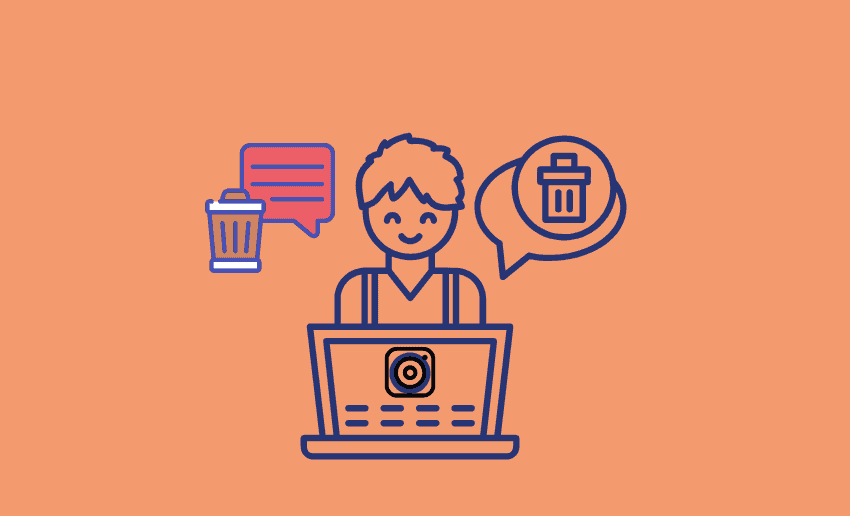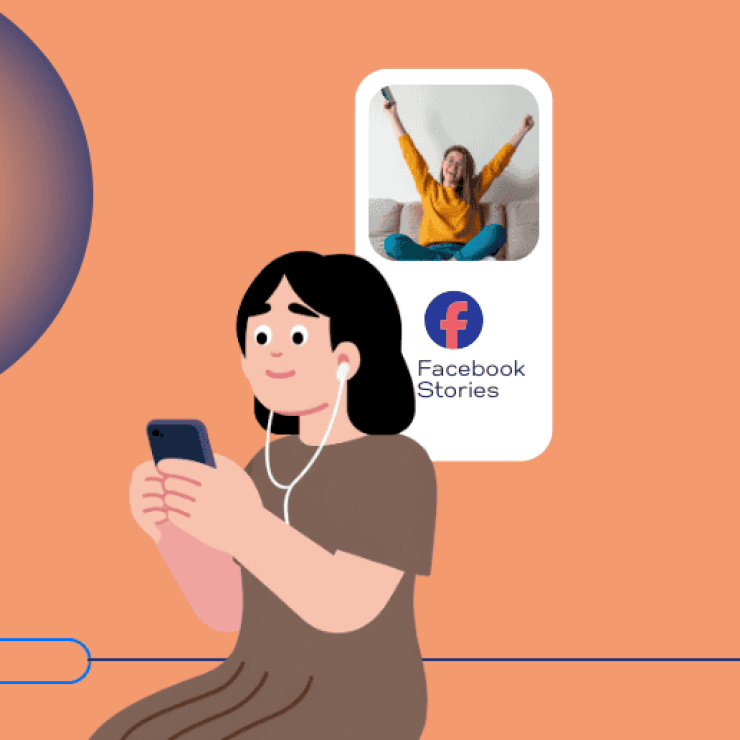Instagram DMs are considered the pinnacle of conversation on the platform. As a creator, business or brand, you know getting into the DMs of your audience can further endear them to your brand. While this is true, the downside is that you can be bombarded with hundreds of messages which can make your inbox appear like the postman’s office.
The natural reaction to this is to clean up your chat and in doing so, chances are you might accidentally delete a message. This becomes frustrating especially if it’s an important conversation or a message you need to keep. Many users find themselves searching for ways to bring back those lost chats, only to realize that Instagram doesn’t offer a simple “undo” button. So, is Instagram message recovery possible? What can you do if you’ve removed a message you didn’t mean to?
While Instagram message recovery isn’t easy, there are still a few methods you can try to recover deleted Instagram messages. From trying to find lost messages with a friend, customer, or influencer, understanding your options can save you time and stress. In this post, we’ll walk you through the possible steps for Instagram message recovery, and offer some tips to avoid losing chats in the future.
Can you recover deleted messages on Instagram?
Instagram does not have a built-in “trash” or “recently deleted” folder for direct messages (DMs). Once a message is deleted from your chat screen, it appears to be permanently gone; at least from your side of the conversation.
However, Instagram stores user data (including messages) on its servers for a period of time, even after deletion. That’s why it’s sometimes possible to retrieve deleted messages by requesting your account data or using certain recovery methods.
In short, while Instagram doesn’t offer a quick or easy way to retrieve deleted messages, there are workarounds that might help you recover what’s lost.
How to recover deleted message on Instagram
As mentioned earlier, there are no quick undo buttons for when a message is deleted on Instagram. Regardless, you can still retrieve your deleted messages
1. Request your Instagram data
If you’ve deleted messages on Instagram, one of the best ways to try recovering them is by requesting a copy of your account data. Instagram allows you to download all the information linked to your profile, including chat history.
- Open the Instagram app and go to your profile.
- Tap the three lines (☰) in the top-right corner and select “Your Activity.”
- Scroll down and tap “Download Your Information.”
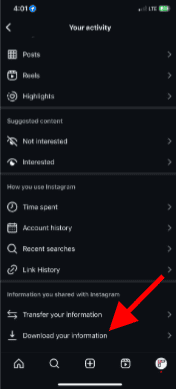
- Click on ‘Download or transfer information’
- Select if you want to download all your information or just some.
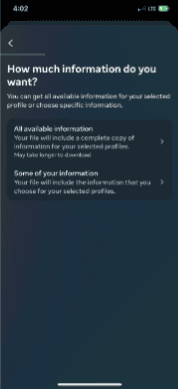
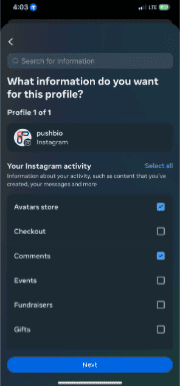
- Next, click on download to device
- Enter your preferred date range or select ‘All time’
- Verify the email address where you want to get notified when your data download is ready.
- Choose your preferred format: HTML (easy to view) or JSON (for importing elsewhere).
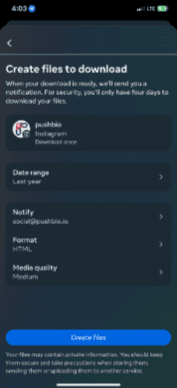
- Select ‘Media quality’ to your preferred choice.
- Click on ‘Create files’ to proceed.
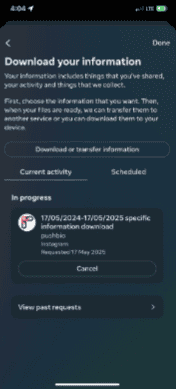
You’ll receive an email from Instagram usually within 48 hours that your download data is ready. For security purposes, instagram gives you 4 days to download your files from the mail.
Once you download and extract the file:
- Go back to the ‘Download yout Infirmation’ page.
- On the page, under ‘Current Activity,’ you will see your data ready for download.
- Click on the ‘Download’ button to start the download process.
- If you no longer want to download your data, click on the ‘Delete’ button to remove the data from the page.
- Once you click on the download button, you will be required to provide your password to proceed.
- Open the folder and look for a file named “messages.json” or “messages.html.”
- Open it using a text editor or web browser.
- Search for keywords or usernames to find conversations—even those that no longer show up in your app.
While the messages won’t reappear in your original DM chat, this method is still useful for accessing and reviewing past conversations. This method only shows messages that existed at the time of your last data sync. It’s important to note that very recent deletions may not be included.
2. Use Third-Party Tools
Some third-party apps and software claim they can recover deleted Instagram messages. Some of the most popular tools include iMyFone D-Back, Dr.Fone, and FoneLab.
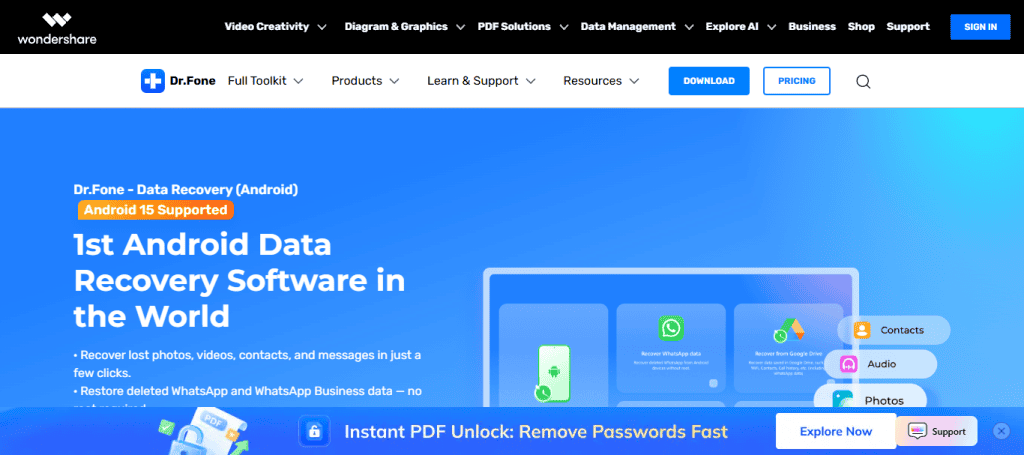
These tools often work by scanning your device storage for fragments of deleted data. However, there are important risks and warnings to consider:
- They may require root access or permissions that compromise your phone’s security.
- Many tools are paid and don’t guarantee results.
- Some may expose your data to privacy risks or malware.
To protect yourself and keep your data safe, always read reviews, use official websites, and avoid giving access to unknown apps.
3. Use notification history on Android
Another method of recovering deleted messages on instagram is to use the notification history feature for android users. With this, you might be able to view deleted Instagram messages through your phone’s Notification History.
However, this only works if:
- You had Instagram notifications turned on, and
- Notification History was already enabled before the messages were deleted.
To check Notification history on your device, follow these steps:
- Open Settings on your Android device
- Tap Notifications
- Select Advanced settings
- Tap on Notification History
From here, you can see messages that appeared in your notifications even if the sender has deleted them.
One notable downside to this method is that you’ll only see messages you received, not the ones you sent.
4. Request from the recipient
If you’ve deleted a message or entire chat on Instagram, and the other person hasn’t, you can try recovering it by simply asking them to share it with you.
This is because deleting a message on Instagram only deletes it from your end. This means the recipient still has a copy unless they equally delete it too. If not, then you can recover your message by simply asking them to send it back via screenshot or tying it out.
If you prefer this method of recovery, here’s a guide to help you do this politely and effectively:
- Go to the Instagram app.
- Tap the paper plane icon (DMs) in the top right.
- Search for the person’s username and start a new message if the chat is no longer visible.
- Type a kind and respectful message. Keep it short and clear.
- If the chat was long, mention a specific part or keyword to help them find it easily.
- Always show appreciation, whether or not they’re able to help.
- If they send a screenshot or copy the message, save it by:
- Taking a screenshot,
- Copying it to your notes app, or
- Forward it to your email for backup.
It’s important to remember that this method only works if the other person still has the messages. If they deleted the chat too, recovery won’t be possible this way.
FAQs
What happens if you delete a message on Instagram?
When you delete a message or conversation on Instagram, it disappears only from your view. The other person in the chat can still see it unless they also delete it or you use the “Unsend” feature, which removes it from both sides.
Can you recover unsent messages on Instagram?
No, once a message is unsent on Instagram, it is permanently deleted from both sides of the chat. Instagram does not store or allow recovery of unsent messages even through data requests or third-party tools.
How long does Instagram keep deleted data?
Instagram keeps deleted account data, including messages, on its servers for a limited time usually up to 90 days. This allows you to download your data before it’s permanently removed.
Are deleted messages included in account backups?
Yes, if you request your Instagram account data shortly after deletion, the message history may still be part of the backup file you receive especially if the deletion was recent and Instagram hasn’t cleared the data from its servers yet.
Finally
Recovering deleted Instagram messages isn’t always easy, however, there are a few methods that can help. This piece has shown you four methods that are reliable in helping you recover deleted IG messages. Since some methods only work if action is taken early, it’s best to act quickly after you notice a message is missing. And to avoid losing important chats in the future, consider backing up key messages by saving screenshots or copying them elsewhere.