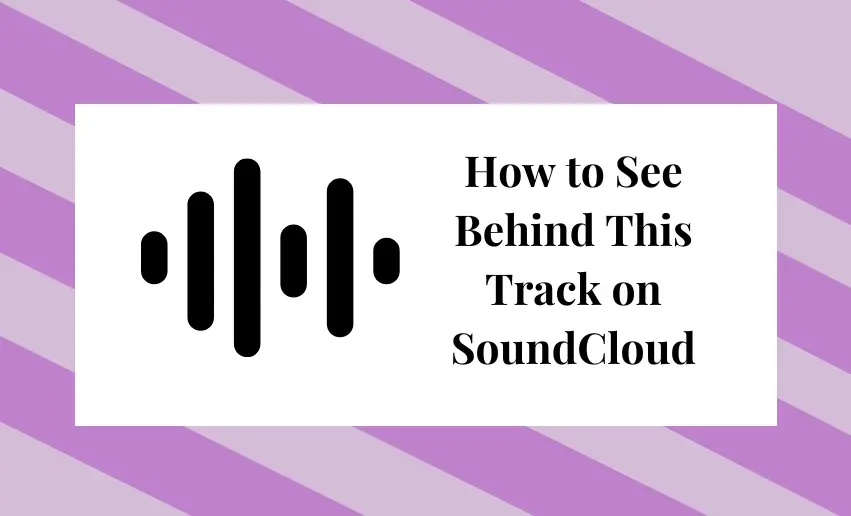SoundCloud is one of the most popular platforms for sharing and discovering music. With millions of tracks uploaded by artists worldwide, it’s a treasure trove of musical inspiration. But did you know that there’s more to SoundCloud than just the music itself?
Many artists on SoundCloud use a feature called “Behind This Track.” This post shows you how to see Behind this track on SoundCloud.
What does “Behind this track” mean on SoundCloud?
In a nutshell, “Behind This Track” is a feature on SoundCloud that allows artists and creators to share the stats of their music with their fans. It gives audiences access to your likes, reposts, comments, artist profile, and more. It’s kind of like a behind-the-scenes look that you have in movies, only this time, you are looking at the stats of a particular track.
When an artist uploads a track to SoundCloud, they have the option to add a “Behind This Track” section to the track’s description. So, why is this feature so cool? As a listener, it gives you a deeper understanding of the music you’re listening to. It can help you appreciate the track in a new way and maybe even inspire you in your creative pursuits. Plus, it’s a great way to connect with other fans of the artist and get to know them.
How to view “Behind this Track” on SoundCloud
With these simple steps, you can easily see behind this track on SoundCloud and learn more about the music you love:
- Start by finding a track that you’re interested in. It can be from an artist you already know or someone new that you want to discover.
- Once you’ve found the track, click on the “Three Vertical Dots” in front of the navigation panel of the song.
- Look for the “Behind This Track” section in the displayed menu. Not all artists use this feature, so if you don’t see it, don’t worry.
- If the artist has included a “Behind This Track” section, simply click on it to reveal more information.
- If you’re listening to the track on a desktop or laptop computer, you may also be able to access additional information by clicking on the track’s waveform. This will bring up a player with more details about the track.
Where can Creators view insights on SoundCloud?
If you are a creator of SoundCloud, reviewing your insight data from time to time can help you identify growth and where you need to improve. Your insights on SoundCloud help you better understand how your music is performing.
Thankfully, the SoundCloud platform provides a range of locations to keep track of your insight data. Let me break it down for you:
1. Track Page
The tracking page is where you can view insights specific to a particular track. Below the waveform, you’ll see a breakdown of how many overall plays, likes, comments, reposts, and downloads your track has received. However, this information is only available on the web version of SoundCloud.
2. Playlist Page
If you have a playlist on SoundCloud, you can view insights for that playlist on the playlist page. Below the waveform, you’ll see how many likes and reposts your playlist has received.
3. Insights Summary
The Insights Summary is available on your Stream page, and it shows you how many plays you’ve received in the last 24 hours and the last 7 days. This can be a great way to track the performance of your tracks over time and see which ones are getting the most plays.
4. Insights Overview
You can check out the Insights Overview page if you want an even more in-depth look at your insights. This page provides a detailed breakdown of all the tracks on your profile and their insights compared to each other. You can also break it down by looking at each track or category, such as plays, likes, comments, reposts, or downloads.
Conclusion
The “Behind This Track” feature on SoundCloud is a great way for artists to let the audience view some of a track’s stats. It helps the audience appreciate the level of work the artist put in and view the general reception. However, not all artists on SoundCloud use this feature. Regardless, creators can also use the insight provided to help them optimize their tracks to make the most of the platform.