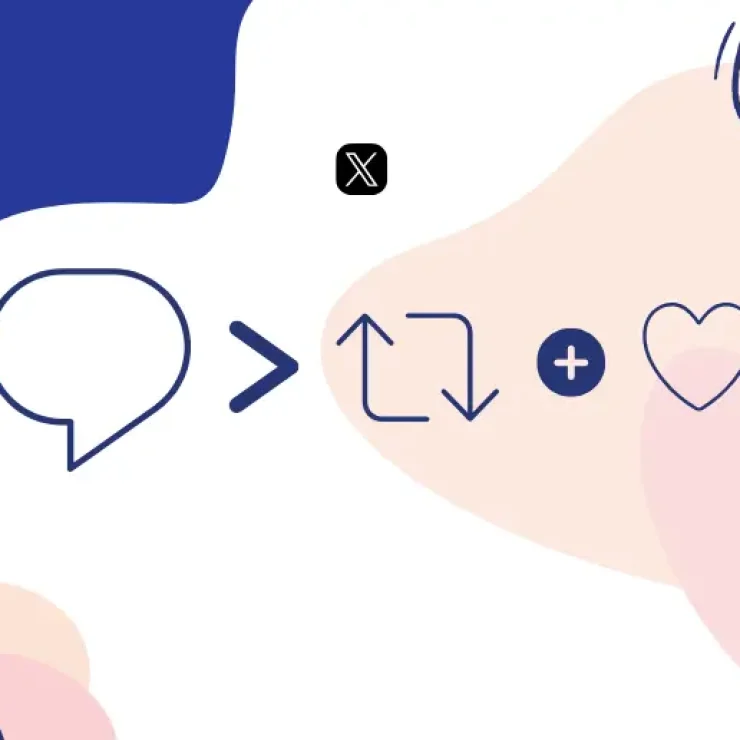If you create a Depop account to sell items, then you know how important it is to have a strong social media presence to promote your shop and increase sales. Instagram is one of the most popular social media platforms for promoting your Depop shop. Linking your shop to your Instagram bio is a key step in making it easy for your followers to find and purchase your items.
This guide will walk you through how to link Depop to Instagram bio step-by-step. We will also cover the best practices for selling on Depop and using Instagram to promote your shop. By the end of this guide, you’ll have a comprehensive understanding of how to link Depop to your Instagram bio and the knowledge to take your Depop shop to the next level.
How to link Depop to Instagram bio
Promoting your Depop shop by linking it to your Instagram bio is a key step in making it easy for your followers to find and purchase your items. Before that, you need to create a custom link for your shop. This link will make it easy for your followers to find your shop on Depop and purchase your items.
Here’s how to create a custom link for your Depop shop:
- Sign in to your Depop account and click on your profile picture in the top left corner of the screen;
- Click on the “Settings” button, which looks like a gear icon;
- Scroll down to the “About” section and click on the “Share Profile” button;
- You’ll see two options for sharing your profile: “Copy Link” and “Share on Instagram.” Click on “Copy Link“;
- This will copy a link to your Depop profile to your clipboard. You can now paste this link anywhere you want to promote your shop, such as in your Instagram bio;
- However, the link could be shorter and more visually appealing. To create a custom link, you can use a service such as Pushbio or Bitly. These services allow you to create a shorter, more memorable link that’s easy to share;
- To create a custom link, paste your Depop profile link into the URL shortener, and the service will generate a shorter link for you;
- Once you have your custom link, add it to your Instagram bio.
Now that you have a custom link for your Depop shop, it’s time to add it to your Instagram bio. Here’s how to do it:
- Open the Instagram app and go to your profile;
- Click on the “Edit Profile” button, located next to your profile picture;
- In the “Add Link” field, paste the custom link you created for your Depop shop.
- Click on the “Check mark” to save your changes.
You’ve added a clickable link to your Depop shop in your Instagram bio. Your followers can now easily find and purchase your items by clicking on the link in your bio.
Using a link-in-bio tool
It’s important to note that Instagram only allows one clickable link in your bio. If you have multiple websites or social media profiles, you want to promote; you can use a service like Pushbio to create a landing page with clickable links to all your other profiles.
To use Pushbio to add a Depop link to your Instagram bio, follow these steps:
- From the Pushbio homepage, create an account, or log in if you already have an account;
- Click on the create links button on the user dashboard;
- Select the Bio link from the options displayed;
- Enter a custom alias or accept a randomly generated handle;
- Next, click on the Biolink page tab to create your page.
After creating your bio link page, you can share its URL to your Instagram bio section.
1. Using the Link block
You can add your Depop link to your bio link page using the Link block on Pushbio. Follow the steps below:
- Click on the “Total Biolinks” button on your dashboard;
- Tap on the Biolink page name you want to add your VSCO link;
- Click on the “Add block“;
- Search for and click on the Link block;
- Paste your Depop link into the field marked Destination URL;
- Input a relevant name into the field marked Name;
- Click on submit to add the link to your bio link page.
2. Using the External item block
Pushbio lets you add, promote and sell items from external sources. This means you can embed your Depop items to your landing page, include a price, enable a service payment collector, and sell directly from the page. If this sounds appealing, you can read more about embedding products from other websites.
Importance of linking Depop to Instagram bio
Linking your Depop shop to your Instagram bio is essential in promoting your shop and driving more traffic to your listings. Here are some reasons why linking Depop to Instagram bio is important:
1. Makes it easy for your followers to find your shop
Adding a clickable link to your Depop shop in your Instagram bio makes it easy for your followers to find and browse your listings. This can lead to more sales and exposure for your shop.
2. Expands your reach
Instagram is a powerful marketing tool, and by linking your Depop shop to your Instagram bio, you’re expanding your reach to a wider audience. Your Instagram followers may need to be made aware of your Depop shop, and by promoting it on Instagram, you can attract new customers.
3. Improves your brand image
Linking your Depop shop to your Instagram bio can help establish your brand image and make your shop appear more professional. It shows that you’re serious about your business and willing to try to promote it.
4. Enhances your social media strategy
Instagram is one of the most popular social media platforms, and by linking your Depop shop to your Instagram bio, you’re incorporating it into your social media strategy. This can help you build a stronger online presence and increase your visibility.
Can you negotiate on Depop?
Yes, Depop’s Make Offer feature allows you to negotiate with potential buyers on the app. Essentially, interested buyers can send you offers for your items, and you have the option to counteroffer and negotiate with them. This allows you to find a price that works for both you and the buyer.
One cool thing about this feature is that it gives you some flexibility when it comes to pricing. If you receive offers that are lower than your asking price, you can use them as a cue to determine whether or not your item is overpriced.
Best Practices for Selling on Depop
If you’re a Depop seller, following some best practices to maximize your sales and grow your customer base. Here are some tips for selling on Depop:
- Take high-quality photos: Photos are the most important aspect of your listing, as they are the first thing a buyer sees. Take clear, well-lit photos that accurately represent the item you’re selling.
- Write detailed descriptions: In your listing description, include all relevant information about the item, such as the size, brand, and condition. Be honest about any flaws or imperfections.
- Price your items competitively: Research what similar items are selling for on Depop, and price your items accordingly. Be willing to negotiate with buyers if necessary.
- Ship items promptly: Once an item has been sold, ship it out immediately. Buyers appreciate fast shipping and are more likely to leave positive feedback.
- Communicate with buyers: Be responsive to messages from potential buyers and be willing to answer any questions they have about the item. This will help build trust and establish a positive relationship with your customers.
- Provide excellent customer service: If a buyer is unhappy with their purchase, work with them to find a solution. This could include offering a refund or exchange.
- Promote your shop: Use social media platforms like Instagram to promote your Depop shop and showcase your items. Include your custom link in your social media profiles and encourage your followers to check out your shop.
By following these best practices, you’ll be well on your way to building a successful Depop shop. These tips can help you on how to increase Depop sales.
Conclusion
If you’re a Depop seller and still need to link your shop to your Instagram bio, now is the time to do it. Adding a clickable link to your Depop shop in your Instagram bio makes it easy for your followers to find and browse your listings. This can lead to more sales and exposure for your shop.