Usernames on social media platforms are like human unique fingerprints. While they appear to be just names, they often hold deeper meaning. They represent who we are, how we show ourselves, and sometimes, what we leave behind online.
Although usernames hold sentiments, owners often outgrow those names, leading them to want to change them. If you are on Instagram, this can be done with a few clicks of the button. However, a user can sometimes run into challenges, making it difficult to change their username. If you’ve ever wondered, “how come I can’t change my username on Instagram?” you’re not the only one asking.
This article will walk you through why changing usernames on Instagram is sometimes tough. Plus, we’ll discuss ways to get around this and find strategies to deal with this Instagram username puzzle.
8 Potential reasons why you can’t change your Instagram username
One of the major reasons for the question ‘why can’t I change my username on Instagram’ is because the new name is often not available. In addition to this, if you’ve just changed your username at least twice within the last 14 days, you might experience difficulty effecting another change. Other reasons include:
1. You’ve changed your username twice within the last 14 days
Instagram restricts frequent changes to usernames to maintain stability and prevent misuse. Changing your username too often within a short period, like twice in 14 days, might confuse other users trying to find or recognize your profile. This policy ensures consistency and reliability in user identification across the platform.
2. Username not unique to your account
Your Instagram username must be distinct and not already used by another account. This uniqueness helps prevent confusion and ensures each user has a distinct identity. If your desired username matches an existing account’s handle, Instagram won’t allow the change to maintain individuality and avoid mix-ups.
3. Contains more than 30 characters
Instagram limits usernames to 30 characters. This restriction maintains uniformity and readability across the platform. Longer usernames can be challenging for users to remember and might cause display issues on certain devices. Thus, Instagram sets a character limit to maintain user convenience and platform aesthetics.
4. Contains unaccepted symbols
If your new username contains unsupported symbols, Instagram will prevent you from changing to this new name. Instagram usernames can only contain letters, numbers, periods, and underscores. Spaces, special characters, or emojis are not permitted. This guideline ensures compatibility across various systems and platforms. Using only accepted characters standardizes usernames and makes them universally accessible and searchable.
5. Use of restricted language
Instagram prohibits usernames containing profanity, hate speech, or inappropriate language. This aligns with its community guidelines, fostering a safe and respectful online environment. Usernames with offensive or inappropriate content violate Instagram’s terms of service, leading to restrictions on such changes.
6. Relatively new account
New accounts might face limitations on username changes as a part of Instagram’s security measures. This restriction prevents potential misuse or spamming activities associated with freshly created accounts. As the account gains credibility and interaction, the limitations on changing the username gradually ease.
7. Using a business account linked to your Facebook page
Business accounts linked to Facebook Pages have specific username restrictions to maintain synchronization between the two platforms. Instagram imposes limitations to ensure consistency and compatibility between the accounts, streamlining the cross-platform experience for users managing business profiles.
8. Your account is a verified Instagram account
Verified accounts, typically belonging to public figures, brands, or celebrities, have stricter username change policies. Verification signifies authenticity, and frequent changes could lead to confusion or potential impersonation issues. Instagram limits username modifications to maintain credibility and prevent misuse of verified profiles.
How to change username on Instagram
Changing your username on Instagram is relatively simple. You can finish this within minutes if you don’t go against the platform’s rules. Here is how to quickly change your Instagram username depending on the divide you are using:
Changing the username on the mobile app
- Open the Instagram app and log in to your account.
- Tap your profile picture in the bottom right to go to your profile.
- Tap “Edit Profile” next to your profile picture and bio.
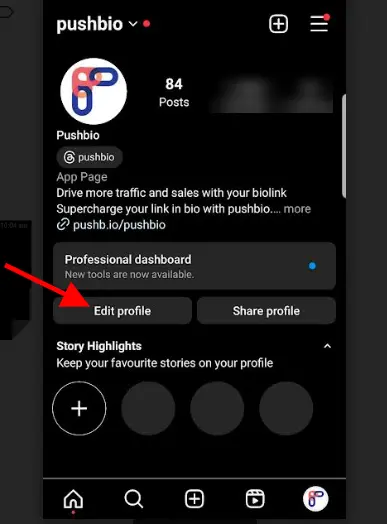
- In the Username field, erase your current username and enter the new one you want.
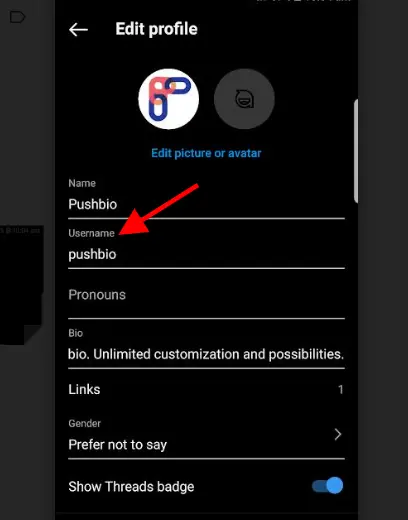
- Check the availability by tapping “Done” or “Save”.
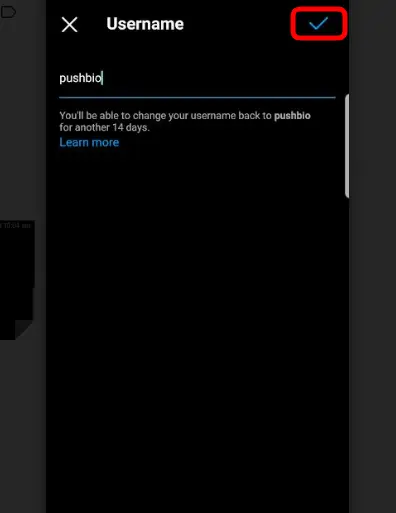
- If the username is available, tap “Done” or “Save” again to confirm the change.
Your new username is now updated on your Instagram profile.
Changing username on desktop
- Open your preferred web browser and go to instagram.com.
- Log in to your Instagram account.
- Click on your profile picture in the top right corner to go to your profile.
- Click on “Edit Profile” located next to your username.
- Delete your current username and type in the new one you want.
- Check for availability (a green checkmark indicates availability).
- Once the new username is available, click “Submit” or “Save Changes” to confirm.
Your username will be successfully changed on Instagram through the desktop interface.
How often should I change my Instagram username?
Changing your Instagram username should be a thoughtful decision, not a frequent habit. It’s best to avoid changing it often. Once you’ve settled on a username that represents you well, stick with it unless necessary.
Frequent changes can confuse your followers and make it harder for friends to find you. Only change it when you’ve outgrown the current one or if it no longer reflects who you are. Consistency helps potential audiences recognize and connect with your profile easily.
7 Tips for selecting an effective Instagram username
1. Reflect on your identity or interests
Choose an Instagram username that mirrors your personality, hobbies, or interests. It could be your name combined with a passion or something that defines you. This helps people quickly understand who you are and what you’re about when they see your username.
2. Keep it simple and memorable
Opt for a username that’s easy to remember and type. Avoid complex spellings, special characters, or numbers that make it confusing. A simple, straightforward username increases the chances of people finding and remembering your profile effortlessly.
3. Use keywords or niche terms
Incorporate keywords related to your niche or interests in your username. This helps in Instagram searches and allows like-minded users to discover your profile. For instance, if you love photography, including “photo” or “camera” in your username could attract fellow enthusiasts.
4. Ensure availability across platforms
Check if your chosen username is available not just on Instagram but also on other social media platforms. Consistency across different platforms makes it easier for people to find and recognize you wherever you are active online.
5. Avoid trend-dependent terms
Steer clear of trendy terms or phrases that might become outdated quickly. Aim for a username that has longevity and won’t lose its relevance as trends change. This ensures your username remains relevant and recognizable over time.
6. Consider branding potential
If you’re using Instagram for business or personal branding, consider a username that aligns with your brand. Ensure it’s professional, reflects your brand identity, and helps in brand recognition among your target audience.
7. Test for pronunciation and readability
Imagine saying your username out loud or seeing it on someone’s screen. Ensure it’s easy to pronounce and doesn’t lead to confusion. A username that’s easily spoken and understood aids in word-of-mouth referrals and social sharing.
What is the best Instagram username?
The best Instagram username reflects your personality, interests, or brand. It should be unique, easy to remember, and aligned with what you want to showcase on your profile. A great username stands out, represents you authentically, and resonates with your audience. There isn’t a universal “best” username; it’s about finding something right for you and your online presence.
Summing up
Usernames are a big deal online as they act like your digital ID. They say a lot about you and how others see you online. However, when it comes to changing your username on Instagram, there are rules in place. Policies such as limits on changes and certain restrictions can make it tough to switch things up. While Instagram’s rules might make it hard, your username still matters a lot, so focusing on getting the perfect username from the onset is essential.








