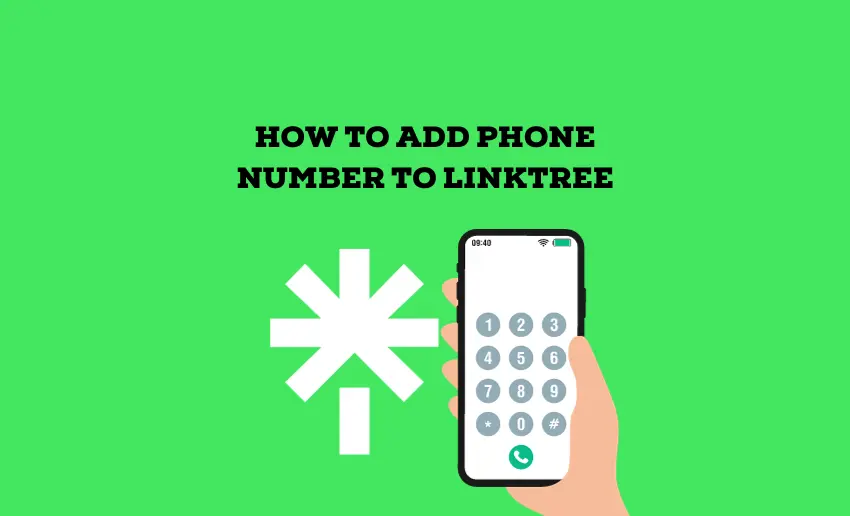Brands and businesses that use social media platforms understand the importance of making it easier for the audience to contact them. For those using Linktree, making your phone number easily recognizable among the links displayed is essential.
While Linktree can help by adding your phone number, not many users know how to utilize this feature, in this guide, I’ll walk you through the simple steps on how to add phone number to Linktree profile.
Steps to add phone number to Linktree
Linktree provides a simple Contact Details link feature to help users put their contact info on the platform. This feature turns your Linktree into a digital business card. Visitors can smoothly download your contact info onto their phones or desktops to connect with you later on.
To use the Contact Details link feature to add a phone number, follow these steps:
- Head to your Linktree profile;
- To add your contact details on Linktree, go to your Linktree Admin;
- Look for the + Add link button and click on it;
- Click on ‘View all’ to see our link apps;
- Find the Contact Details option under the ‘Grow your following’ section;
- Provide a Title for your link to identify it easily;
- Input the information you want to show on your Linktree, such as your Name, Occupation, Email, Phone number, and more.
Once you save and toggle on the button, your contact information will be available to anyone visiting your Linktree page.
Can I add my phone number to Linktree via the app?
You can’t now add your phone number using the Linktree app. The Contact Details link feature isn’t available in the app yet. But, if you’re using a web browser on your phone, you can still add a Contact Form Link by following the earlier steps.
Can I add a WhatsApp number to Linktree?
Yes, you can add a WhatsApp number to your Linktree. Although Linktree doesn’t have a specific WhatsApp button, you can create a custom link that directs users to your WhatsApp by using a URL that initiates a chat with your number.
Here’s how you can do it:
- Log in to your Linktree account;
- Click on the “+ Add New Link” button;
- Choose the “Social” category or a custom category if available;
- Enter a title for the link, like “Chat on WhatsApp;”
- In the URL field, use the following format: https://wa.me/yourphonenumber.
- Replace “your phone number” with your full phone number, including the country code, but without any spaces or special characters (e.g., +1234567890).
- Save the changes.
When users click this link in your Linktree, it will open a WhatsApp chat with the specified phone number.
Beyond Linktree: How Pushbio enhances Phone integration
Unlike Linktree, Pushbio provides users with enhances phone number integration to further ease its use by the audience. here are a couple of improvement you get on Pushbio with regards to phone number integration:
- Effortless integration: Pushbio streamlines phone number inclusion through a simplified method, allowing users to add phone numbers with minimal steps.
- Versatile input options: Pushbio offers diverse avenues for adding phone numbers, whether it’s as direct digits, social media links, or vCards, catering to different preferences and use cases for contact sharing.
- Customizable phone icons: The platform provides easily recognizable phone icons that users can adjust. This flexibility allows individuals to personalize their contact details for easy identification and aesthetic appeal.
- Adjustable Size: Users have the option to modify the size of the phone icon, ensuring it fits seamlessly within their digital bio page without overwhelming the layout.
- Color Customization: Pushbio allows users to select colors for the phone icon, enabling alignment with personal branding or design preferences.
- Design Flexibility: The platform offers various design choices for the phone icon, permitting users to choose an icon style that resonates with their individual taste or aligns with their branding.
How to add Phone number to Pushbio
Adding your phone number to Pushbio can be done in two ways:
1. Via Social Blocks
Easily include your phone number along with multiple social media links on your bio page via the ‘Socials block‘. This method allows you to offer various contact options to your audience, making it convenient for them to reach out.
2. Using the vCard Block
Make your phone number accessible through your bio link page using the vCard block. This feature not only allows you to share your contact details but also other business information in a neat, organized manner. You can follow simple steps to create a vCard link and manage it efficiently.
5 Reasons to add a phone number to Linktree
1. Direct communication with your audience
Adding a phone number to your Linktree offers direct communication channels. It lets your audience reach out instantly, fostering a more personal connection. By facilitating direct communication, you can promptly address inquiries, provide support, or engage in conversations, enhancing customer satisfaction and relationship building.
2. Instant accessibility
Integrating your phone number into Linktree enhances accessibility for your audience. People often prefer simple and quick communication methods, and having a phone number readily available makes it easier for them to reach you. It eliminates the hassle of searching through multiple platforms, allowing users to simply click and dial or text, creating a seamless experience. This convenience significantly increases the likelihood of engagement and interaction, as users can instantly connect without any extra steps.
3. Builds trust and credibility
A visible phone number on your Linktree enhances your credibility and trustworthiness. It indicates openness and availability, showing you’re willing to communicate directly with your audience. This transparency builds trust as users feel assured they can reach a real person if needed, which is particularly crucial for businesses or influencers. By being accessible, you establish authenticity and reliability, strengthening your brand’s reputation among your audience.
4. Personalized customer support
Including a phone number in your Linktree opens avenues for personalized customer support. It allows for real-time assistance, where users can directly seek guidance, ask questions, or resolve issues promptly. This personalized touch can increase customer satisfaction and loyalty, as individuals appreciate the attention and support they receive. By being available via phone, you can offer tailored solutions and advice, fostering stronger relationships with your audience.
5. Enhances engagement and conversion
A phone number on your Linktree can significantly boost engagement and conversion rates. When users find it easy to connect with you, they are more likely to engage further, whether to inquire about services, purchase or seek more information. This increased engagement can lead to higher conversion rates as users move from initial interest to action. The simplicity of having a phone number accessible via Linktree can be a pivotal factor in converting potential leads into active customers or followers.
Wrapping up
Integrating your phone number into your Linktree profile is a pivotal connection point between you and your audience. Thankfully, Linktree understands this and allows users to add phone numbers to their bio page easily. To make the most of this feature, consider using a clear call-to-action, making it easy for visitors to recognize and engage with the contact option. Keep your phone number updated and relevant to maintain its effectiveness over time.