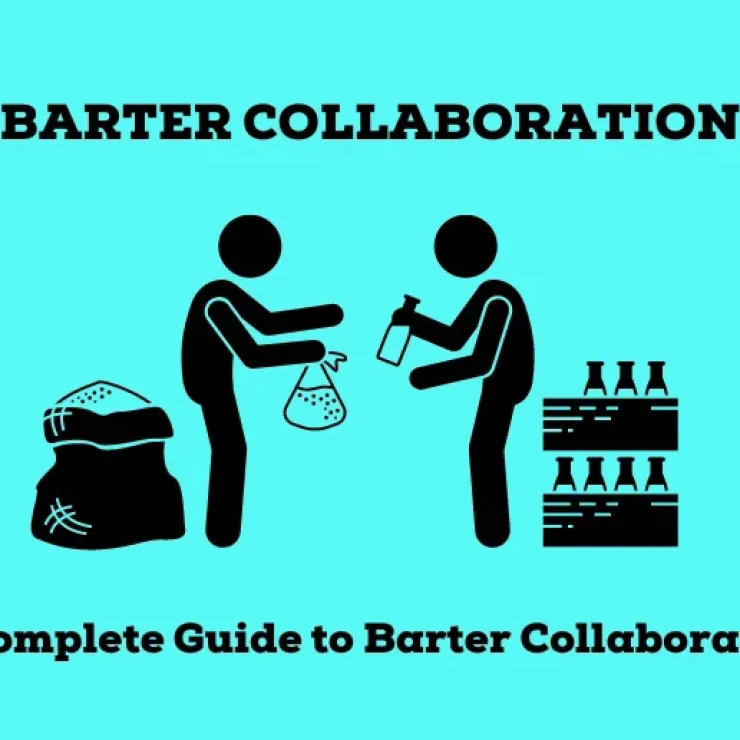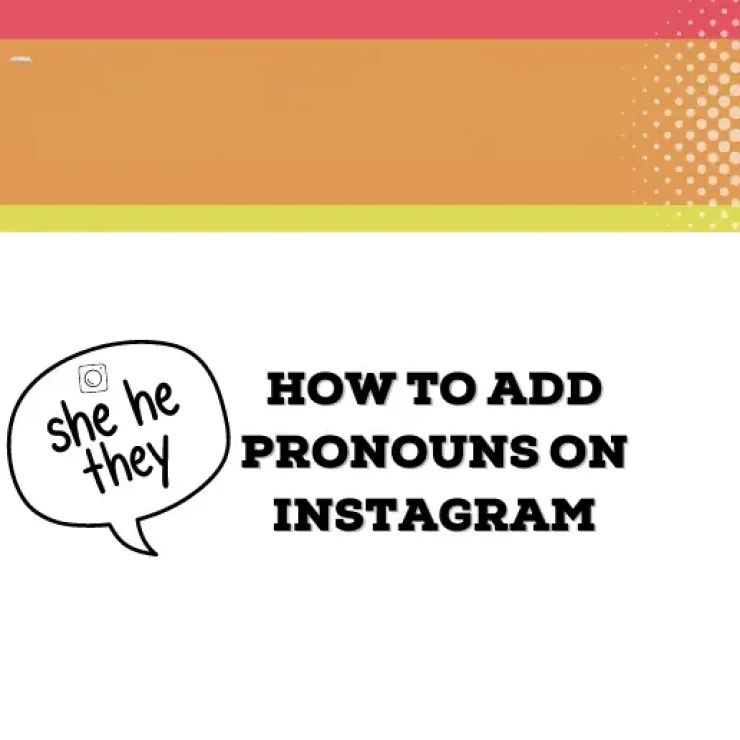The masterlist on Tumblr is an impressive feature that lets you host all the links to your important content in one post. This is an excellent way of easily directing the audience’s attention to your most important content. Here is how to link mobile masterlist in Tumblr bio.
Over the years, creators such as artists, writers, and others have found it an impressive avenue for social networking. And if you wish to maximize your presence on the platform, the best way to do it is to include a masterlist in your Tumblr bio.
How to Make and Manage a Masterlist on Tumblr
If you are a content creator, then the Tumblr platform is one you should be on. It is a popular blogging site that allows users to share photos, text posts, videos, and music with friends and followers. This makes it an excellent source of engagement as well as traffic.
Before you can link a masterlist in your Tumblr bio, you must first learn how to create one. Thankfully, the process of creation is not complex and can be accomplished in a few steps:
Creating your masterlist
- Open Tumblr on a computer or laptop;
- You can also create your masterlist using the Tumblr mobile app;
- Click on the Text option to create a new post;
- Enter a title for your post. Try to use a name you can recollect and easily recognize as your masterlist;
- Although optional, it’s best for you to create a heading. This will help your audience to know the frequency of your update;
- For creators working on multiple fandoms, start by titling each one. You can use the header function as well as bold or italicize each of these titles;
- If your content is just in one fandom, you should skip the above step;
- To make your masterlist easy to navigate, consider separating your writing by style. Again, if your contents are in multiple fandoms, ensure to create categories individually under each header;
- Place each of your content under the correct category;
After you are done, click on the Save button to ensure your list is created.
Inserting links into your masterlist
- Open a separate tab, and scroll to the first writing on your list;
- Hover on the top right corner of the white box. This will turn up a fold-down icon;
- Click on the gray fold-down to display a pop-up list;
- Select the ‘Copy Link‘ option;
- Go back to the previous tab where your masterlist is displayed;
- Scroll to the title you wish to use to anchor the copied link and highlight it;
- Paste the link you copied into the box;
- After this, click on “Done” to safely add the title link.
If you wish to add multiple links, you can repeat the process for each one. While this might be time-consuming, the benefit is that it makes navigation easier for your audience and yourself.
Adding a mobile masterlist link to your Tumblr Bio
- Go to your Tumblr account in a new window;
- Click on the eyeball icon known as the “Edit Theme” located at the top right corner of the page;
- This will open up an editing panel on the left side of your screen;
- Scroll to the section marked “Description“;
- Copy and paste this string of characters into the bio to create the link for your Masterlist:
<a href=masterlist URL>Masterlist Anchor Text</a>
- The characters of your masterlist will be different from above as each masterlist has a unique link assigned to it;
After you are done, save the changes by clicking on the Save button at the top of the customization bar.
Conclusion
Tumblr is an excellent platform for getting your work in front of hundreds of millions of audiences. You can get more from the platform using its masterlist feature. With the masterlist, you can have all your significant content in one post, making it easy for anyone to locate your best works in no time.