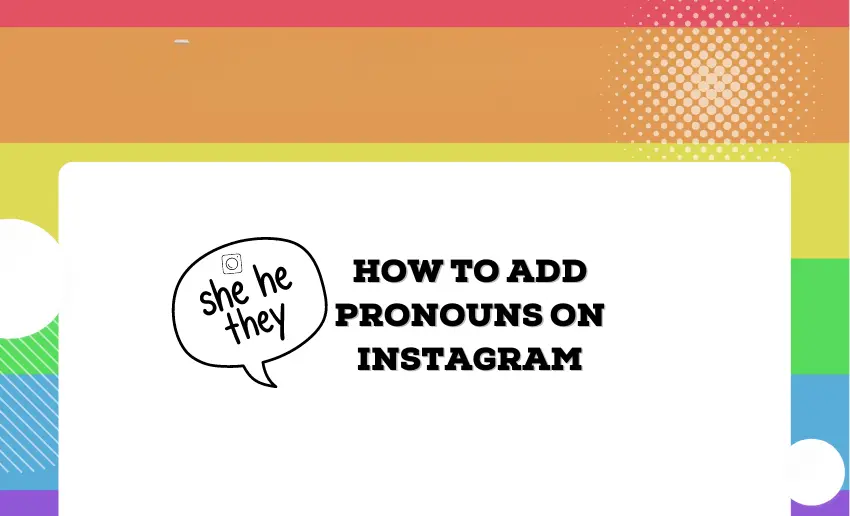Instagram is more than just sharing photos and updates; users find self-expression and identity on the popular platform. One of the most meaningful ways to express your identity on the platform is by sharing your pronouns. Pronouns are essential in fostering inclusivity and respect, and Instagram has recognized this by allowing users to display their pronouns on their profiles.
Even if you’re new to Instagram or a seasoned user, adding pronouns to your profile is a straightforward process that can have a significant impact. It not only helps others address you correctly but also shows your support for a more inclusive online community. In this blog post, we’ll guide you through the step on how to add pronouns on Instagram and offer tips for making the most of this feature.
How to add pronouns on Instagram
You can customize your Instagram profile by adding your pronouns. This allows for greater personalization of your presence on the platform. The pronouns added will appear next to your username on the profile page.
To add pronouns to Instagram, follow these steps:
- Tap your profile picture or the profile icon at the bottom right to open your profile;
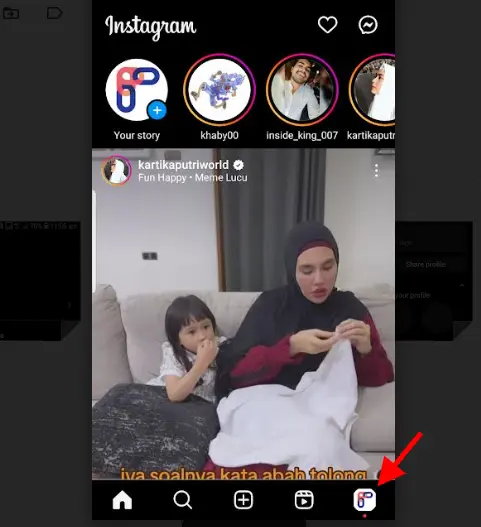
- Select “Edit profile;”
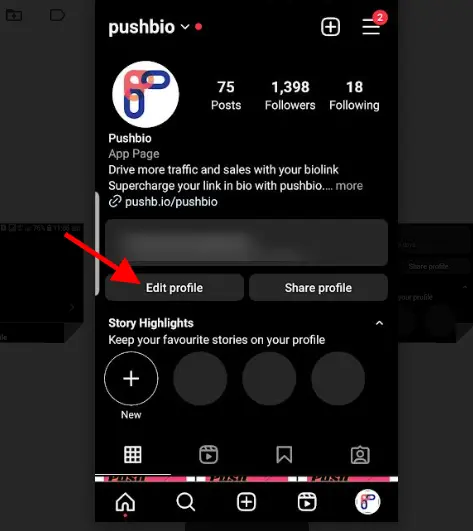
- Tap “Pronouns;”
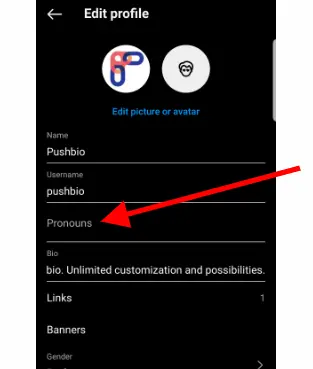
- Choose the language you want your pronouns to be in;
- Enter your pronouns and choose from the suggestions;
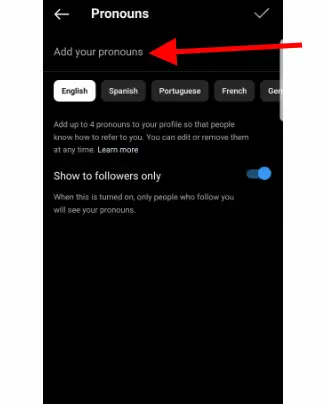
- Repeat the process to add more pronouns to your profile;
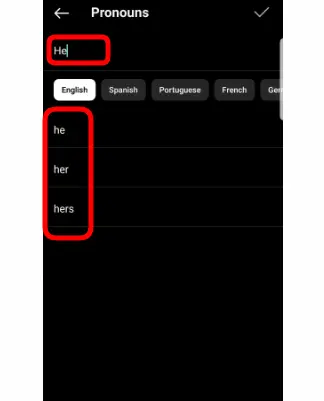
- Tap on the checkmark icon in the top right corner;
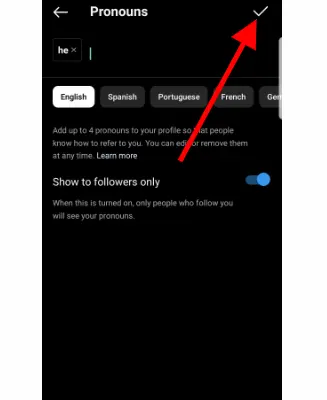
- Return to your profile to view the pronouns added.
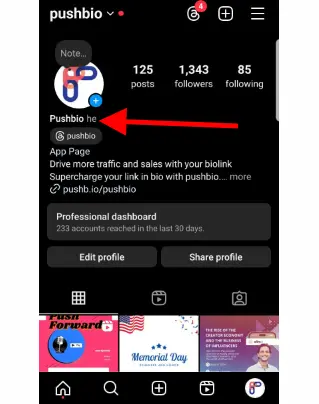
How many pronouns can I add to my Instagram Profile?
Instagram allows users to add up to four pronouns to their profile. This limit ensures that users can express their gender identity accurately while maintaining a concise and clear profile presentation.
How to remove pronouns on Instagram
While you can add up to four pronouns to your Instagram profile, you can also decide to remove them later.
To do this, follow these steps:
- Tap your profile picture or the profile icon at the bottom right to open your profile;
- Select “Edit profile;”
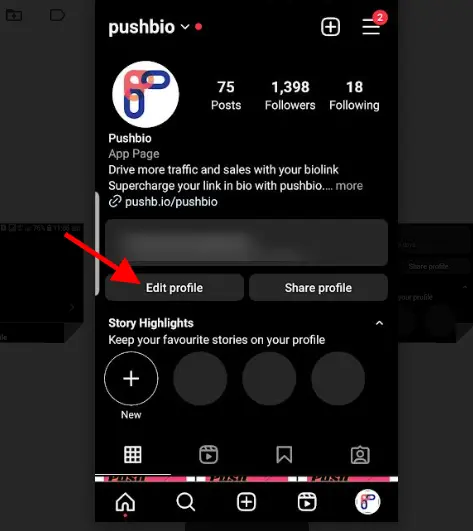
- Tap “Pronouns;”
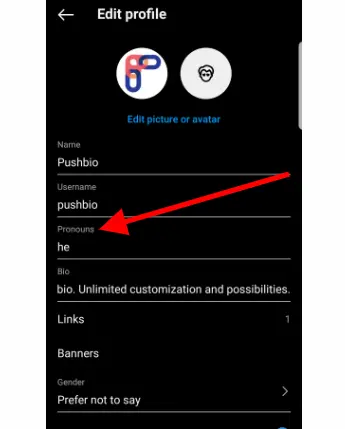
- Locate the pronoun you wish to remove;
- Click the ‘X’ icon in front of the pronoun to remove it;
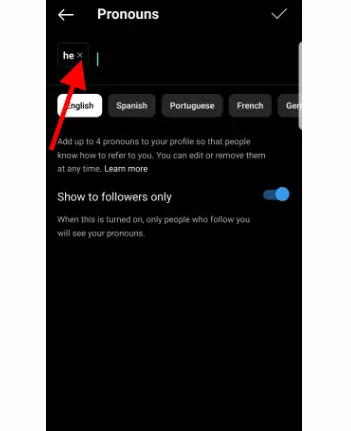
- Repeat the process for any other pronoun you want to remove;
- Tap on the checkmark icon in the top right corner to save your changes.
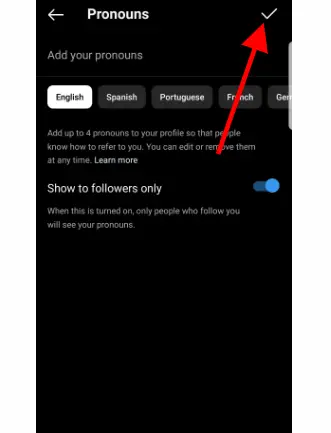
Is my Instagram pronouns visible to everyone?
On Instagram, you have control over who can see the pronouns you add to your profile. When you add pronouns, you can choose to make them visible to everyone or only to your followers by turning on the ‘Show to followers only’ setting.
Here’s how you can manage the visibility of your Instagram pronouns:
- Tap your profile picture or the profile icon at the bottom right to open your profile.
- Select “Edit profile.”
- Tap “Pronouns.”
- Toggle “Show to followers only” on or off as needed.
- Tap the icon in the top right corner to save your settings.
It’s important to note that by default, the “Show to followers only” setting is enabled for Instagram accounts of users under 18, based on the birthday provided during account creation.
Which pronouns are currently offered on Instagram?
Instagram offers a variety of pronouns to accommodate diverse gender identities. These pronouns are provided in multiple languages, including English, French, German,
As of now, the platform includes the following pronouns:
- co/cos
- e/ey/em/eir
- fae/faer
- he/him/his
- she/her/hers
- they/them/theirs
- ne/nee/nir/nirs/ner/ners
- mer/mers
- per/pers
- thon/thons
- ve/ver/vis/vi/vir
- xe/xem/xyr
- ze/zir/zie/hir
How to add pronouns not offered by Instagram
Additionally, Instagram allows users to suggest custom pronouns if their preferred ones are not listed. This helps ensure that everyone can accurately represent their identity.
If your pronouns are not available, you can submit a form to request their addition. Instagram will regularly update the list, removing any pronouns deemed harmful or abusive.
In Summary
Knowing how to add pronouns on Instagram is a simple yet impactful way to express your gender identity and promote inclusivity. This piece has covered the steps to add pronouns and the options available on Instagram. Also, you can submit a request to have your preferred pronouns listed on Instagram.