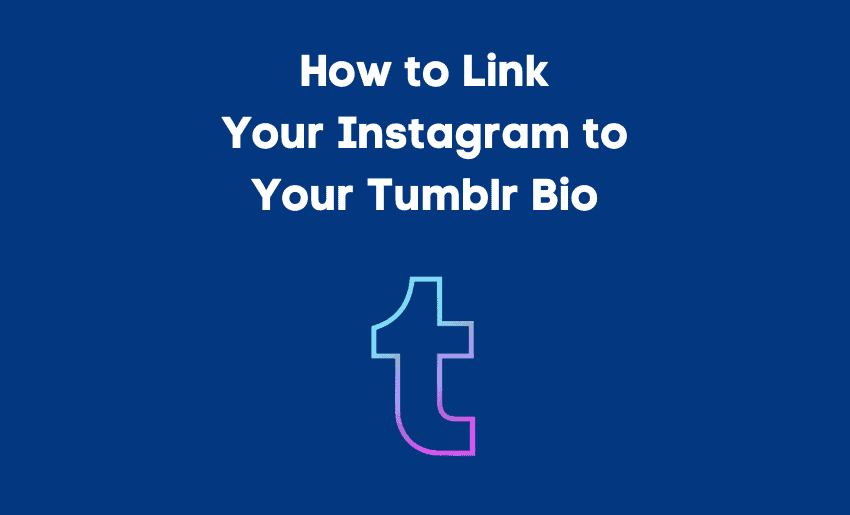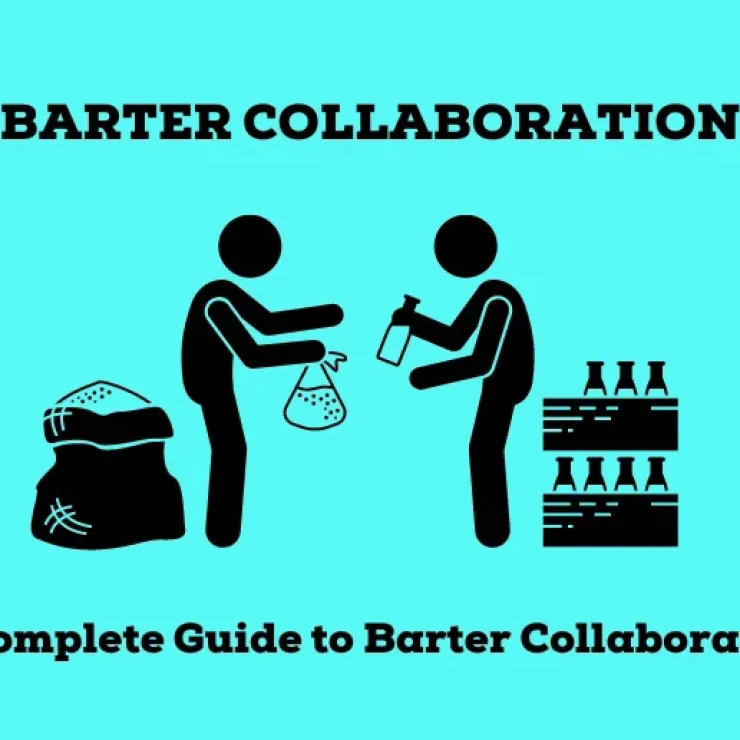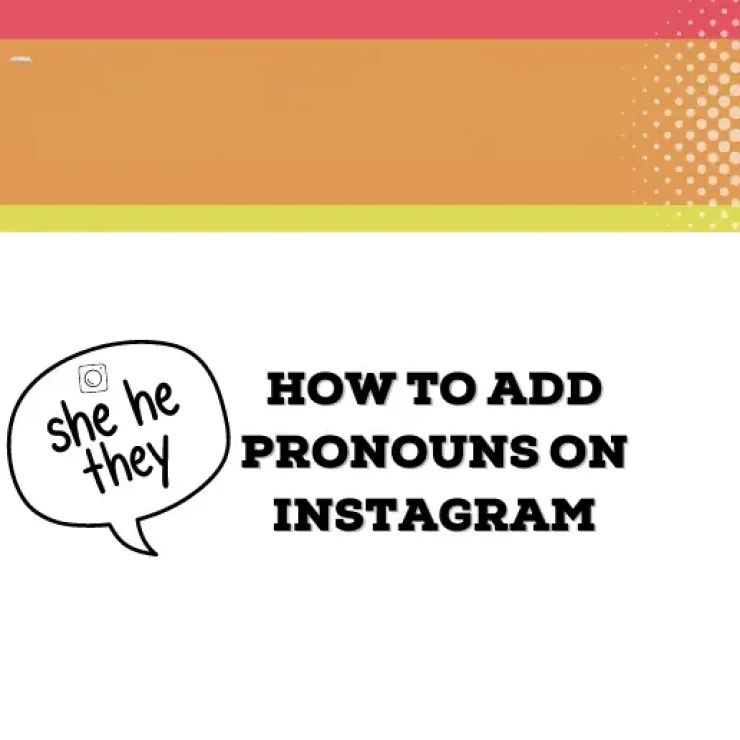Tumblr remains one of the most popular microblogging platforms that allows you to share posts. This can include text, quotes, links, pictures, videos, and audio. You can also use its chat feature just as you have on most social platforms.
And with Tumblr, you can add a link to your bio. This link can be to your other social media accounts or online presence. It can be added in the description box. This makes Tumblr a great platform for building your online presence and gaining followers. Here is how to link your Instagram to your Tumblr bio.
How to put your Instagram link in the Tumblr description
The description box in Tumblr allows you to include a summary about yourself or your brand. And with the platform giving you a great deal of freedom to customize a description, you can add and remove a link.
Adding links to your Tumblr bio means visitors to your page can quickly locate your other social media accounts. It also creates an easy cross-promotion of content, helping you gather more engagement and views.
Businesses and brands can also add links to their website or product pages to help visitors navigate content efficiently. This means asides from generating engagement and increasing reach; you can also use Tumblr as a sales channel.
To link your Instagram to your Tumblr bio, you need to have your Instagram profile URL. After this, follow any of the methods below to have the link in your Tumblr bio in no time:
1. Placing your Instagram link in the Tumblr description via computer
Follow the steps below to add your Instagram profile link to your Tumblr bio using a computer:
- Log in to your Tumblr account;
- Tap on the “Account” button located at the top-right side of the page;
- Choose the Tumblr blog you want to add your link to and click on the “Edit Appearance” option;
- Next, scroll to the “Website Theme” section and tap on “Edit Theme”;
- This displays a variety of customization options. Locate the “Description Box” and click it. Here is where you will include a short description of yourself or your brand;
- To add your Instagram link, enter this code into your description:
<a href=“https://www.yourwebsiteurlhere.com”>Your anchor text here</a>
- You must edit the above code to reflect your Instagram profile link. For instance, if we are to include our Instagram profile link, the above code becomes:
<a href=“https://www.instagram.com/Pushbio”>Check Pushbio Out On Instagram</a>
- Once this is done, you can change the color of your link by using the “link color” feature in the theme options;
- After this, click on the “Save” button at the top.
Once completed, your audience can now view and click your link to direct them to your Instagram account.
2. Placing your Instagram link in your Tumblr bio via the app
You can also place your Instagram link on your Tumblr bio via the mobile app. The steps are identical to a system with only a few differences. Here is how to use the Tumblr app to add an Instagram link to your bio:
- Open the Tumblr app on your mobile device;
- Click on the “account” icon at the bottom right side of the page;
- Choose the “Edit appearance” option from the list;
- Tap on your description, copy the code, and follow the process as above.
- After this, click on the “Update” button in the top right corner, then click on “save” at the top of the page.
How to find your Instagram URL
Finding your Instagram URL is very simple. You can manually get your profile link by adding your username to the Instagram domain. For instance, our link on Instagram will be “https://www.instagram.com/Pushbio”
Aside from this, there are other ways of getting your Instagram profile link. You can do this either from within the Instagram app or on the website.
1. Using the Instagram web to find your URL
To get your Instagram profile URL on a desktop browser, follow the steps below:
- Head to Instagram’s official website from your preferred browser;
- Log in to your Instagram account;
- Click on your profile icon in the upper right corner of the page;
- This takes you to your personal Instagram profile;
- From here, click on the address bar of your browser and copy the profile link;
You can paste your copied link anywhere you wish to use it.
2. Using the Instagram app
Alternatively, you can get your profile link from the Instagram mobile app. To use this method, follow the steps below:
- Open the Instagram app on your mobile device;
- Click on the profile picture icon in the lower right corner of the app page;
- Your username will appear at the top of your Instagram profile.
How to connect Instagram to your Tumblr account using Instagram native integration feature
While adding your Instagram link to your Tumblr account can help you send traffic to the latter, it also has its limitations. One such restriction is that a visitor has to actively click on your link before they can view your Instagram profile and its content.
Alternatively, you can use the native integration feature on Instagram to help you connect to your Tumblr account. Linking both accounts will allow you to share your Instagram content directly with Tumblr.
Here is how to link your Tumblr account to Instagram:
- From the Instagram home screen, click on your profile icon;
- Next, click on the menu icon in the top right corner of the page;
- Select Settings from the option;
- Scroll to the Account tab and click on it;
- Locate and click on the Sharing to other apps option;
- Select Tumblr from the possibilities of social media displayed;
- Follow the instructions and input your Tumblr login details.
Posting your Instagram content to Tumblr
Linking your Instagram to Tumblr does not automatically post your content to Tumblr. You have to set each content so that when you photo content to Instagram, it will post to Tumblr as well:
- Open your Instagram app;
- Click on the plus sign at the top of the screen;
- Select Post and then choose the content you wish to share;
- Click on Next and edit as you want;
- You can also include a caption, tag people, and add a location.
- Still, there is a list of current primary social media services available on the page. Toggle on the Tumblr option.
Once you are done, post the image, and it will show up in your Tumblr account feed.
How to add multiple links to Tumblr bio using Pushbio
With Tumblr, you can add multiple links directly to your bio by repeating the above process. However, a downside to this is that your account might appear spammy to the audience. This, in turn, can cause you to lose authority and followership, negatively impacting your brand.
One way to beat this is by leveraging the power of link-in-bio tools like Pushbio. Pushbio allows you to share your social profile links and many others using a single link.
To start with Pushbio, you must create an account on the platform. Then build yourself a bio link page that will house all your links. The next step is to add links to your page. You can also include videos, music, and files and even receive payments for services with your Pushbio page.
Once your page is ready, you can then add its URL of your to Tumblr, Instagram or other social media profile. This way, you only include one link in the description but give the audience a chance to choose which other online presence they want to view your content on.
You can also share the link to this page with other people by sending it to them directly. If you want more, Pushbio lets you convert the URL of your page into a QR code that you can share offline as well.
How to link Tumblr to Instagram
Its also possible to connect your Tumblr account to your Instagram bio. This way, your Instagram audience can share and partake in your Tumblr account.
How to copy Tumblr blog URL
- Log into your Tumblr account;
- Click on the settings icon, which looks like a small gear;
- In the sidebar, click on your blog’s name;
- Your Tumblr URL is displayed here;
- If you want to change the URL, simply type in a new, custom URL into this field;
- Click “Save” to apply your changes;
- Once your changes is made, you can highlight it and copy the link.
How to copy Tumblr post URL
If you want to link to a specific Tumblr post, here are some step-by-step instructions to find the direct URL address for a Tumblr post:
- Navigate to the specific Tumblr post you want to link to;
- Look for the top right corner of the post;
- Click on that three vertical dots to access additional options for the post;
- Your browser’s address bar will display the direct URL address for the post;
- Highlight and copy the URL address.
Putting Tumblr link in Instagram Bio
Here are some step-by-step instructions to add a Tumblr feed link to your Instagram profile:
- Open your Instagram account;
- Find the Edit profile button and click on it;
- Look for the Add link option, and click on it;
- Find the External link option and click on it;
- Paste the link to your Tumblr feed or blog into the URL field;
- Tap on the Tick above to save the changes.
With these simple steps, you can easily add a link to your Tumblr feed or blog URL on your Instagram bio and make it easier for your followers to find your content across different platforms.
Conclusion
Learning how to link your Instagram to your Tumblr bio is easy. The steps are straightforward, and it doesn’t require any technical skill on your part. Doing it also holds loads of potential for your online presence as you can get attention to your Instagram profile from your Tumblr activities.