Are you a musician struggling to get your music heard by your audience on social media?
As a musician, you know that getting your music in front of the right audience is crucial to your success. However, with so many artists and bands on Instagram, it can be tough to stand out and get your music noticed. Without an easy way for your followers to listen to your music, you risk losing their interest and support.
The solution is simple – by learning how to put a Spotify link in Instagram bio, you can provide your followers with a direct link to your music, making it easy for them to listen and follow your Spotify account.
In this article, we will guide you through the process of adding a clickable Spotify link to your Instagram bio, step by step. With this simple solution, you can increase your reach and engagement on social media, helping you to grow your fan base and promote your music to a wider audience.
How to copy Spotify links
Copying a Spotify link is a simple process that can be done in a few steps. However, the steps you take are dependent on which link you wish to copy on Spotify. Regardless, the steps are very much similar, and here is a breakdown for copying links on the music-sharing platform:
1. How to copy Spotify profile link
If you wish to copy a Spotify profile link, follow these steps:
- Open the Spotify app or website and log in to your account;
- Navigate to your Spotify profile by clicking on your username or profile picture;
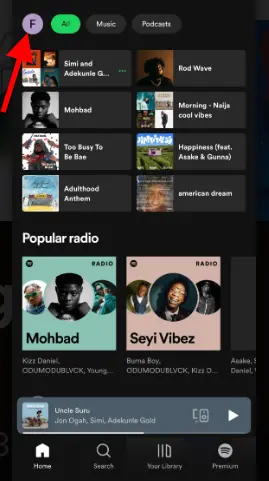

- On your profile, click on the “Share” button, which is represented by an upward arrow;
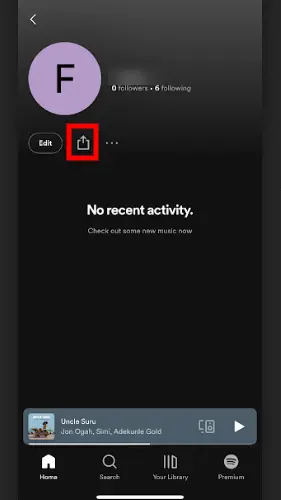
- A menu will appear with several options for sharing your profile, such as copying the link, sending it via message or email, or sharing it on social media. Select the “Copy Link” option;
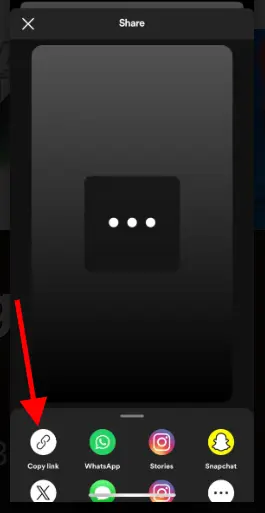
- The link to your Spotify profile will be copied to your device’s clipboard after which you can now paste it into your Instagram bio.
2. Copying a song link
You can also copy the link to a specific song on Spotify. If you wish to do so, follow these simple steps:
- Open the Spotify app on your device and log in to your account;
- Navigate to the specific song you want to share by searching for it or finding it in a playlist;
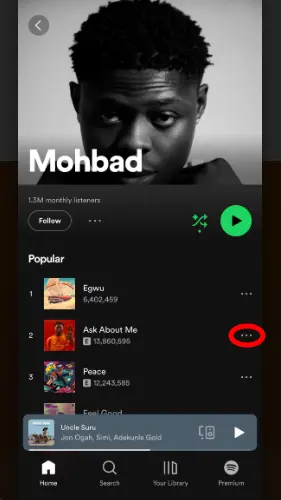
- Click on the three dot located on the right side of the song title;
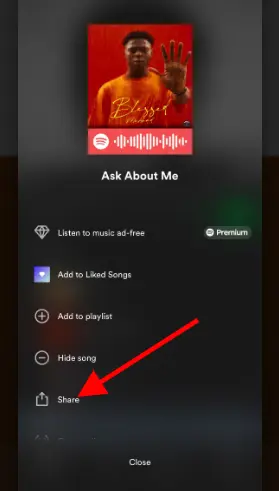
- A menu will appear with several options, select “Share“;
- Select the “Copy Link” option;
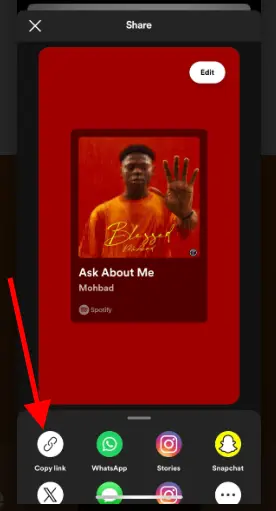
- The link to the specific song will be copied to your device’s clipboard. You can now paste it into your Instagram bio.
If you’re using the Spotify website, you can click on the Share button next to the song title, and select “Copy Link”
3. Copying a Playlist link
You can also share the link to a specific playlist on Spotify. Here’s how:
- Open the Spotify app;
- Navigate to the playlist you want to share;
- Click on the share icon represented by an upward facing arrow in a box located on the playlist menu;
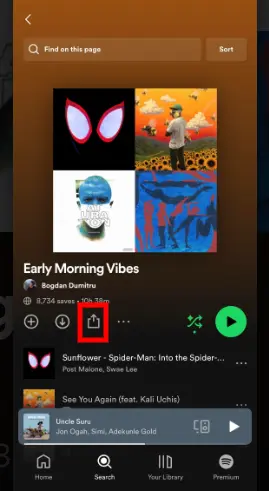
- A menu will appear with several options, select the “Copy Link” option;
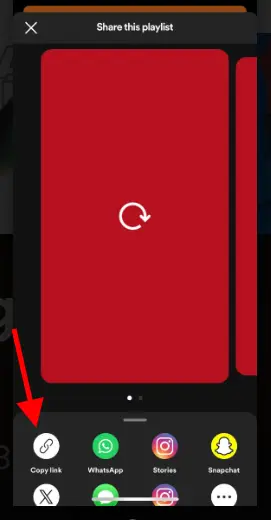
- The link to the playlist will be copied to your device’s clipboard. You can now paste it into your Instagram bio, an email, a message, or anywhere else.
Now that you know how to copy several links from your Spotify account, its time to proceed to how to link Spotify to Instagram bio.
How to add Spotify link to Instagram bio
After copying your link, you need to know how to put your Spotify link on Instagram bio. Thankfully, placing a Spotify link in your Instagram bio is a simple process that can be done in a few steps.
Here’s how to do it:
- After copying the Spotify link you want to add, open the Instagram app and log in to your account;
- Navigate to your profile by tapping on your profile picture in the bottom right corner;
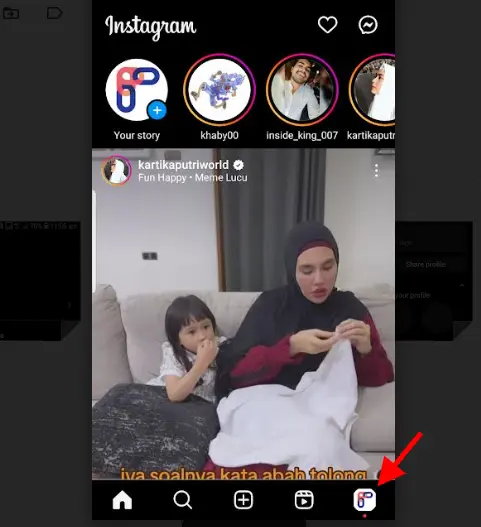
- Tap on the Edit Profile button;
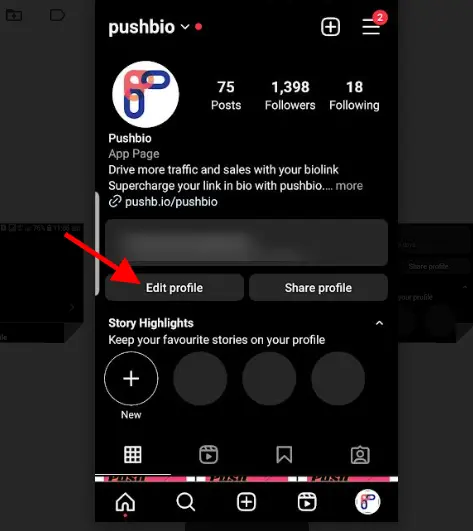
- Scroll to the In the Add Link option and click on it;
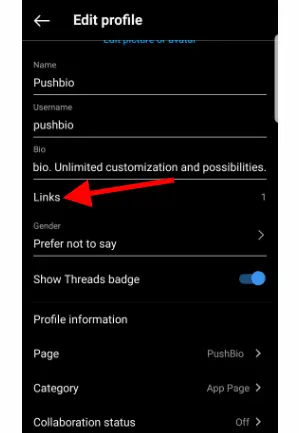
- Click on the Add External Link option;
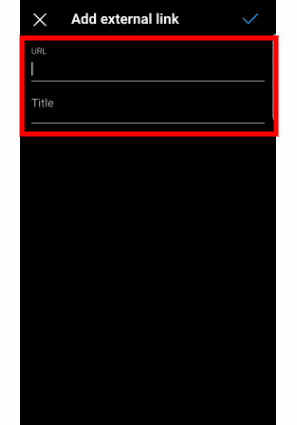
- Paste your copied Spotify link and enter a Title for it;
- Click on the blue checkmark at the top right corner of the screen to save your link.
The steps above shows you exactly how you can add Spotify link to Instagram bio. Once you’ve added the link to your Instagram bio, your followers will be able to access the Spotify link page you added. The above step is quite simple and shouldn’t take you much time to get done. That said, what if you wish to display multiple Spotify links on your Instagram bio? lets show you how to do this easily.
How to add Spotify link to Instagram bio using Pushbio
Link-in-bio tools such as Pushbio are a great way of adding multiple Spotify links to your Instagram bio. The advantage of this is that it eliminates the need for constantly changing the link in your Instagram bio. This ensures you can focus on giving your audience the much needed access to premium contents from you. Another advantage of using Pushbio to add Spotify links is that audience can listen to thee tracks directly from your landing page while having access to other major links you have.
To use Pushbio, you will need to first create an account and then proceed to create a bio link page. After creating your page, you can add your Spotify link by using any of the below methods:
1. Using the Spotify player
Pushbio has a native integration method of including Spotify tracks on your bio link page. This allows you to embed tracks and playlists from Spotify directly to your bio link page so your audience can listen to them. To use the Spotify player block, follow these steps:
- Click on the Total Biolinks tab on your user dashboard;
- Select the bio link page you wish to add your Spotify link;
- On the next page, click on the Add Block button;
- Scroll to and select the Spotify block;
- Paste your already copied Spotify link into the URL field;
- Hit the Submit button to finish the embed process.
NOTE: If your Spotify link is excessively long, you can use the link shortening feature on Pushbio to reduce the length.
2. Using the Link block
Alternatively, you can include a Spotify link on your bio link page by using the Link block on Pushbio. Follow the steps below:
- Click on the “Total Biolinks” button on your dashboard;
- Tap on the Biolink page name you want to add your Spotify link;
- Click on the “Add block“;
- Search for and click on the Link block;
- Paste your Spotify link into the field marked Destination URL;
- Input a relevant name into the field marked Name;
- Click on submit to add your Spotify link to your Biolink page.
5 Benefits of adding a Spotify link to your Instagram bio
Adding Spotify to Instagram bio can be very helpful. If you are a music fan, an artist, or deal with music, then you should consider including your Spotify link on Instagram.
1. Increased exposure
As an artist, adding a Spotify link to your Instagram bio makes it easy for your followers to find and listen to your music on the platform. This can lead to increased exposure to your music and the potential for new fans to discover your work.
2. Increase your Spotify followers
When you provide a direct link to your Spotify profile in your Instagram bio, you make it easy for your audience on that platform to follow you on Spotify as well. This increases your Spotify followers and also makes it easy for them to listen to your favorite tracks on the platform.
3. Building a fan base
If you work in the music industry, then you know the importance of having fans. By providing a direct link to your Spotify profile in your Instagram bio, your followers have easy access to listen to your music. This can help you build a fan base and increase your visibility as an artist, Disk Jockey, or promoter.
4. Enhancing your brand
Having a consistent and easily accessible presence across multiple platforms, such as Instagram and Spotify, can help enhance your brand and make you more easily recognizable to potential fans and the market.
5. Monetization
The increasing number of followers and plays on your Spotify will increase the chances of getting featured on Spotify playlists, and if you’re a verified artist, you can also earn royalties from your streams and followers.
Conclusion
Adding a Spotify link to your Instagram bio is a simple yet effective way to promote your music and grow your fan base. Asides from connecting both platforms, it can help you develop a concise online presence tailored to your audience’s needs. By providing a direct link to your Spotify profile in your Instagram bio, you make it easy for your followers to find and listen to your music on the platform.







