On YouTube, creators work hard to grow their channels and audiences. Because of this, it’s not strange to see creators wanting to know how many subscribers other creators have. Whether you’re a new YouTuber looking for ideas, a marketer searching for influencers, or just curious about how well a channel is doing, knowing how to see someone’s subscribers on YouTube can give you valuable insights.
But YouTube doesn’t just show this information to anyone. Luckily, some ways and tools can help you find out. In this article, we’ll explore different ways to see someone’s subscribers on YouTube.
Can I view a channel’s subscribers on YouTube?
No, YouTube doesn’t offer a direct way for users to view a channel’s subscribers publicly. While creators can see their subscribers through YouTube Studio, this information is not accessible to other users.
That said, there are third-party websites and browser extensions that claim to provide this information, though their accuracy and reliability may vary. It’s important to note that using such tools might raise privacy concerns and violate YouTube’s terms of service, so proceed with caution.
How to view someone’s subscribers on YouTube
As mentioned earlier, it’s impossible to see someone’s subscribers on YouTube. However, that does not mean you can’t see the number of subscribers they have. The difference is that while you won’t see a list of names of subscribers, you can still see the total number of subscribers the channel has.
To see the number of subscribers a YouTube channel has, follow these steps:
- Open the YouTube app or website on your device;
- Log in to YouTube and go to “My Subscriptions” if you are already following the channel;
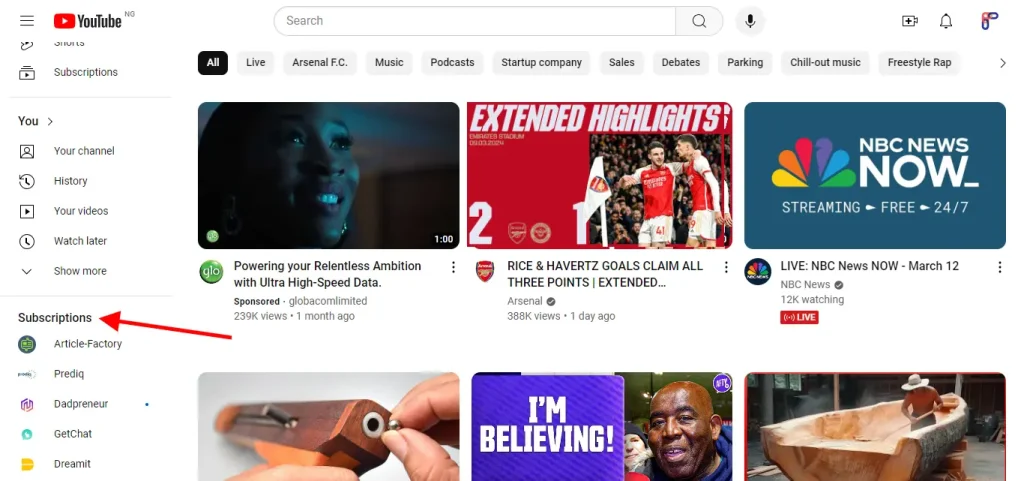
- Alternatively, you can search for the channel using the search box at the top of the YouTube page;
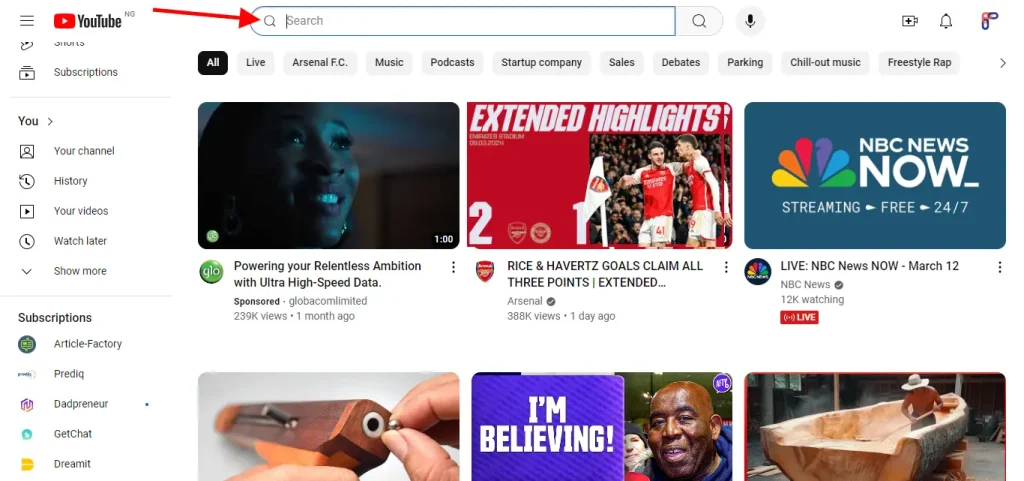
- Either way, select the channel you’re interested in;
- You’ll see the number of subscribers next to the channel name;
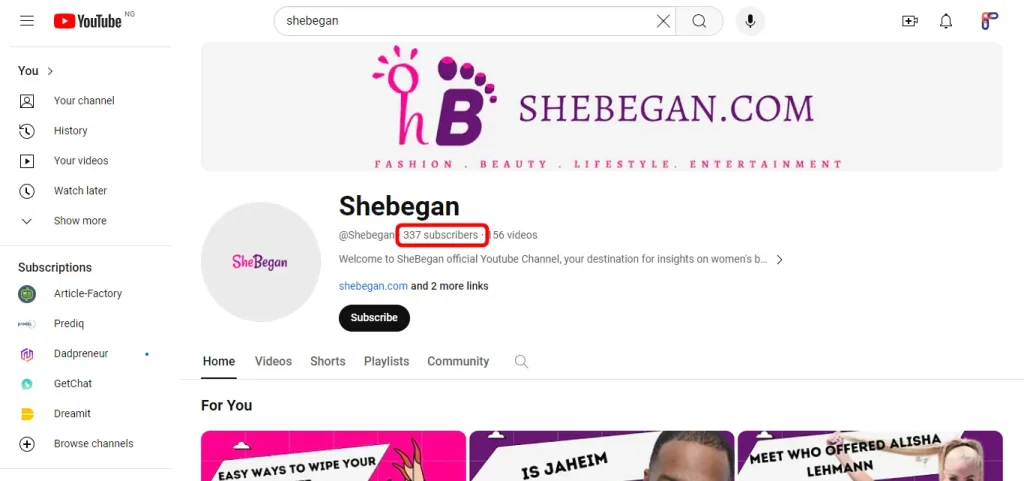
- You can also choose to subscribe to the channel from this page.
Alternatively, when you’re watching a YouTube video, you can find out how many subscribers the channel has.
Look for the subscriber count next to the red “Subscribe” button. If you’re already subscribed to the channel, it will show a gray “Subscribed” button instead.
Can you see who someone subscribes to on YouTube?
YouTube subscriptions are set to private by default. If you leave them unchanged, others cannot see them.
When they’re private, other users can’t see the channels you subscribe to, and your account won’t appear in a channel’s Subscribers List. But if you set them to the public, others can see your subscriptions on your channel homepage, and your account will be listed in the Subscribers List of the channels you subscribe to. However, even if you set them to private, your subscription might still be visible if you join a subscriber-only live chat.
How do I set my channel subscriptions as public or private?
YouTube gives its users the ability to work around their privacy depending on their preferences. Creators on the platform can easily set their subscriptions to private or public by following these simple steps:
- Log in to YouTube using a computer;
- Click on your profile picture at the top right;
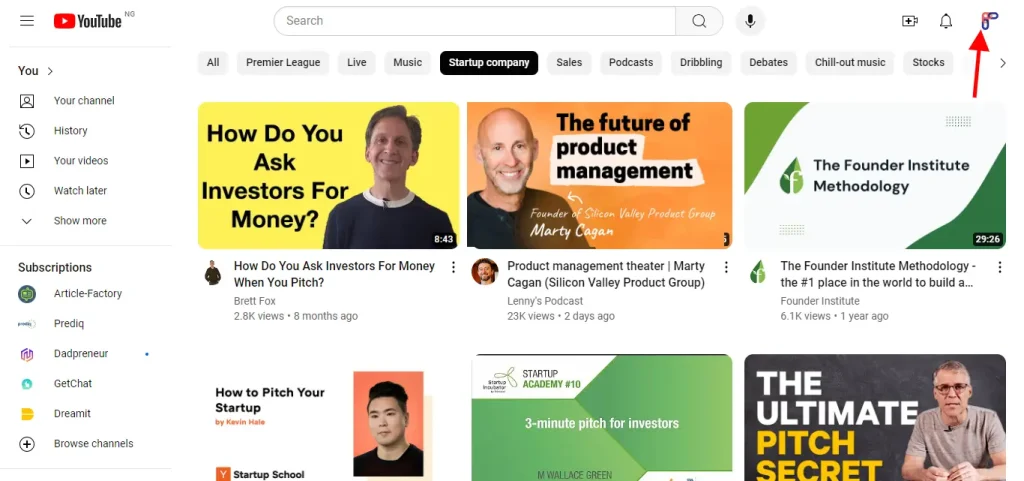
- Then, choose “Settings” from the menu;
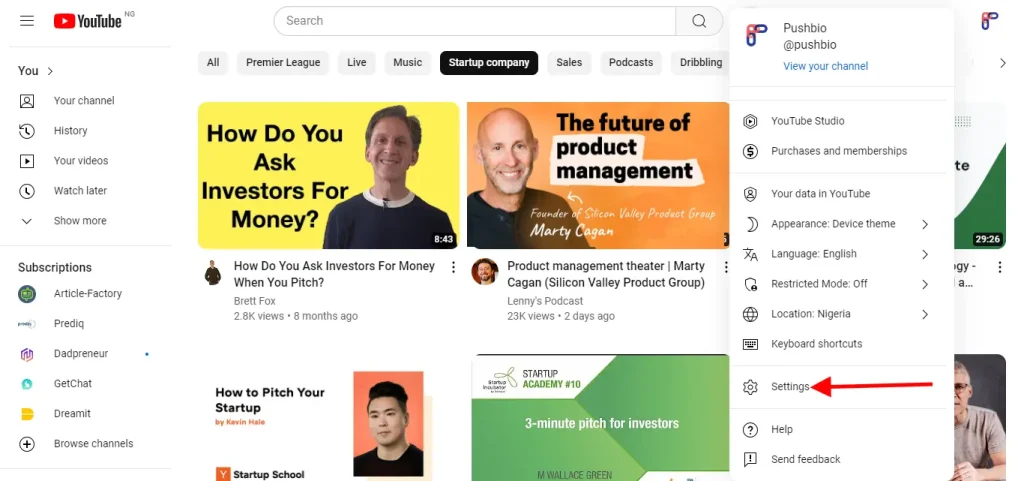
- On the left side, click on “Privacy.”
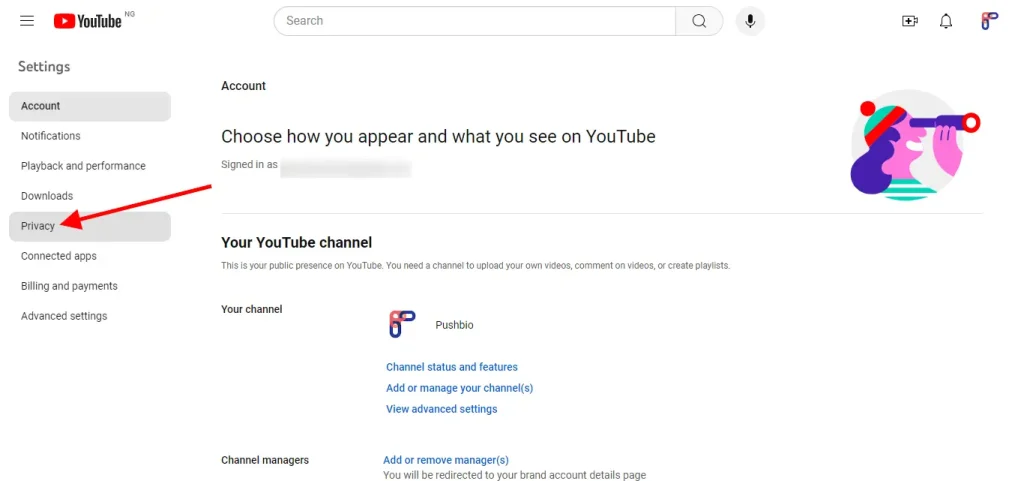
- Finally, you can toggle the option “Keep all my subscriptions private” to keep all your subscriptions private or public.
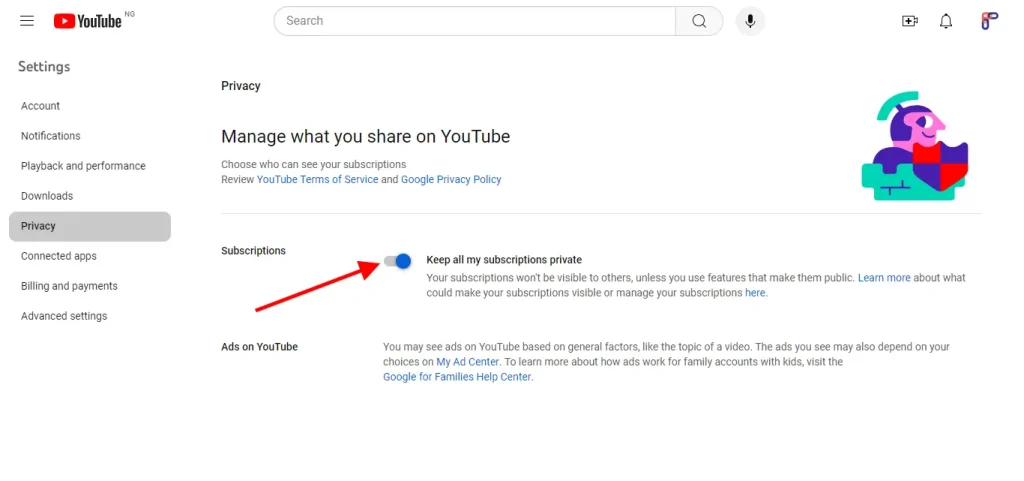
How do I see who I’m subscribed to on YouTube?
Knowing the channels you’ve subscribed to on YouTube is easier compared to identifying who has subscribed to you.
You can quickly find out who you have subscribed to by using the steps below:
- Once logged in, simply click on the three horizontal lines located in the top-left corner of YouTube;
- Next, navigate to the Subscriptions section by scrolling down;
- From there, you can see the channels you’re subscribed to;
- Additionally, you can click on the ‘Show more’ option to unveil all the channels you’ve subscribed to.
Can I use the YouTube video comments to know a channel’s subscribers?
No, you cannot use the comments on a YouTube video to determine a channel’s subscribers. This is because both subscribed and unsubscribed users can comment on YouTube videos.
The comment section of a video does not provide any information about the channel’s subscriber count.
Finally
While knowing someone’s subscribers can be intriguing, it’s important to note that YouTubers don’t readily provide this information. If the aim is to outgrow your competition, content quality should always take precedence over subscriber numbers. Building a loyal and engaged audience should be the primary goal for creators rather than merely chasing a high subscriber count. Ultimately, creating valuable and compelling content will lead to sustainable growth and success on YouTube.








