As a platform designed for music creators, SoundCloud has become a destination for independent artists to showcase their talent and share their music with the world. With its vast user base and active community, SoundCloud has become a hub for music enthusiasts and industry professionals.
As a musician, timing is one of the most important aspects of releasing music. The right timing can make all the difference in the success of a release, and that’s where scheduling comes in. But can you schedule a release on SoundCloud? Yes, its possible to schedule a release on SoundCloud at their convenience. In this post, we’ll explore how you can schedule your next release on SoundCloud, the benefits of doing so, and some best practices to ensure your release is successful.
Is it possible to schedule a release on SoundCloud?
Music creators can schedule their releases ahead of time on SoundCloud. This is a huge convenience for musicians who want to plan their releases. With SoundCloud’s schedule release feature, you can select the date and time you want your track to go live.
However, it should be noted that the scheduling feature is only available to Next Pro users on SoundCloud. If you wish to schedule a track, upgrade your plan. Additionally, only tracks uploaded as “private” can be scheduled. The track is released once the scheduled date is reached, and your followers will see it in their Feed.
How to schedule a release on SoundCloud
You can schedule a release date through the Basic Info tab of your track’s edit page. However, it should be noted that the scheduling feature is only available to Next Pro users on SoundCloud.
You can access your edit page anytime by going to the pencil icon below its waveform. Scheduling a release on SoundCloud is incredibly easy, too. All you need to do is to follow these simple steps:
- The first step is to create a new release on SoundCloud. This involves uploading your tracks, adding artwork, and filling in all the necessary information about your release.
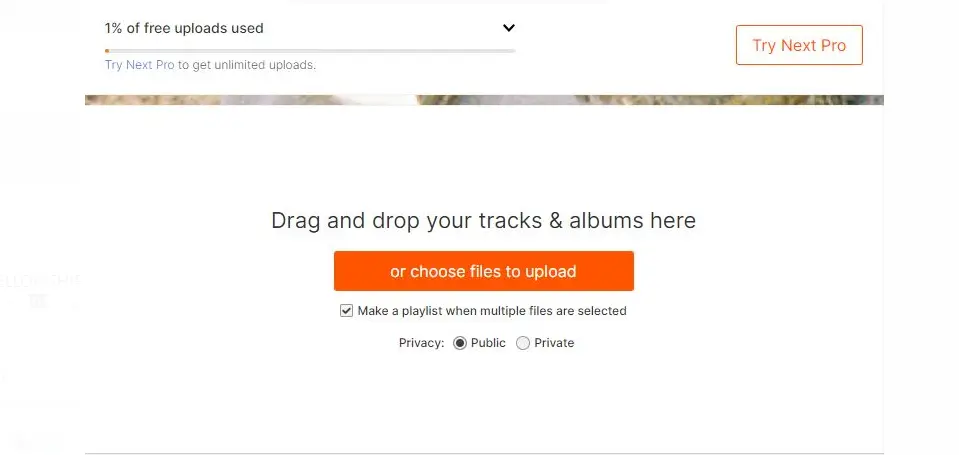
- Set the privacy of the song to “Private.”
- Once you’ve created your release, select a date to go live. To do this, click on the “Scheduled” tab in the release editor, and select the date you want your release to go live.
- After choosing the release date, you’ll also need to select a specific time for your release to go live. This is important if you want your release to go live at a specific time, such as midnight on the release day.
- Once you’ve chosen the release date and time, the final step is to upload your release to SoundCloud. This involves selecting the tracks you want to include in your release and ensuring all the necessary information is filled in.
- Before finalizing your release, make sure to check all the details to ensure that everything is correct. This includes the release date and time and all the information about your release.
- Once you’re happy with all the details, it’s time to publish your release. SoundCloud will automatically release your tracks at the scheduled time, so you don’t need to worry about anything.
Reasons to schedule a post on SoundCloud
Creators understand the overwhelming feelings of the constant pressure of releasing tracks at the right time. This is why SoundCloud’s release scheduling feature can help alleviate the stress. To that end, here are a few reasons why scheduling a post on SoundCloud is worth it:
1. Timing the release of your track to match its live debut
Have a live performance scheduled for a specific date and want to release the track simultaneously? Scheduling your release beforehand allows you to ensure that your track goes live when it should without having to worry about posting it manually.
Scheduling your posts also allows you to target your releases. You can release your tracks during peak listening hours, so you’re sure to reach the maximum number of listeners. You can also plan your releases around specific events or holidays, so you’re sure to make the most of the occasion.
2. Finished with a track but decided you wanted to post it later
Sometimes, you might not be ready to release a track as soon as you finish it. With SoundCloud’s release scheduling feature, you can schedule a release for a later date and time that suits you best.
Scheduling your posts also helps with time management. If you’re busy with other aspects of your music career, like live performances or producing new tracks, finding time to post your tracks can be challenging.
3. Making your mix available as soon as you finish your set
If you are a DJ, you might want to post your mix as soon as you finish your set. With the release scheduling feature, you can set your mix to be released as soon as your set is finished, so your fans don’t have to wait long to listen to it.
4. Delivering your weekly podcast on time to listeners
One of the most significant advantages of scheduling your SoundCloud posts is that it helps you maintain consistency. Consistency is essential if you want to build a loyal fan base. With scheduled posts, you can ensure you release your tracks on the same day and time each week or month.
If you have a weekly podcast, scheduling your releases ensures your listeners can expect a new episode simultaneously every week. This consistency can help build and maintain your audience.
5. Keeping tracks timed perfectly for release across time zones and tour dates
If you plan to release a track while you’re on tour or in a different time zone, scheduling your release can ensure that it goes live simultaneously for everyone, no matter where they are in the world.
You can upload your tracks as private and schedule them to go live whenever you want. This way, you can ensure your followers receive your new content at the right time, no matter where or what you’re doing.
6. Easy management
Using SoundCloud’s scheduling feature makes it easy to manage your music career. You can upload your tracks, choose the release date and time, and let SoundCloud take care of the rest. This frees up your time and energy to focus on what matters most – creating amazing music.
7. Increased engagement
When you schedule your posts on SoundCloud, you can generate more engagement with your listeners. With a consistent posting schedule, your followers will know when to expect new content, and they’ll be more likely to engage with your posts, share them with their friends, and comment on them.
Can I schedule an album on SoundCloud?
Unfortunately, according to the most recent information on SoundCloud’s website, the ability to schedule and album is currently not available. The scheduling feature is limited to individual tracks, which work well when dealing with the best time to release music on SoundCloud.
Users will need to manually schedule each track separately if you want to stagger the release of your album or playlist. This may be a time-consuming process, but it’s currently the only option available if you want to schedule your album releases on SoundCloud.
Conclusion
The ability to schedule a release on SoundCloud is an essential feature for any artist looking to build a successful music career. From consistency to time management and targeted releases, using SoundCloud’s scheduling feature can help you make the most of your music and reach a broader audience. If you’re not already using SoundCloud’s scheduling feature, it’s time to start by upgrading to SoundCloud Next Pro.







