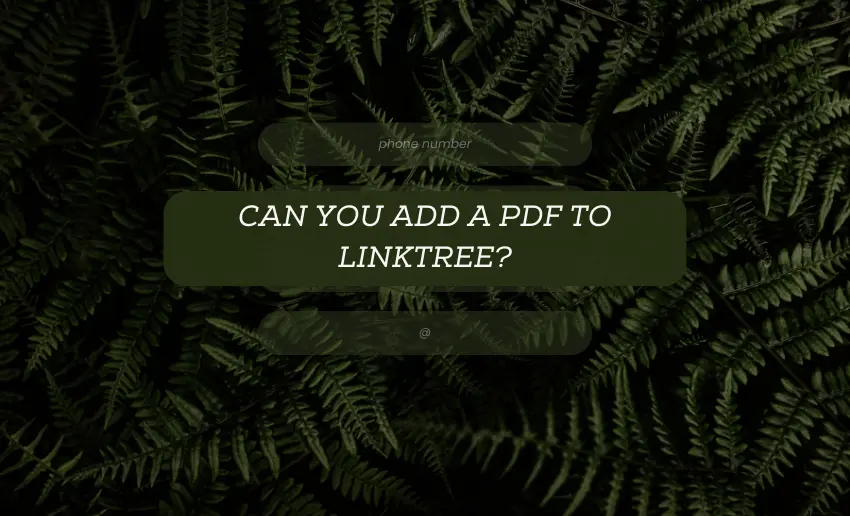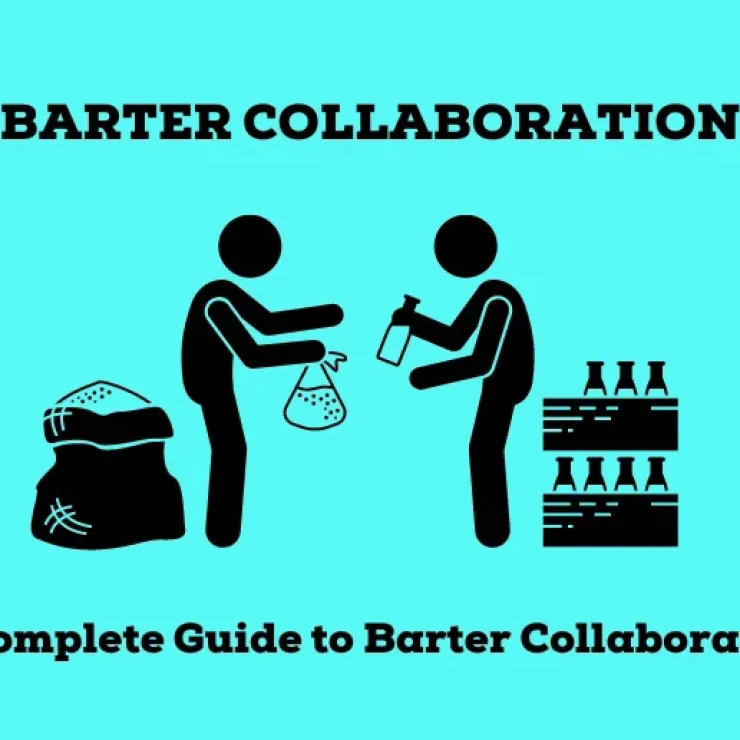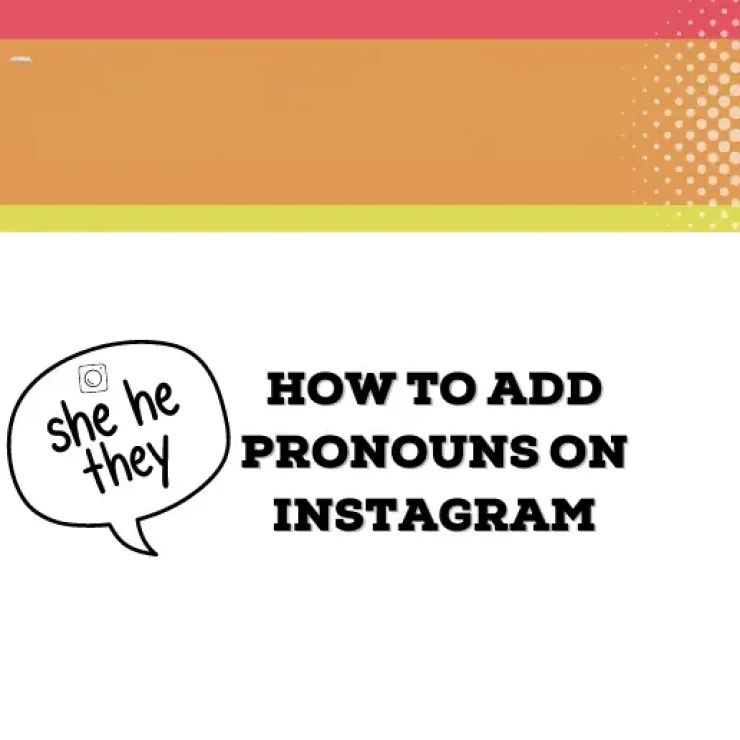Link-in bio tools are great for arranging important links on one page to help the audience gain access. One of the leading tools in this category is Linktree. With Linktree, you can get your social media bio perfectly polished, guiding your audience to various important links. But have you ever wondered if you could go a step further by adding pdf to your linktree page?
Imagine seamlessly incorporating a PDF document into your Linktree, offering your audience even more valuable content at their fingertips. Today, we’re diving into this possibility, exploring the potential of merging PDFs with Linktree to unlock a new dimension of engagement and accessibility.
Can you add a PDF to Linktree?
You can include a PDF in Linktree by adding it as a link to your profile. Adding a PDF document to your Linktree page is a free and easy way to share valuable content with your audience.
Consider what you could add, like a price list, details about your programs or online courses, an ebook, a guide, or a list of frequently asked questions. You can even get creative and add something that helps people better understand you or your business.
How to add PDF to Linktree
Now that you know you can add PDF to Linktree, here’s how to do it:
- Log into your Linktree account, and you’ll land on the Links Page.
- To add a PDF, click the “ADD link” at the top.
- Look for the “documents” option under “share your content.”
- If it’s not displayed, click “view all” to see the full list.
- Click on “ADD” and enter a title for the link.
- You can add a description; it’ll show under the PDF preview.
- Upload your file from your device, a URL link, or Google Drive by clicking “ADD” and selecting the file location.
- Once uploaded, you can see a preview. You can toggle the visibility of the link on or off.
- Customize the appearance by adding a thumbnail that matches your page.
- Toggle the switch back on to make it visible on your Linktree page.
- Click “share” to see the full page and how your PDF looks to others.
When someone clicks on your PDF link, they’ll see a preview and can view or download the PDF. Remember, you can always turn the PDF on or off in your Linktree account.
Beyond Linktree: How Pushbio enhances PDF integration
Pushbio allows you to add PDF files to your landing page seamlessly. But beyounf this, you can do much more. Pushbio enhances PDF integration in a number of ways than any other link-in bio tool platform:
- Cross-platform compatibility: Pushbio ensures compatibility across different devices and operating systems, allowing for seamless integration regardless of the user’s preferred platform.
- Security and compliance: Pushbio emphasizes security measures to ensure sensitive information within PDFs remains protected. Users can leverage encryption, access controls, compliance with data privacy regulations, and secure transmission of documents.
- Automation and Workflow Enhancement: Pushbio streamlines workflows by automating PDF-related tasks, such as applying digital signatures, or enabling collaboration features that enhance team productivity.
How to add PDF to Pushbio
When it comes to adding PDF to Pushbio, there are two ways to go about it.
1. Adding PDF by creating a file link
This is one simple method of adding PDF files to your Pushbio page. This method allows you to create a link to the specific PDF file you wish to add. By creating these links to PDF files, you can share them with the audience across several platforms by simply promoting the unique link generated for each file.
Here is an article on how to create a file link. Once you’ve created your PDF file link, you can learn more about managing the file links.
2. Adding PDF to your bio link page
If you want your PDF file to be accessible by all your audience on Pushbio, then you can add them to your bio link page using the “File block.” This block lets you upload PDF content up to 1MB in size to your bio link page.
To use this method, follow the instructions on adding a downloadable file to your Pushbio bio link page.
6 Reasons to attach PDF to Linktree
While it’s not compulsory to add a PDF to your Linktree, doing so can hold several potential benefits, including:
1. Expanded information accessibility
Attaching a PDF to your Linktree offers a gateway to a wealth of information. Unlike simple links, PDFs allow you to share comprehensive content, such as guides, catalogs, or detailed resources. This ensures your audience gains in-depth knowledge about your offerings or expertise in a single, easily accessible file. It’s an opportunity to provide substantial value to your visitors.
2. Deeper engagement opportunities
PDFs can captivate your audience, encouraging them to delve deeper into your offerings. With downloadable content like ebooks or informative guides, you entice users to explore your Linktree more. This increased engagement can lead to stronger connections and a better understanding of your brand or services.
3. Enhanced brand credibility
By sharing well-crafted PDFs on your Linktree, you establish credibility and authority in your field. These documents can showcase your expertise, product catalogs, or portfolio in a professional and organized manner. This reinforces your brand image and builds trust among your audience.
4. Streamlined information presentation
PDFs offer a structured layout, making it easier for your audience to consume information. This format ensures your content is organized, visually appealing, and easily navigable. It simplifies presenting detailed information compared to scattered links, improving the user experience.
5. Diverse content showcase
Utilizing PDFs allows you to present a variety of content types within your Linktree. You can cater to different audience preferences, from instructional manuals to FAQs, portfolios, or promotional material. This versatility enables you to address various needs in a single space.
6. Convenient content distribution
PDFs serve as a convenient way to distribute detailed content. Whether it’s educational resources, price lists, or instructional material, sharing information in a downloadable format simplifies access for your audience. It’s a user-friendly method that adds value to your Linktree presence.
Rounding up
The fusion of Linktree and PDFs creates a new dimension for your online presence. The benefits are abundant, from sharing detailed guides to showcasing your expertise or products. It’s not just about links anymore; it’s about offering your audience a deeper dive into what you have to offer.