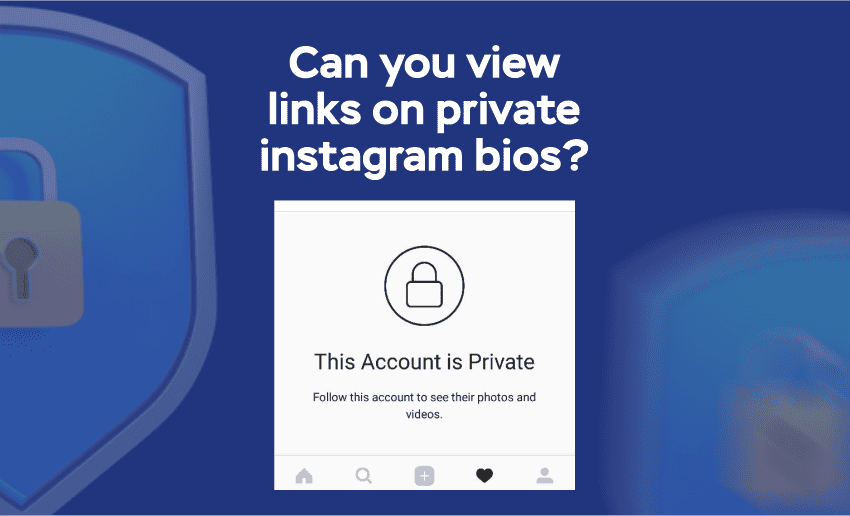While many Instagram profiles are public, allowing anyone to view their content, some users keep their profiles private. This means only followers they approved to see their posts. However, with Instagram users including links in their bio, the inquiry that persists is whether it is possible to see links on Instagram bios that are set to private.
This blog post will explore the various methods for viewing links in private Instagram bios. Whether you are interested in learning more about a particular account or simply curious about the process, this post will provide valuable insights and tips. So, buckle up, and let’s get started.
Can I access links on private Instagram bios?
Yes, it is possible to view links on private Instagram bios. It’s important to note that this information cannot be hidden and remains public, regardless of the privacy settings on your personal Instagram account. Only approved followers can see your posts if your account is private, but your profile image and bio will still be publicly visible.
Your profile image, bio, and the link in your bio on Instagram can be associated with you and are publicly available to anyone who accesses your profile. This means that anyone, including potential employers, friends, or strangers, can see your profile image and bio, even if they don’t have an Instagram account.
You have two options if you are concerned about your privacy and don’t want people to see your profile image and bio. The first option is to update your profile image to something that is not easily recognizable or personal. The second option is to remove your bio entirely, as this will prevent anyone from seeing any information about you.
How to set my Instagram account to private
To set your Instagram account to private, follow these steps:
- Open the Instagram app on your device;
- Go to your profile by tapping on the profile icon located in the bottom right corner of the screen;
- Tap on the three horizontal lines in your screen’s top right corner;
- Select “Settings;”
- Scroll down and select “Privacy;”
- Toggle on the “Private Account” option.
Once your account is set to private, only users who follow you will be able to see your posts and your profile information, including your bio and any links you include. You will have the option to approve or deny new follow requests from other users.
Ways to access the entire profile of a private Instagram account
Although the methods for viewing a private profile on Instagram may vary, some common methods include the following:
- Following the account: If you follow a private account, you will have access to their posts and bio, including any links they have added.
- Using third-party websites: Some websites claim to allow you to view private Instagram accounts, including their bios, links, and posts. However, be aware that using these websites can put your personal information at risk.
- Screenshots: If you have access to the private account’s bio, you can take a screenshot of the link and access it that way.
- Direct messaging the account owner: If you know the account owner, you can ask them to share the link with you directly through a direct message.
It is important to consider privacy and security when viewing links on private Instagram bios, as some methods may put your personal information at risk.
Is there any benefit to setting my Instagram account to private?
Yes, there are several benefits to setting your Instagram account private. It’s important to note that while setting your Instagram account to private provides some privacy benefits, it does not guarantee complete privacy. However, here are some potential benefits you can get:
1. Control over who can see your content
By setting your Instagram account to private, you can control who can see your posts and stories. Only approved followers can see your content, giving you more control over your privacy.
2. Protect your personal information
When your account is set to private, you can limit the amount of personal information that is publicly available. This can include your profile picture, bio, and any other information you choose to include in your profile.
3. Filter out unwanted followers
Setting your account to private can also help you filter out unwanted followers, such as spam accounts or people you don’t want to see your content.
4. Maintaining a more personal profile
Private Instagram accounts are often used by individuals who want to maintain a more personal profile, allowing them to share content with only close friends and family.
No, private Instagram accounts cannot be seen when searching via hashtags. When an Instagram account is set to private, only approved followers can see the account’s posts, stories, and hashtags. Non-followers cannot see any posts or information associated with the account, even if they search for a specific hashtag.
However, it’s important to remember that while private accounts cannot be seen through hashtag searches, approved followers can still share private posts with their followers, potentially making the content more widely visible. Additionally, approved followers can take screenshots of private posts, which can then be shared or distributed outside the platform.
Is it better to have a public or private Instagram account?
Whether it’s better to have a public or private Instagram account depends on your personal preferences and the purpose of your account. With a public account, your posts have the potential to reach a wider audience, which can be useful if you’re looking to build a following or promote a brand.
Additionally, public accounts are more discoverable and can be found through hashtags, location tags, and search functions, making connecting with new people or brands easier.
On the other hand, with a private account, you have control over who can see your posts, which can be beneficial if you’re looking to maintain your privacy or share content only with close friends and family. Private accounts are less likely to receive spam comments or messages from unapproved followers, making it a cleaner and more enjoyable experience.
Ultimately, whether you choose a public or private Instagram account depends on your personal preferences and goals for using the platform. Consider your reasons for using Instagram and what type of content you plan to share when making your decision.
Conclusion
While private Instagram accounts limit the visibility of your posts to approved followers, it’s important to understand that your profile image and bio remain publicly visible to anyone, regardless of whether they have an Instagram account. If you are concerned about privacy, consider updating your profile image or removing your bio. Remember, it’s always important to be mindful of the information you share on social media platforms and to take steps to protect your privacy.