Instagram arguably makes it onto the list of the biggest social media platforms in the world today. The platform boasts well over 500 million daily active users, which means it’s an integral part of any digital footprint you wish to have. Thankfully, the platform makes it easy for the audience, fans, family, and friends to connect seamlessly. One way to do that is by finding, copying and sharing your profile link.
Before now, the Instagram app does not allow users to find and copy their profile link directly. All that has since changed and now, you can generate your Instagram profile link from the app. And to get you started with connecting to your most essential individuals, here is an article on how to share Instagram profile link from app.
Where can I find my Instagram profile link on the app?
With a little bit of ingenuity and effort and regardless of your account type, there are several ways to find your Instagram profile link without leaving the app. These methods include:
1. Find profile link using your username
One way to quickly find your Instagram profile link is to add your Instagram username to the original IG URL. Doing this will automatically generate your profile link. This is because your profile link is connected to your username on Instagram, and if you change your username, so will your profile link change.
For instance, our username on Instagram is Pushbio. Our IG profile link will be; https://www.instagram.com/pushbio.
You can copy and share this link with your friends or on other platforms so they can quickly locate you on Instagram. When the audience clicks the link, they are redirected to your Instagram profile.
You can easily locate your username on your Instagram app by following the step below;
- Login to Instagram app;
- Click on the profile picture icon at the lower right-hand corner of your screen.
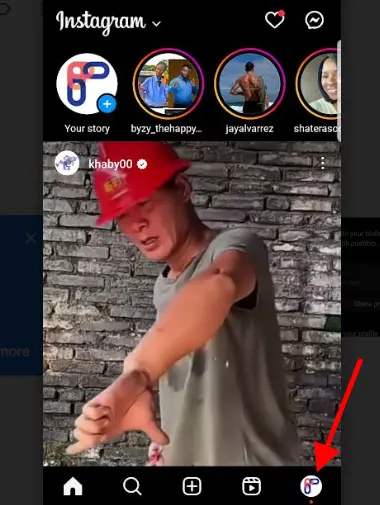
- Your username will be displayed at the top of the page.
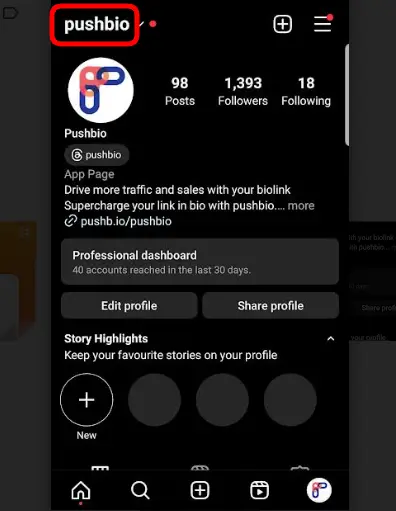
Alternatively, you can also locate it within your Instagram edit profile page.
- From your Instagram mobile app;
- Click on the profile icon;
- Tap on the edit profile button;
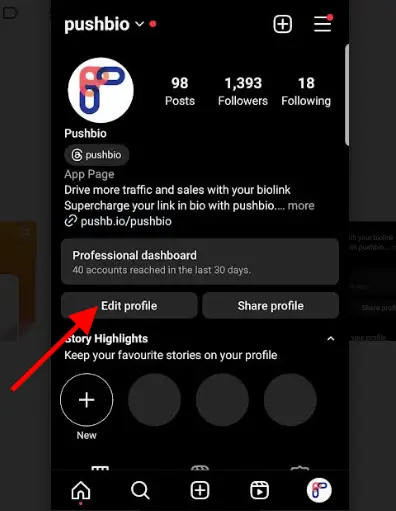
- Your username will be displayed in the field marked “username.”
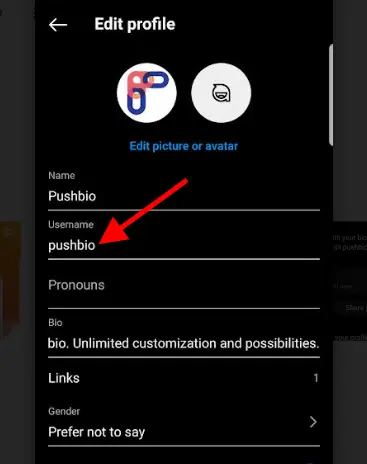
2. Fond profile link using the ‘Share Profile’ button
Alternatively, you can utilize the ‘Share Profile’ button located on your profile page to help you find, copy, and share your Instagram profile link. To do this, follow these simple steps:
- Access your Instagram account;
- Navigate to your profile page by tapping on the icon with your profile picture located at the bottom right corner of the screen;
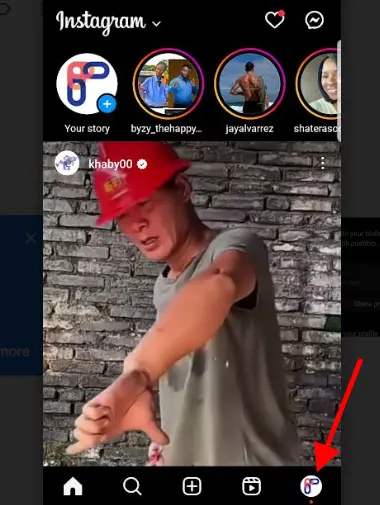
- Find and tap the option that says “Share Profile;”
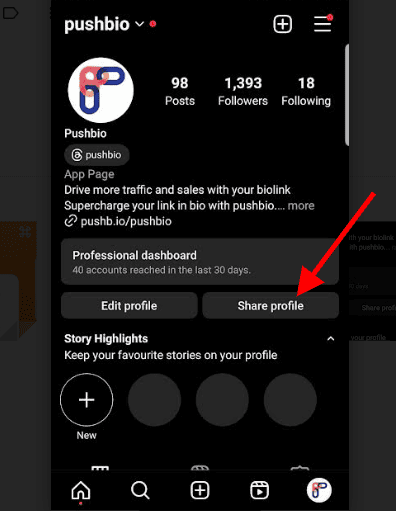
- From the available options, either tap on ‘Share Profile’ or ‘Copy Link’ to obtain your Instagram profile link easily.
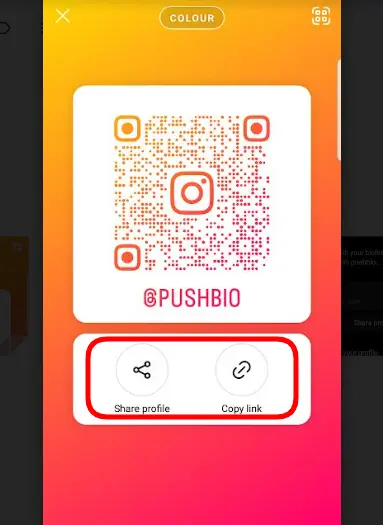
How to copy Instagram profile link on the web
You can also quickly copy an Instagram profile link from the web version of the platform. Here is how to find and copy your Instagram profile link from the web:
- Log in to your Instagram account on the web version;
- Click on your profile picture icon at the top of the page and go to Profile from the menu;
- From here, highlight the link displayed in the address bar of your browser and copy it.
- This is your Instagram profile link, and you can share it in whichever way you want.
Now that you’ve learned how to copy your Instagram profile link from the app, it’s time to learn about how to use the link. You can share your link in several ways and from different content forms on the Instagram platform. You can add the link to your DMs, IG Stories, Reels, and even under posts.
Here are different means of sharing your Instagram profile link:
1. Copy-pasting link
This is the easiest way to share your profile link is to copy as explained above and paste on any platform you want to share on.
2. Using QR code
If the other methods don’t appeal to you, you can also rely on Instagram’s native feature for generating a QR code for your profile. Once you have developed your QR code, you then share it with your audience so they can scan the code to view your IG profile.
Follow these simple steps to create and share your QR code in no time:
- Log in to your Instagram account from the mobile app;
- Click on your profile picture icon to take you to your profile screen;
- Tap on the “⁝” icon at the top and select QR Code from the options;
- This will display your QR code, and you can take a screenshot of it or click on the Share icon to send it to others.
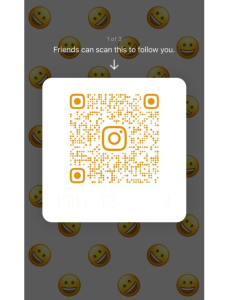
Remember, QR codes are digital business cards from a smartphone or computer. Thankfully, Instagram allows you to customize this feature to your taste.
You can play around with the background style of your QR code by clicking on the button at the top. Also, you can switch between the available styles by tapping on your screen. Finally and most importantly, you can post your QR code to your Instagram feed, Stories or send in a DM.
Can I copy someone else’s profile link?
Yes, you can copy another profile’s URL link on Instagram and even share them. If you wish to share another person’s profile link on Instagram, here is what you need to do:
- Log in to your Instagram account, either web or app version;
- Locate and open the Instagram profile you wish to share its link;
- Tap on the “⁝” icon at the top of the and select Copy profile URL from the option displayed;
- The link will be copied to your clipboard, and you can paste it wherever you want.
If you are operating on the web version, you can copy the profile link by highlighting and copying the link in the address bar after opening the Instagram profile.
How do I send someone my Instagram link?
Once you have copied your your Instagram link, you have a the liberty to send it to anyone. You can send it as a text, SMS, or you can send it via DMs. For ease of purpose, Instagram integrates with a number of other social media platforms such as WhatsApp, Twitter, Facebook, Telegram, Gmail and several others. Simply select which of the platforms you wish to share it to from the options and you will be redirected there.
Is instagram profile link changeable?
Yes, you can change your Instagram profile link. However, this is only possible if you change your Instagram username. So as long as your username remains unchanged, your profile link will stay the same.
Conclusion
Copying your Instagram profile link can be quite a task. Thankfully, Instagram provides more than just one way of getting your profile link. You can get your profile link with a few tricks and trips in no time. Also, you can copy and share other Instagram users’ profile link.







