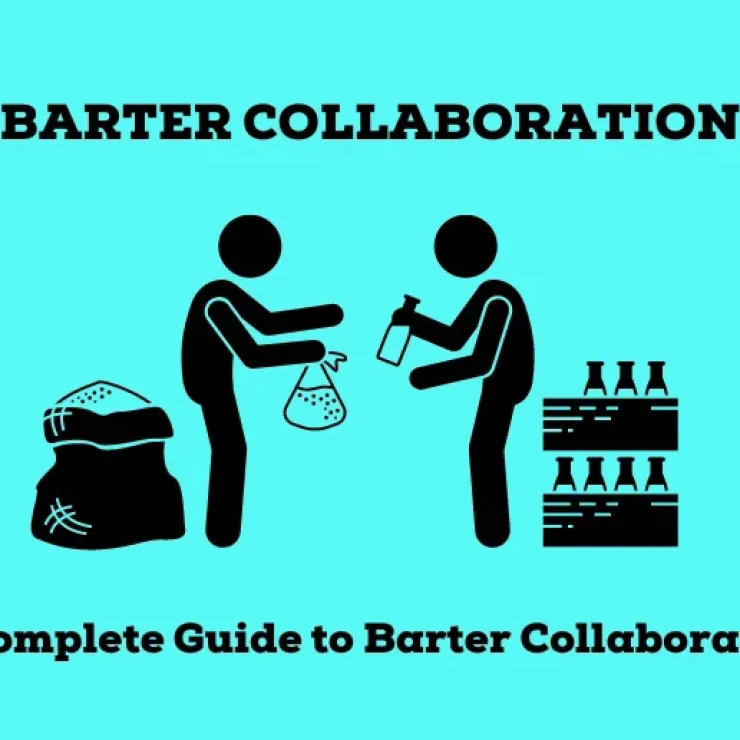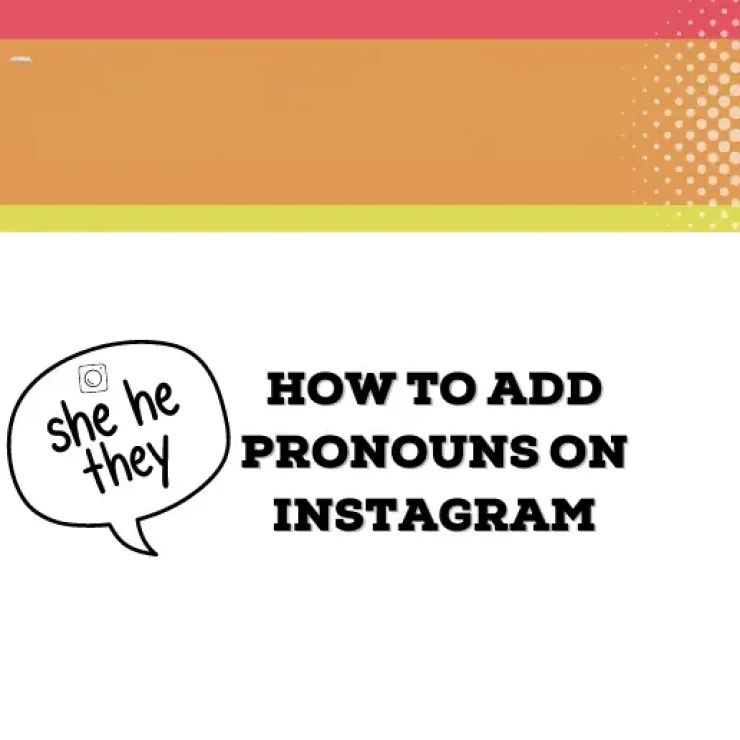Social media influencing requires smooth partnerships between content creators and brands for success. One of the most popular platforms for these partnerships is Instagram, where sponsored content seamlessly integrates into users’ feeds. However, with the rise of influencer marketing comes the responsibility of transparently disclosing these paid relationships.
Instagram introduced paid partnership tags in 2017 to clarify for brands and influencers when showing paid-for posts. At first, only some accounts could use this feature. But now, creator and business accounts, big or small, can use it if they follow Instagram’s rules. In this guide, we’ll explain how to add paid partnership on Instagram.
Who can use the paid partnership label on Instagram?

The Instagram paid partnership tag is available to both business and creator accounts. However, there are some steps you need to take for a one-time setup.
For Brands:
- Your Instagram account must be listed as a business account.
- Enable the branded content tools on your account.
- Approve creator accounts either manually, automatically, or by approving individual accounts before they post.
For Influencers and Creators:
- You need to have either a creator or business account on Instagram.
- Enable the branded content tools on your account.
- Upgrade to creator status to unlock additional features from Instagram, regardless of your account’s size.
In addition to the above requirements, both brand and creator accounts must maintain good standing with the platform and adhere to Instagram’s Community Guidelines, content monetization policies, and branded content policies to qualify for branded content tools.
How to add paid partnership on Instagram
Both the creator and the brand need to follow several steps to set up the paid partnership tag on a post. The first step is to enable paid partnership, followed by requesting approval from the brands and the brand granting approval either manually or automatically to creators. After all of this, the creator can go ahead and use the paid partnership tag on content posted to Instagram.
How to enable Instagram paid partnership label
- Open the Instagram app on your device;
- Head to your profile by clicking on the miniature profile image at the bottom right corner of the screen;
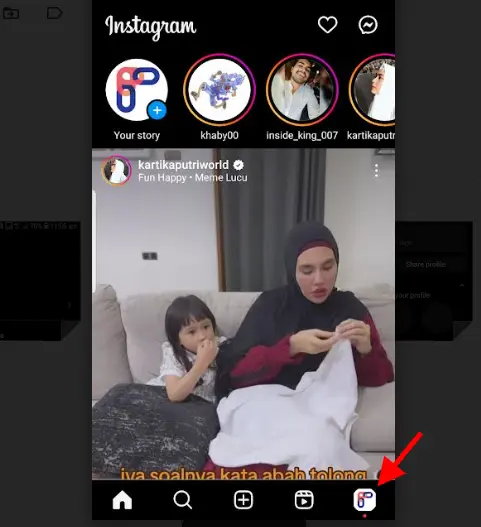
- From your profile page, click on the hamburger icon at the top right corner of the page to access your Instagram settings;
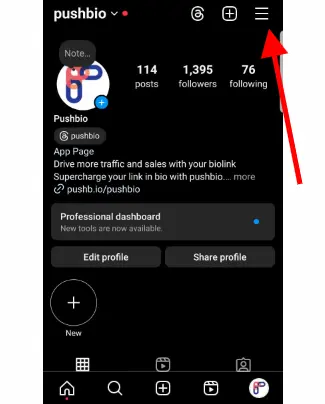
- Scroll to and click on “Creator tools and controls”
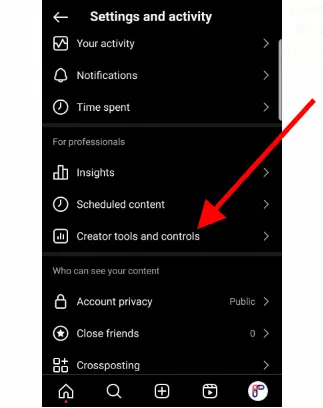
- Find “Branded Content” and set up the branded content label by enabling it;
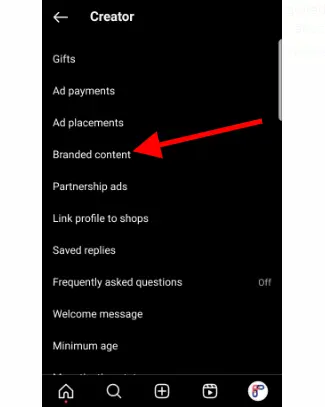
- Press “Done” to save the changes.
If you request approval from brand partners, they can accept your approval, saving you the need for their approval each time you tag them in a branded post.
How to approve creators for the paid partnership label
As earlier stated, brands must approve creators for the paid partnership label to work. After a creator requests approval, the brand can decide how to proceed.
Brands have the option to either automatically approve influencers, manually approve them, or pre-approve them as paid partners before their post goes live. This can be done through setting up automatic approvals or using the brand content tools feature on Instagram to approve each influencer individually.
- Open the Instagram app;
- Go to your profile page by tapping the three lines at the top right corner;
- From there, navigate to Settings and Privacy, then tap on “Business tools and controls.”
- Select “Branded content.”
- You can either turn off “Manually approve content creators” for automatic approval or;
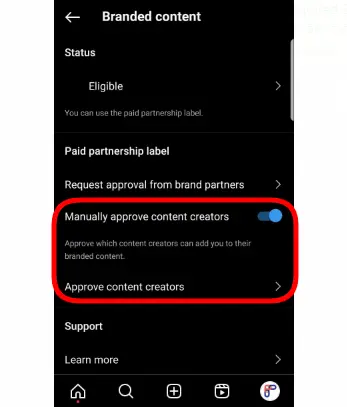
- Tap “Approve content creators” to individually approve creators who request it;
- You can also search for specific creators and tap “Approve” next to their names.
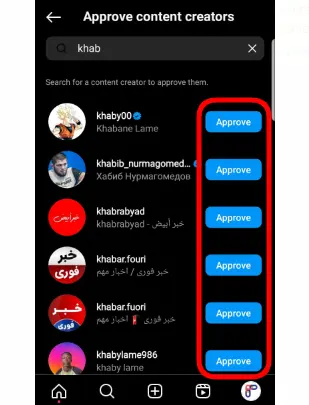
How to add a paid partnership label to a new Instagram post
Content creators on Instagram can add paid partnership labels to new posts, Reels and Stories. To do this, follow the steps below:
- Create a new post, as usual, choosing your photo or video;
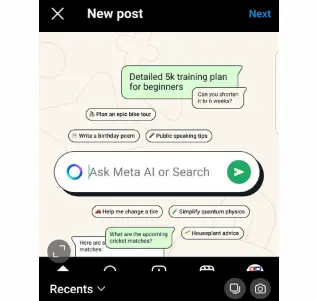
- Edit the content, add captions and tags;
- Click on “Add Paid Partnership Label.”
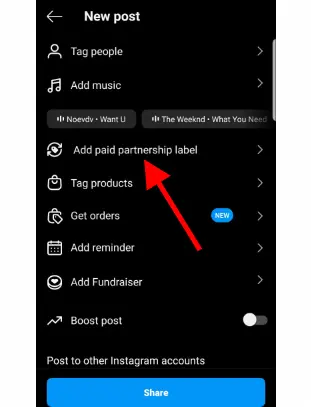
- Choose “Brand Partners” and type in the partner’s name;
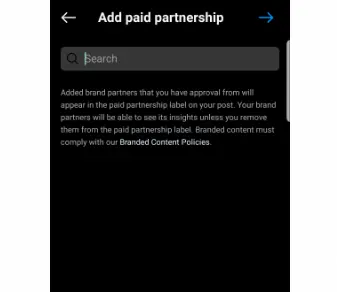
- Click “Add,” then “Continue” and “Next.”
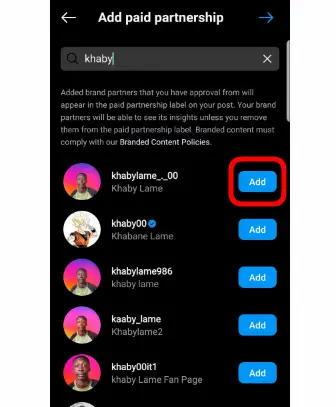
- Decide if you want to allow the brand partner to boost your post by toggling the option on or off;
- Press “Done” to finalize the partnership tag.
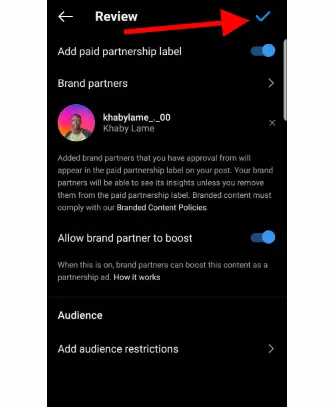
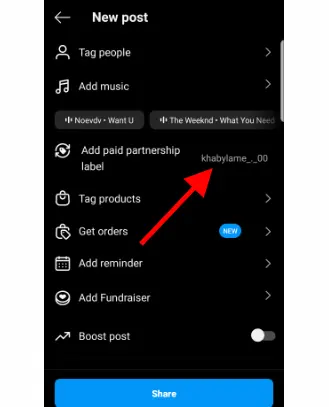
If a creator adds a brand partner to their content but hasn’t been approved as a paid partner yet, a request is sent to the brand. It’s important to know that your content will have the paid partnership label without the brand partner’s name until they approve you.
Once the brand is approved, its name will appear on your content. If a request is denied, the paid partnership label will be removed from the content.
How to add a paid partnership label to an existing Instagram post
Creators can add the paid partnership tag to an existing Instagram post. This way, they can still disclose that the post is paid for even long after it has been posted.
To add a paid partnership label to an existing IG post, follow these simple steps:
- Open the post if you want to add a partnership label;
- Click on the vertical three dots icon and choose;
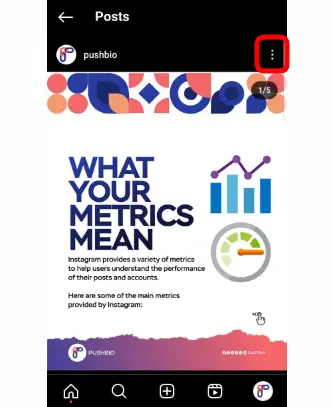
- Scroll and select “Partnerships label and Ads.”
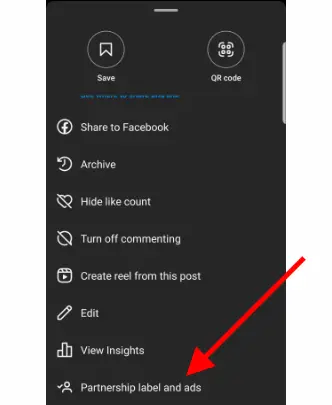
- On “Brand Contents” section, toggle on the “Add Partnership Label” switch;
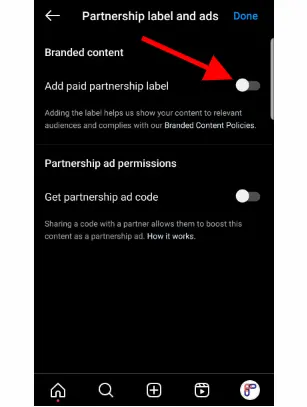
- Scroll to and click on “Add brands manually”
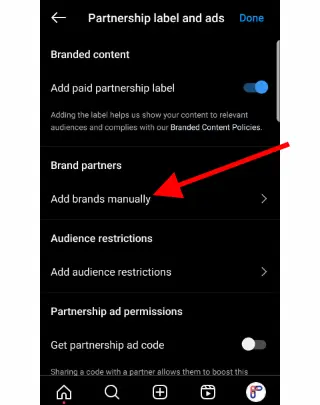
- Search for the partner you’re adding. Once they appear, click “Add,” then “Continue” and “Next.”
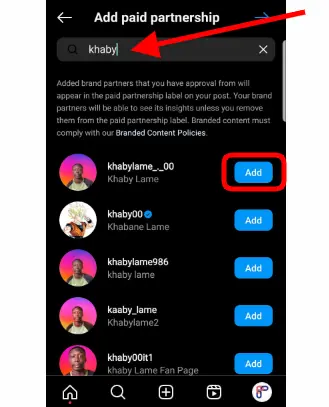
- Confirm that they’ve been added and press “Done.”
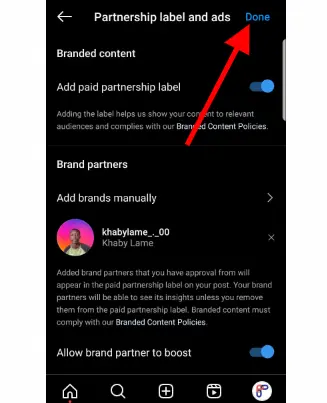
How to add a paid partnership label to an Instagram Story
Creators can also add paid partnership tags to Instagram stories. The process is similar, with few changes.
Here is how to add a paid partnership to IG Story:
- Choose the tag button on the story creation screen;
- Then, select “Add paid partnership label.”
- Look for the brand’s Instagram account and turn on “Allow Business Partner to promote.”
Why can’t I add paid partnerships on Instagram?
Although the Instagram paid partnership is open to all qualifying accounts, there are instances when a creator is unable to add a paid partnership to their post. If you find yourself in this situation, it can be primarily due to any of the following reasons:
1. Account type and eligibility
Instagram’s paid partnership feature is available to Professional accounts. Ensure that your account type is one of these and that it meets Instagram’s eligibility criteria. If you have a personal account, you won’t be able to access the paid partnership feature.
2. Compliance with policies
Make sure your content complies with Instagram’s Community Guidelines, content monetization policies, and branded content policies. Failure to adhere to these guidelines can result in restrictions on certain features, including the ability to add paid partnerships.
3. Content format requirements
Your content must meet specific format requirements on Instagram to add a paid partnership. This includes ensuring that your posts, videos, or stories are in a format eligible for partnership ads.
Do brands have access to insights from paid partnership posts?
Yes, brands have access to insights from paid partnership posts on Instagram. This includes data such as reach, engagement, impressions, and other metrics related to the sponsored content‘s performance.
Brands can see post insights by:
- Checking professional notifications for posts they are tagged in.
- Visit the post or story on the creator’s account and click “View insights” below the post. However, keep in mind that Story insights must be viewed while they’re still active.
How do you know when an Instagram post is a paid partnership post?
Viewers can tell when a post is a paid partnership on Instagram in a few ways:
- “Paid Partnership” or “Paid Promotion” Tag: Posts that are part of a paid partnership will have a visible tag that says “Paid Partnership” or “Paid Promotion” at the top.
- “Sponsored” Tag: In some cases, you might see a “Sponsored” tag instead of “Paid Partnership.” This also indicates that the post is a paid promotion.
- Disclosure in the Caption: Creators may also disclose paid partnerships in the caption by mentioning that the post is sponsored or in collaboration with a specific brand.
Do you need to tag a branded post as a paid partner on Instagram?
Yes, if you’re creating a post as part of a paid partnership or collaboration with a brand on Instagram, you are required to tag it as a “Paid Partnership.” This helps ensure transparency and compliance with Instagram’s policies regarding sponsored content.
If a creator fails to follow the rules, the influencer’s account might be restricted for violating Instagram’s branded content policies. Influencers must tag all posts they receive payment for, even if the brand hasn’t approved their account as a branded partner. In such cases, the post will still show as a Paid Partnership without mentioning the specific brand.
In summary
Whether you’re a creator, brand, or someone interested in influencer marketing, using Instagram’s paid partnership feature is a great way to earn money and gain reach. For both sides, it’s important to implement paid partnerships responsibly and ethically. This means being transparent with your audience, following Instagram’s rules and regulations, and ensuring that collaborations benefit both creators and brands while providing value to the audience.