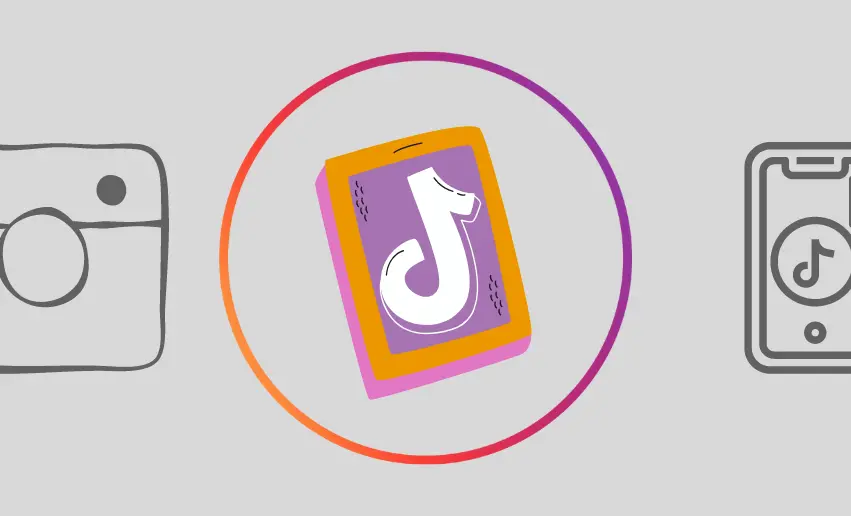You can leverage social media platforms for personal branding, content creation, and connecting with audiences. To that end, two platforms that have proven to be dominant in this area are Instagram and TikTok. With millions of active users, these platforms offer immense potential for expanding your reach and building a strong online presence.
If you’re an Instagram enthusiast looking to tap into the massive user base on TikTok, it’s crucial to leverage the synergy between these platforms. Adding your Instagram link to your TikTok profile allows you to connect seamlessly with your TikTok audience and drive traffic to your Instagram account. This opens up exciting opportunities for cross-promotion, increased visibility, and growth across both platforms.
In this blog post, we’ll guide you through how to add my Instagram link to TikTok. We’ll discuss the benefits of this integration, share step-by-step instructions, and provide valuable tips to optimize your Instagram profile for TikTok traffic.
How to get my Instagram URL
Adding your Instagram profile link to your TikTok bio is quite simple. Thankfully, there are several ways to connect your Instagram link to your TikTok account. However, the first step is to find and copy your Instagram profile link. Here are some ways:
1. On the Web
- Log into your Instagram profile using your username and password.
- Click on your username or profile photo in the upper-right corner, then select “Profile” to navigate to your Profile page.
- Look at the address bar of your browser to find the profile URL.
- Copy the Instagram profile link.
- On a Windows keyboard, highlight the URL and press Ctrl + C to copy the profile link and Ctrl + V to paste it anywhere. If you’re on a Mac, use Command + C to copy and Command + V to paste the link.
2. On the Mobile App
- Unfortunately, the Instagram profile link is not directly visible in the mobile app or its settings.
- If prompted, Open the Instagram app and log in with your username and password.
- Tap on the Profile icon in the lower-right corner of the menu bar at the bottom.
- Your username will be prominently displayed above your profile photo on the profile page.
- To create your Instagram profile link, combine the Instagram site URL (https://www.instagram.com/) with your username. For example, if your Instagram username is @pushbio, your complete profile link will be https://www.instagram.com/pushbio. This link can be shared anywhere.
3. Finding Someone Else’s Instagram Profile Link
- Launch the Instagram app on your smartphone.
- Locate the Profile of the user whose link you want to copy.
- Tap on the “More” option, represented by the three-dot icon in the top-right corner of the screen.
- Look for and tap on “Copy Profile URL” to copy the profile link.
How to add Instagram link on TikTok
Knowing how to add your Instagram to TikTok can be a beneficial knowledge for your online presence. Once you have your Instagram URL, you can seamlessly add it to your TikTok profile by following any of these steps:
1. Add Instagram link on TikTok using the Bio option
One option for adding your Instagram link to TikTok is via the bio option of your profile. This ensures your link is displayed for all your audience to interact with. Here is how to use this method:
- Launch the TikTok app on your device and login if necessary.
- Locate and tap on the “Profile” icon, typically found at the bottom right corner of the screen, to access your profile.
- Once you’re on your profile page, look for the “Edit Profile” button and tap on it. This will allow you to make changes to your profile information.
- In the Edit Profile section, select the “Bio” option. This is where you can edit and customize your bio information.
- Paste your previously copied Instagram link into the space provided.
- Alternatively, the website option is displayed under the Edit Profile section if you have a business account with over a thousand followers.
- Click on the Website option and paste your link in.
- After pasting your Instagram link, tap the “Save” button at the top of the screen to save your updated bio.
2. Add Instagram link on TikTok using the native TikTok-Instagram feature
TikTok offers a native integration feature that allows users to connect their Instagram account directly to their TikTok profile. This integration enables TikTok users to showcase their Instagram content and increase their Instagram followers through their TikTok profile. Here’s a step-by-step guide on how to use TikTok’s native integration for Instagram:
- Launch the TikTok app on your device and login if necessary.
- Tap on the “Profile” icon, typically located at the bottom right corner of the screen, to access your Profile.
- Once you’re on your profile page, look for the “Edit Profile” button and tap on it. This will allow you to make changes to your profile settings.
- Select the “Instagram” option in the Edit Profile section under “Social.”
- TikTok will prompt you to log in to your Instagram account. Enter your Instagram username and password to authorize the connection between TikTok and Instagram.
- After connecting your Instagram account, TikTok will provide options to adjust the visibility of your Instagram link.
- Choose whether you want your Instagram link to be visible on your TikTok profile or if you prefer to keep it private and only accessible to you.
Once you have completed these steps, your TikTok profile will display a link to your Instagram account, allowing TikTok users to easily navigate to your Instagram profile and explore your content.
How to add Instagram to your TikTok profile using Pushbio
If you already have a link in your TikTok bio, you can still promote your Instagram link using a link-in bio tool like Pushbio. Open an account on Pushbio, a platform that allows you to create a customized landing page. To use the link block feature on Pushbio, follow these steps:
- Log in to your Pushbio account and navigate to your user dashboard.
- Access the Biolink page by clicking the “Total Biolinks” button to add your Instagram link.
- Click the “Add Block” button on the Bio link settings page.
- A drop-down menu displaying available blocks will appear. Select the Link block option.
- Paste your Instagram link into the “Destination URL” field.
- Provide a relevant name for your link by filling out the “Name” field.
- Click “Submit” to add your Instagram link to your bio link page.
After adding your Instagram link to your customized landing page, copy the unique URL of your landing page. Paste the landing page URL into your TikTok bio to make it easily accessible for your followers to visit your Instagram profile and engage with your content.
You can easily generate and share your Instagram QR code, allowing others to scan it and access your Instagram profile. This feature provides a convenient and efficient way to share your Profile with friends, followers, or anyone interested in connecting with you on Instagram. Follow these steps to get it done:
- Open the Instagram app on your device.
- Access your Profile by tapping your profile picture in the lower right corner of the screen.
- Tap on the hamburger menu located in the top right corner.
- From the pop-up menu, select “QR Code.”
- Your unique QR code will be displayed on the screen.
- Option 1: Share a screenshot of the QR code with others.
- Option 2: Tap the share icon and send it via other social media platforms or private messages.
- Option 3: Click the copy option to share as a message or via DM.
Tips for driving traffic from TikTok to your Instagram profile
Implementing these strategies can effectively drive traffic from TikTok to your Instagram profile, expanding your reach and building a strong presence across both platforms. Remember, it’s essential to provide value, maintain consistency, and actively engage with your audience to maximize the success of your cross-platform promotion efforts.
1. Compelling TikTok videos
Craft engaging and captivating TikTok videos that pique viewers’ curiosity and entice them to check out your Instagram profile. Use creative storytelling, eye-catching visuals, and compelling captions to make a lasting impact. Incorporate teasers or behind-the-scenes content related to your Instagram posts to build anticipation and encourage TikTok users to seek out more on your Instagram.
2. Leveraging the “Link in Bio” Strategy
Utilize the popular “link in bio” strategy to direct TikTok users to your Instagram profile. In your TikTok video captions or bio, mention your valuable content or exclusive offers on your Instagram and provide a clear call to action to visit your bio. Update the link in your TikTok bio to point directly to your Instagram profile, making it convenient for users to navigate to your Instagram with just a single click.
3. Engaging with Your TikTok Audience
Building a connection with your TikTok audience is key to encouraging them to follow you on Instagram. Respond to comments, engage in conversations, and show genuine interest in your viewers. Fostering a sense of community helps you create loyal followers likelier to seek out and support your content on other platforms. Additionally, periodically remind your TikTok audience to follow you on Instagram, highlighting the unique benefits they can gain.
Conclusion
TikTok provides a unique opportunity to expand your reach and attract new followers to your Instagram profile. Therefore, knowing how to add my Instagram link to TikTok helps you showcase your content on. You can captivate a diverse audience and drive traffic to your Instagram, increasing your visibility and engagement levels. This cross-platform promotion allows you to tap into the vast user base of both TikTok and Instagram, ultimately growing your online presence and connecting with a broader community.