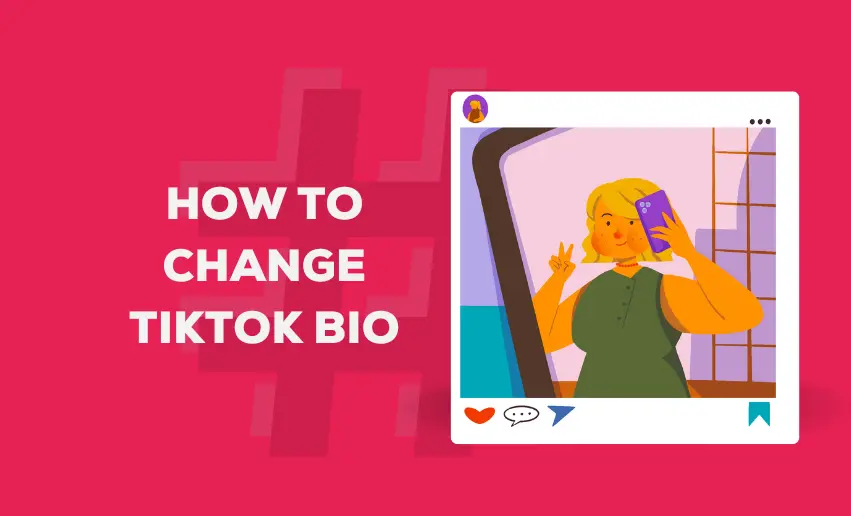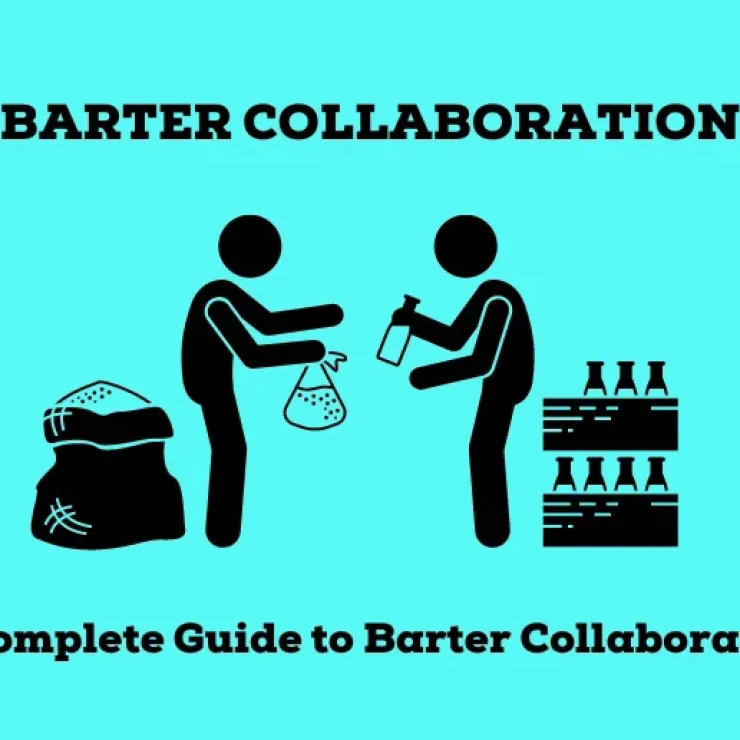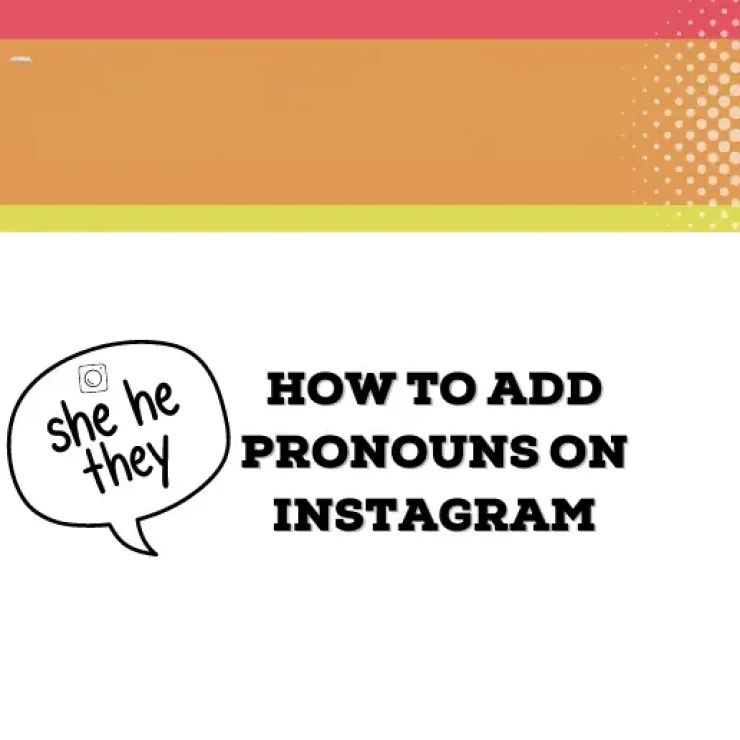In the world of TikTok, where creativity thrives, and trends come and go in a blink of an eye, your TikTok bio serves as a virtual first impression. It’s your chance to make a statement, showcase your personality, and capture the attention of potential followers.
Whether you’re a seasoned TikTok user looking to refresh your bio or a newbie just starting, this blog post is here to guide you through the process on how to change TikTok bio step by step. Get ready to unlock the full potential of your bio and make it stand out from the crowd.
How to change your bio on TikTok
Knowing how to edit your bio on TikTok can be beneficial for your TikTok game especially if you have numerous links to share without using a link-in bio tool. To change your TikTok bio, follow these simple steps:
- Open the TikTok app on your device.
- Navigate to your profile section by tapping on the “Me” or “Profile” icon at the bottom right corner of the screen.
- Locate the “Edit Profile” button, usually displayed as an icon or text.
- Tap on the “Bio” section to access the editing options.
- Remove or modify existing bio text by tapping on it and using the backspace or editing tools.
- Add new bio text by tapping on a space within the bio section.
- Get creative with emojis, hashtags, and special characters to make your bio visually appealing and expressive.
- Experiment with formatting options for text, such as using line breaks or bold/italic fonts, to make your bio stand out.
- If desired, add links or clickable elements by pasting URLs into the bio section.
- Review your updated TikTok bio to ensure it accurately represents your desired message and style.
- Make any necessary adjustments by editing the text, adding or removing elements, or reorganizing the content.
- Once you’re satisfied with the changes, save your updated bio by tapping the “Save” or “Done” button.
Remember, your TikTok bio is an opportunity to showcase your personality and attract new followers. and with the above steps, you can easily change bio on TikTok.
Why do I need to change my TikTok bio?
Your TikTok bio is not set in stone. It’s a dynamic space that allows you to express yourself and connect with your audience.
1. Reflecting personal growth
As you evolve and experience new things, your bio should reflect your current interests, values, or achievements. Changing your TikTok bio allows you to showcase your personal growth journey and share your latest passions with your followers.
2. Rebranding or repositioning
Changing your TikTok bio helps communicate your new brand image or repositioning if you’re transitioning from one theme or niche to another. It allows you to attract a different audience and align your content with your new direction.
3. Updating contact information
Your TikTok bio is convenient for sharing your contact details, such as email or social media handles. Regularly updating this information ensures that potential collaborators or followers can easily reach out to you.
4. Promoting new content
If you’ve recently launched a YouTube channel, blog, podcast, or any other content platform, changing your TikTok bio helps promote and direct your TikTok audience to your new venture.
5. Highlighting collaborations
When you collaborate with other TikTok creators or brands, changing your bio can help showcase these partnerships. It gives you an opportunity to cross-promote each other’s content and foster a sense of community among your followers.
6. Engaging with current events
TikTok trends and challenges change rapidly, and staying relevant is crucial. Updating your bio to reflect current events, viral challenges, or trending topics allows you to connect with your audience on a more timely and engaging level.
7. Conveying a message or cause
Changing your bio enables you to use your platform to raise awareness about important issues, social causes, or charitable organizations that you support. It helps you amplify your voice and inspire others to take action.
8. Experimenting with creativity
Changing your bio gives you an opportunity to explore your creative side. You can play with different fonts, emojis, or formatting options to make your bio visually appealing and unique, capturing the attention of potential followers.
How to write an effective TikTok Bio
The TikTok bio is a powerful tool for making a strong impression and attracting followers. However, it’s wise to always ensure your bio accurately represents your true self and aligns with your content. Here are some great tips to help you achieve the perfect TikTok bio:
1. Keep it concise and engaging
In the limited character space of a TikTok bio, it’s crucial to capture attention quickly. Craft a concise and engaging bio that highlights your uniqueness and sparks curiosity. Use punchy phrases, emojis, or wordplay to make it memorable. By keeping it concise, you ensure that viewers quickly understand what you’re about and are more likely to follow or engage with your content.
2. Incorporate your personality or brand identity
Let your personality shine through in your TikTok bio. Whether you’re funny, adventurous, or passionate about a specific topic, infuse your bio with elements that reflect who you are. Showcasing your brand identity is equally important if you’re building a personal brand or representing a business. Use the bio to convey your brand’s values, style, and mission, helping viewers connect with you on a deeper level.
3. Use keywords and hashtags strategically
Strategic use of keywords and hashtags in your TikTok bio can enhance discoverability. Identify the keywords relevant to your niche or content and incorporate them naturally in your bio. This allows users to search for those keywords to find your profile more easily. Additionally, including popular or trending hashtags in your bio increases the likelihood of your profile being discovered by users exploring specific topics or challenges.
4. Regularly update your TikTok Bio
Your TikTok bio should not remain static. Regularly updating it keeps your profile fresh and indicates that you’re active and engaged on the platform. Update your bio to reflect recent achievements, collaborations, or changes in your content focus. Use your bio to announce new projects, releases, or milestones. By consistently refreshing your bio, you demonstrate to viewers that you’re an active and evolving creator worth following.
What to put in your TikTok bio?
When crafting your TikTok bio, it’s essential to include elements that capture your unique identity, engage your audience, and convey relevant information. Here are some key components to consider including in your TikTok bio:
1. Bio description
This is your opportunity to introduce yourself to your TikTok audience. In around 100 characters, craft a concise and engaging description that highlights your unique qualities, interests, or niche. Use keywords or emojis that reflect your personality and captivate viewers.
2. Links
TikTok allows you to add clickable links in your bio, directing users to external websites or social media platforms. Utilize this feature to promote your other online presence, such as YouTube, Instagram, or your website. It helps cross-promote your content and drive traffic to other platforms.
3. Hashtags
Incorporating relevant hashtags in your TikTok bio increases discoverability and enhances your chances of being found by users searching for specific topics or trends. Include popular hashtags related to your niche or content style to attract like-minded individuals and expand your reach.
4. Contact information
Consider adding your contact information in your bio if you’re open to collaborations or brand partnerships. Provide an email address or links to your business inquiries to make it easier for potential collaborators to reach out to you.
5. Call to Action
Engage your TikTok audience by including a call to action in your bio. Encourage them to follow you, like your videos, or check out specific content. A clear and compelling call to action can drive user engagement and help grow your TikTok presence.
6. Social causes or affiliations
If you’re passionate about a social cause or affiliated with a particular organization, mention it in your bio. This shows your commitment to making a difference and attracts followers who share similar values and interests.
7. Emojis
Emojis add personality and visual appeal to your TikTok bio. Use them strategically to complement your text or to create a unique design. Emojis can help convey emotions, capture attention, and make your bio more memorable.
8. Unique formatting
TikTok allows limited formatting options in your bio, such as line breaks or special characters. Take advantage of these options to structure your bio in a visually appealing way, making it easy to read and navigate for your audience.
Conclusion
A well-crafted TikTok bio holds immense significance for creators on the platform. It serves as a virtual introduction, encapsulating your personality, interests, and brand identity in a concise manner. The beauty of TikTok bio lies in its dynamic and ever-evolving nature. Use your bio as a canvas to express yourself, try out different formatting options, play with emojis, and incorporate trending hashtags.