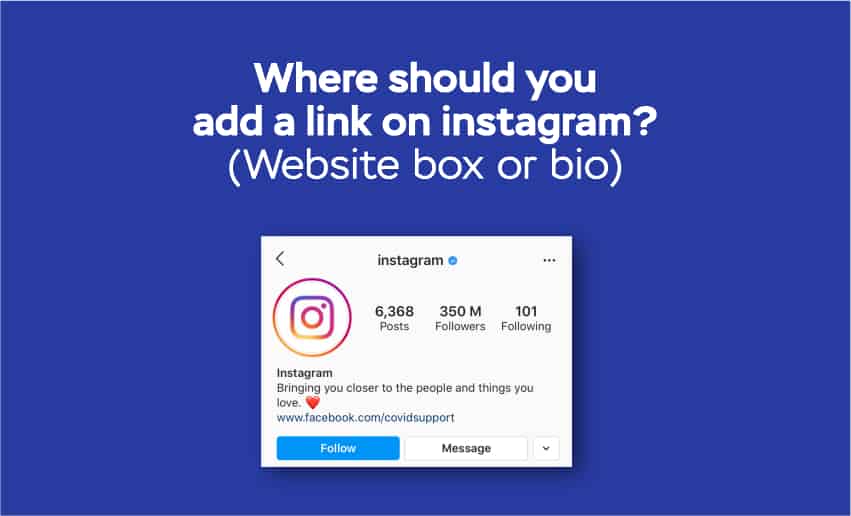Linking your website on Instagram can be difficult if not done correctly. One common question many users always ask remains; do I put a link in my website box or the bio on Instagram? In this blog post, we’ll explore both options and provide tips and best practices for making the most of your website link on Instagram.
Where do you put links on Instagram? website box or the bio box
For optimum result, you should add a link to your website in the bio box on Instagram.
By adding a link to your website in your Instagram bio, you can direct your followers to your website, blog, or any other page you want to promote. It’s a great way to increase traffic to your website and to connect with your audience outside of the Instagram platform.
When it comes to linking your website on Instagram, you have two main options: your bio or your website box.
Bio
Your Instagram bio is the first thing people see when they visit your profile which makes it appear as a great place to put a link to your website since it’s highly visible and easy to access. However, adding a link to the bio box on Instagram will mean your link is not clickable. The added link will appear as ordinary text.
Also, when you consider the fact that the bio is limited to 150 characters, you won’t be able to include much information about your website or why people should visit it. Additionally, your link will consume your character count thereby ensuring you are unable to add other vital information to your bio.
Website Box
Instagram has a feature called the “Website or Link Box” that allows you to add a clickable link to your website on your profile. The website box is located under your bio, and it allows you to include a short description of your website, making it more appealing to visitors. When you add a link to this section of your profile, it displays directly under your bio on your profile page. This means it’s visible as the bio, and users can easily see it or click on it.
How to add multiple website links in Instagram bio
If you wish to include multiple website links in your Instagram profile, you can now do so. Instagram now allows its users to add up to 5 links in their profile. to do so, follow these steps:
- Access your profile by tapping on your profile picture or profile icon located at the bottom right;
- Choose “Edit profile” at the screen’s top;
- Navigate to “Links” and select “Add external link” to input your website’s URL;
- Confirm the changes by tapping “accept.”
- Should you wish to remove a link, tap on it and select “Remove link.”
- Return to the previous screen, then save your modifications by tapping “accept.”
Alternatively, you can turn to the services of a link in bio tool to help you post more than 5 links. These tools allow users to create a landing page with multiple clickable links. This way users can put multiple links in the bio, including website links, email, and other social media profiles.
Here are the top 3 links in bio tools to consider for displaying multiple links to your Instagram audience:
1. Pushbio
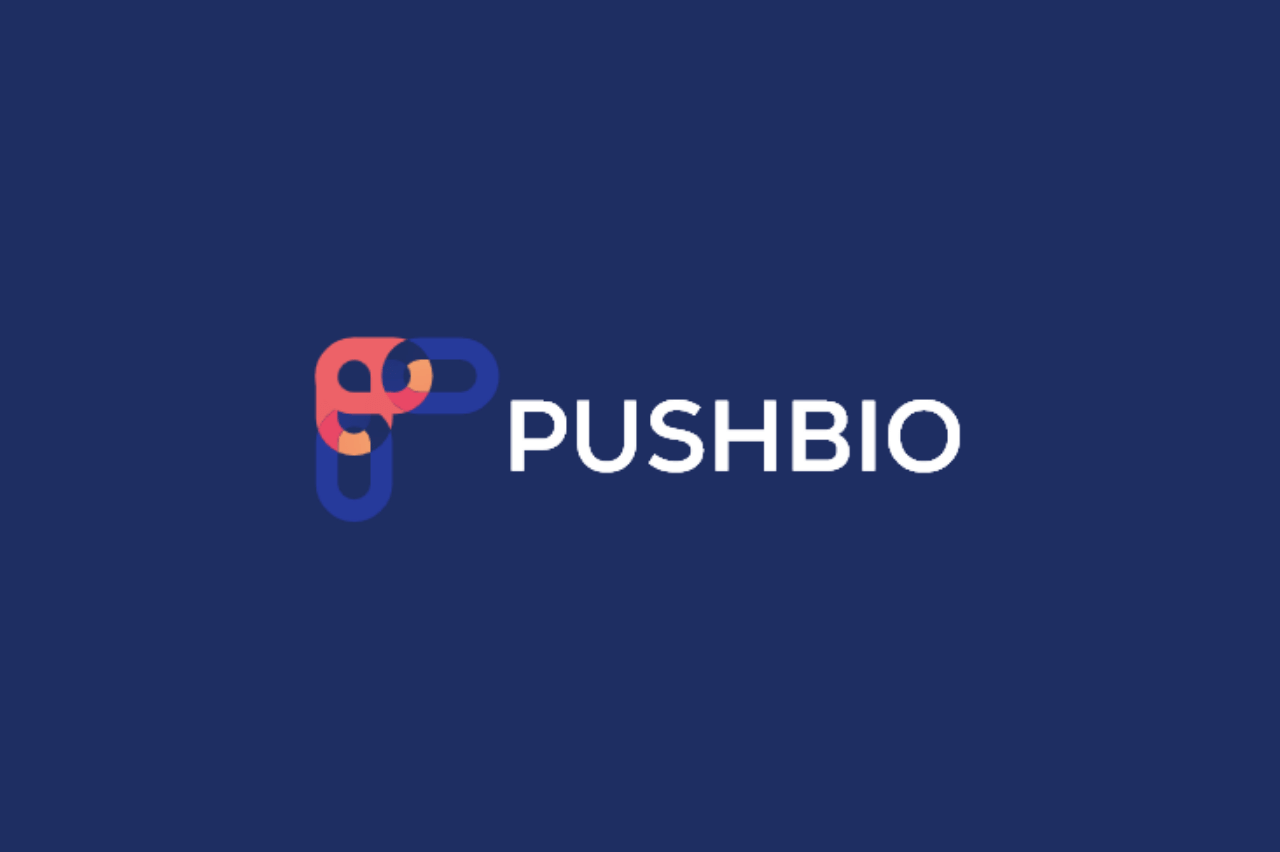
The Pushbio platform is easy to use and intuitive, with an excellent user-friendly interface. One major feature that stands it out from other tools is that users can use a custom domain in their links. You can quickly create landing pages, shorten links, QR codes, and many others. It also lets you include tracking pixels and google analytics into your Biolink page to help you further keep track of important metrics.
2. Linkin.bio
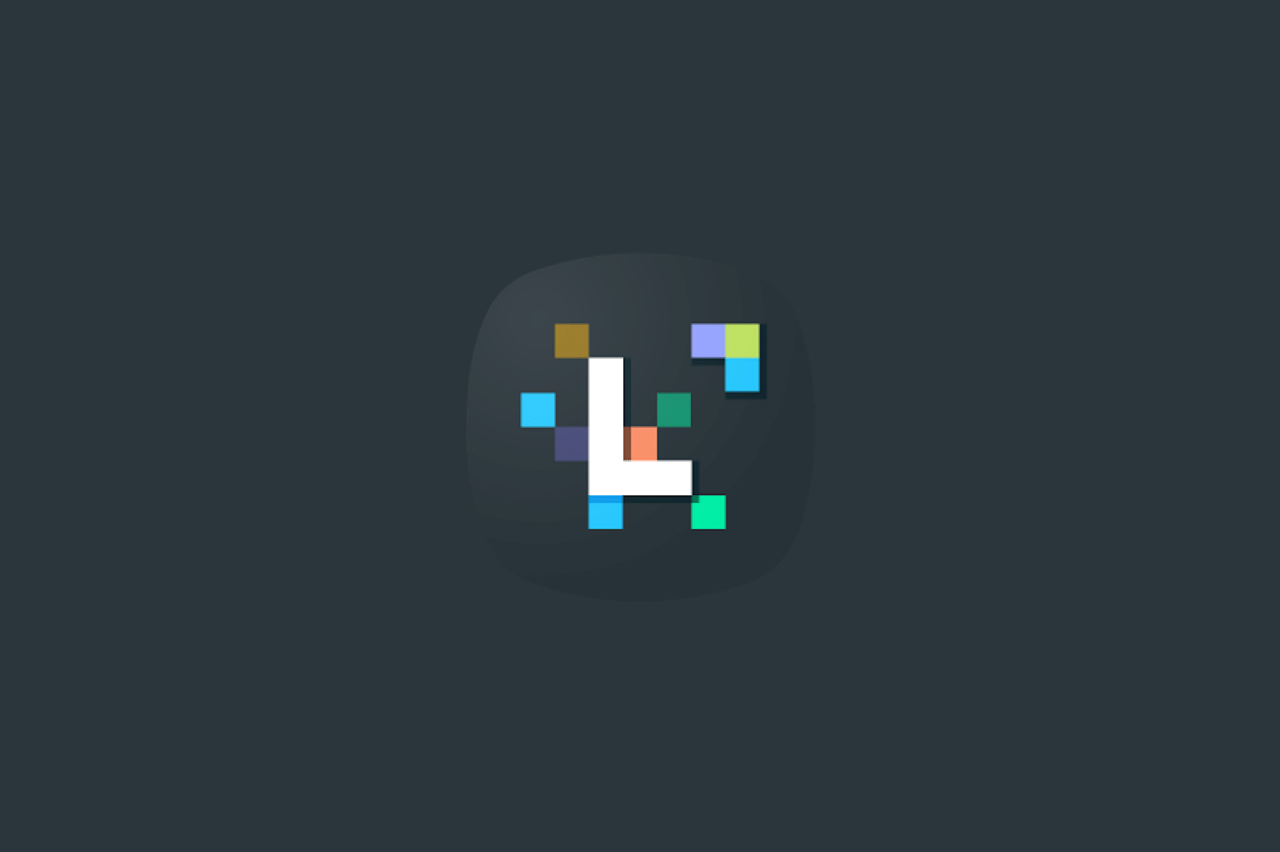
The Linkin.bio platform is a tool provided by Later, a social media management platform. It allows Instagram users to turn their Instagram profile into a clickable landing page by adding multiple links to their bio, rather than just one link as allowed by Instagram.
With this tool, you can recreate your Instagram feed on a custom landing page while also allowing you to tag links to specific Instagram posts.
This enables users to showcase different products, services, or pages on their website, and direct their followers to specific content with a single click.
3. Tap Bio
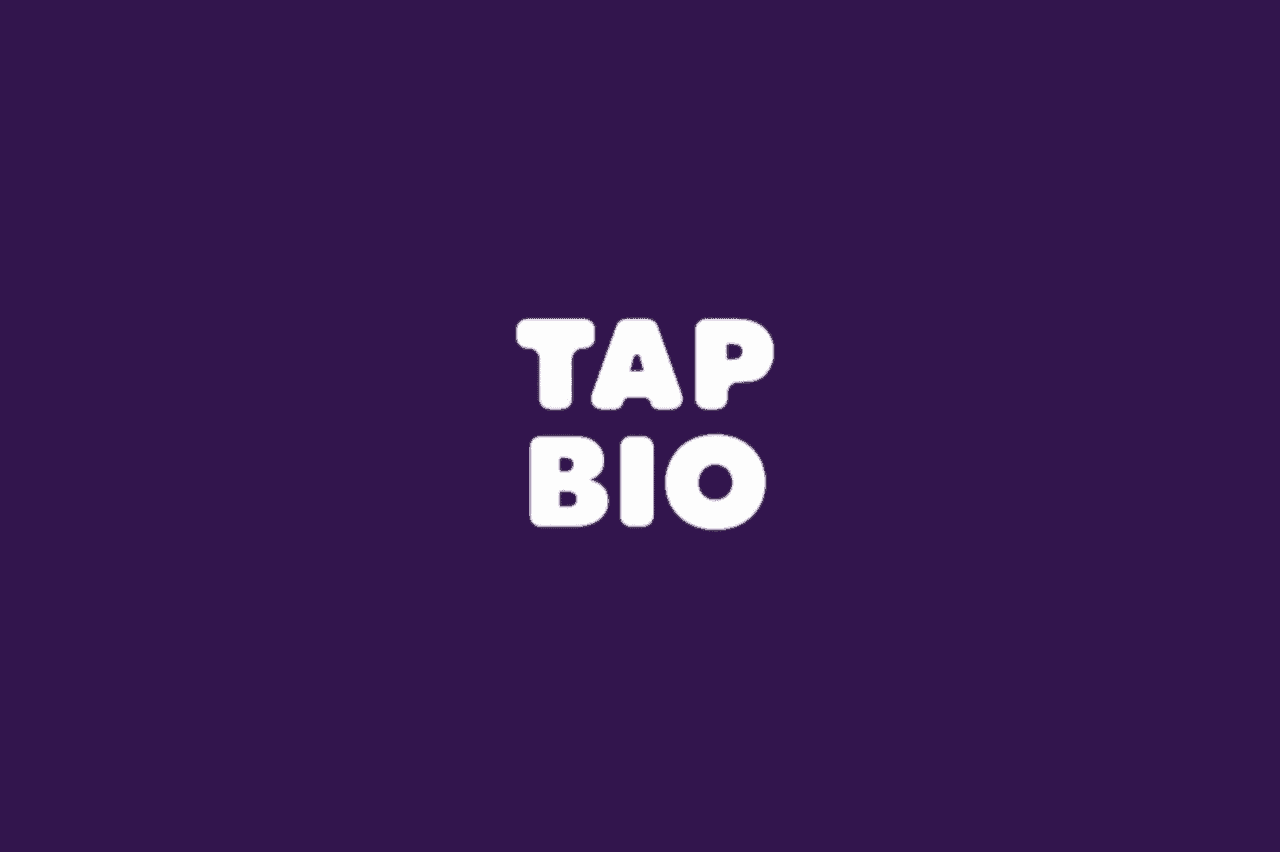
With TapBio, users can add a clickable landing page to their Instagram bio, allowing them to showcase multiple products or services, and direct followers to specific pages on their website. The platform also provides analytics and optimization tools to help users track the performance of their profiles and improve their Instagram marketing efforts.
TapBio aims to make it easy for businesses and individuals to turn their Instagram presence into a sales and marketing channel, reach a wider audience, and increase their impact on social media.
Why do I need to add a link to my Instagram profile?
Adding a link to your Instagram profile can be useful for a variety of reasons. Some common reasons include:
- Allowing people to easily find your profile and follow you.
- Making it easy for followers to access your website or other social media profiles from your Instagram profile.
- Providing a way for the audience to contact you or learn more about your business or brand.
- Linking Instagram posts to certain pages on your website, such as a product page or blog post.
Ways to maximize the impact of your link on Instagram
Once you’ve decided where to put your website link on Instagram, there are several ways to maximize its impact and drive more traffic to your site:
1. Use a Call-to-Action
A call-to-action (CTA) is a phrase or statement that encourages people to take a specific action, such as visiting your website. Use a clear and compelling CTA in your bio or website box to encourage people to click on your link.
2. Ensure the Link stands out
Use formatting options like bold, italics, or underlining to make your link stand out from the rest of your bio or website box. This will make it more noticeable and increase the likelihood that people will click on it.
3. Optimize your link for mobile
Many people use Instagram on their mobile devices, so it’s important to make sure your website is optimized for mobile. This means that your website should be easy to navigate and load quickly on a mobile device.
4. Regularly update the link
Keep your website link up-to-date and make sure it’s always pointing to your latest content or product. This will keep your followers engaged and encourage them to visit your site regularly. You won’t need to worry about this if you are using a link-in-bio tool since you can add multiple links.
5. Make use of Instagram Stories
Instagram Stories are a great way to drive traffic to your website, as they allow you to include clickable links. You can use Instagram Stories to promote your website and encourage your followers to visit it by including a CTA and a link in the story.
Key metrics to watch out for when using a link on Instagram
Measuring the success of the link in your Instagram profile is essential for understanding how well your efforts are working. This helps in making data-driven decisions to improve your strategy.
Thankfully, Instagram Insights is a built-in analytics tool that allows you to track the performance of your Instagram account, including the number of clicks on your link. You can see how many people are clicking on it and where they’re coming from. To get more insight, you can turn to your link in bio tools to provide you with some key metrics to track the performance of your link on Instagram:
1. Click-through rate (CTR)
This is the number of clicks your website link receives divided by the number of times it’s been seen. A high CTR indicates that your link is visible and appealing to your followers. You can find this metric in Instagram Insights or use a link-tracking tool like Google Analytics.
2. Bounce rate
The percentage of people who leave your website after only visiting one page. A high bounce rate indicates that people aren’t engaging with your content or finding what they’re looking for on your site. This metric can be found in Google Analytics.
3. Time on site
The amount of time people spends on your website. A longer time on site indicates that people are engaged with your content and find it valuable. This metric can be found in Google Analytics.
4. Conversion rate
The percentage of visitors to your website who take a specific action, such as making a purchase or signing up for a newsletter. A high conversion rate indicates that your website is effectively converting visitors into customers. This metric can be found in Google Analytics.
Conclusion
Ultimately, the decision of whether to use the website box or the bio box on Instagram will depend on your specific needs and the type of content you are sharing. If you want to direct your followers to one specific link, such as your website or a product page, then the website box is the best option.
However, if you want to share multiple non-clickable links, then the bio box is the better choice. By considering your goals and the type of content you are sharing, you can determine the best way to use the link feature on Instagram to drive engagement and increase your reach.