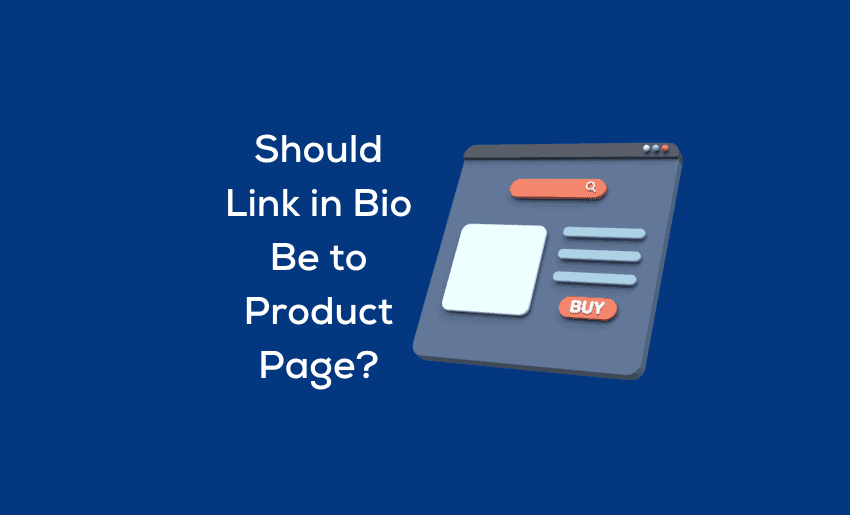If you’ve been around the block with social media marketing, you’ve probably heard that you should include link to your product in your bio. The question of linking to a product page becomes a pivotal consideration for individuals and businesses alike.
However, is this a good practice to link to a product page? Should link in bio be to product page? Can I link to a product page with my link in bio? For many, the coveted “link in bio” on platforms like Instagram serves as a gateway to a world of possibilities, offering a direct path for followers to explore products, services, and engaging content.
Should my link in bio be to a product page?
If your business is an e-commerce store that sells one particular product, then a link in your bio should be to your product page. However, if you’re selling multiple products, it is recommended that the link you have in your bio should be to a landing page that has all the products.
Usually, the link in your bio should be to your website or social media accounts. However, if the point of that account is to sell a product, you can link to the product page.
In any case, your link should take your followers to places where they can learn more about you and your business. If you have multiple products and want to put as many, as possible in your bio, you could try out the Pushbio magic link. It allows you to put all your products in one simple link that you can then put on your bio.
How to create a bio link for your product
On a bio link page, you can keep an up-to-date collection of all the content, media, websites, and product pages that are important to you. It is just a link with a clickable URL that can be connected to something and shared via email or social media.
Pushbio allows you to customize the look and feel of your landing page. Following these steps will make it simple to create a bio link:
- Select the “Create Link” tab in the middle-right corner of the dashboard.
- then select “Biolink page” from the drop-down menu.
- The next step is to select your preferred domain name, provide a custom alias, or accept one generated at random for you.
Customizing your bio link to match your brand
This allows you to modify the overall theme of the bio link page. You can select one of our outstanding themes or one of our preset background colors with simple and abstract gradients.
You can also use a color gradient, image, or video to create a personalized background that matches your style or mood. You can also upload a favicon by selecting one from your media library when you click the favicon section on the personalization tab. You can learn more about customizing your bio link here.
How to add products to your bio link on Pushbio
Adding product links on Pushbio is easy, and you can have it in two ways. You can either have the original product on Pushbio or you can also embed products from other websites on your bio link page.
Adding and selling your products on Pushbio
This allows you to place the products directly on Pushbio. This turns your bio link page into your personal online store. to do this, you have to:
- Select ‘Total bio links’ on your user dashboard;
- Select the page you wish to add a product button;
- Click on the Add Block button on the next page;
- Click on the Product block;
- Enter a Name for your product button;
- Click on Submit.
Learn more about adding and selling your products on Pushbio here.
Embed from other websites
The other way is to embed your product from another website. This option is great for you if you already have your products on another website. to do this, you should:
- Click ‘Total bio links’ on your user dashboard;
- Select the page you wish to add your product;
- Select the ‘Add Block’ button;
- Click on the block labeled External item;
- Add Item URL into the space provided;
- Enter product Name;
- Describe the item in detail;
- Set Price;
- Then submit.
Learn more about embedding your product from another website here.
What to include in your Pushbio product landing page
While its possible to direct audience to your product page via the link in bio, its important to ensure that relevant information is provided on the landing page. The content of your product page should set the tone for people to really explore your products.
Here are some crucial piece of information to have on your product landing page:
Clear Product Description
Provide a straightforward and easy-to-understand description of your Pushbio product. Clearly explain what it does, how it works, and why it matters to your customers. Avoid jargon and ensure that anyone, regardless of their familiarity with the product, can grasp its purpose and value.
Compelling Headline
Craft a catchy and concise headline that instantly grabs attention. Your headline should convey the primary benefit or solution your Pushbio product offers. Think of it as a quick pitch – make it compelling enough to entice visitors to read further and explore what your product has to offer.
Engaging Visuals
Utilize high-quality images and videos to visually showcase your Pushbio product. Visuals are powerful tools for conveying information quickly and can significantly impact user engagement. Ensure that the visuals align with your brand, highlight key features, and provide a clear representation of what customers can expect.
Features Showcase
Create a section that spotlights the key features of your Pushbio product. Use visuals, icons, or infographics to make this information easily digestible. Highlighting features helps potential customers understand the functionalities that set your product apart, aiding them in making informed decisions about its suitability for their needs.
Product Benefits
Clearly outline the benefits of using your Pushbio product. Explain how it solves a problem or fulfills a need for your target audience. Focus on the positive impact your product can have on users’ lives or businesses. Highlighting benefits helps customers connect emotionally with your product and encourages them to take action.
Pricing Information
Offer transparent pricing information for your Pushbio product. Clearly communicate the cost and any available options or packages. If there are discounts, special offers, or flexible payment plans, make sure to highlight them. Transparent pricing builds trust with potential customers and reduces friction in the decision-making process.
Call-to-Action (CTA) Buttons
Place prominent and compelling CTAs throughout the page. Whether it’s “Buy Now,” “Learn More,” or “Sign Up,” make sure they stand out and guide visitors towards the desired actions. CTAs prompt visitors to take the next step and are critical in driving conversions on your Pushbio product landing page.
Social Proof/Customer Testimonials
Showcase positive testimonials or reviews from customers who have experienced the benefits of your Pushbio product. Real-world experiences build trust and credibility. Highlight the impact your product has had on others, creating a sense of reliability and authenticity that resonates with potential customers.
Contact Information
Include clear contact information or a user-friendly contact form. This provides visitors with a way to reach out if they have specific inquiries or need assistance. Offering accessible contact information demonstrates your commitment to customer support and helps build confidence in your Pushbio product.
FAQ Section
Anticipate and address potential questions with a frequently asked questions (FAQ) section. This helps visitors find answers quickly and reduces barriers to conversion. Provide concise and informative responses to common queries, ensuring that users have the information they need to make informed decisions about your Pushbio product.
Interactive Elements
Enhance user engagement by incorporating interactive elements such as sliders, quizzes, or product demonstrations. These elements create a dynamic and immersive experience, allowing visitors to actively explore your Pushbio product. Interactive features not only capture attention but also provide valuable insights into your product’s functionality in a more engaging manner.
Final Thoughts
Bio links are a great way to share information about yourself. The bio link is easy to get your name, image, description, and contact information in front of new people. It also provides a place to share other important things about you, such as education or awards won.