Unlocking the full potential of your WhatsApp profile involves more than just sharing messages and making calls. In an age where connections matter, learning how to add bio on WhatsApp can be your secret weapon to make meaningful connections and streamline communication effortlessly.
This simple yet impactful feature is your billboard, showcasing your personality, interests, or professional services. Adding a bio to your WhatsApp account acts as a digital introduction, allowing you to express yourself and convey your availability to your contacts.
How to add bio on WhatsApp
WhatsApp is popular globally, and adding your bio to it is a straightforward process:
For Android devices
- Open WhatsApp on your device;
- Tap the three dots on the top right corner of your WhatsApp screen;
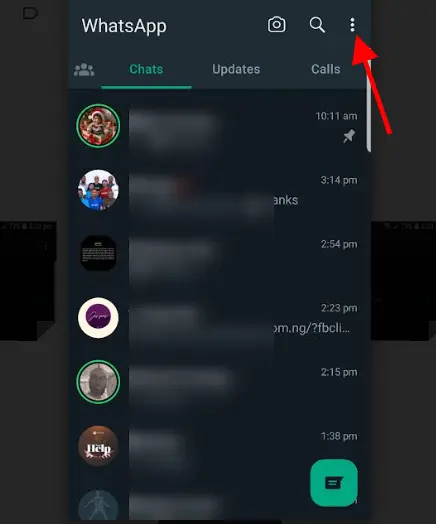
- In the options displayed, click on the “Settings” button;
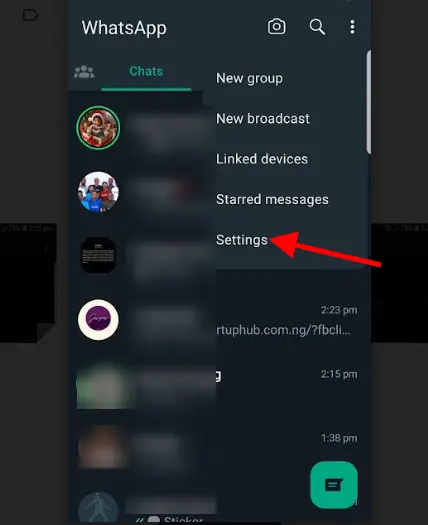
- In the Settings menu, select your profile to view options related to your account;
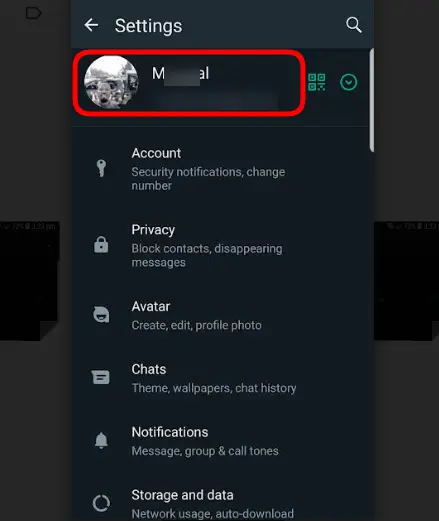
- Tap on the “About” section;
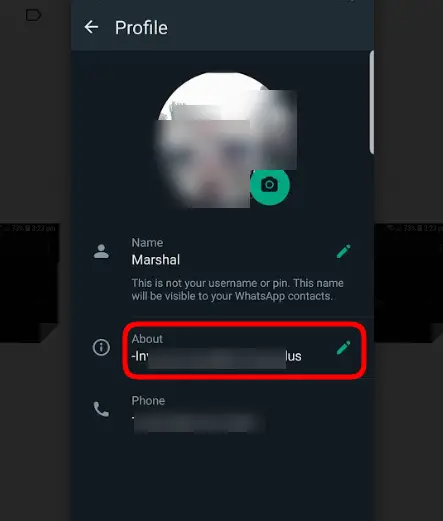
- Now, click the pencil icon to edit your bio;
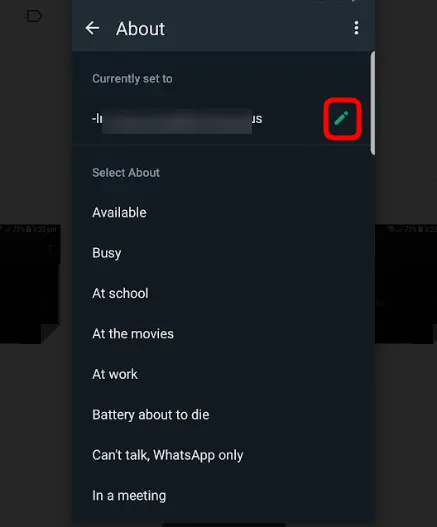
- Use the text field to type your bio. You have up to 140 characters to convey your message;
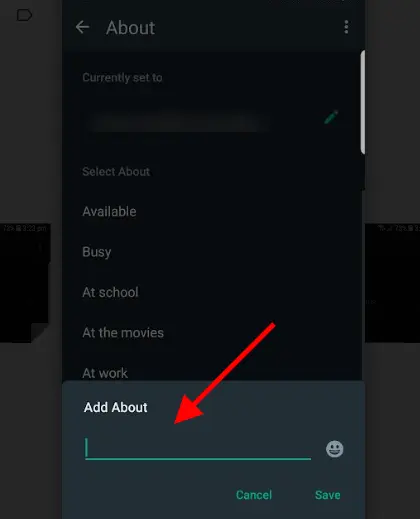
- Alternatively, you can choose pre-set statuses provided by WhatsApp to set as your bio;
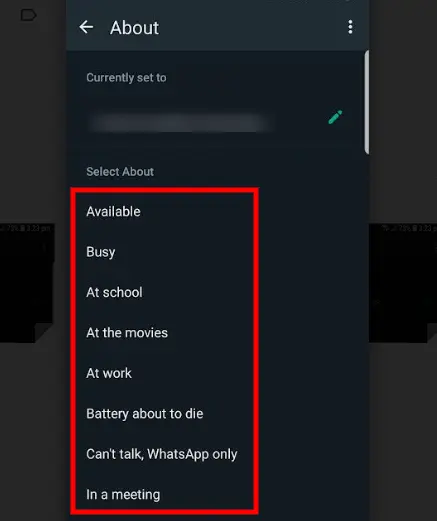
- Once you’ve typed or selected your bio, click “Save” to update your profile.
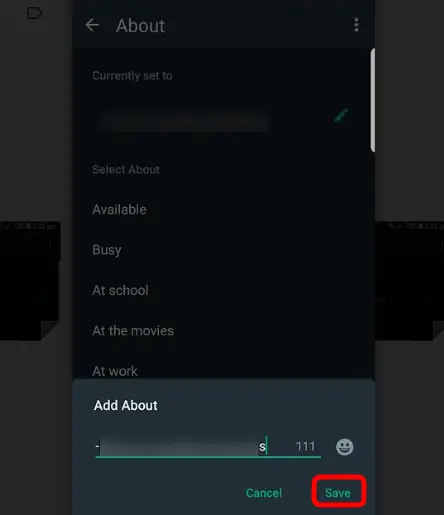
For iOS devices
- Launch the WhatsApp app on your iOS device;
- Tap on the Settings tab within the app;
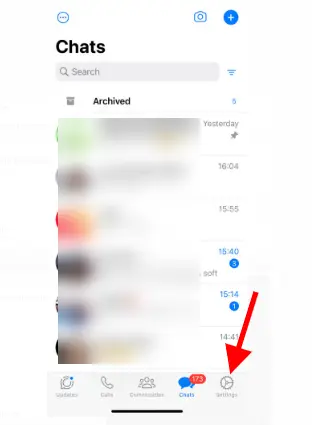
- Select your profile by tapping on it;
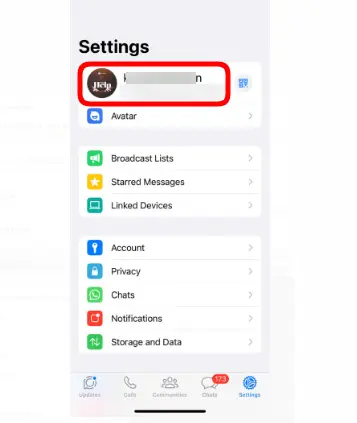
- Locate and click on the “About” section;
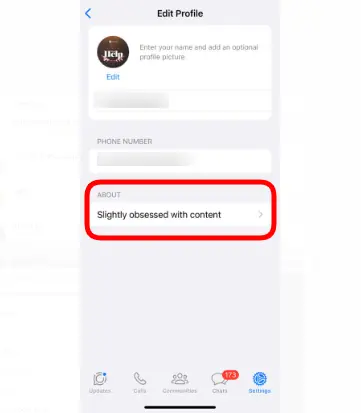
- Choose the option that is currently set;
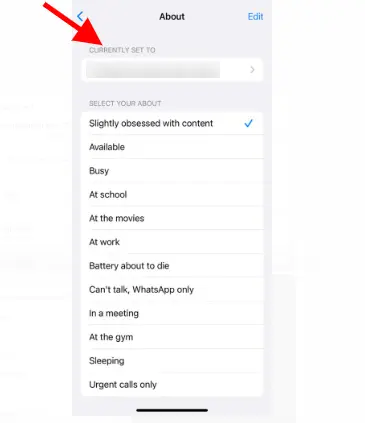
- Enter your desired bio text;
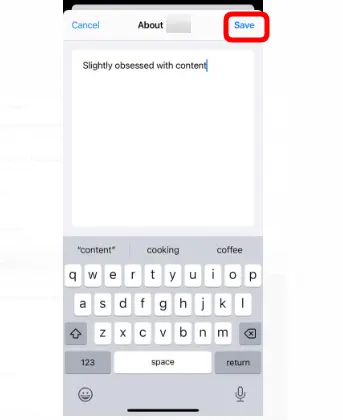
- After entering your bio, click “Save” to store the changes you’ve made to your settings.
Once saved, your bio will be visible to all your WhatsApp contacts. A well-curated WhatsApp bio serves multiple purposes and significantly impacts how you engage with your contacts on the platform.
Why You Need to Add a Bio on WhatsApp
Adding a bio to your WhatsApp profile serves multiple purposes beyond personal expression. It’s a concise way to convey who you are, your interests, or your current status to your contacts. Here are a few reasons why it’s beneficial:
1. Personal expression and introduction
Your WhatsApp bio is like a virtual introduction card. It’s a small space where you can express your personality, share your interests, or give a quick snapshot about yourself to anyone viewing your profile. This brief but personal touch helps acquaintances or even new contacts understand a bit about you before conversing. It’s your chance to set the tone for your interactions and create a favorable impression.
2. Communicating availability and status
Setting your status in the bio section helps others understand your availability. Whether you’re occupied with work, in a meeting, at school, or simply prefer not to be disturbed, a well-updated bio can convey these messages efficiently. It streamlines communication by letting contacts know when it’s convenient or respectful to engage in a conversation or call.
3. Business and professional usage
A WhatsApp bio acts as a quick summary or a mini-resume for businesses or professionals. It’s an opportunity to showcase your services, provide contact information, or even highlight achievements. This professional touch helps potential clients or collaborators understand what you offer and how to reach you for further engagement.
4. Enhancing communication clarity
Clarity in communication is vital, and your bio aids in achieving that. By indicating preferences like “WhatsApp Only” or “Texts Preferred,” you guide your contacts on the best way to communicate with them. This clarity reduces misunderstandings and ensures smoother interactions.
5. Personal touch in interaction
Having a well-crafted bio adds a personal touch to your WhatsApp profile. Your bio serves as a concise introduction for contacts who might not have saved your number or are connecting with you for the first time. It helps them identify and understand about you, fostering a more personal connection.
6. Control and privacy management
Your bio is a tool for managing your privacy and controlling your interactions. By setting boundaries or preferences like “Please Don’t Call” or “Not Available for Calls,” you maintain control over how people engage with you. This helps in managing your time and ensuring that contacts respect your preferences.
7. Conveying mood or feelings
Expressing your mood or feelings through your bio can subtly let your contacts know about your emotional state. Whether you’re feeling happy, busy, or going through a tough time, your bio can convey these emotions, giving your contacts a heads-up on how you might be feeling or what you might be going through.
Is it compulsory to add a bio to WhatsApp?
No, adding a bio to your WhatsApp profile is not mandatory. WhatsApp doesn’t require users to have a bio. It’s entirely optional and left to the discretion of the user. While adding a bio offers numerous benefits regarding personal expression, communication clarity, and professional usage, WhatsApp doesn’t obligate users to fill out this section.
However, despite not being compulsory, having a bio can significantly enhance your WhatsApp experience. It aids in personalizing your profile, improving communication, and managing interactions more effectively. Ultimately, the decision to add a bio rests with the individual user based on their preferences and how they want to present themselves on the platform.
Final Thoughts
Adding a bio to your WhatsApp profile is a simple yet effective way to express yourself, manage communication, and enhance your WhatsApp experience. Whether for personal use or business purposes, a well-crafted bio can significantly affect how your contacts perceive and interact with you on the platform.








