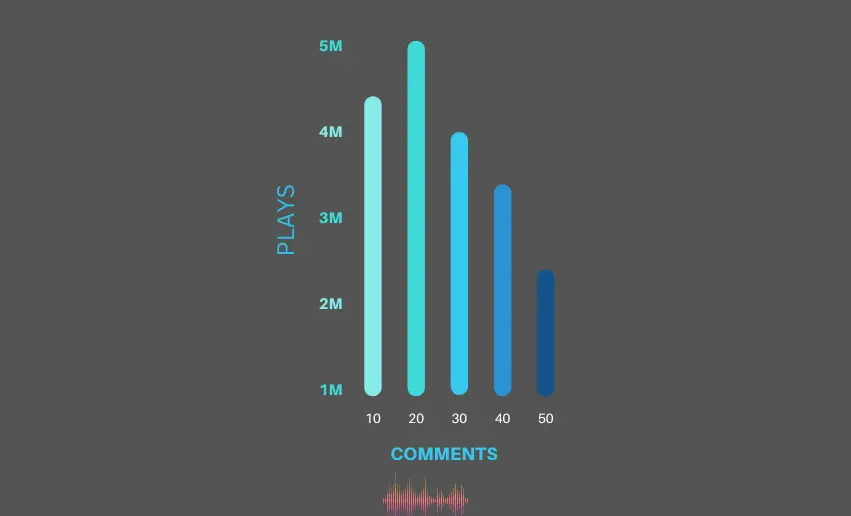Are you frustrated with SoundCloud Insights not working? We feel your pain and are here to help you troubleshoot this pesky issue step by step. SoundCloud Insights is invaluable for understanding your audience, tracking your music’s performance, and making data-driven decisions to boost your success on the platform. But it can throw a wrench into your plans and leave you scratching your head when it stops working. In this blog post, we’ll show you the several ways on how to solve SoundCloud Insights not working.
Ways to Fix SoundCloud Insights not working
Solving your SoundCloud Insights not working depends on the fault affecting it. This means there are a plethora of reasons why your SoundCloud Insight might not work. To help you out, here are some potential reasons you might encounter issues with your Insight:
1. Outdated app or browser version
Keeping your app or browser up to date is vital for a smooth SoundCloud Insights experience. Outdated versions may lack necessary bug fixes and improvements, leading to compatibility issues. Make it a habit to regularly check for updates in your app store or browser settings and install them promptly. Doing so ensures that you have the latest features and optimizations, increasing the chances of resolving any Insights-related problems.
2. Connectivity issues
SoundCloud Insights heavily relies on a stable internet connection. If you’re experiencing difficulties, it’s essential to investigate your connectivity. Test other websites or apps to verify if they load properly. If they don’t, it might indicate a network problem. Restarting your router or contacting your internet service provider can often rectify these issues and restore your Insights functionality.
3. Account-specific problems
Sometimes, the problem lies within your SoundCloud account. Check if you can access Insights from another device or browser. It may indicate an issue related to your account settings or permissions if you can’t. Ensure that you are using the correct login credentials and that your account is in good standing. If necessary, contact SoundCloud support for assistance with account-specific troubleshooting.
4. Technical glitches on SoundCloud’s end
Despite your best efforts, technical glitches might occur on SoundCloud’s end. These are usually temporary and get resolved without user intervention. In such cases, checking SoundCloud’s social media accounts or their official status page for any reported service disruptions or maintenance activities is a good idea. Patience is key, as SoundCloud’s technical team typically resolves these issues promptly.
Why is my Insights Summary data not matching the Insights Overview page?
Your Insights Summary doesn’t immediately match what you see on the Insights Overview page due to time lag. The Insights Summary is like a little snapshot of your music’s performance, specifically focusing on the number of plays you receive within a rolling 24-hour period. This means it updates every hour to show a brand new 24-hour window.
While the Insights Summary keeps up with the hourly changes, the Insights Overview page might take a little longer to catch up and reflect the latest data accurately. It’s like watching a lively dance performance where each hour brings new moves, but the Overview page might need a moment to learn the choreography. So, be patient and give it a little time to sync up with the Insights Summary.
Conclusion
SoundCloud Insights is not just a fancy feature; it’s a window into the hearts and minds of your audience. By diving deep into the data, you gain valuable insights that can shape your music career, help you connect with your fans, and make informed decisions to propel your success. Troubleshooting SoundCloud Insights might require a combination of these steps, and it’s perfectly normal to encounter bumps in the road. With each hurdle you overcome, you’ll better understand the platform and its inner workings. The key is to stay patient, determined, and resourceful.