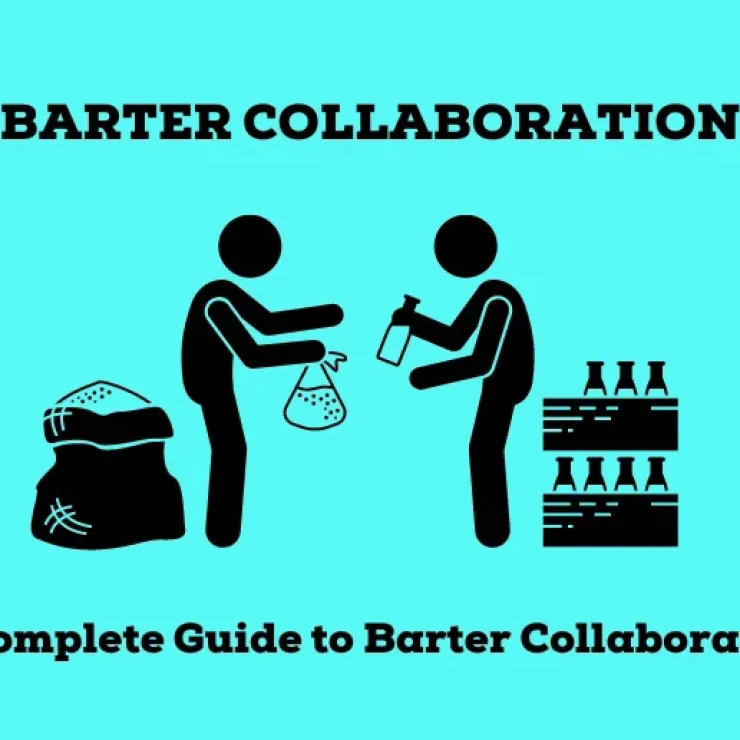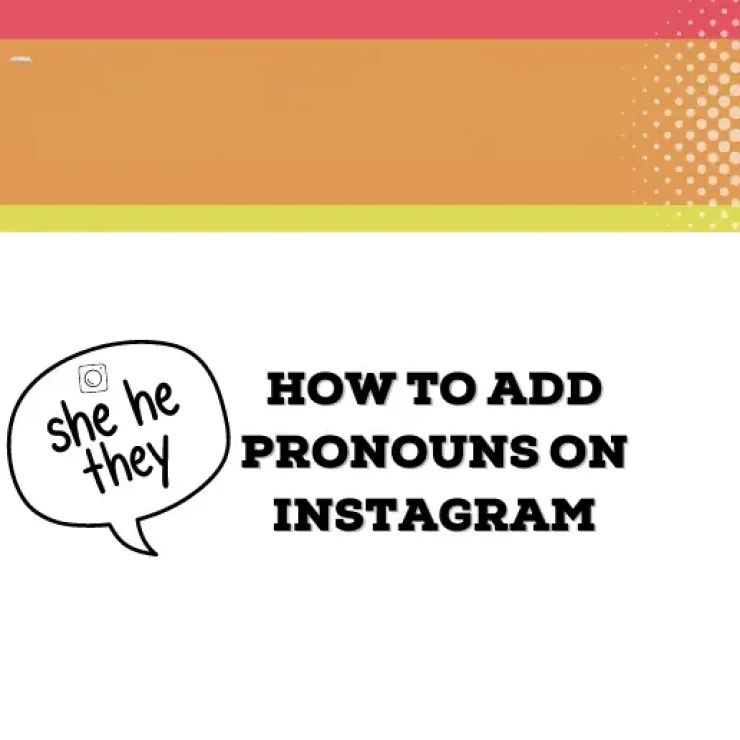Instagram’s bio is a fantastic way to express yourself, but sometimes, you might want to dial back on details like your exact location. While sharing your favorite places or travel destinations can be exciting, it also opens doors to potential privacy and security risks. Whether for privacy reasons or just a change in your digital strategy, you’re in the right place. In this article, we’ll walk you through the simple steps on how to remove location from Instagram bio.
How to remove Location from Instagram business profile
Instagram allows users to edit their bios easily, including removing the location information. Business accounts are allowed to showcase a location on their Instagram bios, providing valuable information to their audience. If you’ve decided to remove the location from your Instagram bio and safeguard your privacy, you can follow a simple step-by-step process to help you achieve this in just a few clicks.
Here is how to remove location on Instagram profile:
- Open the Instagram app on your smartphone and log in to your account to gain access to your profile settings.
- Locate the round profile icon at the bottom right corner of the screen and tap on it. This action will take you to your Instagram profile.
- Once on your profile page, look for the “Edit Profile” option and tap on it. This will lead you to a page where you can make changes to your account details.
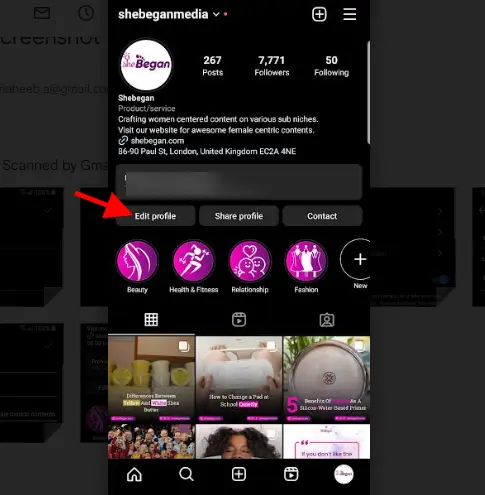
- On the “Edit Profile” page, you’ll find a section titled “Contact options.” Tap on it to access the various contact information associated with your account.
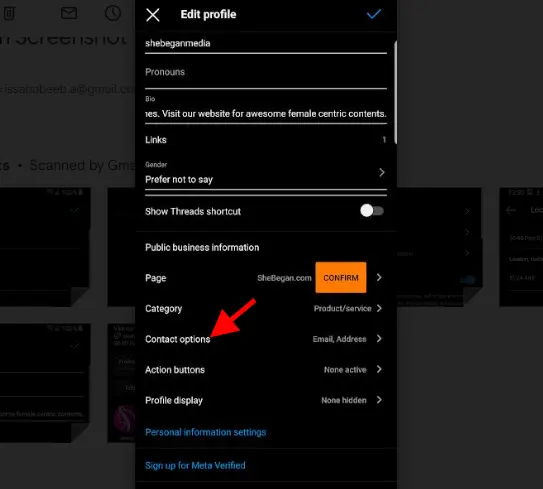
- Within the “Contact options,” you’ll see the “Business address” section.
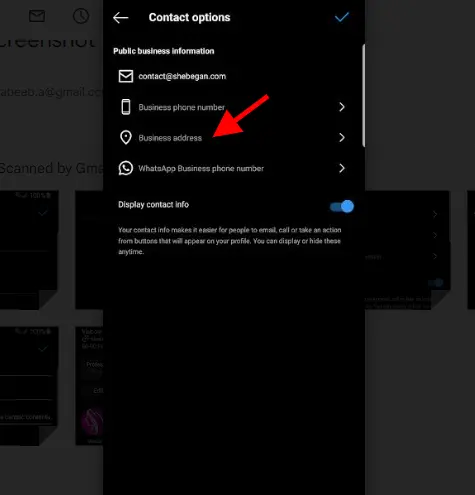
- Tap on it to view the location information currently displayed on your Instagram bio.
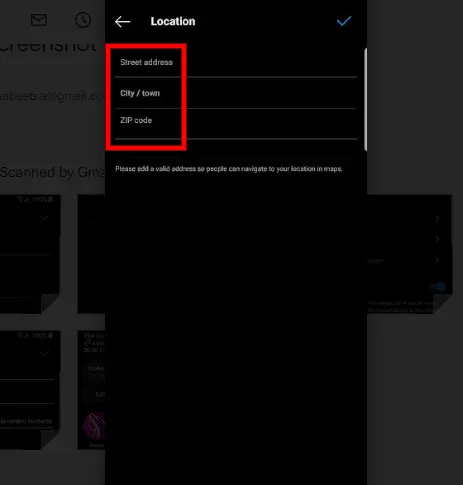
- To remove the location from your bio, look for the “Remove” option displayed beneath the address box. Tap on it, and the location information will be cleared from your bio.
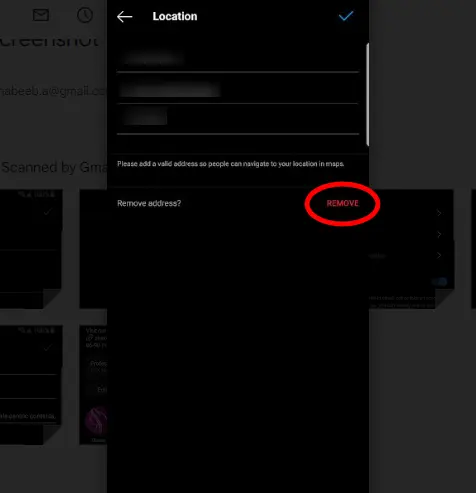
- Once you’ve successfully removed the location, don’t forget to save your changes. To do this, simply tap on the blue tick mark at the page’s top-right corner.
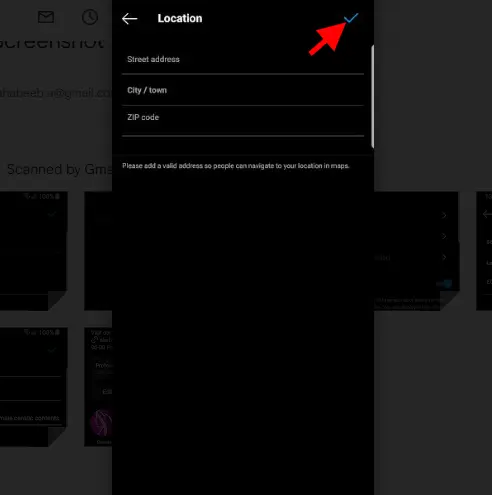
- Your Instagram bio will now be updated without the location information.
Following the above procedure will allow you to effortlessly remove the location from your Instagram bio, ensuring your personal information remains private and secure.
As a result of Instagram’s decision, Business accounts can no longer directly add location links to their bios. If you’ve been using a link-in bio tool to showcase your location, you can prevent your Instagram audience from interacting with your location through the link in your bio by removing the link from your landing page. This action helps preserve your privacy and aligns with Instagram’s recent stance on location sharing.
Should I add a location to Instagram bio using link-in bio tools?
For businesses and brands with a physical store, having a location embedded on your Instagram page can be a game-changer. It allows visitors to effortlessly track down your store’s address, encouraging them to connect with your brand in person and potentially boost your revenue generation.
However, to add a location on Instagram, users are required to have a business account. This means users with creator or professional accounts can’t use this feature. Fortunately, Pushbio comes to the rescue by offering a user-friendly solution that allows you to seamlessly embed a location on your landing page.
Users will need to set up an account on Pushbio before proceeding to create their personalized landing page. Once that’s ready, follow the step-by-step guide below to effortlessly add a location or embed a map to your page:
Step 1: Acquiring your location link or code from Google Maps
- Navigate to map.google.com platform;
- Input your store or business address in the top-left corner’s search bar and hit enter to locate your store on the map;
- Click on the share icon, and from the options provided, select the “Embed map” option;
- Customize the map’s size to your preference, ensuring it compliments your landing page’s aesthetics;
- Now, click on the “Copy HTML” button to obtain the code for the embedded map.
Step 2: Embedding the map on your Biolink page
- Login to your user dashboard on Pushbio and click on the “Total Bio link” tab to create a bio link page;
- If you have an existing bio link page for your store, then click on it to redirect you to the biolink settings page;
- From there, locate and click on the “Add Blocks” button;
- Scroll down until you find the “Custom HTML” block and select it;
- Now, paste the previously copied code into the designated field labeled “Custom HTML”;
- Finally, click on “Submit” to complete the seamless embedding process.
With your location now beautifully embedded on your bio link page, visitors can effortlessly find their way to your physical store. This streamlined experience enhances your online presence and strengthens your brand’s connection with potential customers who value the convenience of in-person interactions.
7 Reasons for removing location from Instagram bio
1. Preventing targeted cyberattacks
Publicly displaying the location in the Instagram bio could make a business a potential target for cyberattacks. Cybercriminals may use this information to launch targeted phishing attacks or attempt to infiltrate the company’s digital infrastructure. Removing the location helps reduce the risk of becoming a victim of such malicious activities.
2. Supporting multiple locations
Knowing how to remove address from Instagram can be beneficial to brands running multiple stores. For businesses with multiple locations or operating in various cities, specifying a single location in the Instagram bio might not accurately represent the brand. By removing the location, businesses can embrace a more flexible approach and appeal to a broader audience without geographic constraints.
3. Focusing on online engagement
For some businesses, the physical location might not be a significant factor in their marketing strategy. Removing the location from the Instagram bio allows them to prioritize online engagement, focusing on showcasing products, services, and brand identity without geographical associations.
4. Protecting employee safety
Businesses might need to remove the location from their Instagram bio to safeguard their employees’ safety. Displaying the address in the bio could expose staff members to potential risks, especially in cases where the business deals with sensitive or high-value items. The company can maintain anonymity and protect its team members from unwanted attention by removing the location.
5. Preserving business privacy
In specific industries or niches, maintaining privacy is crucial for businesses. By removing the location from the Instagram bio, the company can prevent competitors or other entities from quickly identifying its physical location and gaining insights into its operations or strategies.
6. Avoiding unwanted solicitation
Having a location in the Instagram bio may lead to unwanted solicitation or unsolicited visits from salespeople, marketers, or strangers. Therefore, remove address from Instagram to minimize such occurrences and focus on meaningful interactions with customers and partners.
7. Emphasizing online presence
Businesses with a robust online presence may prefer highlighting their website, online store, or social media channels in their bio rather than in a physical location. Removing the location helps reinforce their digital presence and directs potential customers to their online platforms for interaction and sales.
Will removing the location affect my Instagram business account?
If your business account relied on displaying a location for customers to find your physical store, removing it might impact in-store foot traffic. Negative impacts can range from reduced in-store traffic to potential loss of revenue. However, users can still share addresses through posts or stories for customers to know their location.
Other ways removing your location can affect your business include:
1. Decreased in-store foot traffic
Removing the location from your Instagram business account can lead to decreased in-store foot traffic. When customers no longer have easy access to your physical location through your bio, they may find it less convenient to visit your store. This can impact potential sales and interactions with customers who prefer to engage in person. Consider utilizing other means, such as location stickers in stories or geotagged posts, to continue guiding customers to your store.
2. Limited local visibility
By removing the location from your bio, you may experience limited local visibility. Instagram’s algorithm often prioritizes content based on location relevance. With no location displayed, your posts and profile may reach a smaller local audience, reducing the chances of attracting nearby customers. Engaging in local hashtags and geotagging can help maintain visibility within your target market.
3. Altered brand perception
Displaying a location on your Instagram bio can lend credibility to your brand, especially for businesses with physical stores. Removing the location might alter the perception of your brand as it could be seen as less transparent or harder to trust. Consider including your general city or using specific location stickers on stories to maintain transparency while balancing privacy concerns.
4. Impacted targeted advertising
Instagram’s advertising features often use location data to target potential customers in specific areas. By removing your location, you might miss out on local advertising opportunities, limiting your reach to relevant audiences. Use Instagram’s advertising tools and consider other targeting options, such as interests and demographics, to effectively reach your desired customer base.
Conclusion
Removing the location from your Instagram bio is one step towards enhancing your online safety and maintaining anonymity. Thankfully, removing a location from the Instagram bio only requires a few steps. It’s essential for users to regularly review their privacy settings on Instagram to ensure a safer and more enjoyable experience.