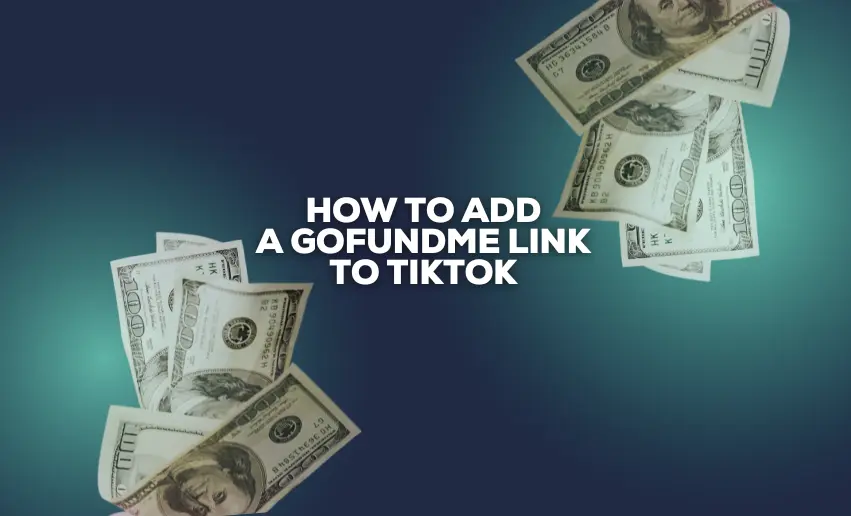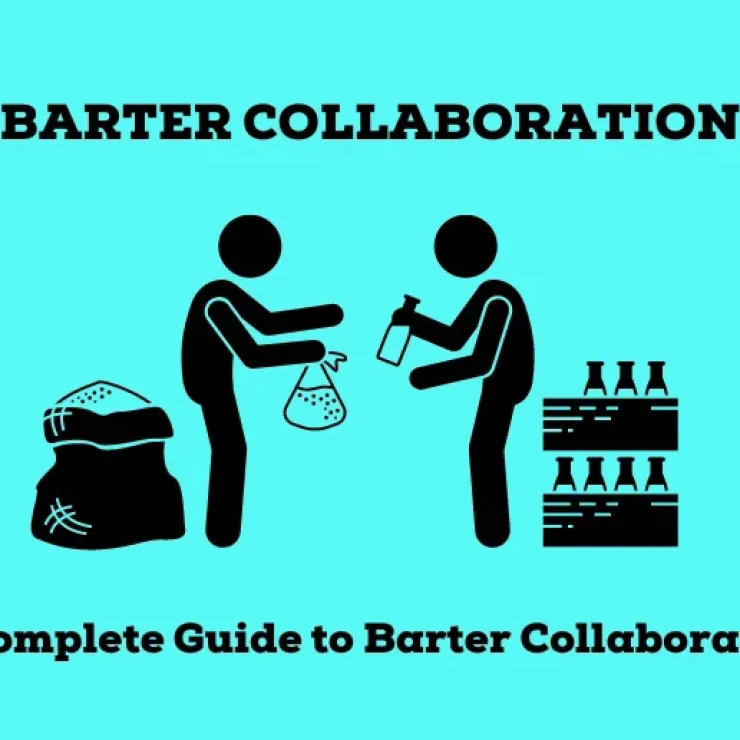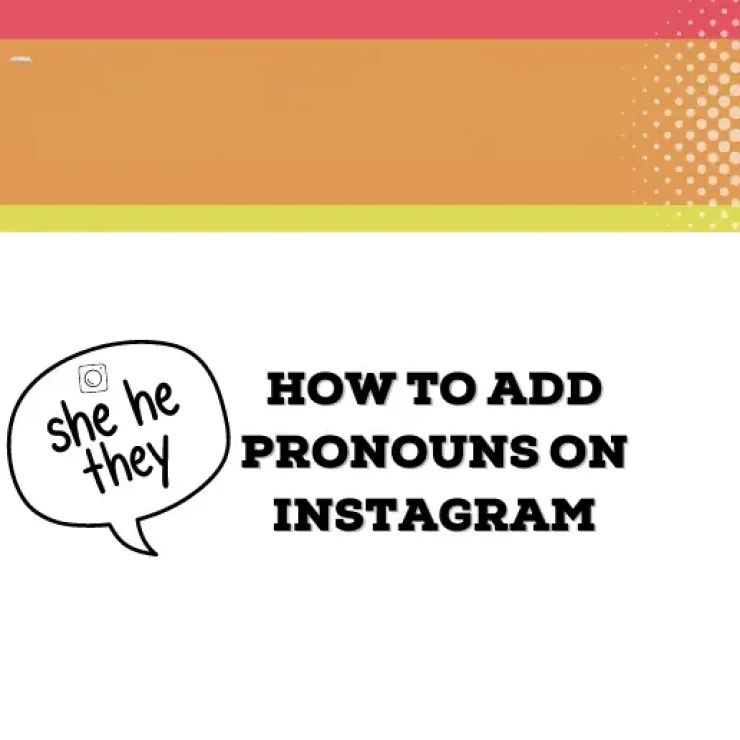Social media platforms are powerful tools for raising awareness and funds for causes that matter to us. TikTok has emerged as a vibrant hub for creative expression and viral trends among these platforms. With its massive user base and engaging content formats, TikTok has the potential to transform simple gestures into significant acts of philanthropy. One effective way to leverage this platform for charitable endeavors is by incorporating a GoFundMe link into your TikTok content. Therefore there is the need to know how to add a GoFundMe link to TikTok.
Whether you’re a social activist, a nonprofit organization, or someone passionate about making a difference, adding a GoFundMe link to your TikTok videos can help amplify your impact and connect you with a compassionate and generous audience. If you’re ready to unlock the full potential of TikTok as a philanthropic powerhouse, join us as we delve into the ins and outs of seamlessly integrating your GoFundMe campaign with the world of TikTok.
Ways to add GoFundMe link to TikTok
The first step is to copy your GoFundMe fundraiser link, which can be done in just a few clicks. Here’s how:
- Log in to your GoFundMe account on the official GoFundMe website.
- Find the specific campaign for which you want to obtain the fundraiser link.
- Locate the campaign page and click on the “Share” button.
- A drop-down menu offers sharing options like Facebook, Twitter, and Email.
- Select the option “Copy Link” from the drop-down menu to copy the fundraiser link effortlessly.
- Now that you have copied the link, you can share it on any platform, including your TikTok bio.
1. Adding GoFundMe link to TikTok Bio
Once you have your link copied, you can follow the steps below to add it to your TikTok bio:
- Launch the TikTok app on your device.
- Access your profile and locate the “Edit Profile” button.
- Click on the button to initiate the editing process.
- Scroll down until you find the “Bio” section.
- Paste the GoFundMe link into the provided space.
- After pasting the link, click the “Save” button at the top of the page.
By saving your link, it will be successfully added to your TikTok bio, ready for others to view and click.
2. Adding a GoFundMe link on TikTok bio using Pushbio
You can still effectively promote your GoFundMe link by leveraging link-in-bio tools like Pushbio. Start by creating an account on Pushbio, which allows you to craft a personalized landing page. Follow these simple steps to utilize the link block feature on Pushbio and seamlessly integrate your GoFundMe link:
- Access your Pushbio account by logging in and navigating to your user dashboard.
- Click on the “Total Biolinks” button to access the Biolink page to incorporate your GoFundMe link.
- Once you’re on the Bio link settings page, add a block by clicking the “Add Block” button.
- From the drop-down menu of available blocks, select the Link block option.
- Paste your GoFundMe link into the designated “Destination URL” field.
- Provide a relevant name for your link by completing the “Name” field.
- Click the “Submit” button to add your GoFundMe link to your bio link page.
After adding the GoFundMe link to your Pushbio landing page, copy the unique URL of the landing page. Navigate to your TikTok bio and paste the copied URL, allowing your followers to easily access and support your fundraiser.
Steps to optimize your GoFundMe link for your TikTok bio
You can optimize your GoFundMe link in your TikTok bio, effectively attracting attention, driving engagement, and maximizing the potential for donations towards your cause:
1. Shorten and Customize Your GoFundMe Link
To optimize your GoFundMe link for your TikTok bio, consider shortening the link using a URL shortening tool. This helps conserve characters and makes the link more visually appealing. Additionally, customize the link by incorporating relevant keywords or campaign-related terms to provide clarity and improve click-through rates. A concise and branded link enhances professionalism and increases the chances of engagement from TikTok users.
2. Include a Compelling Call-to-Action
When adding your GoFundMe link to your TikTok bio, accompany it with a compelling call-to-action (CTA) to encourage users to click and support your cause. Craft a concise and impactful CTA that emphasizes the value and impact of their contribution. Use action verbs, emotional appeals, and a sense of urgency to prompt viewers to act and make a difference.
3. Highlight Your Fundraising Goal and Progress
Make your fundraising goal and progress visible within your TikTok bio. By displaying this information, you provide transparency and build trust with potential donors. Clearly state your target amount and update the progress regularly. Seeing the progress bar move closer to the goal can motivate viewers to contribute and help you gain momentum in your fundraising efforts.
4. Utilizing Relevant Hashtags and Trends to Increase Visibility
To optimize your GoFundMe link on TikTok, leverage relevant hashtags and trends to enhance your visibility and reach. Research popular hashtags and trends within the philanthropic or charitable community and incorporate them strategically in your video captions and comments.
Using trending hashtags allows you to tap into existing conversations, increase your chances of appearing in relevant search results, and attract passionate users about causes similar to yours. This method boosts your content’s discoverability, amplifies your message, and ultimately drives more engagement and donations to your GoFundMe campaign.
5. Utilize Eye-Catching Visual Elements
Enhance the visual appeal of your GoFundMe link in your TikTok bio by incorporating eye-catching elements. Use emojis, icons, or relevant graphics that align with your cause to grab attention and make your link stand out. Visual cues can evoke emotions and create a memorable impression, increasing the likelihood of viewers engaging with your campaign.
6. Collaborating with Influencers and TikTok Communities
Collaborating with influencers and engaging with TikTok communities can significantly expand your reach and impact. Identify influencers or creators whose values align with your cause and contact them for potential collaborations or partnerships. This collaboration can take the form of creating joint videos, shout-outs, or featured mentions.
By leveraging their existing audience and influence, you can tap into a wider network of viewers interested in supporting your cause. Additionally, engaging with TikTok communities through comments, duets, and stitch videos can help you foster meaningful connections and build a dedicated community around your campaign.
7. Utilizing TikTok’s Video Captions and Overlays for Promotion
Use TikTok’s video captions and overlays to effectively promote your GoFundMe campaign. Craft compelling captions that provide concise information about your cause, the impact of donations, and a clear call to action. Engage viewers by sharing inspiring stories, statistics, or updates related to your campaign.
Additionally, utilize TikTok’s overlay features, such as text, stickers, or visual effects, to emphasize your GoFundMe link and encourage viewers to take action. These creative elements catch attention and provide a visual prompt for users to click on your GoFundMe link and support your cause.
8. Regularly Update Your TikTok Bio
Keep your TikTok bio up to date with the latest information about your GoFundMe campaign. Include any significant milestones, achievements, or updates in your bio to convey progress and maintain viewers’ interest. Regularly refreshing your bio showcases your dedication and keeps your campaign relevant, encouraging continued support from your TikTok community.
Conclusion
Now that you have the knowledge and tools on how to add a GoFundMe link to TikTok bio, it’s time to take action and make a difference. Share your cause, engage with the TikTok community, and utilize the power of social media to raise awareness and funds for your meaningful project. Remember, every small contribution counts, and by harnessing the potential of TikTok, you can inspire others to join your cause and create positive change.