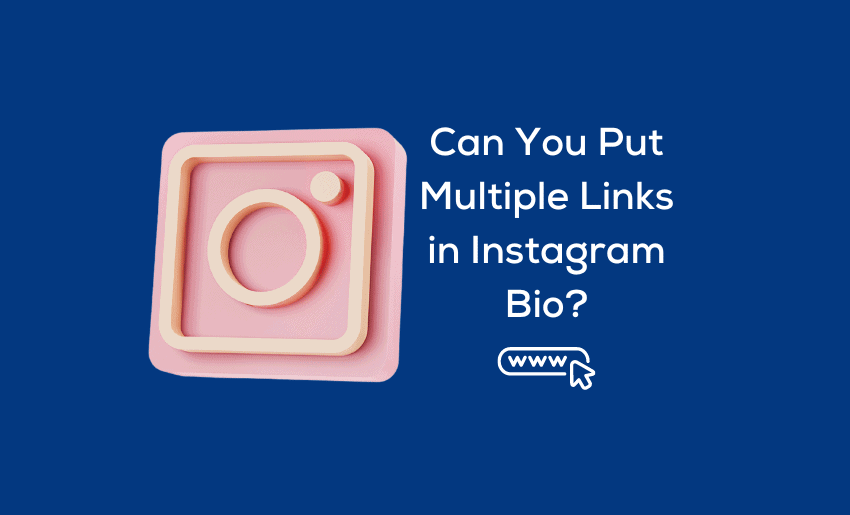As someone using Instagram, you know it’s crucial to improve your profile for more visitors and interaction. But can you add multiple links in Instagram bio? Until recently, Instagram only allowed one clickable link in your bio by default. However, things changed in late April 2023 when Instagram announced the option to have up to five links in bios.
While this update is helpful, it doesn’t fully support big influencers and businesses with lots of content to share. Without an easy way to add multiple links, you might miss out on potential website traffic and customer interactions. So, how can you add several links in your Instagram bio?
This article explores all the possible means of adding multiple links to your Instagram bio and shares tips to optimize your profile with multiple links. By following these straightforward steps, you can maximize your bio, enhance your presence on Instagram, and attract more visitors to your website, ultimately growing your brand.
Does Instagram allow you to add multiple links to bio?
Instagram’s settings now allows users to include 5 clickable links in their bio. All account types, including business and creator accounts, have the option to include several links in their profiles. This new feature means Instagram can now compete with link-in bio tools as well as rival social platform, TikTok.
How to add multiple links to Instagram bio
Adding multiple links in Instagram bio can be a game-changer when it comes to directing your followers to different places on the web.
Below is how you can easily place more than one website link in your Instagram bio using any of the methods:
1. Putting multiple links using Instagram 5 links in bio feature
Instagram users can add up to 5 links to their profile by following the usual method of adding links. The only difference now is that users have to give a tittle to their links and can arrange the links in order of preference.
To add multiple links, follow these steps:
- Copy the URL of the page you wish to add to Instagram;
- Open the Instagram app and navigate to your profile;
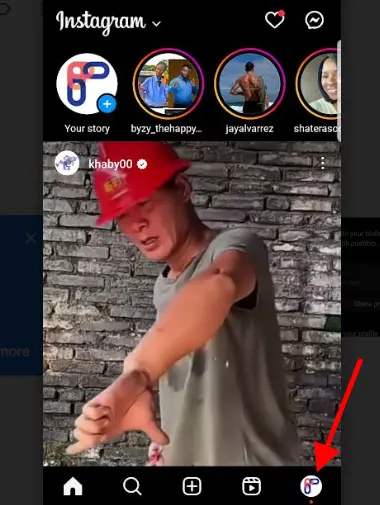
- Tap the “Edit Profile” button;
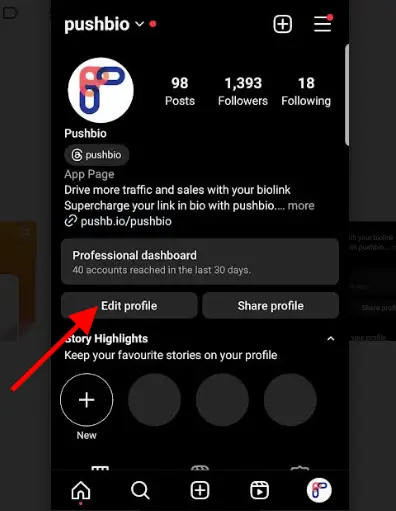
- To add a clickable link, paste the link you want to use in the “External Link” field under the “Add Link” tab;
- Enter a title for your added link. Titles will appear above the URL links you’ve created.
- Save your changes by tapping on the “blue check mark” at the top of the screen.
- Repeat the process to add up to 5 links.
Once your link is added, it becomes visible in your profile, and anyone can click on it to head to your service page. To make the best impact, organize your links from most to least important for your business.
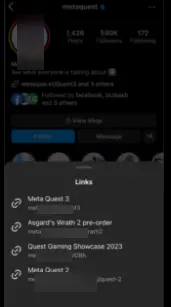
When people visit your Instagram profile, they’ll see your initial link and the word “others,” indicating the total number of links. This includes the title of your first link and the count of remaining links. Clicking on the “title link and others” allows visitors to explore all your links.
2. Add multiple links to Instagram bio using Pushbio
Most content creators, influencers, businesses and other users of Instagram often have more than 5 links to display. To this end, link-in bio tools are a ready solution for this with Pushbio leading the way.
With Pushbio, you can craft distinctive landing pages containing various essential content for you. It lets you build a special page for all your Instagram-related content, simplifying access for your audience through a single link.
By utilizing a custom landing page from Pushbio, you not only eliminate the hassle of manually updating your Instagram bio link but also ensure a uniform and recognizable brand appearance. Here’s how to employ Pushbio for incorporating multiple links into your Instagram bio.
- Create an account with Pushbio;
- If you already have an account on Pushbio, all you need do is log in;
- Click on the create links button on the user dashboard;
- Select the Bio link from the options displayed;
- You will need to supply a custom alias or accept a randomly generated handle;
- Next, click on Biolink page tab.
Once you’ve created your bio link page, you will need to include your links by using the Link block feature on Pushbio. Follow the steps below:
- From your dashboard, click on the “Total Biolinks” button;
- Click on the Biolink page name you want to add your link;
- Next, click on the “Add block“;
- A drop-down menu of available blocks is displayed, click on the Link block;
- Paste your link into the field marked Destination URL;
- Input a relevant name into the field marked Name;
- Click on submit to add your link to your bio link page.
Repeat the process for as many as possible links you wish to add.
Can I link multiple Services in Instagram bio?
Yes, Instagram users can link multiple services in their Instagram bio. The process is similar to how they would add a link to the bio. Users can now add multiple website link of up to 5 to their Instagram profile. Alternatively, you can rely on link-in bio tools such as Pushbio, Linktree, Campsite and others.
Why businesses should add multiple links to Instagram bio
Linking multiple services in an Instagram bio is an essential aspect of Instagram marketing for businesses and individuals. Here are some key reasons why:
1. Provides a direct way to access services
By adding links to services in the Instagram bio, businesses and individuals make it easy for followers and potential customers to access their services. Without clickable links, interested users would have to manually search for the website or service, which can be time-consuming and frustrating. Businesses and individuals can increase the likelihood of conversions and sales by providing a direct link.
2. Helps to drive traffic
Adding a link to a website or service in the Instagram bio can drive traffic to that website, improving search engine rankings and visibility. This is especially important for small businesses and individuals who may not have a large advertising budget. A well-placed link in the bio can lead to more clicks and conversions, which can improve the overall success of the business or individual.
3. Increases brand visibility
Instagram is a highly visual platform, an excellent way to showcase products and services. By including links to services in the bio, businesses, and individuals can increase their brand visibility, especially if the links lead to high-quality content or services. The more visible the brand, the more likely users will engage with it.
4. Enhances professionalism
A professional and well-crafted Instagram bio can improve the perception of the business or individual, making them appear more trustworthy and credible. By including links to services in the bio, businesses, and individuals can show that they are serious about their work and committed to providing value to their followers and customers.
Is it compulsory to include a link in my Instagram bio?
Whether or not it is necessary to include a link in your Instagram bio depends on your goals for using the platform. Including a link in your Instagram bio can also be useful for professional use like for business, influencer, or personal brand. By providing a direct way for people to access your website, other social media accounts, or other online content, you can increase your online visibility and reach.
However, if you are using Instagram solely for personal or entertainment purposes and don’t have any specific goals related to website traffic, lead generation, or social media following, then including a link in your bio may not be necessary.
In the End
Instagram now allows users to put multiple links in their bio. Linking services in your Instagram bio is a potent tool for businesses and individuals to promote their offerings on the platform. This simplifies access to all users online content for followers without overwhelming them with numerous links. Making the most of your link involves some extra effort. Following the steps in this article helps you effortlessly insert clickable links in your bio, guiding followers to your website or online store and facilitating access to your services.