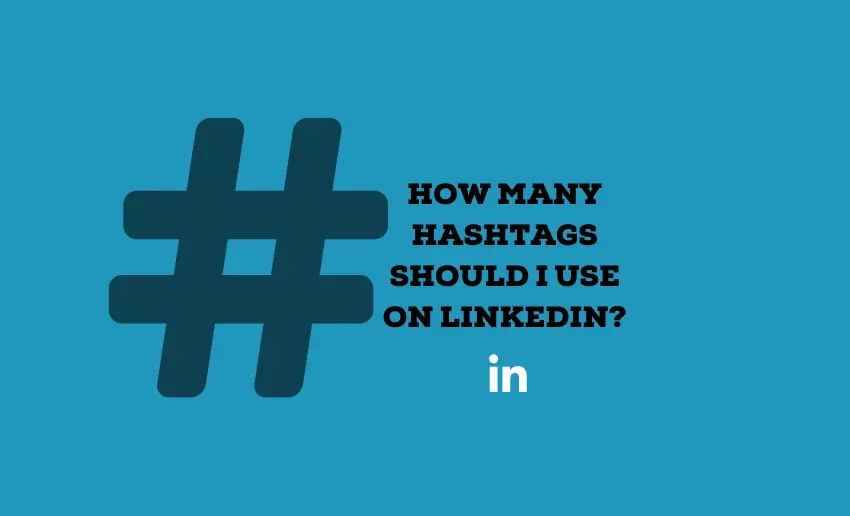Adding hashtags to your posts can increase visibility and reach users outside your network. They group content into categories, aiding users in finding specific topics. On platforms like LinkedIn, where creators can make valuable professional connections, the strategic use of hashtags can significantly enhance the visibility and impact of your content.
LinkedIn hashtags function similarly to those on TikTok, Twitter, and Instagram. Additionally, you can follow hashtags on LinkedIn, which displays relevant posts on your feed. However, a common question among LinkedIn users concerns the number of hashtags to use to maximize the effectiveness of their posts.
This post will answer your question about LinkedIn hashtag usage and show you how you can use LinkedIn hashtags to expand your audience. This is particularly beneficial for marketing purposes, as it broadens the reach of your LinkedIn content.
The ideal number of hashtags to use on LinkedIn typically ranges from 3 to 5 per post. Using a mix of popular and niche hashtags relevant to your content can maximize visibility and engagement without overwhelming your audience.
However, it’s essential to strike a balance and avoid overloading your posts with hashtags, which can dilute your message and come across as spammy. Monitor the performance of your posts with different hashtag combinations to determine what works best for your audience and content strategy.
When it comes to boosting your visibility on LinkedIn, hashtags can be a game-changer. They’re versatile tools that can significantly enhance your reach within the platform’s vast network.
Thankfully, creators can use hashtags on LinkedIn in diverse ways. Let’s explore some practical examples of where and how you can effectively integrate hashtags into your LinkedIn strategy.
1. How to add hashtags to your LinkedIn business page
The LinkedIn business page is a prime location to begin using hashtags. Adding hashtags to your page’s content can enhance its visibility in relevant search results. Moreover, it serves as a valuable method of connecting with your target audience—individuals interested in your brand, industry, offerings, and services.
To add hashtags to your business page on LinkedIn, follow these simple steps:
- Head over to your page and click on Edit Page on your left;
- Click on the Community tab;
- Find and click on Hashtags and then add up to three hashtags by tapping + Add a hashtag.
Incorporating hashtags into your page aids in categorizing your content, prompting the algorithm to display it to LinkedIn users interested in those hashtags.
2. How to add hashtags to your LinkedIn posts
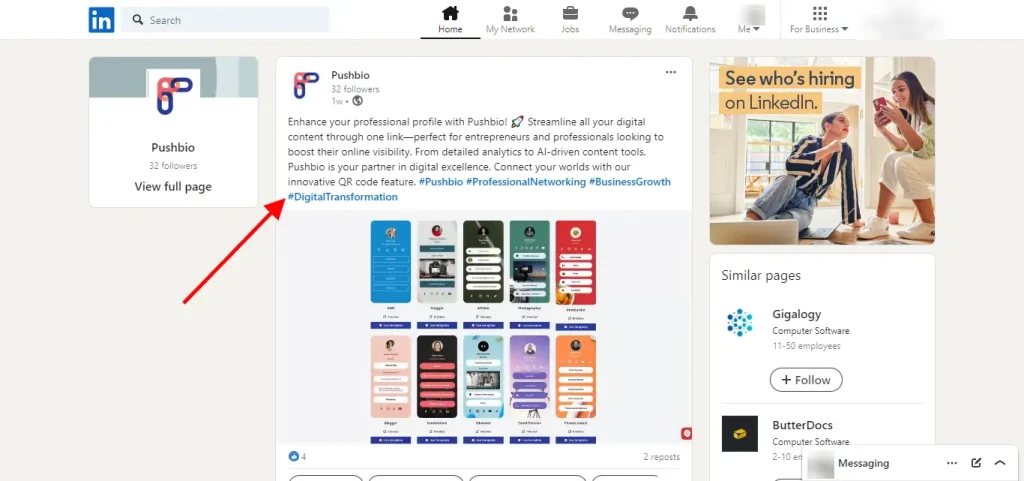
LinkedIn posts are the main content on your LinkedIn feed. To ensure your posts show up when people search for certain words, you can use hashtags. Just type the # symbol and then the words or phrases you want to use as hashtags in your post. You can use hashtags throughout your post or group them at the end if you think they’re making your post less effective.
3. How to use hashtags on your LinkedIn article
When publishing an article, you can add hashtags to the article description box. Begin by navigating to the homepage and clicking on “Write article.” Within your article, include hashtags as regular text in the description. Once your article is published, these hashtags will automatically transform into clickable links, enhancing the discoverability and reach of your content.
4. How to add hashtags to your LinkedIn comments
When engaging with others on LinkedIn, you have the option to add hashtags directly within your comments. This tactic can significantly boost the visibility of your content, ensuring it reaches a broader audience.
However, it’s essential to maintain a natural flow in your comments and avoid appearing overly promotional. Integrating hashtags seamlessly into your comments prevents them from coming across as spammy or artificial.
5. How to add hashtags to your personal LinkedIn profile
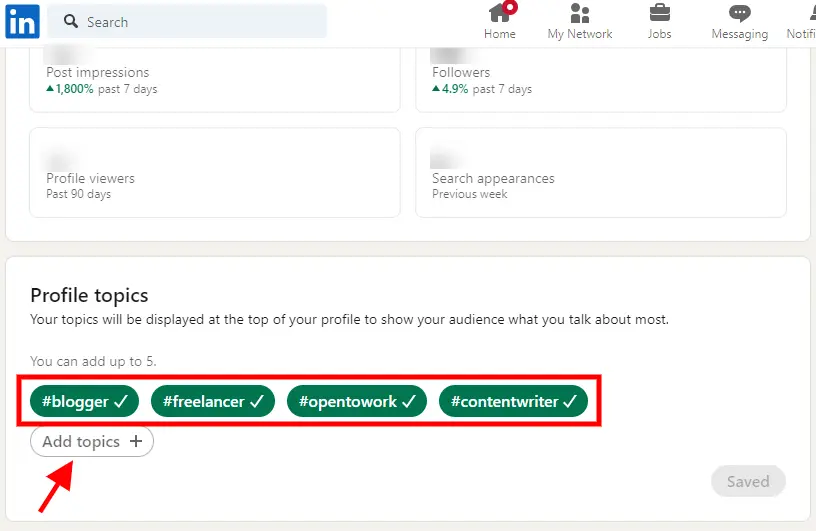
To include hashtags on your personal LinkedIn profile, you’ll first need to activate LinkedIn’s Creator mode. Here’s a step-by-step guide to get started:
- Navigate to your LinkedIn profile and scroll down to locate the Resources section, situated beneath the headline and analytics sections.
- Within the Resources section, you’ll find the option for Creator mode. Click on this to access the settings.
- Toggle the Creator mode switch to the “on” position. Once activated, you can add up to five hashtags to your profile. Additionally, Creator mode grants you access to features such as Live posts on LinkedIn, audio events, and newsletters.
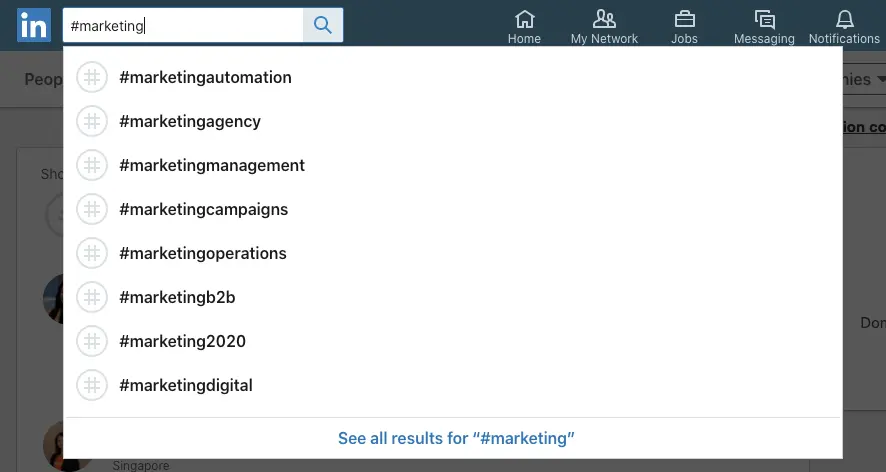
Over the years, LinkedIn has seen a diverse use of hashtags on it. Creators looking to use hashtag don’t need to do much these days as they can easily research a couple of hashtags that are sure to work well in their industry.
When looking for hashtags to use, you can turn to the following sections on LinkedIn to help you out:
1. Using the LinkedIn search bar
Utilizing the LinkedIn search bar is a straightforward method to discover new hashtags. Enter keywords related to your industry, interests, or the content you typically share. LinkedIn will suggest relevant hashtags based on your search, allowing you to explore and select those that align with your content strategy. This method helps you stay updated with trending topics and ensures your posts are categorized appropriately for maximum visibility.
2. Monitoring trends
Social listening involves monitoring online conversations and interactions related to specific topics or keywords. By engaging in social listening on platforms like LinkedIn, you can identify emerging trends and popular hashtags within your industry or niche. Pay attention to discussions, comments, and posts from industry influencers or thought leaders. Analyzing these insights can guide you in discovering relevant hashtags that resonate with your audience and current industry conversations.
3. Utilizing ‘Followed Hashtags’ for more related hashtags
LinkedIn’s ‘Followed Hashtags’ feature allows you to stay connected with topics of interest by following specific hashtags. This feature not only keeps you updated on relevant content but also provides a wealth of related hashtags associated with the ones you follow. By exploring these related hashtags, you can expand your hashtag repertoire and discover new ones that may enhance the reach and engagement of your LinkedIn posts. Regularly reviewing ‘Followed Hashtags’ can also help you adapt your hashtag strategy to evolving industry trends and discussions.
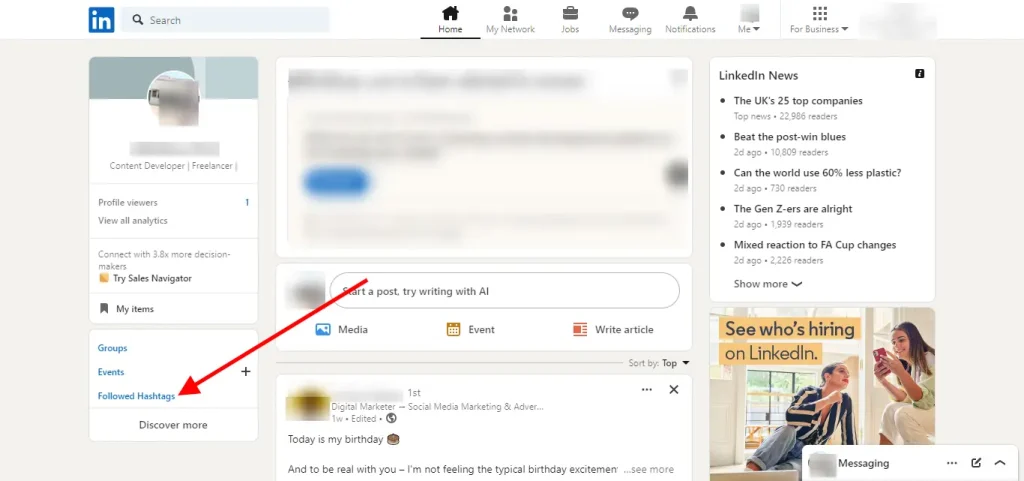
When creators follow LinkedIn hashtags, their homepage feed becomes enriched with more posts related to those specific topics. This curated feed ensures you stay updated with relevant content that aligns with your interests and professional endeavors. Clicking on a hashtag reveals a plethora of LinkedIn content associated with that tag, allowing you to get involved in the discussions and insights within your industry or area of focus.
To follow a particular hashtag on LinkedIn, follow these steps:
- Start by searching for the hashtag using the search bar;
- Once you find the desired hashtag, click on it to access the hashtag page;
- Here, you’ll find the “Follow” button; clicking it adds the hashtag to your followed hashtags list.
Creators can conveniently access their ‘followed tags’ in the left sidebar, enabling quick navigation and easy monitoring of what’s new and relevant on LinkedIn.
To manage your followed hashtags, click on the ‘Followed Hashtags’ button to show the complete list of hashtags you’re currently following. From here, you can unfollow them or see recent posts using said hashtags.
When it comes to creating impactful hashtags on LinkedIn, there’s no guaranteed formula for success. However, there are strategies you can employ to increase the likelihood of your hashtags resonating with your audience and gaining traction.
The below steps can help creators craft a compelling LinkedIn hashtag that fosters connections and engagement with like-minded professionals in their industry:
1. Define the purpose
Start by clarifying the purpose of your hashtag. What message or theme do you want it to convey? Understanding the central idea behind your hashtag will guide its creation and usage.
2. Keep It concise
Opt for short and memorable hashtags. Lengthy and complex hashtags are prone to being overlooked or misused. A concise hashtag is easier to remember and encourages more engagement.
3. Add a unique twist
Infuse your hashtag with a unique twist or perspective. This distinctiveness helps your hashtag stand out amidst the sea of content on LinkedIn, capturing attention and driving engagement.
4. Promote your hashtag
Once you’ve created your hashtag, actively promote it across your posts. Consistently using your hashtag in relevant content increases its visibility and encourages others to use it as well. Encourage colleagues or employees to adopt the hashtag, fostering a sense of community around its usage.
1. Use industry-specific hashtags
Employ hashtags that are directly related to your industry or niche. This ensures your content reaches the right audience interested in your field, increasing engagement and relevance.
2. Research competition
Research competitors and industry trends related to hashtags. This helps you identify effective hashtags and avoid using ones that are oversaturated or ineffective in reaching your target audience.
3. Only select relevant tags
Choose hashtags that directly align with the content you’re sharing. Relevant hashtags make it easier for users to discover your posts when searching for specific topics, enhancing visibility.
4. Balance popular and unique hashtags
Strike a balance between using popular hashtags with broad reach and unique hashtags that differentiate your content. This approach broadens your audience while maintaining a distinct brand identity.
5. Limiting hashtag usage
Avoid using an excessive number of hashtags in a single post. Overloading with hashtags can appear spammy and detract from the quality of your content. Focus on quality over quantity.
6. Opt for readable custom tags
Use hashtags that are easy to read and spell. Complex or convoluted hashtags may confuse users or discourage engagement. Simple, clear hashtags are more effective in attracting attention.
Yes, hashtags can indeed increase views and engagement on LinkedIn. When used strategically, hashtags categorize your content, making it more discoverable to users interested in specific topics.
Here’s how hashtags can boost views on LinkedIn:
1. Improved visibility
By adding relevant hashtags to your posts, you increase the likelihood of your content appearing in search results when users browse or follow those hashtags. This expanded visibility exposes your content to a broader audience beyond your immediate connections.
2. Targeted audience reach
Hashtags help you target specific audiences interested in the topics you’re discussing. When users follow hashtags related to your content, your posts may appear in their feed, increasing the chances of engagement from a relevant audience.
3. Enhanced discoverability
LinkedIn’s algorithm considers hashtags when recommending content to users. Utilizing popular and niche hashtags can lead to your posts being recommended to users who haven’t connected with you yet but share an interest in the hashtag topics.
4. Community engagement
Hashtags facilitate conversations within LinkedIn communities. When users engage with posts under a particular hashtag, it creates a sense of community and encourages further interactions, increasing your post’s visibility and engagement.
5. Trackable performance
LinkedIn provides insights into the performance of your posts, including the impact of hashtags. Monitoring the engagement metrics associated with hashtag usage allows you to refine your strategy and identify which hashtags are most effective in driving views and interactions.
Adding hashtags to your LinkedIn posts connects your content to broader conversations within the platform. These tools play a vital role in expanding the reach of your posts, allowing you to engage with individuals who share similar interests or work in the same industry. Additionally, hashtags enable you to leverage trending topics, ensuring your content remains relevant and impactful within the dynamic landscape of LinkedIn.
Finally
Hashtags are small yet mighty tools that serve as gateways to larger conversations on LinkedIn. They not only enhance the visibility of your content, but they also connect you with like-minded professionals. Creators can also use them to tap into trending discussions within their industry. This means strategically incorporating hashtags can amplify your reach and engagement, ultimately strengthening your presence on LinkedIn.