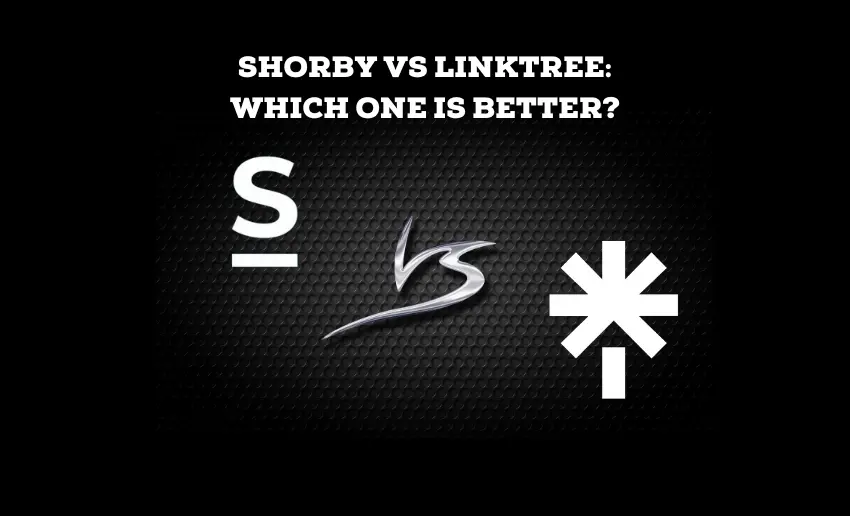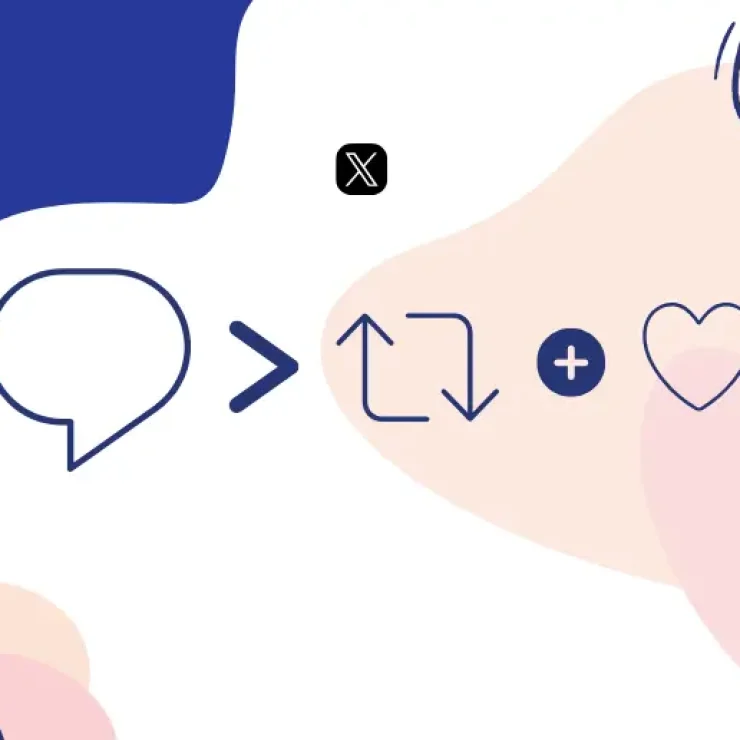Influencers, solopreneurs, small business owners, big brands, and content creators face a common hurdle: consistently sharing captivating content with their audience. Fortunately, link-in-bio tools offer a solution to this challenge. However, there are various link-in bio tools to choose from, with Shorby and Linktree standing out.
Each offers unique features tailored to amplify your social media game. With its longer history, Shorby boasts versatility, while Linktree has amassed a staggering user base and emerged as a formidable force in the market. But which one is better: Shorby or Linktree?
This Shorby vs Linktree piece weighs both platforms side by side and gives you an insight into a potential substitute for both.
How does Shorby work?
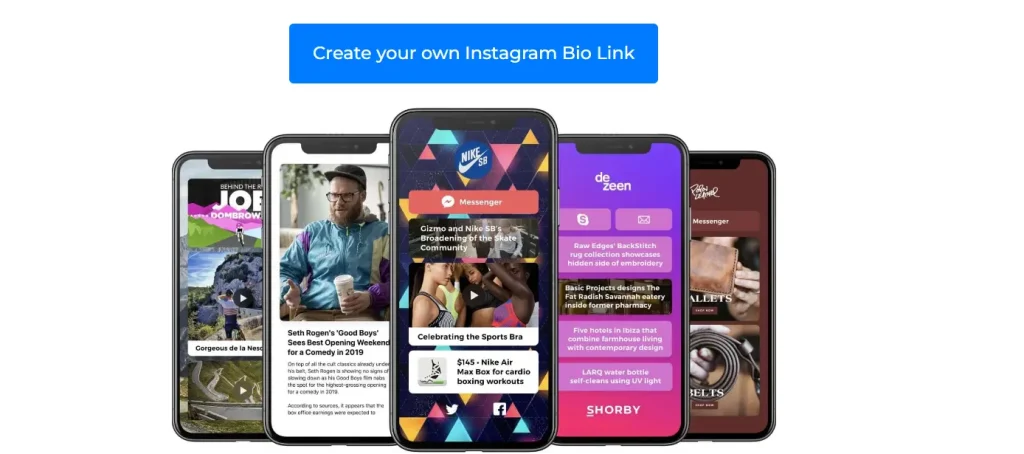
Shorby is a tool that optimizes your social media presence by condensing multiple links into one customizable page. Here is how to use Shorby:
- Log in to your Shorby account.
- Upon signing up, access the main dashboard, presenting two primary options: shortening a link or creating a page.
- To create a page, click the “+Create” button and choose the “page” option from the drop-down menu.
- Once selected, you’ll be directed to a dashboard to design your page, including adding a title, image, and description.
- Utilize the “Block” feature to incorporate buttons, subtitles, dynamic RSS feeds, or countdown clocks.
- Use “Social Links” to seamlessly integrate your social media profiles into the page.
- Access “Settings” to adjust the appearance, create a personalized bio link and implement tracking pixels.
- Further, customize the design by accessing additional appearance settings via the gear icon within themes.
- Collaborate with a team by granting them access to the dashboard through email invitations in the settings tab.
- Arrange the links in the desired order and adjust the settings as needed.
- Preview the created bio link page to ensure everything looks and functions as intended.
- Save or publish your bio link page to generate a unique URL consolidating all your added links.
Copy and share this URL across your social media profiles or other platforms to direct visitors to your personalized bio link page.
Shorby vs Linktree: Major Differences
Both Shorby and Linktree are sought-after tools, perfect for consolidating multiple web links into a single, convenient spot. These platforms offer features like link shortening, personalized links, and the ability to design eye-catching landing pages with background images and social media icons.
While Shorby and Linktree hope to solve the same problems, their approach is somewhat different. Here is where both platforms differ:
1. Major Features
Shorby takes customization to the next level. Users can craft tailor-made landing pages to showcase their essential links and content. You can add your logo’s brand name and spruce it up with buttons, text, GIFs, stickers, and videos. Plus, it effortlessly showcases your latest updates from platforms like Shopify or Apple podcasts.
Meanwhile, Linktree offers fully customizable landing pages that support unlimited links. Its flexibility allows users to display, animate, and schedule links to music, videos, online stores, and more. You can gather email signups, receive payments, and even generate QR codes for offline-to-online traffic.
2. Pricing
When it comes to pricing, Shorby leans towards the higher end. Here’s a breakdown of Shorby’s plans:
- Rocket Subscription: $15 monthly
- Pro Subscription: $29 monthly
- Agency Subscription: $99 monthly
In contrast, Linktree’s pricing is more budget-friendly, offering four options:
- Free plan: $0
- Starter Plan: $5 per month
- Pro Plan: $9 per month
- Premium Plan: $24 per month
A noticeable difference is that while Shorby has a 14-day free trial period, Linktree has 30 days. This means you get to use and test Linktree features for longer, helping determine if it’s the best for you.
3. Appearance and Aesthetics
Regarding Appearance and Aesthetics, both platforms offer distinct visuals, leaving the choice to personal preference. Shorby immediately catches the eye with its visually appealing interface, previewing how visitors see your landing page. It spices things up with countdowns and subtle “pop animations” on links, boosting engagement.
On the other hand, Linktree shines in crafting visually striking static content. Its array of ready-made themes simplifies creating attractive bio link pages. While Shorby allows background color customization for bio link cards, it lacks Linktree’s prebuilt themes featuring playful designs. This absence of diverse design options could be seen as a downside to Shorby from a design perspective.
4. Customization
Tailoring your landing page to match your unique brand identity is key, and both Shorby and Linktree support this customization feature.
However, when it comes to customization options, Shorby takes the lead. It provides a wider array of choices, allowing you to add personalized backgrounds, select fonts, and play with colors. On the flip side, Linktree offers a more restricted selection of backgrounds and fonts, giving users fewer options for customization.
5. Analytics and Integration
Regarding keeping tabs on your link performance, both Shorby and Linktree have analytics tools. They show who clicks your links and which ones get the most attention. However, Shorby steps it up with more comprehensive analytics. You can track clicks based on the device used and where they originated.
Additionally, it provides tracking pixels for effective visitor retargeting. It seamlessly connects with social media platforms like Instagram, TikTok, and YouTube. Linktree, on the other hand, has a more limited integration scope, mainly working with platforms such as Instagram, Twitter, and Facebook. Its analytics provide insights into performance, such as page views and link clicks, helping gauge marketing effectiveness.
6. Popularity
Shorby is all about boosting your Instagram and YouTube presence. It’s a flexible platform that isn’t just for influencers and businesses; it caters to personal needs and more. While Shorby isn’t as popular as Linktree, it has had its moments in the market since its release a few years back.
On the other hand, Linktree has been around longer, starting in 2016. It’s a bit more recognized in the field. CNBC’s “Upstart 100” showcased Linktree as one of the most interesting startups. Fast forward to today, Linktree is a billion-dollar company with over 40 million creators using its services. It’s leading the market with a significant user base.
Is Shorby free?
Shorty isn’t free, but it does offer a free trial period of 14 days. After the trial, you’ll need to choose one of its subscription plans, which usually come with different features and pricing options to continue using its services.
Shorby vs Linktree alternative: Pushbio
While Shorby and Linktree dominate the link-in-bio tool scene, there’s another contender worth considering: Pushbio. This platform stands out for its user-friendly visual editor, making landing page creation a breeze. Pushbio allows users to craft personalized pages quickly. It’s a versatile tool, letting you add multiple links, forms, videos, and even payment options without hassle. It has features that make Linktree and Shorby seem like novice platforms.
Its customization potential is impressive, from colors and fonts to layouts, tailoring your page to match your brand perfectly. Moreover, Pushbio doesn’t require coding expertise, making it accessible to everyone and ensuring a stunning landing page regardless of your technical background. Affordable, fully customizable, and easy to navigate, Pushbio is the all-in-one solution you’ve been searching for.
Wrapping Up
When we look at Shorby vs Linktree, it becomes evident that they share many similarities in features and customization, with the big difference being pricing. This similarity might pose a challenge when deciding between the two platforms. Choosing between the two would involve considering factors like customization needs, user interface preferences, and specific functionalities required to enhance your online presence effectively.