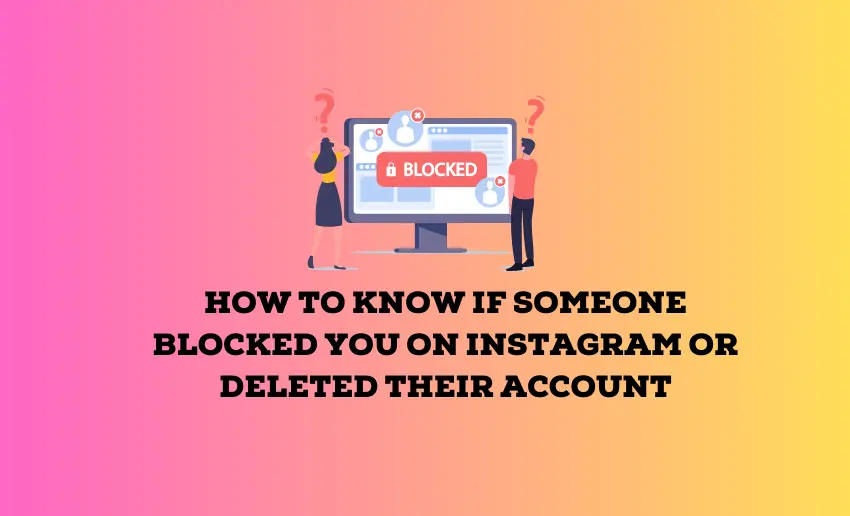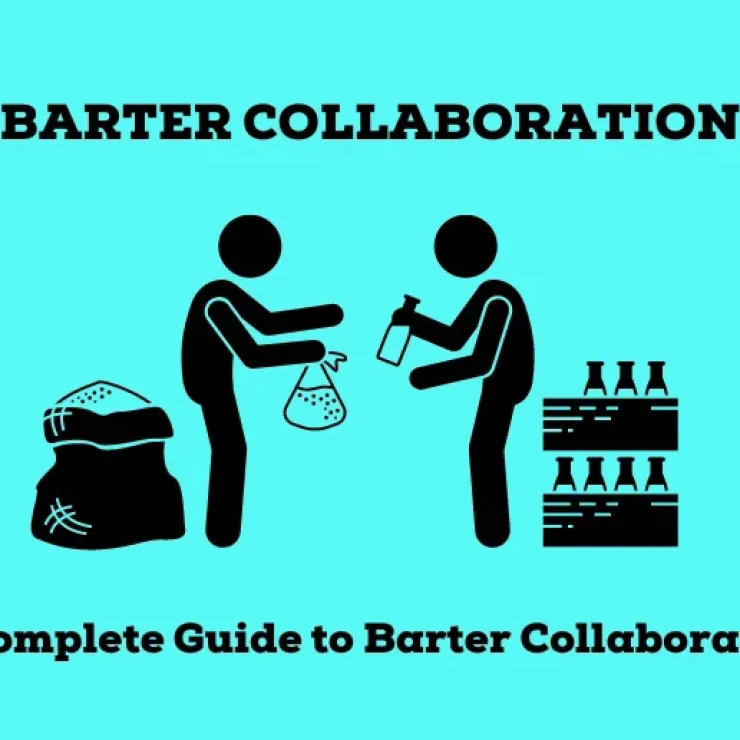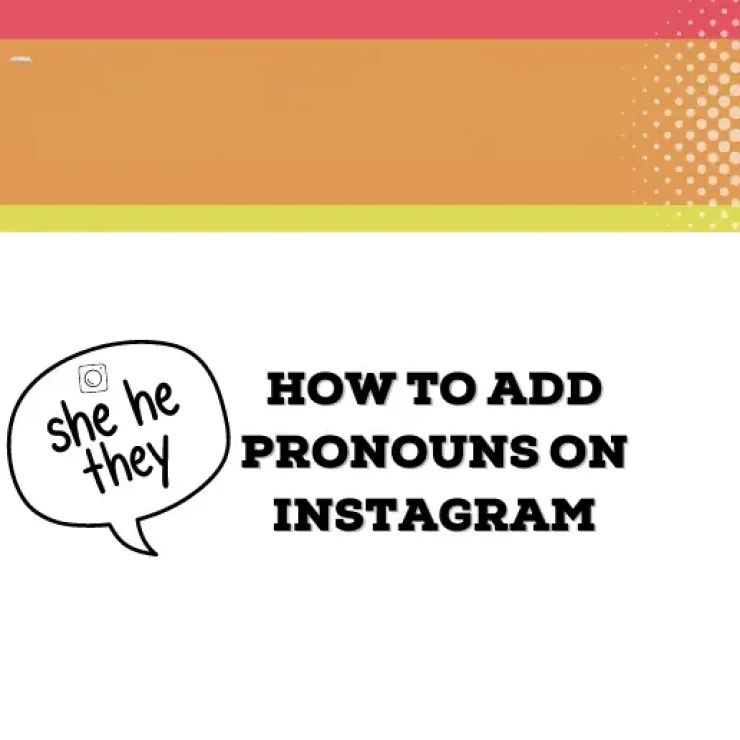Have you ever wondered if someone has blocked you on Instagram or simply deleted their account? On Instagram, it can sometimes be challenging to know the difference between the two. However, both actions have different outcomes, and knowing them can help you understand what you are experiencing. This piece will show you the subtle signs and foolproof methods to determine whether someone blocked you on Instagram or deleted their account.
Is blocking on Instagram the same as deleting an account?
No, blocking someone on Instagram is not the same as deleting an account. When you block someone on Instagram, that person can no longer see your Profile, posts, stories, or any activity on your account. Deleting an Instagram account is a permanent action that removes your entire Profile, including all posts, followers, and messages, from the platform.
When you block an account, you won’t receive notifications from them, and they won’t be able to message you or interact with your content in any way. However, your account remains active, and you can continue using Instagram as usual.
Once you delete your account, it cannot be recovered, and you lose access to everything associated with that account. People who follow you or interact with your content will no longer find your Profile or any content you share, even if they use another account to search for you.
How do you know if someone blocked you on Instagram?
There are a few telltale signs that a user has blocked you on Instagram. Knowing these signs can be the first step to confirming for sure if you have been blocked or not:
1. Inability to find their Profile
When someone blocks you on Instagram, one of the first signs is that you won’t be able to find their Profile anymore. This means that when you search for their Username or name, their Profile won’t show up in the search results. It’s like they’ve disappeared from Instagram as far as your account is concerned.
2. Previous conversations disappear
Another indication that someone has blocked you on Instagram is when your previous conversations with them disappear. If you had chats or direct messages with that person, and suddenly those conversations vanish from your inbox, they have likely blocked you. This happens because when someone blocks you, all interactions between you two, including messages, are removed from your account.
3. No longer tagged in their posts or stories
When someone blocks you on Instagram, they also untag you from their posts or stories. If you were previously tagged in their content but now you can’t find those tags or mentions, it could be a sign that they have blocked you.
4. Unable to see their comments or likes
If you notice that you can no longer see the comments or likes of a person who has blocked you on mutual friends’ posts, it’s likely because they have blocked you. Instagram restricts your visibility of a blocked person’s activities, so even on posts where you and the blocked person have mutual friends, you won’t be able to see their interactions. This further confirms that that individual has blocked you on Instagram.
How to confirm if you’ve been blocked on Instagram
Blocking on Instagram often involves cutting off all forms of connection and interaction, including tagging each other in posts or stories. If you wish to confirm your suspicion, here is what you can do:
1. Search for the Profile using a different account
To check if someone has blocked you on Instagram, try searching for the Profile from a different account or device. If their Profile appears when you use another account or device but not when you use your own, it’s a vital sign that they have blocked you. This method helps confirm that their Profile still exists but is hidden from your main account.
2. Check if the Profile shows up in mutual friends’ follower or following lists
Another way to confirm if you’ve been blocked is to look at mutual friends’ followers or following lists. Find a mutual friend and check their list of followers or people they are following. If the person you suspect has blocked you appears in these lists, but you can’t find their Profile directly, it suggests that they have blocked you.
3. Try sending them a direct message
Attempting to send a direct message to the person you think has blocked you is another way to check. If you can’t find the conversation or if Instagram prevents you from sending a message, it could mean that you’ve been blocked. Usually, when blocked, you won’t be able to start a new conversation or see any previous messages.
4. Use third-party websites designed to check for blocks
Third-party apps and websites claim to help you check if someone has blocked you on Instagram. This can be a great way to verify if a user has blocked you.
However, be cautious when using these services. They often require access to your account and personal information, which can pose privacy and security risks. It’s essential to read reviews and understand the potential dangers before using such tools.
How to block someone on Instagram
Instagram allows its users to cut off ties with anyone on the platform by using the block feature. To block someone on Instagram, follow these steps:
Using the Instagram app
- Launch the app on your mobile device;
- Go to the Profile of the person you want to block;
- You can find their Profile by searching for their Username in the search bar or by finding them in your follower/following list;
- Tap the three dots (menu icon) usually located in the top right corner of the person’s profile page;
- From the menu that appears, tap on “Block;”
- Instagram will ask you to confirm your action. Tap “Block” again to confirm.
Using the Instagram website
- Open your web browser and go to Instagram.com;
- Enter your Username and password to log in to your account;
- Go to the Profile of the person you want to block. You can find their Profile by using the search bar at the top of the page;
- Click the three dots icon located next to the person’s Username on their profile page;
- From the dropdown menu, click on “Block this user;”
- Instagram will prompt you to confirm your decision. Click “Block” to finalize the action.
Will Instagram notify someone if I block them?
No, Instagram will not notify someone if you block them. When you block someone on Instagram, the platform ensures privacy by not sending any notifications to the person you have blocked. They will not receive any alerts or messages informing them that they have been blocked.
However, the blocked person might notice indirect signs, such as being unable to find your Profile or previous conversations disappearing. These changes could lead them to realize they have been blocked, but Instagram itself will not directly notify them.
Signs that someone has deleted their Instagram account
If you can’t find someone on Instagram, this is likely because they’ve deleted their account. Here are some signs that indicate an account has been deleted on Instagram:
1. The profile page shows “User not found”
When someone deletes their Instagram account, visiting their profile page usually results in a “User not found” message or a similar notification. This means the account no longer exists on Instagram’s servers. If you see this message constantly when trying to view their Profile, it’s a strong sign that the account has been deleted.
2. The username is available for registration
If the Username of the person you are looking for is available for registration, it indicates that the account has been deleted. Instagram does not allow duplicate usernames, so if you can register using their old username, it will confirm that the account has been removed from Instagram. This is a clear sign that the account no longer exists.
3. Confirm with another account
Another way to verify if someone has deleted their Instagram account is to ask mutual friends. If they also cannot find the account and confirm that it is missing, it likely means the account has been deleted. Mutual friends’ inability to access the Profile supports the conclusion that the account is no longer active on Instagram.
How to confirm if someone has deleted their Instagram account
If you notice the signs listed above, you can still confirm if the user has deleted their account.
1. Search for their Username in the Instagram app
To check if someone has deleted their Instagram account, start by searching for their Username directly in the Instagram app. If the search returns no results or shows a “User not found” message, it indicates that the account may no longer exist. This method helps confirm that the username is no longer active on the platform.
2. Use a web browser to search for their Profile URL
Another way to verify if someone has deleted their account is to use a web browser. Type “instagram.com/username” (replacing “username” with their actual Username) into the address bar. If the page shows an error message or indicates the page is unavailable, it suggests that the account has been deleted. This check works independently of the app and provides additional confirmation.
3. Check if their Profile link is still accessible on search engines
To further confirm, you can search for their profile link on external websites or search engines like Google. If their Instagram profile used to appear in search results but now shows an error or is missing, it’s a sign that the account has been deleted. Checking external sources helps verify that the account is no longer accessible anywhere online.
Can I deactivate my Instagram account?
Yes, you can deactivate your Instagram account. Deactivating your account temporarily hides your Profile, photos, comments, and likes until you reactivate it by logging back in. Your account is not permanently deleted. You can reactivate it anytime by simply logging back in. Instagram allows you to disable your account only once a week.
How to Deactivate Your Instagram Account
To temporarily deactivate your account, you must be able to log in.
- Tap your profile or profile picture in the bottom right corner;
- Select the three horizontal lines (more options) in the top right;
- Choose ‘Accounts Centre;’
- Go to Personal details;
- Navigate to Account ownership and control;
- Select Deactivation or deletion;
- Choose the account you want to deactivate;
- Tap Deactivate account and then Continue;
- Enter your password and tap Continue;
- Pick a reason for deactivating your account and tap Continue;
- Finally, tap ‘Deactivate account.’
To sum up
Understanding the differences between being blocked on Instagram and having someone delete their account can save you from confusion and help you manage your social media interactions more effectively. Critical signs of being blocked include:
- The inability to find their Profile.
- Disappearing conversations.
- Not seeing their comments or likes on mutual friends’ posts.
Signs of a deleted account include
- A “User not found” message.
- The availability of their Username for registration.
- Confirmation from mutual friends.