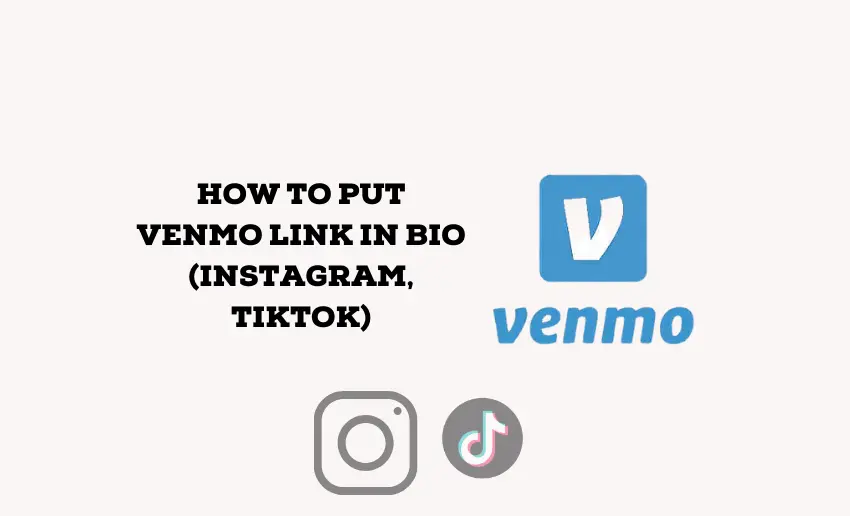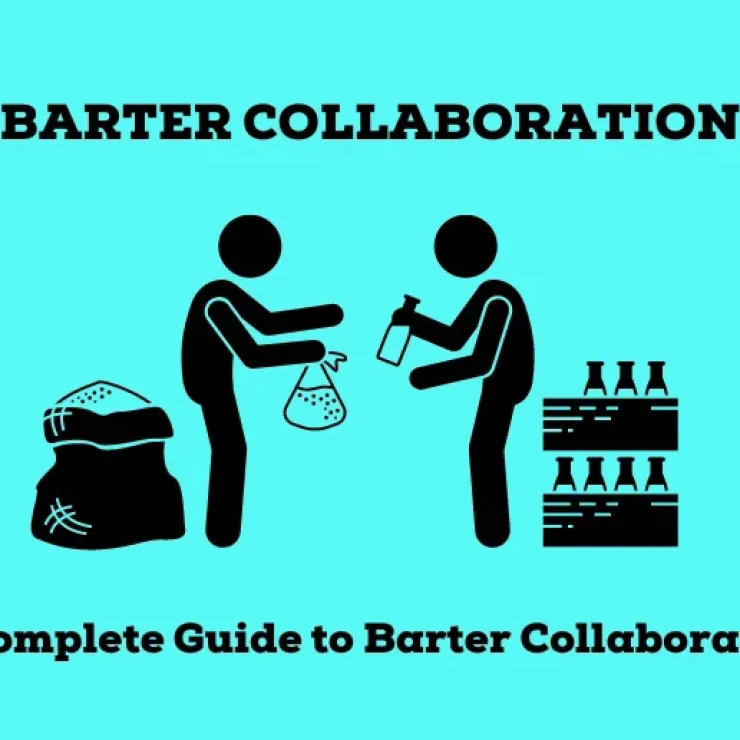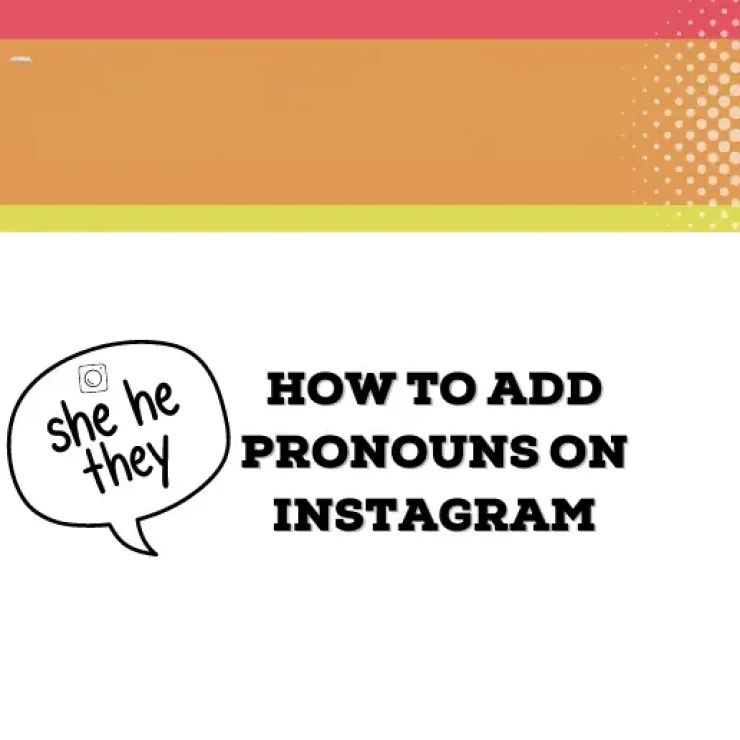Imagine effortlessly facilitating transactions on your social media platforms, whether for your artistic creations, small business ventures or simply to share love and appreciation with your followers. The key to this seamless financial interaction lies in linking a payment processor like Venmo to your Instagram and TikTok profile bio.
The days of cumbersome payment processes and endless payment messaging threads are over. With the integration of Venmo links into your social media profiles, you can open the door to a world of simplicity and financial ease. In this comprehensive guide, we’ll walk you through the various steps involved in how to put Venmo link in bio of popular social platforms like Instagram and TikTok.
If you’re an influencer looking to monetize your content, a creator seeking compensation for your craft, or a business owner aiming to streamline transactions, this article is your gateway to enhancing your online presence and making transactions a breeze.
How to create a Venmo link
Thankfully, sharing your Venmo link in the link-in bio section of popular social media platforms like Instagram and TikTok is straightforward. However, you need to know how to copy your Venmo link.
Generating your unique Venmo URL link is possible. Although copying it directly from your profile isn’t an option, a touch of resourcefulness and assistance can help you craft your Venmo link.
- Open the Venmo app on your device;
- Tap the Me icon located in the bottom right corner of the screen;
- Look for your user ID in the upper right-hand corner; it should begin with an “@” sign;
- To craft your Venmo link, simply copy your username without the “@” symbol;
- Now, paste it in front of this URL: “https://venmo.com/{username}“;
- For example, if your Venmo username is “@Pushbio,” your unique URL will become “https://venmo.com/Pushbio.”
You can easily share this link via text, direct messages, or even paste it into your account bios for others to access and use.
If you are an avid user of Instagram, with a majority of your audience, clients, or friends on the platform, adding a Venmo link to your bio is a great idea. Below is a step-by-step guide on how to add your Venmo link to your Instagram profile:
- Open your Instagram app on your device;
- Tap the profile icon in the bottom right-hand corner. If you’re using the web version, find it at the top-right-hand corner;
- Click on the “Edit Profile” button;
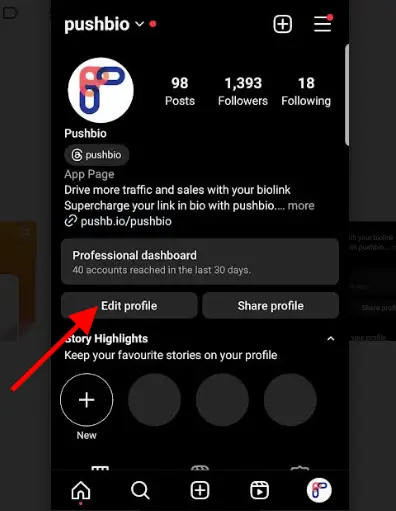
- Look for the “Links” field and click on it;
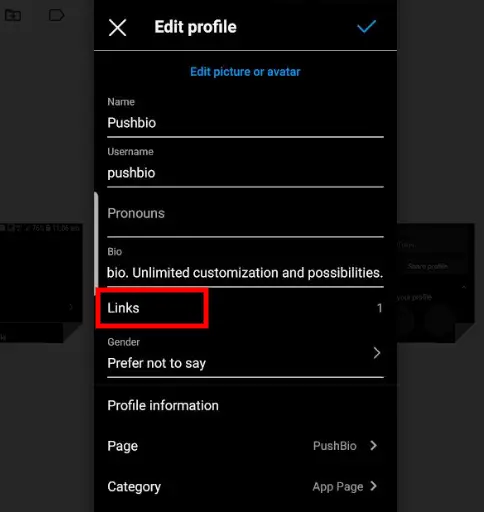
- Now, click on the “Add External Link” button;
- Paste your Venmo link into the space labeled “URL;”
- Optionally, you can give your link a more descriptive name in the “Title” tab;
- Finally, click on “Done” to complete the process.
Your Venmo link will be added to your Instagram bio and visible to everyone who visits your Instagram profile.
How to link Venmo to TikTok bio
For TikTok users, here is how you can add your Venmo link to your profile bio:
- Launch the TikTok app on your device;
- Access your profile and locate the “Edit Profile” button;
- Click on the button to start editing your profile;
- Scroll down until you reach the “Bio” section;
- Paste your Venmo link into the provided space;
- After pasting the link, click the “Save” button at the top of the page.
Saving your link will successfully add it to your TikTok bio, making it visible and clickable for others.
Pushbio empowers you to build distinctive landing pages hosting essential content, such as your Venmo link. Through Pushbio, you can establish a dedicated page for your social media-related material, making it easily accessible to your entire audience via a single link.
To get started, simply create a Pushbio account, granting you the ability to craft a personalized landing page. Next, follow these straightforward steps to harness the link block feature on Pushbio and seamlessly integrate your Venmo link:
- Access your Pushbio account by logging in and going to your user dashboard;
- Click on the “Total Biolinks” button to reach the Biolink page where you can add your Venmo link;
- On the Bio link settings page, add a block by clicking the “Add Block” button;
- From the drop-down menu of available blocks, select the “Link” block option;
- Paste your Venmo link into the “Destination URL” field;
- Give your link a relevant name by filling in the “Name” field;
- Click the “Submit” button to add your Venmo link to your bio link page.
After adding the Venmo link to your Pushbio landing page, copy the unique URL. Then, go to your social media bio and paste the copied URL. This will allow your audience to access all your essential social media content from one link.
Aside from sharing a direct link to your Venmo account, several other methods exist to facilitate payments with others. You can choose between the following options:
1. Sharing a “Venmo me” QR Code
QR codes are like image-based links. The person receiving it can use their phone’s camera to scan the QR code, and it will take them directly to your Venmo account in this situation.
- Open the Venmo app on your device;
- Tap the “Me” icon located in the bottom right corner;
- Select the QR code button, which appears as four black-and-white squares arranged in a 2×2 formation next to your profile picture;
- This will display your unique Venmo QR code along with a code;
- You can either send the link directly from the popup that appears after tapping “Share,” or you can copy it and paste it wherever you want;
2. Share Venmo by becoming ‘Friends’
When you add a friend on Venmo, you can easily exchange money. It’s not exactly like sending a regular web link or QR code, but it lets you send or receive money with someone. The benefit is that if you frequently exchange money with the same person, adding them as a friend can be more convenient than using a link every time.
- Open the Venmo app on your device;
- Utilize the search bar at the top of the screen to search for your friend’s name or username;
- If your friend has a common name, searching by user ID is the safest method to ensure you find the correct person;
- Once you’ve located your friend, click on “Add Friend.”
To sum it all
Highlighting the importance of making transactions easier for your audience using these links is key to improving engagement. Therefore, learning how to add a Venmo link to your bio is essential. In addition to sharing your link, there are alternative ways to share your Venmo details with anyone who wants to send you money.