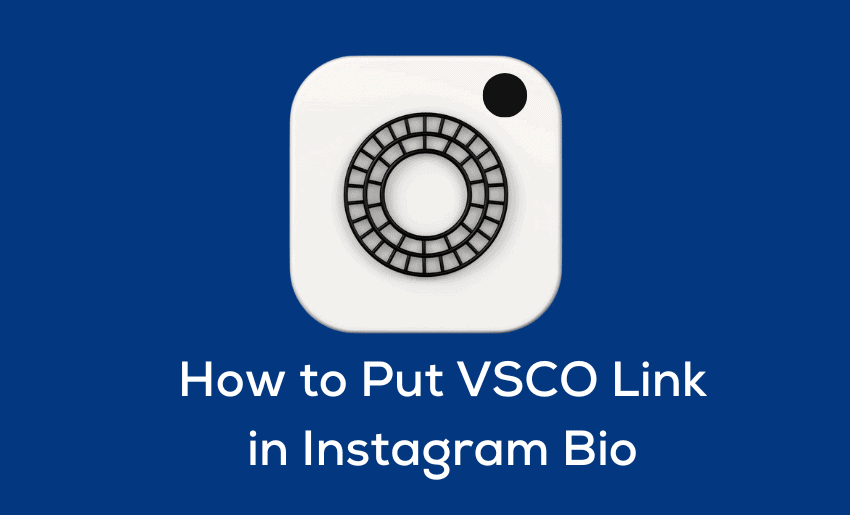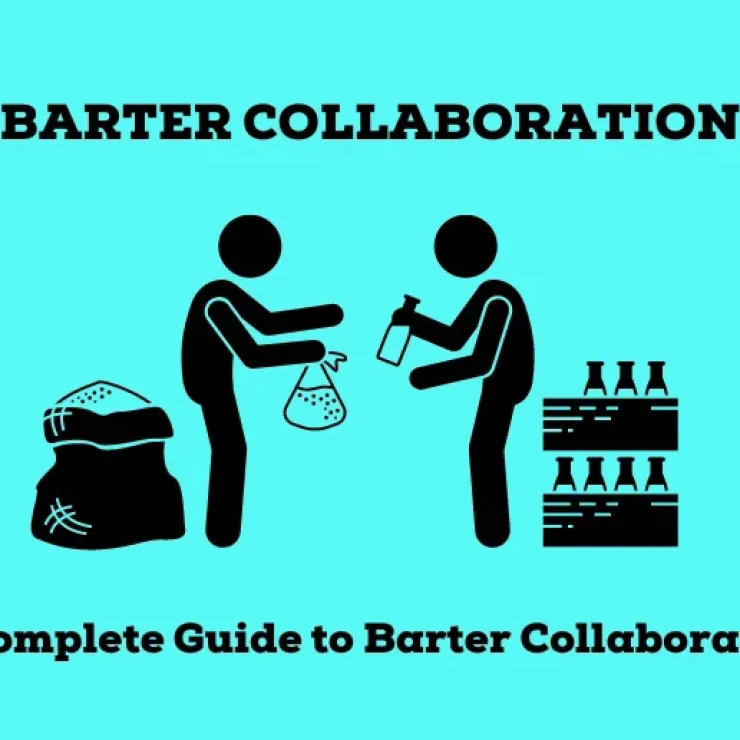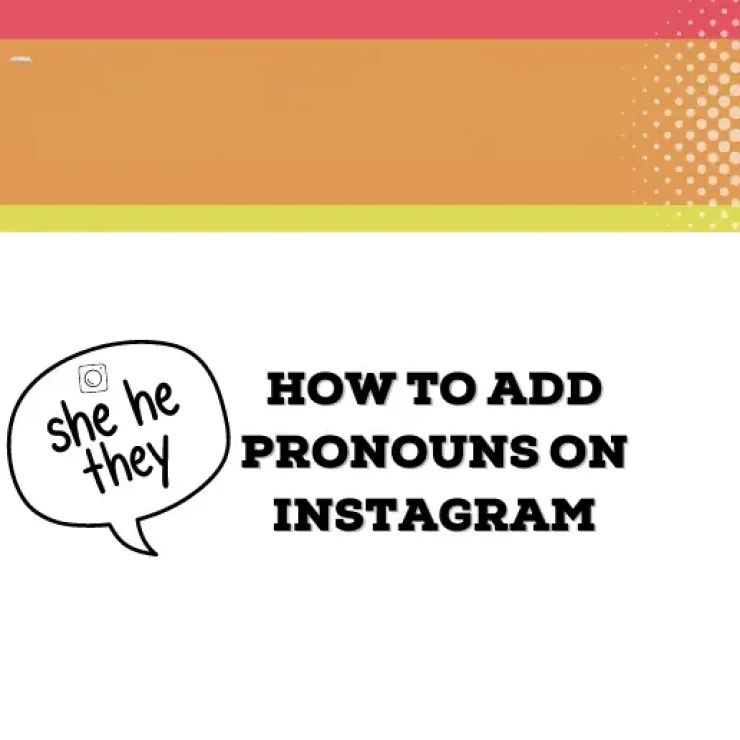As a photography enthusiast or professional, you understand the importance of showcasing your work on social media platforms like VSCO and Instagram. However, with the platforms functioning independently, it can be difficult to connect your audience across both platforms and grow your following. This has lead users to ponder about how to share my VSCO profile on my Instagram. more importantly, users seek answers to the question; how do I link VSCO to Instagram?
Without a seamless way to link your VSCO and Instagram profiles, you risk missing out on potential followers and opportunities. In this article, we will guide you through the process of linking your VSCO account to your Instagram profile, including adding a clickable VSCO link in your Instagram bio. Let’s get started on how to put VSCO link in Instagram bio for maximum exposure and engagement.
How to copy your VSCO profile link
Before you can consider placing a VSCO link to Instagram, you need to first learn how to copy your link. There are a couple of ways to do this:
1. Manually write a link to your VSCO profile
One of the fastest ways to copy your VSCO link is to manually write it out. Just like many social media platforms, the link to your VSCO profile is your username on the platform added to the domain address.
For instance, if your username on VSCO is @Pushbio, then your profile link will be “https://vsco.co/pushbio.”
2. Copying it from your profile
If you are logged in to your VSCO account already, you can also copy your profile link from there. Here are the steps to copy your VSCO profile link:
- Open the VSCO app on your device;
- Click on the smiley face icon at the bottom of the screen;
- Tap on the “Edit” button under your username at the top of the screen;
- Click on “Share” beside your “PROFILE LINK.”
Your VSCO profile link will now be copied to your device’s clipboard, and you can paste it wherever you like.
How to add VSCO link to Instagram bio
Once you have your VSCO profile link copied, you can add it to your Instagram bio to make it easy for others to find and follow your VSCO profile. Here are the steps to answer your query of how do you add VSCO to your Instagram bio:
1. Adding VSCO link to Instagram directly
- Open the Instagram app on your device;
- Tap on the profile icon to access your profile;
- Click on the Edit Profile button located under your profile picture and bio;
- Scroll down to the Link section and tap on it;
- Paste your already copied VSCO link into the link field;
- Tap on the Blue Checkmark button to complete the process.
With this, you have added your VSCO profile link to your Instagram bio, and now it will be visible and clickable to anyone visiting your Instagram profile. Keep in mind that, if you ever change your VSCO profile link, you’ll have to update the link on your Instagram bio as well.
2. Adding VSCO link to Instagram through Pushbio
Instagram links in the bio only support one clickable link, so if you already have a link in your bio, you will have to remove it to add your VSCO link. To work around this, you can use a link-in-bio app such as Pushbio that allows you to add multiple links to your bio.
To use Pushbio to add a VSCO link to your Instagram bio, follow these steps:
- From the Pushbio homepage, create an account; or log in if you already have an account;
- Click on the create links button on the user dashboard;
- Select the Bio link from the options displayed;
- Enter a custom alias or accept a randomly generated handle;
- Next, click on the Biolink page tab to create your page.
After creating your Biolink page, you can share its URL to your Instagram bio section. You can add your VSCO profile link to your bio link page by using the Link block on Pushbio. Follow the steps below:
- Click on the “Total Biolinks” button on your dashboard;
- Tap on the Biolink page name you want to add your VSCO link;
- Click on the “Add block“;
- Search for and click on the Link block;
- Paste your VSCO link into the field marked Destination URL;
- Input a relevant name into the field marked Name;
- Click on submit to add the link to your bio link page.
How to call audience attention to the VSCO link in your Instagram bio
Ever wondered about how to get followers on VSCO? Adding your VSCO link to Instagram bio is one of such ways as it offers your IG audience a way to follow your journey on VSCO. There are several ways to call attention to the VSCO link in your Instagram bio and encourage your followers to click on it:
1. Point to it in your bio
After including your VSCO link in your Instagram bio, you also have to actively point to it to call the audience’s attention. Ensure to make your link conspicuous in your Instagram bio, so it’s easily visible to anyone who visits your profile. Additionally, you can use a clear, concise, and compelling call to action to encourage people to click on the link.
2. Use Instagram Stories
Instagram Stories is an excellent way of calling the audience’s attention to the link in your bio section. You can use it to serve as a reminder for the audience to check out your VSCO link. You can use text overlays, stickers, or links in your stories to direct people to your bio and VSCO link.
3. Use Instagram captions
When posting other content on your Instagram page, add powerful and resonating captions to it to help promote your link. Use Instagram captions to remind your followers to check out your VSCO profile. You can include a call-to-action in your captions, such as “Check out my VSCO profile for more photos” and include a link to your VSCO profile.
4. Utilize Instagram highlights
Create a highlight on your Instagram profile specifically for your VSCO content, name it something like “VSCO portfolio” and add a link to your VSCO profile in the bio. This way, the audience can have a snippet of your VSCO content before deciding on clicking the link in your bio section.
5. Host a Giveaway or Contest
Host a giveaway or contest and offer a prize for the person who visits your VSCO profile and performs an action such as leaving a comment or liking a post. This will encourage your followers to check out your VSCO profile and leave a comment, which will help increase engagement.
Conclusion
If you’ve ever wondered about how to put my VSCO link in my Instagram bio, then you should have your answer by now. By adding your VSCO link to your Instagram bio, you will make it easy for others to find and follow your VSCO profile. And by calling attention to your VSCO link on Instagram, you will be able to increase engagement and attract new followers to your VSCO profile. Remember that, if you ever change your VSCO profile link, you’ll have to update the link on your Instagram bio as well.